ホームページ >ウェブフロントエンド >jsチュートリアル >ReactJS のデバウンス/スロットル技術を使用してサーバー負荷を軽減する
ReactJS のデバウンス/スロットル技術を使用してサーバー負荷を軽減する
- DDDオリジナル
- 2025-01-15 22:33:44685ブラウズ
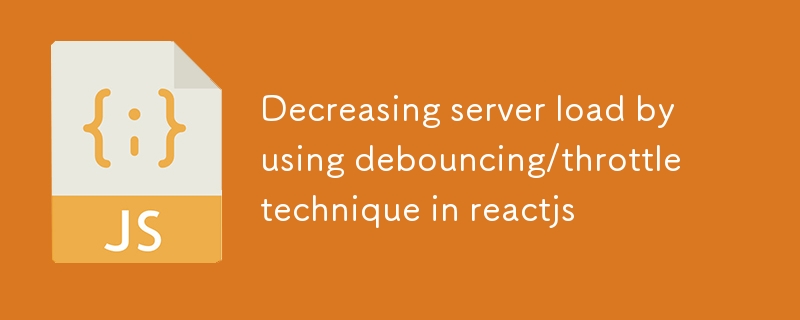
React.js でのデバウンスとスロットリング
デバウンスとスロットリングは、頻繁なイベント (入力、スクロール、サイズ変更など) に応じて関数の実行頻度を制御することでパフォーマンスを最適化するために使用される手法です。
1.デバウンスとは何ですか?
デバウンスは、最後に呼び出されてから一定の時間が経過するまで関数の実行を遅らせます。
使用例:
- 検索入力フィールド: キーストロークごとに API 呼び出しをトリガーしないようにします。
React でのデバウンスの例
import React, { useState, useEffect } from 'react';
const DebouncedSearch = () => {
const [searchTerm, setSearchTerm] = useState('');
const [debouncedValue, setDebouncedValue] = useState('');
useEffect(() => {
const handler = setTimeout(() => {
setDebouncedValue(searchTerm);
}, 500); // Delay of 500ms
return () => {
clearTimeout(handler); // Cleanup on input change
};
}, [searchTerm]);
useEffect(() => {
if (debouncedValue) {
console.log('API Call with:', debouncedValue);
// Make API call here
}
}, [debouncedValue]);
return (
<input
type="text"
placeholder="Search..."
value={searchTerm}
onChange={(e) => setSearchTerm(e.target.value)}
/>
);
};
export default DebouncedSearch;
2.スロットルとは何ですか?
スロットリングにより、関数が指定された時間間隔内に何回トリガーされたかに関係なく、関数がその間隔内で最大 1 回実行されることが保証されます。
使用例:
- スクロール イベント: パフォーマンスを向上させるために、スクロール イベント中にトリガーされる関数の頻度を制限します。
React でのスロットルの例
import React, { useEffect } from 'react';
const ThrottledScroll = () => {
useEffect(() => {
const handleScroll = throttle(() => {
console.log('Scroll event fired');
}, 1000); // Execute at most once every 1000ms
window.addEventListener('scroll', handleScroll);
return () => {
window.removeEventListener('scroll', handleScroll);
};
}, []);
return <div>
<hr>
<h3>
<strong>3. Using Libraries (Optional)</strong>
</h3>
<p>Instead of implementing custom debounce/throttle, you can use popular libraries like:</p>
<h4>
<strong>Lodash</strong>
</h4>
<p>Install:<br>
</p>
<pre class="brush:php;toolbar:false">npm install lodash
使用法:
import { debounce, throttle } from 'lodash';
// Debounce Example
const debouncedFunc = debounce(() => console.log('Debounced!'), 500);
// Throttle Example
const throttledFunc = throttle(() => console.log('Throttled!'), 1000);
反応使用
インストール:
npm install react-use
使用法:
import { useDebounce, useThrottle } from 'react-use';
const Demo = () => {
const [value, setValue] = useState('');
const debouncedValue = useDebounce(value, 500);
const throttledValue = useThrottle(value, 1000);
useEffect(() => {
console.log('Debounced:', debouncedValue);
console.log('Throttled:', throttledValue);
}, [debouncedValue, throttledValue]);
return (
<input
value={value}
onChange={(e) => setValue(e.target.value)}
placeholder="Type something..."
/>
);
};
export default Demo;
主な違い
| Feature | Debouncing | Throttling |
|---|---|---|
| Execution | Executes once after the user stops firing events for a specified time. | Executes at regular intervals during the event. |
| Use Cases | Search input, resizing, form validation. | Scroll events, button clicks, API polling. |
| Performance | Reduces the number of function calls. | Limits execution to once per interval. |
デバウンス中
以上がReactJS のデバウンス/スロットル技術を使用してサーバー負荷を軽減するの詳細内容です。詳細については、PHP 中国語 Web サイトの他の関連記事を参照してください。
声明:
この記事の内容はネチズンが自主的に寄稿したものであり、著作権は原著者に帰属します。このサイトは、それに相当する法的責任を負いません。盗作または侵害の疑いのあるコンテンツを見つけた場合は、admin@php.cn までご連絡ください。

