
依存関係プロパティで XAML バインドが失敗します
依存関係プロパティのデータ バインディングは XAML では効果がありませんが、分離コードでは正常に機能します。次のコード スニペットは問題を示しています:
<UserControl ...="" x:Class="WpfTest.MyControl">
<TextBlock Text="{Binding Test}"/>
</UserControl>
依存関係プロパティは次のように定義されます:
public static readonly DependencyProperty TestProperty =
DependencyProperty.Register("Test", typeof(string), typeof(MyControl), new PropertyMetadata("DEFAULT"));
public string Test
{
get { return (string)GetValue(TestProperty); }
set { SetValue(TestProperty, value); }
}
メイン ウィンドウでは、通常のプロパティへのバインドは完全に機能します。
<TextBlock Text="{Binding MyText}"/>
ただし、ユーザー コントロール内の同じバインディングではテキストは更新されません:
<MyControl Test="{Binding MyText}" x:Name="TheControl"/>
コードビハインドで実装された場合、バインディングが正常に機能することは注目に値します。
TheControl.SetBinding(MyControl.TestProperty, new Binding
{
Source = DataContext,
Path = new PropertyPath("MyText"),
Mode = BindingMode.TwoWay
});
解決策:
正しい依存関係プロパティ宣言:
public static readonly DependencyProperty TestProperty =
DependencyProperty.Register(
nameof(Test),
typeof(string),
typeof(MyControl),
new PropertyMetadata("DEFAULT"));
UserControl XAML のバインド:
<UserControl ...="" x:Class="WpfTest.MyControl">
<TextBlock Text="{Binding Test, RelativeSource={RelativeSource AncestorType=UserControl}}"/>
</UserControl>
UserControl コンストラクターで DataContext を設定しないでください:
UserControl のコンストラクターで DataContext を設定しないでください。これにより、UserControl が親の DataContext を継承できなくなります。
以上がXAML バインディングが依存関係プロパティでは機能しないのに、コードビハインドでは機能するのはなぜですか?の詳細内容です。詳細については、PHP 中国語 Web サイトの他の関連記事を参照してください。
 C#対C:各言語が優れている場所Apr 12, 2025 am 12:08 AM
C#対C:各言語が優れている場所Apr 12, 2025 am 12:08 AMC#は、開発効率とクロスプラットフォームのサポートを必要とするプロジェクトに適していますが、Cは高性能で基礎となるコントロールを必要とするアプリケーションに適しています。 1)C#は、開発を簡素化し、ガベージコレクションとリッチクラスライブラリを提供します。これは、エンタープライズレベルのアプリケーションに適しています。 2)Cは、ゲーム開発と高性能コンピューティングに適した直接メモリ操作を許可します。
 Cの継続的な使用:その持久力の理由Apr 11, 2025 am 12:02 AM
Cの継続的な使用:その持久力の理由Apr 11, 2025 am 12:02 AMC継続的な使用の理由には、その高性能、幅広いアプリケーション、および進化する特性が含まれます。 1)高効率パフォーマンス:Cは、メモリとハードウェアを直接操作することにより、システムプログラミングと高性能コンピューティングで優れたパフォーマンスを発揮します。 2)広く使用されている:ゲーム開発、組み込みシステムなどの分野での輝き。3)連続進化:1983年のリリース以来、Cは競争力を維持するために新しい機能を追加し続けています。
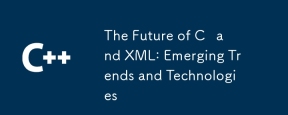 CとXMLの未来:新たなトレンドとテクノロジーApr 10, 2025 am 09:28 AM
CとXMLの未来:新たなトレンドとテクノロジーApr 10, 2025 am 09:28 AMCとXMLの将来の開発動向は次のとおりです。1)Cは、プログラミングの効率とセキュリティを改善するためのC 20およびC 23の標準を通じて、モジュール、概念、CORoutinesなどの新しい機能を導入します。 2)XMLは、データ交換および構成ファイルの重要なポジションを引き続き占有しますが、JSONとYAMLの課題に直面し、XMLSchema1.1やXpath3.1の改善など、より簡潔で簡単な方向に発展します。
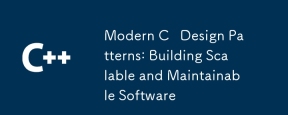 最新のCデザインパターン:スケーラブルで保守可能なソフトウェアの構築Apr 09, 2025 am 12:06 AM
最新のCデザインパターン:スケーラブルで保守可能なソフトウェアの構築Apr 09, 2025 am 12:06 AM最新のCデザインモデルは、C 11以降の新機能を使用して、より柔軟で効率的なソフトウェアを構築するのに役立ちます。 1)ラムダ式とstd :: functionを使用して、オブザーバーパターンを簡素化します。 2)モバイルセマンティクスと完全な転送を通じてパフォーマンスを最適化します。 3)インテリジェントなポインターは、タイプの安全性とリソース管理を保証します。
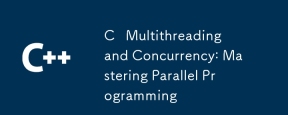 Cマルチスレッドと並行性:並列プログラミングのマスタリングApr 08, 2025 am 12:10 AM
Cマルチスレッドと並行性:並列プログラミングのマスタリングApr 08, 2025 am 12:10 AMcマルチスレッドと同時プログラミングのコア概念には、スレッドの作成と管理、同期と相互排除、条件付き変数、スレッドプーリング、非同期プログラミング、一般的なエラーとデバッグ技術、パフォーマンスの最適化とベストプラクティスが含まれます。 1)STD ::スレッドクラスを使用してスレッドを作成します。この例は、スレッドが完了する方法を作成し、待つ方法を示しています。 2)共有リソースを保護し、データ競争を回避するために、STD :: MutexおよびSTD :: LOCK_GUARDを使用するための同期と相互除外。 3)条件変数は、std :: condition_variableを介したスレッド間の通信と同期を実現します。 4)スレッドプールの例は、スレッドプールクラスを使用してタスクを並行して処理して効率を向上させる方法を示しています。 5)非同期プログラミングはSTD :: ASを使用します
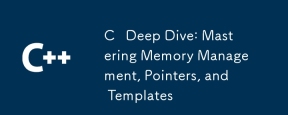 Cディープダイブ:メモリ管理、ポインター、およびテンプレートの習得Apr 07, 2025 am 12:11 AM
Cディープダイブ:メモリ管理、ポインター、およびテンプレートの習得Apr 07, 2025 am 12:11 AMCのメモリ管理、ポインター、テンプレートはコア機能です。 1。メモリ管理は、新規および削除を通じてメモリを手動で割り当ててリリースし、ヒープとスタックの違いに注意を払います。 2。ポインターにより、メモリアドレスを直接操作し、注意して使用します。スマートポインターは管理を簡素化できます。 3.テンプレートは、一般的なプログラミングを実装し、コードの再利用性と柔軟性を向上させ、タイプの派生と専門化を理解する必要があります。
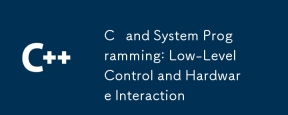 Cおよびシステムプログラミング:低レベルのコントロールとハードウェアの相互作用Apr 06, 2025 am 12:06 AM
Cおよびシステムプログラミング:低レベルのコントロールとハードウェアの相互作用Apr 06, 2025 am 12:06 AMCは、ハードウェアに近い制御機能とオブジェクト指向プログラミングの強力な機能を提供するため、システムプログラミングとハードウェアの相互作用に適しています。 1)cポインター、メモリ管理、ビット操作などの低レベルの機能、効率的なシステムレベル操作を実現できます。 2)ハードウェアの相互作用はデバイスドライバーを介して実装され、Cはこれらのドライバーを書き込み、ハードウェアデバイスとの通信を処理できます。
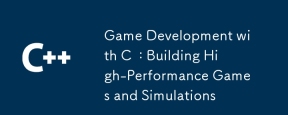 Cによるゲーム開発:高性能ゲームとシミュレーションの構築Apr 05, 2025 am 12:11 AM
Cによるゲーム開発:高性能ゲームとシミュレーションの構築Apr 05, 2025 am 12:11 AMCは、ハードウェア制御と効率的なパフォーマンスに近いため、高性能のゲームおよびシミュレーションシステムの構築に適しています。 1)メモリ管理:手動制御により、断片化が減少し、パフォーマンスが向上します。 2)コンパイル時間の最適化:インライン関数とループ拡張は、ランニング速度を改善します。 3)低レベルの操作:ハードウェアへの直接アクセス、グラフィックスおよび物理コンピューティングの最適化。


ホットAIツール

Undresser.AI Undress
リアルなヌード写真を作成する AI 搭載アプリ

AI Clothes Remover
写真から衣服を削除するオンライン AI ツール。

Undress AI Tool
脱衣画像を無料で

Clothoff.io
AI衣類リムーバー

AI Hentai Generator
AIヘンタイを無料で生成します。

人気の記事

ホットツール

EditPlus 中国語クラック版
サイズが小さく、構文の強調表示、コード プロンプト機能はサポートされていません

メモ帳++7.3.1
使いやすく無料のコードエディター

SecLists
SecLists は、セキュリティ テスターの究極の相棒です。これは、セキュリティ評価中に頻繁に使用されるさまざまな種類のリストを 1 か所にまとめたものです。 SecLists は、セキュリティ テスターが必要とする可能性のあるすべてのリストを便利に提供することで、セキュリティ テストをより効率的かつ生産的にするのに役立ちます。リストの種類には、ユーザー名、パスワード、URL、ファジング ペイロード、機密データ パターン、Web シェルなどが含まれます。テスターはこのリポジトリを新しいテスト マシンにプルするだけで、必要なあらゆる種類のリストにアクセスできるようになります。

MinGW - Minimalist GNU for Windows
このプロジェクトは osdn.net/projects/mingw に移行中です。引き続きそこでフォローしていただけます。 MinGW: GNU Compiler Collection (GCC) のネイティブ Windows ポートであり、ネイティブ Windows アプリケーションを構築するための自由に配布可能なインポート ライブラリとヘッダー ファイルであり、C99 機能をサポートする MSVC ランタイムの拡張機能が含まれています。すべての MinGW ソフトウェアは 64 ビット Windows プラットフォームで実行できます。

ZendStudio 13.5.1 Mac
強力な PHP 統合開発環境






