
ASP.NET Core WebApi でのトークン ベースの認証の構成
チャレンジ
ASP.NET Core アプリケーションでは、トークン ベースの認証を実装できます。挑戦です。従来の例は通常、Cookie 認証または外部認証プロバイダーを中心に展開します。ただし、AngularJS アプリケーションが /token エンドポイントからトークンを要求し、ユーザー名とパスワードを渡すシナリオを扱う場合は、それに応じて WebApi アプリケーションを構成する方法を理解することが重要です。
認証セットアップ
ASP.NET Core WebApi でトークンベースの認証を構成するには、次の手順に従ってください手順:
- トークン プロパティの定義: まず、トークンの対象者と発行者を含むトークン パラメーターの定数を作成します。
const string TokenAudience = "Myself"; const string TokenIssuer = "MyProject";
-
DI の構成Services:
- Startup.cs ConfigureServices メソッドで、JwtSignInHandler クラスの依存関係注入を追加します。
- 認証をデフォルトの JWT に構成し、トークン検証を設定します。パラメータ。
var keySecret = authenticationConfiguration["JwtSigningKey"];
var symmetricKey = new SymmetricSecurityKey(Encoding.UTF8.GetBytes(keySecret));
services.AddTransient(_ => new JwtSignInHandler(symmetricKey));
services.AddAuthentication(options =>
{
options.DefaultAuthenticateScheme = JwtBearerDefaults.AuthenticationScheme;
})
.AddJwtBearer(options =>
{
options.TokenValidationParameters.ValidateIssuerSigningKey = true;
options.TokenValidationParameters.IssuerSigningKey = symmetricKey;
options.TokenValidationParameters.ValidAudience = JwtSignInHandler.TokenAudience;
options.TokenValidationParameters.ValidIssuer = JwtSignInHandler.TokenIssuer;
});
- 認証ミドルウェアを有効にする: ユーザーを必要とするミドルウェアの前に、リクエスト パイプラインに UseAuthentication ミドルウェアを追加します。
app.UseAuthentication();
- 認可ポリシーの定義 (オプション): オプションで、ベアラーに基づいてコントローラーとアクションへのアクセスを制限する認可ポリシーを定義できます。
services.AddAuthorization(auth =>
{
auth.AddPolicy("Bearer", new AuthorizationPolicyBuilder()
.AddAuthenticationTypes(JwtBearerDefaults.AuthenticationType)
.RequireAuthenticatedUser().Build());
});
- JWT を構築します: トークン生成用の JwtSignInHandler クラスを作成します。
class JwtSignInHandler
{
public const string TokenAudience = "Myself";
public const string TokenIssuer = "MyProject";
private readonly SymmetricSecurityKey key;
public JwtSignInHandler(SymmetricSecurityKey symmetricKey)
{
this.key = symmetricKey;
}
public string BuildJwt(ClaimsPrincipal principal)
{
var creds = new SigningCredentials(key, SecurityAlgorithms.HmacSha256);
var token = new JwtSecurityToken(
issuer: TokenIssuer,
audience: TokenAudience,
claims: principal.Claims,
expires: DateTime.Now.AddMinutes(20),
signingCredentials: creds
);
return new JwtSecurityTokenHandler().WriteToken(token);
}
}
- トークン生成を実装するコントローラー: コントローラー アクション内で、JwtSignInHandler を使用してトークンを生成します。
[HttpPost]
public string AnonymousSignIn([FromServices] JwtSignInHandler tokenFactory)
{
var principal = new System.Security.Claims.ClaimsPrincipal(new[]
{
new System.Security.Claims.ClaimsIdentity(new[]
{
new System.Security.Claims.Claim(System.Security.Claims.ClaimTypes.Name, "Demo User")
})
});
return tokenFactory.BuildJwt(principal);
}
- Jwt Testing: トークンを取得し、次を使用してその署名を検証します。設定ファイルのシークレット。
以上がAngularJS アプリケーションの ASP.NET Core Web API でトークンベースの認証を構成する方法の詳細内容です。詳細については、PHP 中国語 Web サイトの他の関連記事を参照してください。
 Cの未来:適応と革新Apr 27, 2025 am 12:25 AM
Cの未来:適応と革新Apr 27, 2025 am 12:25 AMCの将来は、並列コンピューティング、セキュリティ、モジュール化、AI/機械学習に焦点を当てます。1)並列コンピューティングは、コルーチンなどの機能を介して強化されます。 2)セキュリティは、より厳格なタイプのチェックとメモリ管理メカニズムを通じて改善されます。 3)変調は、コード組織とコンパイルを簡素化します。 4)AIと機械学習は、数値コンピューティングやGPUプログラミングサポートなど、CにComply Coveに適応するように促します。
 Cの寿命:現在の状態を調べますApr 26, 2025 am 12:02 AM
Cの寿命:現在の状態を調べますApr 26, 2025 am 12:02 AMCは、効率的で柔軟で強力な性質のため、最新のプログラミングで依然として重要です。 1)Cシステムプログラミング、ゲーム開発、組み込みシステムに適したオブジェクト指向プログラミングをサポートします。 2)多型はCのハイライトであり、基本クラスのポインターまたはコードの柔軟性とスケーラビリティを強化するための参照を介して派生クラスのメソッドを呼び出すことができます。
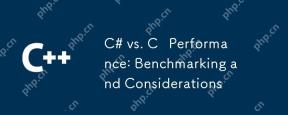 C#対Cパフォーマンス:ベンチマークと考慮事項Apr 25, 2025 am 12:25 AM
C#対Cパフォーマンス:ベンチマークと考慮事項Apr 25, 2025 am 12:25 AMC#とCのパフォーマンスの違いは、主に実行速度とリソース管理に反映されます。1)Cは通常、ハードウェアに近く、ガベージコレクションなどの追加のオーバーヘッドがないため、数値計算と文字列操作でより良いパフォーマンスを発揮します。 2)C#はマルチスレッドプログラミングでより簡潔ですが、そのパフォーマンスはCよりもわずかに劣っています。 3)プロジェクトの要件とチームテクノロジースタックに基づいて、どの言語を選択するかを決定する必要があります。
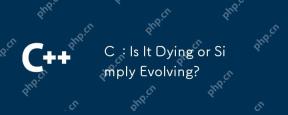 C:それは死にかけていますか、それとも単に進化していますか?Apr 24, 2025 am 12:13 AM
C:それは死にかけていますか、それとも単に進化していますか?Apr 24, 2025 am 12:13 AMc isnotdying; it'sevolving.1)c relelevantdueToitsversitileSileSixivisityinperformance-criticalApplications.2)thelanguageSlikeModulesandCoroutoUtoimveUsablive.3)despiteChallen
 C現代の世界:アプリケーションと産業Apr 23, 2025 am 12:10 AM
C現代の世界:アプリケーションと産業Apr 23, 2025 am 12:10 AMCは、現代世界で広く使用され、重要です。 1)ゲーム開発において、Cは、非現実的や統一など、その高性能と多型に広く使用されています。 2)金融取引システムでは、Cの低レイテンシと高スループットが最初の選択となり、高周波取引とリアルタイムのデータ分析に適しています。
 C XMLライブラリ:オプションの比較と対照Apr 22, 2025 am 12:05 AM
C XMLライブラリ:オプションの比較と対照Apr 22, 2025 am 12:05 AMC:tinyxml-2、pugixml、xerces-c、およびrapidxmlには、一般的に使用される4つのXMLライブラリがあります。 1.TinyXML-2は、リソースが限られている環境、軽量ではあるが機能が限られていることに適しています。 2。PUGIXMLは高速で、複雑なXML構造に適したXPathクエリをサポートしています。 3.Xerces-Cは強力で、DOMとSAXの解像度をサポートし、複雑な処理に適しています。 4。RapidXMLはパフォーマンスと分割に非常に高速に焦点を当てていますが、XPathクエリをサポートしていません。
 CおよびXML:関係とサポートの調査Apr 21, 2025 am 12:02 AM
CおよびXML:関係とサポートの調査Apr 21, 2025 am 12:02 AMCは、サードパーティライブラリ(TinyXML、PUGIXML、XERCES-Cなど)を介してXMLと相互作用します。 1)ライブラリを使用してXMLファイルを解析し、それらをC処理可能なデータ構造に変換します。 2)XMLを生成するときは、Cデータ構造をXML形式に変換します。 3)実際のアプリケーションでは、XMLが構成ファイルとデータ交換に使用されることがよくあり、開発効率を向上させます。
 C#対C:重要な違いと類似点を理解するApr 20, 2025 am 12:03 AM
C#対C:重要な違いと類似点を理解するApr 20, 2025 am 12:03 AMC#とCの主な違いは、構文、パフォーマンス、アプリケーションシナリオです。 1)C#構文はより簡潔で、ガベージコレクションをサポートし、.NETフレームワーク開発に適しています。 2)Cはパフォーマンスが高く、手動メモリ管理が必要であり、システムプログラミングとゲーム開発でよく使用されます。


ホットAIツール

Undresser.AI Undress
リアルなヌード写真を作成する AI 搭載アプリ

AI Clothes Remover
写真から衣服を削除するオンライン AI ツール。

Undress AI Tool
脱衣画像を無料で

Clothoff.io
AI衣類リムーバー

Video Face Swap
完全無料の AI 顔交換ツールを使用して、あらゆるビデオの顔を簡単に交換できます。

人気の記事

ホットツール

PhpStorm Mac バージョン
最新(2018.2.1)のプロフェッショナル向けPHP統合開発ツール

mPDF
mPDF は、UTF-8 でエンコードされた HTML から PDF ファイルを生成できる PHP ライブラリです。オリジナルの作者である Ian Back は、Web サイトから「オンザフライ」で PDF ファイルを出力し、さまざまな言語を処理するために mPDF を作成しました。 HTML2FPDF などのオリジナルのスクリプトよりも遅く、Unicode フォントを使用すると生成されるファイルが大きくなりますが、CSS スタイルなどをサポートし、多くの機能強化が施されています。 RTL (アラビア語とヘブライ語) や CJK (中国語、日本語、韓国語) を含むほぼすべての言語をサポートします。ネストされたブロックレベル要素 (P、DIV など) をサポートします。

MinGW - Minimalist GNU for Windows
このプロジェクトは osdn.net/projects/mingw に移行中です。引き続きそこでフォローしていただけます。 MinGW: GNU Compiler Collection (GCC) のネイティブ Windows ポートであり、ネイティブ Windows アプリケーションを構築するための自由に配布可能なインポート ライブラリとヘッダー ファイルであり、C99 機能をサポートする MSVC ランタイムの拡張機能が含まれています。すべての MinGW ソフトウェアは 64 ビット Windows プラットフォームで実行できます。

MantisBT
Mantis は、製品の欠陥追跡を支援するために設計された、導入が簡単な Web ベースの欠陥追跡ツールです。 PHP、MySQL、Web サーバーが必要です。デモおよびホスティング サービスをチェックしてください。

EditPlus 中国語クラック版
サイズが小さく、構文の強調表示、コード プロンプト機能はサポートされていません

ホットトピック
 7750
7750 15
15 1643
1643 14
14 1397
1397 52
52 1293
1293 25
25 1234
1234 29
29



