ホームページ >バックエンド開発 >PHPチュートリアル >PHP を使用してフォルダー全体を圧縮し、必要に応じてその内容を削除する方法
PHP を使用してフォルダー全体を圧縮し、必要に応じてその内容を削除する方法
- Barbara Streisandオリジナル
- 2024-12-27 10:22:11798ブラウズ
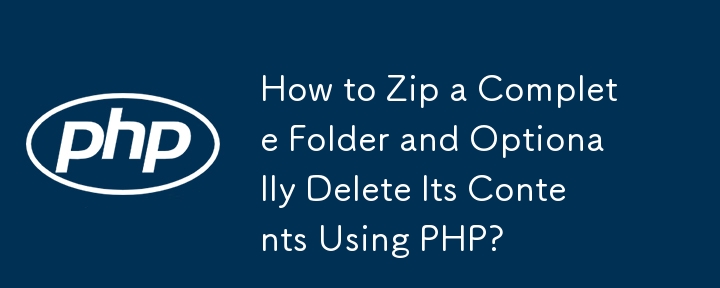
PHP を使用したフォルダー全体の ZIP 化
質問:
を使用してフォルダー全体の ZIP アーカイブを作成するにはどうすればよいですか? PHP?さらに、圧縮した後、特定のファイルを除いてフォルダーの内容をすべて削除するにはどうすればよいですか?
答え:
1.フォルダー全体を圧縮します:
$rootPath = rtrim($rootPath, '\/');
$rootPath = realpath('folder-to-zip');
$zip = new ZipArchive();
$zip->open('file.zip', ZipArchive::CREATE | ZipArchive::OVERWRITE);
$files = new RecursiveIteratorIterator(
new RecursiveDirectoryIterator($rootPath),
RecursiveIteratorIterator::LEAVES_ONLY
);
foreach ($files as $file) {
if (!$file->isDir()) {
$filePath = $file->getRealPath();
$relativePath = substr($filePath, strlen($rootPath) + 1);
$zip->addFile($filePath, $relativePath);
}
}
$zip->close();
2.フォルダー全体を圧縮 「重要.txt」を除くすべてのファイルを削除:
$rootPath = rtrim($rootPath, '\/');
$rootPath = realpath('folder-to-zip');
$zip = new ZipArchive();
$zip->open('file.zip', ZipArchive::CREATE | ZipArchive::OVERWRITE);
$filesToDelete = array();
$files = new RecursiveIteratorIterator(
new RecursiveDirectoryIterator($rootPath),
RecursiveIteratorIterator::LEAVES_ONLY
);
foreach ($files as $file) {
if (!$file->isDir()) {
$filePath = $file->getRealPath();
$relativePath = substr($filePath, strlen($rootPath) + 1);
$zip->addFile($filePath, $relativePath);
if ($file->getFilename() != 'important.txt') {
$filesToDelete[] = $filePath;
}
}
}
$zip->close();
foreach ($filesToDelete as $file) {
unlink($file);
}以上がPHP を使用してフォルダー全体を圧縮し、必要に応じてその内容を削除する方法の詳細内容です。詳細については、PHP 中国語 Web サイトの他の関連記事を参照してください。
声明:
この記事の内容はネチズンが自主的に寄稿したものであり、著作権は原著者に帰属します。このサイトは、それに相当する法的責任を負いません。盗作または侵害の疑いのあるコンテンツを見つけた場合は、admin@php.cn までご連絡ください。

