ホームページ >ウェブフロントエンド >jsチュートリアル >HTTP: すべての Web 開発者が習得しなければならないプロトコル
HTTP: すべての Web 開発者が習得しなければならないプロトコル
- Susan Sarandonオリジナル
- 2024-12-25 21:51:14431ブラウズ
Web アプリケーションを構築していますが、API 統合に苦労していますか? HTTP を理解することは現代の Web 開発の基礎ですが、見落とされがちです。このガイドは、あなたをカジュアルな API ユーザーから自信を持った HTTP エキスパートに変えます。
学べること
- 実際の運用に対応した実践的なコード例で HTTP メソッドをマスターします
- 業界のベスト プラクティスを使用して、安全でスケーラブルな API エンドポイントを実装します
- 専門的なトラブルシューティング手法を使用して一般的な HTTP 問題をデバッグします
- 適切なキャッシュと最適化を使用してパフォーマンスの高いアプリケーションを構築します
このガイドの対象者
- API を使用する Web 開発者
- RESTful サービスを構築するバックエンド エンジニア
- HTTP リクエストを処理するフロントエンド開発者
- Web サービスを管理する DevOps エンジニア
目次
-
Web 開発にとって HTTP が重要な理由
- パフォーマンスへの影響
- セキュリティに関する考慮事項
- 専門能力開発
-
前提条件
- 技術要件
- 必要な知識
- 開発環境
-
コアコンセプト
- HTTP プロトコルの基礎
- リクエスト/レスポンスサイクル
- ヘッダーと本文
- 認証
-
HTTP メソッドの詳細
- コンセプト
- 実装
高度なトピック
キャッシュ戦略
エラー処理パターン
レート制限
CORS 構成
- 実践的な演習
RESTful API の構築
認証の実装
ファイルのアップロードの処理
パフォーマンスの最適化
- その他のリソース
推奨ツール
追加資料
コミュニティリソース
Web 開発にとって HTTP が重要な理由
Web でのあらゆるやり取りは、その基盤として HTTP に依存しています。 HTTP を理解することは、単に API 呼び出しを行うことではなく、拡張性のある堅牢で安全でパフォーマンスの高い Web アプリケーションを構築することです。
HTTP (ハイパーテキスト転送プロトコル) は、Web 通信のバックボーンを形成します。このガイドでは、実践的な例を通じてその中心となるメソッドを説明します。
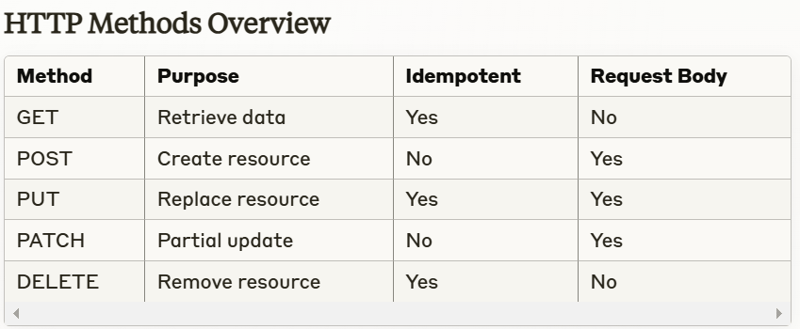
パフォーマンスへの影響
キャッシュ戦略: 適切な HTTP 実装により、効果的なキャッシュが可能になり、サーバーの負荷が軽減され、応答時間が改善されます
接続管理: HTTP/2 およびキープアライブ接続を理解すると、ネットワーク リソースの使用量を最適化できます
ペイロードの最適化: HTTP メソッドとヘッダーを正しく使用することで、不必要なデータ転送を最小限に抑えます
負荷分散: HTTP の知識により、サーバー間でトラフィックをより適切に分散できます
セキュリティに関する考慮事項
認証メカニズム: HTTP はさまざまな認証スキーム (Basic、Bearer、OAuth) を提供します
CORS セキュリティ: クロスオリジン リソース共有を理解することで不正アクセスを防止します
データ保護: HTTPS 暗号化により、転送中の機密情報を保護します
入力検証: 適切なリクエスト検証により、インジェクション攻撃やデータ侵害を防止します
専門能力開発
API 設計: HTTP の専門知識により、直感的な RESTful API の作成が可能
デバッグ スキル: HTTP を理解すると、通信の問題を迅速に特定して解決するのに役立ちます
システム アーキテクチャ: HTTP の知識はアーキテクチャ上の決定に影響します
チームのコラボレーション: HTTP を共通に理解することで開発者のコミュニケーションが向上します
中心となる概念
HTTPプロトコルの基礎
ステートレス プロトコル: 各リクエスト/応答サイクルは独立しています
クライアントサーバーモデル: フロントエンドとバックエンド間の懸念事項の明確な分離
リソースベース: URL はリソースを識別して検索します
メソッドベース: 異なる操作に対する異なるメソッド (動詞)
リクエスト/レスポンスサイクル
- クライアントがリクエストを開始します
メソッド (GET、POST など)
URL
ヘッダー
本文 (該当する場合)
- サーバーはリクエストを処理します
リクエストを検証します
操作を実行します
応答を準備します
- サーバーが応答を送信
ステータスコード
ヘッダー
本文 (該当する場合)
ヘッダーとボディ
共通ヘッダー
Authorization: Bearer token123 Content-Type: application/json Accept: application/json Cache-Control: no-cache
体の構造
{
"request": {
"data": "Example request payload"
},
"response": {
"data": "Example response payload"
}
}
認証
- タイプ:
- 基本認証
- トークンベース (JWT)
- OAuth 2.0
API キー
実装:
// Middleware example
const authenticate = async (req, res, next) => {
const token = req.headers.authorization?.split(' ')[1];
if (!token) {
return res.status(401).json({ error: 'Authentication required' });
}
try {
const decoded = jwt.verify(token, process.env.JWT_SECRET);
req.user = decoded;
next();
} catch (error) {
res.status(401).json({ error: 'Invalid token' });
}
};
前提条件
HTTP メソッドに入る前に、次のことを確認してください。
技術要件:
- Node.js (v14) がインストールされました
- コードエディター (VS Code 推奨)
- Postman または同様の API テスト ツール
必要な知識:
- JavaScript の基礎
- 基本的な非同期/待機の概念
- REST API の原則
- Express.js の基本
現実世界のアプリケーション
一般的な実装:
- E コマース製品カタログ (GET)
- ユーザー登録システム (POST)
- ショッピングカートの更新 (PATCH)
- アカウントの削除 (DELETE)
- 在庫管理(PUT)
一般的な HTTP ステータス コード
Authorization: Bearer token123 Content-Type: application/json Accept: application/json Cache-Control: no-cache
HTTP メソッドの詳細
GETメソッド
{
"request": {
"data": "Example request payload"
},
"response": {
"data": "Example response payload"
}
}
コンセプト
GET リクエストは、サーバーの状態を変更せずにデータを取得します。それらは次のようになります:
冪等
キャッシュ可能
安全
実装メモ
// Middleware example
const authenticate = async (req, res, next) => {
const token = req.headers.authorization?.split(' ')[1];
if (!token) {
return res.status(401).json({ error: 'Authentication required' });
}
try {
const decoded = jwt.verify(token, process.env.JWT_SECRET);
req.user = decoded;
next();
} catch (error) {
res.status(401).json({ error: 'Invalid token' });
}
};
POSTメソッド
// Success Codes 200 OK // Successful GET 201 Created // Successful POST 204 No Content // Successful DELETE // Client Error Codes 400 Bad Request // Invalid syntax 401 Unauthorized // Authentication required 404 Not Found // Resource doesn't exist // Server Error Codes 500 Internal Error // Server-side error
コンセプト
POST は新しいリソースを作成します。
冪等であってはなりません
新しいリソースを作成します
成功した場合は 201 を返します
実装
graph LR
Client-->|GET /products|Server
Server-->|200 + Products|Client
PUTメソッド
// GET /products/:id
// Purpose: Retrieve single product
// Security: Validate ID format
// Error handling: 404 if not found
app.get("/products/:id", async (req, res) => {
try {
const product = await Product.findById(req.params.id);
if (!product) {
return res.status(404).json({
error: "Product not found"
});
}
res.json(product);
} catch (error) {
handleError(error, res);
}
});
コンセプト
PUT はリソース全体を置き換えます。それは次のようになります:
冪等
リソース全体を置き換えます
存在しない場合は作成
実装
graph LR
Client-->|POST /products|Server
Server-->|201 Created|Client
PATCHメソッド
app.post("/products", async (req, res) => {
try {
// Validation
const { name, price } = req.body;
if (!name || !price) {
return res.status(400).json({
error: "Missing required fields"
});
}
// Create resource
const product = new Product(req.body);
await product.save();
// Return created resource
res.status(201).json({
message: "Product created",
product
});
} catch (error) {
handleError(error, res);
}
});
コンセプト
PATCH はリソースを部分的に更新します。それは次のとおりです:
べき等である
特定のフィールドを更新します
部分的な更新を検証します
実装
graph LR
Client-->|PUT /products/123|Server
Server-->|200 OK|Client
DELETE メソッド
app.put("/products/:id", async (req, res) => {
try {
const product = await Product.findByIdAndUpdate(
req.params.id,
req.body,
{ new: true, overwrite: true }
);
if (!product) {
return res.status(404).json({
error: "Product not found"
});
}
res.json(product);
} catch (error) {
handleError(error, res);
}
});
コンセプト
DELETE はリソースを削除します。それは次のとおりです:
べき等である
成功した場合は 204 を返します
不足しているリソースを適切に処理します
実装
graph LR
Client-->|PATCH /products/123|Server
Server-->|200 OK|Client
高度なトピック
キャッシュ戦略
ブラウザのキャッシュ
app.patch("/products/:id", async (req, res) => {
try {
// Validate allowed updates
const updates = Object.keys(req.body);
const allowedUpdates = ['name', 'price', 'description'];
const isValidOperation = updates.every(update =>
allowedUpdates.includes(update)
);
if (!isValidOperation) {
return res.status(400).json({
error: "Invalid updates"
});
}
const product = await Product.findByIdAndUpdate(
req.params.id,
req.body,
{ new: true, runValidators: true }
);
if (!product) {
return res.status(404).json({
error: "Product not found"
});
}
res.json(product);
} catch (error) {
handleError(error, res);
}
});
Redis キャッシュの例
graph LR
Client-->|DELETE /products/123|Server
Server-->|204 No Content|Client
エラー処理パターン
集中エラーハンドラー
app.delete("/products/:id", async (req, res) => {
try {
const product = await Product.findByIdAndDelete(req.params.id);
if (!product) {
return res.status(404).json({
error: "Product not found"
});
}
res.status(204).send();
} catch (error) {
handleError(error, res);
}
});
レート制限
エクスプレス レート リミッター
// Setting cache headers
app.get('/static-content', (req, res) => {
res.set({
'Cache-Control': 'public, max-age=86400',
'ETag': 'W/"123-abc"'
});
res.send(content);
});
CORS の構成
const Redis = require('redis');
const redis = Redis.createClient();
// Cache middleware
const cacheMiddleware = async (req, res, next) => {
const key = `cache:${req.originalUrl}`;
const cached = await redis.get(key);
if (cached) {
return res.json(JSON.parse(cached));
}
res.sendResponse = res.json;
res.json = async (body) => {
await redis.setEx(key, 3600, JSON.stringify(body));
res.sendResponse(body);
};
next();
};
実践的な演習
RESTful APIの構築
演習 1: ユーザー管理 API
次の要件を満たすユーザー管理用の完全な CRUD API を作成します。
ユーザー登録と認証
プロファイル管理
ロールベースのアクセス制御
入力検証
エラー処理
Authorization: Bearer token123 Content-Type: application/json Accept: application/json Cache-Control: no-cache
認証の実装
演習 2: JWT 認証
以下を使用して JWT ベースの認証を実装します。
トークン生成
リフレッシュトークン
パスワードリセット機能
アカウントのアクティベーション
{
"request": {
"data": "Example request payload"
},
"response": {
"data": "Example response payload"
}
}
ファイルのアップロードの処理
演習 3: マルチパート ファイルのアップロード
次のファイル アップロード システムを実装します。
複数のファイルのアップロード
ファイルタイプの検証
サイズ制限
進捗状況の追跡
// Middleware example
const authenticate = async (req, res, next) => {
const token = req.headers.authorization?.split(' ')[1];
if (!token) {
return res.status(401).json({ error: 'Authentication required' });
}
try {
const decoded = jwt.verify(token, process.env.JWT_SECRET);
req.user = decoded;
next();
} catch (error) {
res.status(401).json({ error: 'Invalid token' });
}
};
パフォーマンスの最適化
演習 4: API の最適化
次の方法で既存の API を最適化します。
応答圧縮
フィールドフィルタリング
ページネーション
データキャッシュ
クエリの最適化
// Success Codes 200 OK // Successful GET 201 Created // Successful POST 204 No Content // Successful DELETE // Client Error Codes 400 Bad Request // Invalid syntax 401 Unauthorized // Authentication required 404 Not Found // Resource doesn't exist // Server Error Codes 500 Internal Error // Server-side error
その他のリソース
推奨ツール
- API 開発
郵便配達員
不眠症
Thunder クライアント (VS コード)
- モニタリング $ デバッグ
モーガン
デバッグ
ニューレリック
データドッグ
- ドキュメント
Swagger/OpenAPI
API ブループリント
郵便配達員のドキュメント
追加資料
- 仕様と規格
HTTP/1.1 仕様 (RFC 7230-7235)
HTTP/2 仕様 (RFC 7540)
REST API 設計のベスト プラクティス
- 書籍
「RESTful Web API」Leonard Richardson 著
『Web API 設計ハンドブック』Brian Mulloy 著
「HTTP: 決定版ガイド」David Gourley 著
- オンラインコース
MDN Web ドキュメント - HTTP
freeCodeCamp - API とマイクロサービス
Pluralsight - REST の基礎
コミュニティリソース
- フォーラムとディスカッション
スタック オーバーフロー - [api] タグ
Reddit - r/webdev、r/nodejs
開発者 - #api、#webdev
- オープンソース プロジェクト
Express.js
高速化
NestJS
- API 設計ガイドライン
Microsoft REST API ガイドライン
Google API 設計ガイド
Heraku プラットフォーム API ガイドライン
最新情報を入手してください:
API 設計ブログ
テックカンファレンストーク
Web 開発ポッドキャスト
以上がHTTP: すべての Web 開発者が習得しなければならないプロトコルの詳細内容です。詳細については、PHP 中国語 Web サイトの他の関連記事を参照してください。

