
Win32 を使用した Windows アプリケーションでのスクリーンショットの取得
現在の画面表示のキャプチャは、アプリケーション開発において一般的なニーズです。 Windows では、これは Win32 のグラフィック デバイス インターフェイス (GDI) 関数を使用して効率的に実現できます。
解決策
次のコード スニペットは、次のコード スニペットは、 Win32:
HDC hScreenDC = GetDC(nullptr); HDC hMemoryDC = CreateCompatibleDC(hScreenDC); int width = GetDeviceCaps(hScreenDC,HORZRES); int height = GetDeviceCaps(hScreenDC,VERTRES); HBITMAP hBitmap = CreateCompatibleBitmap(hScreenDC,width,height); HBITMAP hOldBitmap = static_cast<hbitmap>(SelectObject(hMemoryDC,hBitmap)); BitBlt(hMemoryDC,0,0,width,height,hScreenDC,0,0,SRCCOPY); hBitmap = static_cast<hbitmap>(SelectObject(hMemoryDC,hOldBitmap)); DeleteDC(hMemoryDC); DeleteDC(hScreenDC);</hbitmap></hbitmap>
説明
- GetDC は画面のデバイス コンテキストを取得します。
- CreateCompatibilityDC は、以下と互換性のあるメモリ デバイス コンテキストを作成します。画面 DC.
- GetDeviceCaps は現在の画面を取得します
- CreateSupportBitmap は、画面 DC と互換性があり、解像度に一致するビットマップを作成します。
- SelectObject は、ビットマップをメモリ DC に選択します。
- BitBlt は、画面からピクセルをコピーします。 DC をメモリ内のビットマップに DC します。
- DeleteDC はメモリと画面を解放しますDC。
以上がWin32 GDI を使用して Windows アプリケーションのスクリーンショットをキャプチャする方法の詳細内容です。詳細については、PHP 中国語 Web サイトの他の関連記事を参照してください。
 C標準テンプレートライブラリ(STL)はどのように機能しますか?Mar 12, 2025 pm 04:50 PM
C標準テンプレートライブラリ(STL)はどのように機能しますか?Mar 12, 2025 pm 04:50 PMこの記事では、C標準テンプレートライブラリ(STL)について説明し、そのコアコンポーネント(コンテナ、イテレーター、アルゴリズム、およびファンクター)に焦点を当てています。 これらが一般的なプログラミングを有効にし、コード効率を向上させ、読みやすさを改善する方法を詳述しています。
 STL(ソート、検索、変換など)のアルゴリズムを効率的に使用するにはどうすればよいですか?Mar 12, 2025 pm 04:52 PM
STL(ソート、検索、変換など)のアルゴリズムを効率的に使用するにはどうすればよいですか?Mar 12, 2025 pm 04:52 PMこの記事では、cの効率的なSTLアルゴリズムの使用について詳しく説明しています。 データ構造の選択(ベクトル対リスト)、アルゴリズムの複雑さ分析(STD :: STD :: STD :: PARTIAL_SORTなど)、イテレーターの使用、および並列実行を強調しています。 のような一般的な落とし穴
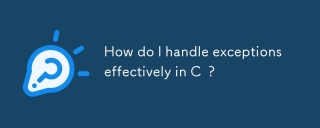 cで例外を効果的に処理するにはどうすればよいですか?Mar 12, 2025 pm 04:56 PM
cで例外を効果的に処理するにはどうすればよいですか?Mar 12, 2025 pm 04:56 PMこの記事では、Cでの効果的な例外処理、トライ、キャッチ、スローメカニックをカバーしています。 RAIIなどのベストプラクティス、不必要なキャッチブロックを避け、ログの例外をロギングすることを強調しています。 この記事では、パフォーマンスについても説明しています
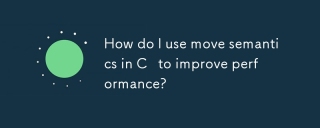 パフォーマンスを改善するために、CのMove Semanticsを使用するにはどうすればよいですか?Mar 18, 2025 pm 03:27 PM
パフォーマンスを改善するために、CのMove Semanticsを使用するにはどうすればよいですか?Mar 18, 2025 pm 03:27 PMこの記事では、不必要なコピーを回避することにより、パフォーマンスを向上させるために、CのMove Semanticsを使用することについて説明します。 STD :: MOVEを使用して、移動コンストラクターと割り当てオペレーターの実装をカバーし、効果的なAPPLの重要なシナリオと落とし穴を識別します
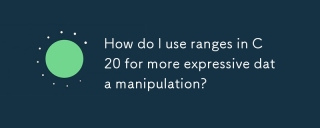 より表現力のあるデータ操作のために、C 20の範囲を使用するにはどうすればよいですか?Mar 17, 2025 pm 12:58 PM
より表現力のあるデータ操作のために、C 20の範囲を使用するにはどうすればよいですか?Mar 17, 2025 pm 12:58 PMC 20の範囲は、表現力、複合性、効率を伴うデータ操作を強化します。複雑な変換を簡素化し、既存のコードベースに統合して、パフォーマンスと保守性を向上させます。
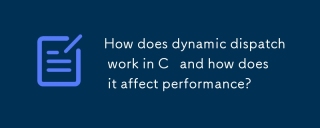 動的ディスパッチはCでどのように機能し、パフォーマンスにどのように影響しますか?Mar 17, 2025 pm 01:08 PM
動的ディスパッチはCでどのように機能し、パフォーマンスにどのように影響しますか?Mar 17, 2025 pm 01:08 PMこの記事では、Cでの動的発送、そのパフォーマンスコスト、および最適化戦略について説明します。動的ディスパッチがパフォーマンスに影響を与え、静的ディスパッチと比較するシナリオを強調し、パフォーマンスとパフォーマンスのトレードオフを強調します
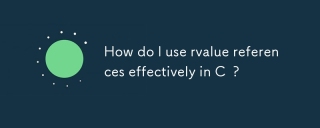 cでRValue参照を効果的に使用するにはどうすればよいですか?Mar 18, 2025 pm 03:29 PM
cでRValue参照を効果的に使用するにはどうすればよいですか?Mar 18, 2025 pm 03:29 PM記事では、移動セマンティクス、完璧な転送、リソース管理のためのcでのr値参照の効果的な使用について説明し、ベストプラクティスとパフォーマンスの改善を強調しています。(159文字)
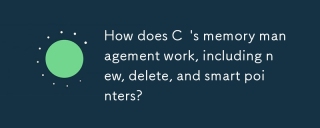 新しい、削除、スマートポインターなど、Cのメモリ管理はどのように機能しますか?Mar 17, 2025 pm 01:04 PM
新しい、削除、スマートポインターなど、Cのメモリ管理はどのように機能しますか?Mar 17, 2025 pm 01:04 PMCメモリ管理は、新しい、削除、およびスマートポインターを使用します。この記事では、マニュアルと自動化された管理と、スマートポインターがメモリリークを防ぐ方法について説明します。


ホットAIツール

Undresser.AI Undress
リアルなヌード写真を作成する AI 搭載アプリ

AI Clothes Remover
写真から衣服を削除するオンライン AI ツール。

Undress AI Tool
脱衣画像を無料で

Clothoff.io
AI衣類リムーバー

AI Hentai Generator
AIヘンタイを無料で生成します。

人気の記事

ホットツール

EditPlus 中国語クラック版
サイズが小さく、構文の強調表示、コード プロンプト機能はサポートされていません

ZendStudio 13.5.1 Mac
強力な PHP 統合開発環境

VSCode Windows 64 ビットのダウンロード
Microsoft によって発売された無料で強力な IDE エディター

SublimeText3 Mac版
神レベルのコード編集ソフト(SublimeText3)

Dreamweaver Mac版
ビジュアル Web 開発ツール

ホットトピック
 7422
7422 15
15 1359
1359 52
52


