
Golang を使用した HTTPS 証明書の検証
カスタム証明書を使用してサーバーに HTTPS リクエストを行う場合、安全な通信を確保するためにその信頼性を検証することが不可欠です。
そのようなシナリオの 1 つでは、別のポートで実行されているアプリケーションが、ホストされている REST API にアクセスしようとしたときに SSL エラーが発生しました。 HTTPS。このエラーの原因は、認識されない認証局でした。
この問題に対処するには、HTTPS リクエスト中に認証局をトランスポートに追加することが重要です。次のコード スニペットは、これを実現する方法を示しています。
package main
import (
"crypto/tls"
"io/ioutil"
"log"
"net/http"
"crypto/x509"
)
func main() {
// Read the root CA certificate from file
caCert, err := ioutil.ReadFile("rootCA.crt")
if err != nil {
log.Fatal(err)
}
// Create an X.509 certificate pool and add the CA certificate
caCertPool := x509.NewCertPool()
caCertPool.AppendCertsFromPEM(caCert)
// Configure the TLS client to trust the CA
tlsConfig := &tls.Config{
RootCAs: caCertPool,
}
// Create a new HTTP client with the modified TLS configuration
client := &http.Client{
Transport: &http.Transport{
TLSClientConfig: tlsConfig,
},
}
// Make an HTTPS request using the client
_, err = client.Get("https://secure.domain.com")
if err != nil {
panic(err)
}
}
また、既存の CA 証明書が利用できない場合、ソリューションは独自の CA を生成し、その CA によって署名された証明書を発行することを提案します。次のコマンドは段階的なアプローチを提供します:
CA の生成:
openssl genrsa -out rootCA.key 4096 openssl req -x509 -new -key rootCA.key -days 3650 -out rootCA.crt
CA によって署名された secure.domain.com の証明書の生成:
openssl genrsa -out secure.domain.com.key 2048 openssl req -new -key secure.domain.com.key -out secure.domain.com.csr #In answer to question `Common Name (e.g. server FQDN or YOUR name) []:` you should set `secure.domain.com` (your real domain name) openssl x509 -req -in secure.domain.com.csr -CA rootCA.crt -CAkey rootCA.key -CAcreateserial -days 365 -out secure.domain.com.crt
以上がSSL エラーが発生した場合に Golang で HTTPS 証明書を検証する方法の詳細内容です。詳細については、PHP 中国語 Web サイトの他の関連記事を参照してください。
 スレッドの安全性のために、Mutexesとロックを実装しますMay 05, 2025 am 12:18 AM
スレッドの安全性のために、Mutexesとロックを実装しますMay 05, 2025 am 12:18 AMGOでは、ミューテックスとロックを使用することが、スレッドの安全性を確保するための鍵です。 1)相互に排他的なアクセスにsync.mutexを使用し、2)読み取りおよび書き込み操作にsync.rwmutexを使用します。これらのツールとその使用スキルをマスターすることは、効率的で信頼できる同時プログラムを作成するために不可欠です。
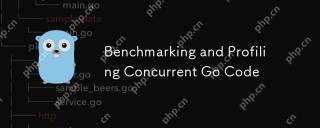 ベンチマークとプロファイリング同時GOコードMay 05, 2025 am 12:18 AM
ベンチマークとプロファイリング同時GOコードMay 05, 2025 am 12:18 AM同時GOコードのパフォーマンスを最適化する方法は? GOEST、GOBENCH、PPROFなどのGOの組み込みツールを使用して、ベンチマークやパフォーマンス分析を行います。 1)テストパッケージを使用してベンチマークを書き込み、同時関数の実行速度を評価します。 2)PPROFツールを使用して、パフォーマンス分析を実行し、プログラム内のボトルネックを特定します。 3)ガベージ収集設定を調整して、パフォーマンスへの影響を減らします。 4)チャネル動作を最適化し、ゴルチンの数を制限して効率を改善します。継続的なベンチマークとパフォーマンス分析により、同時GOコードのパフォーマンスを効果的に改善できます。
 同時GOプログラムでのエラー処理:一般的な落とし穴の回避May 05, 2025 am 12:17 AM
同時GOプログラムでのエラー処理:一般的な落とし穴の回避May 05, 2025 am 12:17 AM同時GOプログラムでのエラー処理の一般的な落とし穴を回避する方法には、次のものが含まれます。1。エラー伝播、2。処理タイムアウト、3。集約エラー、4。コンテキスト管理、5。エラーラッピング、6。ロギング、7。テスト。これらの戦略は、同時環境でエラーを効果的に処理するのに役立ちます。
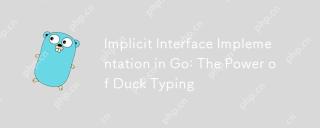 Go:The Power of Duck Typingでの暗黙のインターフェイスの実装May 05, 2025 am 12:14 AM
Go:The Power of Duck Typingでの暗黙のインターフェイスの実装May 05, 2025 am 12:14 AMinclicitInterfaceImplementationingombodiesducktypingtosatisistosistosInterfaces withoutexplicitdeclaration.1)itPromotesflexulivyby byfocusingonbehavior.2)
 エラー処理を行う:ベストプラクティスとパターンMay 04, 2025 am 12:19 AM
エラー処理を行う:ベストプラクティスとパターンMay 04, 2025 am 12:19 AMGOプログラミングでは、エラーを効果的に管理する方法には、1)例外の代わりにエラー値の使用、2)エラーラッピング技術の使用、3)カスタムエラータイプの定義、4)パフォーマンスの再利用、パフォーマンスと回復の使用、5)エラーメッセージは明確で一貫性があることを保証する、7)エラーの処理を補うエラーこれらのプラクティスとパターンは、より堅牢で保守可能で効率的なコードを書き込むのに役立ちます。
 Goに同時性をどのように実装しますか?May 04, 2025 am 12:13 AM
Goに同時性をどのように実装しますか?May 04, 2025 am 12:13 AMGORoutinesとチャンネルを使用して、GOで同時性を実装できます。 1)音楽を楽しんだり、同時に友人を観察したりするなど、ゴルチンを使用して並行してタスクを実行します。 2)生産者モデルや消費者モデルなどのチャネルを介してゴルチン間でデータを安全に転送します。 3)ゴルチンやデッドロックの過度の使用を避け、同時プログラムを最適化するためにシステムを合理的に設計します。
 GOの同時データ構造を構築しますMay 04, 2025 am 12:09 AM
GOの同時データ構造を構築しますMay 04, 2025 am 12:09 AMgoooffersmultipreapproaches forbuildingconcurreantdatastructures(mutexes、channels、andatomicoperations.1)mutexexexexexexexexexexexexexprovidesimprovidesedsafetybutcancauseperformancebottlenecks.2)チャネルオフェルスケーリビリティButmaybutlorempty.3)
 GOのエラー処理が他のプログラミング言語と比較しますMay 04, 2025 am 12:09 AM
GOのエラー処理が他のプログラミング言語と比較しますMay 04, 2025 am 12:09 AMgoserrorhandlingisexplicit、treatingErrorsassedededededededededectectionsは、pythonandjava.1とは異なります


ホットAIツール

Undresser.AI Undress
リアルなヌード写真を作成する AI 搭載アプリ

AI Clothes Remover
写真から衣服を削除するオンライン AI ツール。

Undress AI Tool
脱衣画像を無料で

Clothoff.io
AI衣類リムーバー

Video Face Swap
完全無料の AI 顔交換ツールを使用して、あらゆるビデオの顔を簡単に交換できます。

人気の記事

ホットツール

SAP NetWeaver Server Adapter for Eclipse
Eclipse を SAP NetWeaver アプリケーション サーバーと統合します。

SublimeText3 英語版
推奨: Win バージョン、コードプロンプトをサポート!

MantisBT
Mantis は、製品の欠陥追跡を支援するために設計された、導入が簡単な Web ベースの欠陥追跡ツールです。 PHP、MySQL、Web サーバーが必要です。デモおよびホスティング サービスをチェックしてください。

PhpStorm Mac バージョン
最新(2018.2.1)のプロフェッショナル向けPHP統合開発ツール

mPDF
mPDF は、UTF-8 でエンコードされた HTML から PDF ファイルを生成できる PHP ライブラリです。オリジナルの作者である Ian Back は、Web サイトから「オンザフライ」で PDF ファイルを出力し、さまざまな言語を処理するために mPDF を作成しました。 HTML2FPDF などのオリジナルのスクリプトよりも遅く、Unicode フォントを使用すると生成されるファイルが大きくなりますが、CSS スタイルなどをサポートし、多くの機能強化が施されています。 RTL (アラビア語とヘブライ語) や CJK (中国語、日本語、韓国語) を含むほぼすべての言語をサポートします。ネストされたブロックレベル要素 (P、DIV など) をサポートします。







