
パフォーマンスの向上: バイナリ ファイルを使用した大規模な Mat オブジェクトの効率的なロード
大規模な Mat オブジェクトをメモリにロードすることは、さまざまな OpenCV アプリケーションにとって重要です。 FileStorage メソッドは一般的なアプローチですが、大規模なデータ セットを処理する場合は最も効率的なオプションではない可能性があります。ここでは、顕著なパフォーマンス向上を約束する代替テクニックを紹介します。
バイナリ形式: 速度と効率の鍵
その秘密は、 での画像の保存と読み込みにあります。バイナリ形式。 matwrite 関数と matread 関数を使用すると、FileStorage メソッドと比較して顕著な速度向上を達成できます。
ベンチマーク結果: 大きな違い
250K 行 x 192 列の画像を使用して実施されたテストにおいて(CV_8UC1)、パフォーマンスの違いは顕著です:
- FileStorage: 5523.45 ms
- バイナリ形式: 50.0879 ms
より大きな画像の場合 (1M 行) x 192 列)、FileStorage メソッドは次の理由で失敗しました。メモリ不足エラーは、バイナリ モードではわずか 197.381 ミリ秒で簡単に処理されました。
コード実装: 簡素化され効果的
matwrite および matread関数とそのパフォーマンスの向上を示すテスト:
void matwrite(const string& filename, const Mat& mat)
{
ofstream fs(filename, fstream::binary);
fs.write((char*)&mat.rows, sizeof(int)); // rows
fs.write((char*)&mat.cols, sizeof(int)); // cols
fs.write((char*)&mat.type, sizeof(int)); // type
fs.write((char*)&mat.channels, sizeof(int)); // channels
if (mat.isContinuous())
{
fs.write(mat.ptr<char>(0), (mat.dataend - mat.datastart));
}
else
{
int rowsz = CV_ELEM_SIZE(mat.type) * mat.cols;
for (int r = 0; r (r), rowsz);
}
}
}
Mat matread(const string& filename)
{
ifstream fs(filename, fstream::binary);
int rows, cols, type, channels;
fs.read((char*)&rows, sizeof(int)); // rows
fs.read((char*)&cols, sizeof(int)); // cols
fs.read((char*)&type, sizeof(int)); // type
fs.read((char*)&channels, sizeof(int)); // channels
Mat mat(rows, cols, type);
fs.read((char*)mat.data, CV_ELEM_SIZE(type) * rows * cols);
return mat;
}</char>
結論: 新たなレベルのパフォーマンスを実現
バイナリ ファイル形式を採用すると、大きな Mat オブジェクトをメモリにロードするときにパフォーマンスが大幅に向上します。この手法により読み込み時間が大幅に短縮され、アプリケーションが大規模なデータセットをより効率的に処理できるようになります。以上が大きな OpenCV Mat オブジェクトをメモリに効率的にロードするにはどうすればよいですか?の詳細内容です。詳細については、PHP 中国語 Web サイトの他の関連記事を参照してください。
 誇大広告を超えて:今日のCの関連性を評価しますApr 14, 2025 am 12:01 AM
誇大広告を超えて:今日のCの関連性を評価しますApr 14, 2025 am 12:01 AMCは、現代のプログラミングにおいて依然として重要な関連性を持っています。 1)高性能および直接的なハードウェア操作機能により、ゲーム開発、組み込みシステム、高性能コンピューティングの分野で最初の選択肢になります。 2)豊富なプログラミングパラダイムとスマートポインターやテンプレートプログラミングなどの最新の機能は、その柔軟性と効率を向上させます。学習曲線は急ですが、その強力な機能により、今日のプログラミングエコシステムでは依然として重要です。
 Cコミュニティ:リソース、サポート、開発Apr 13, 2025 am 12:01 AM
Cコミュニティ:リソース、サポート、開発Apr 13, 2025 am 12:01 AMC学習者と開発者は、Stackoverflow、RedditのR/CPPコミュニティ、CourseraおよびEDXコース、Github、Professional Consulting Services、およびCPPCONのオープンソースプロジェクトからリソースとサポートを得ることができます。 1. StackOverFlowは、技術的な質問への回答を提供します。 2。RedditのR/CPPコミュニティが最新ニュースを共有しています。 3。CourseraとEDXは、正式なCコースを提供します。 4. LLVMなどのGitHubでのオープンソースプロジェクトやスキルの向上。 5。JetBrainやPerforceなどの専門的なコンサルティングサービスは、技術サポートを提供します。 6。CPPCONとその他の会議はキャリアを助けます
 C#対C:各言語が優れている場所Apr 12, 2025 am 12:08 AM
C#対C:各言語が優れている場所Apr 12, 2025 am 12:08 AMC#は、開発効率とクロスプラットフォームのサポートを必要とするプロジェクトに適していますが、Cは高性能で基礎となるコントロールを必要とするアプリケーションに適しています。 1)C#は、開発を簡素化し、ガベージコレクションとリッチクラスライブラリを提供します。これは、エンタープライズレベルのアプリケーションに適しています。 2)Cは、ゲーム開発と高性能コンピューティングに適した直接メモリ操作を許可します。
 Cの継続的な使用:その持久力の理由Apr 11, 2025 am 12:02 AM
Cの継続的な使用:その持久力の理由Apr 11, 2025 am 12:02 AMC継続的な使用の理由には、その高性能、幅広いアプリケーション、および進化する特性が含まれます。 1)高効率パフォーマンス:Cは、メモリとハードウェアを直接操作することにより、システムプログラミングと高性能コンピューティングで優れたパフォーマンスを発揮します。 2)広く使用されている:ゲーム開発、組み込みシステムなどの分野での輝き。3)連続進化:1983年のリリース以来、Cは競争力を維持するために新しい機能を追加し続けています。
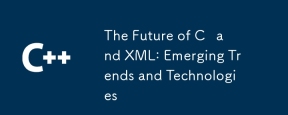 CとXMLの未来:新たなトレンドとテクノロジーApr 10, 2025 am 09:28 AM
CとXMLの未来:新たなトレンドとテクノロジーApr 10, 2025 am 09:28 AMCとXMLの将来の開発動向は次のとおりです。1)Cは、プログラミングの効率とセキュリティを改善するためのC 20およびC 23の標準を通じて、モジュール、概念、CORoutinesなどの新しい機能を導入します。 2)XMLは、データ交換および構成ファイルの重要なポジションを引き続き占有しますが、JSONとYAMLの課題に直面し、XMLSchema1.1やXpath3.1の改善など、より簡潔で簡単な方向に発展します。
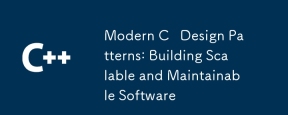 最新のCデザインパターン:スケーラブルで保守可能なソフトウェアの構築Apr 09, 2025 am 12:06 AM
最新のCデザインパターン:スケーラブルで保守可能なソフトウェアの構築Apr 09, 2025 am 12:06 AM最新のCデザインモデルは、C 11以降の新機能を使用して、より柔軟で効率的なソフトウェアを構築するのに役立ちます。 1)ラムダ式とstd :: functionを使用して、オブザーバーパターンを簡素化します。 2)モバイルセマンティクスと完全な転送を通じてパフォーマンスを最適化します。 3)インテリジェントなポインターは、タイプの安全性とリソース管理を保証します。
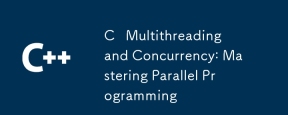 Cマルチスレッドと並行性:並列プログラミングのマスタリングApr 08, 2025 am 12:10 AM
Cマルチスレッドと並行性:並列プログラミングのマスタリングApr 08, 2025 am 12:10 AMcマルチスレッドと同時プログラミングのコア概念には、スレッドの作成と管理、同期と相互排除、条件付き変数、スレッドプーリング、非同期プログラミング、一般的なエラーとデバッグ技術、パフォーマンスの最適化とベストプラクティスが含まれます。 1)STD ::スレッドクラスを使用してスレッドを作成します。この例は、スレッドが完了する方法を作成し、待つ方法を示しています。 2)共有リソースを保護し、データ競争を回避するために、STD :: MutexおよびSTD :: LOCK_GUARDを使用するための同期と相互除外。 3)条件変数は、std :: condition_variableを介したスレッド間の通信と同期を実現します。 4)スレッドプールの例は、スレッドプールクラスを使用してタスクを並行して処理して効率を向上させる方法を示しています。 5)非同期プログラミングはSTD :: ASを使用します
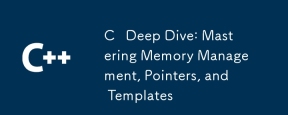 Cディープダイブ:メモリ管理、ポインター、およびテンプレートの習得Apr 07, 2025 am 12:11 AM
Cディープダイブ:メモリ管理、ポインター、およびテンプレートの習得Apr 07, 2025 am 12:11 AMCのメモリ管理、ポインター、テンプレートはコア機能です。 1。メモリ管理は、新規および削除を通じてメモリを手動で割り当ててリリースし、ヒープとスタックの違いに注意を払います。 2。ポインターにより、メモリアドレスを直接操作し、注意して使用します。スマートポインターは管理を簡素化できます。 3.テンプレートは、一般的なプログラミングを実装し、コードの再利用性と柔軟性を向上させ、タイプの派生と専門化を理解する必要があります。


ホットAIツール

Undresser.AI Undress
リアルなヌード写真を作成する AI 搭載アプリ

AI Clothes Remover
写真から衣服を削除するオンライン AI ツール。

Undress AI Tool
脱衣画像を無料で

Clothoff.io
AI衣類リムーバー

AI Hentai Generator
AIヘンタイを無料で生成します。

人気の記事

ホットツール

SublimeText3 Linux 新バージョン
SublimeText3 Linux 最新バージョン

SublimeText3 Mac版
神レベルのコード編集ソフト(SublimeText3)

ZendStudio 13.5.1 Mac
強力な PHP 統合開発環境

SAP NetWeaver Server Adapter for Eclipse
Eclipse を SAP NetWeaver アプリケーション サーバーと統合します。

EditPlus 中国語クラック版
サイズが小さく、構文の強調表示、コード プロンプト機能はサポートされていません






