
jQuery を使用したタグ名の取得
jQuery で要素をクエリすると、タグ名を含むさまざまな属性にアクセスできます。このガイドでは、選択した特定の要素のタグ名を取得する効果的な方法について説明します。
タグ名の取得
.prop() メソッドを使用すると、タグ名を取得できます。 .prop("タグ名") を使用します。以下にいくつかの例を示します:
jQuery("<a>").prop("tagName"); // Returns "A"
jQuery("<h1>").prop("tagName"); // Returns "H1"
jQuery("<cooltagname999>").prop("tagName"); // Returns "COOLTAGNAME999"</cooltagname999>
</h1></a>
便宜上、次のようにカスタム関数を作成できます:
jQuery.fn.tagName = function() {
return this.prop("tagName");
};
これにより、以下が使用できるようになります:
jQuery("<a>").tagName(); // Returns "A"
jQuery("<h1>").tagName(); // Returns "H1"
jQuery("<cooltagname999>").tagName(); // Returns "COOLTAGNAME999"</cooltagname999>
</h1></a>
タグ名は通常、大文字で返されることに注意してください。小文字の名前を使用する場合は、カスタム関数を変更できます:
jQuery.fn.tagNameLowerCase = function() {
return this.prop("tagName").toLowerCase();
};
タグ名を小さくした例:
jQuery("<a>").tagNameLowerCase(); // Returns "a"
jQuery("<h1>").tagNameLowerCase(); // Returns "h1"
jQuery("<cooltagname999>").tagNameLowerCase(); // Returns "cooltagname999"</cooltagname999>
</h1></a>以上がjQuery 要素のタグ名を取得するにはどうすればよいですか?の詳細内容です。詳細については、PHP 中国語 Web サイトの他の関連記事を参照してください。
 マージンは何ですか:40px 100px 120px 80pxは意味しますか?Apr 28, 2025 pm 05:31 PM
マージンは何ですか:40px 100px 120px 80pxは意味しますか?Apr 28, 2025 pm 05:31 PM記事では、CSSマージンプロパティ、特に「マージン:40px 100px 120px 80px」、そのアプリケーション、およびWebページレイアウトへの影響について説明します。
 さまざまなCSSボーダープロパティとは何ですか?Apr 28, 2025 pm 05:30 PM
さまざまなCSSボーダープロパティとは何ですか?Apr 28, 2025 pm 05:30 PMこの記事では、カスタマイズ、ベストプラクティス、および応答性に焦点を当てたCSSボーダープロパティについて説明します。主な議論:Border-Radiusは、レスポンシブデザインに最も効果的です。
 CSSの背景とは何ですか、プロパティをリストしますか?Apr 28, 2025 pm 05:29 PM
CSSの背景とは何ですか、プロパティをリストしますか?Apr 28, 2025 pm 05:29 PMこの記事では、CSSのバックグラウンドプロパティ、Webサイトの設計の強化における使用、および避けるべき一般的な間違いについて説明します。重要な焦点は、バックグラウンドサイズを使用したレスポンシブデザインです。
 CSS HSLの色とは何ですか?Apr 28, 2025 pm 05:28 PM
CSS HSLの色とは何ですか?Apr 28, 2025 pm 05:28 PM記事では、CSS HSLの色、Webデザインでの使用、およびRGBよりも利点について説明します。主な焦点は、直感的な色の操作を通じて設計とアクセシビリティを向上させることです。
 CSSにコメントを追加するにはどうすればよいですか?Apr 28, 2025 pm 05:27 PM
CSSにコメントを追加するにはどうすればよいですか?Apr 28, 2025 pm 05:27 PMこの記事では、CSSでのコメントの使用について説明し、シングルラインとマルチラインのコメント構文を詳述しています。コメントはコードの読みやすさ、保守性、コラボレーションを強化するが、適切に管理されていないとウェブサイトのパフォーマンスに影響を与える可能性があると主張しています。
 CSSセレクターとは何ですか?Apr 28, 2025 pm 05:26 PM
CSSセレクターとは何ですか?Apr 28, 2025 pm 05:26 PMこの記事では、HTML要素のスタイリングのCSSセレクター、その種類、および使用法について説明します。 IDとクラスのセレクターを比較し、複雑なセレクターでパフォーマンスの問題に対処します。
 どのタイプのCSSが最優先事項を保持していますか?Apr 28, 2025 pm 05:25 PM
どのタイプのCSSが最優先事項を保持していますか?Apr 28, 2025 pm 05:25 PMこの記事では、CSSの優先順位について説明し、特異性が最も高いインラインスタイルに焦点を当てています。 CSS競合を管理するための特異性レベル、オーバーライド方法、およびデバッグツールを説明します。
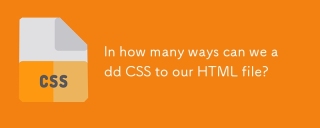 HTMLファイルにCSSを追加できますか?Apr 28, 2025 pm 05:24 PM
HTMLファイルにCSSを追加できますか?Apr 28, 2025 pm 05:24 PM記事では、HTMLにCSSを追加する3つの方法について説明します:インライン、内部、および外部。ウェブサイトのパフォーマンスと初心者の適合性に対する各方法の影響が分析されます。(159文字)


ホットAIツール

Undresser.AI Undress
リアルなヌード写真を作成する AI 搭載アプリ

AI Clothes Remover
写真から衣服を削除するオンライン AI ツール。

Undress AI Tool
脱衣画像を無料で

Clothoff.io
AI衣類リムーバー

Video Face Swap
完全無料の AI 顔交換ツールを使用して、あらゆるビデオの顔を簡単に交換できます。

人気の記事

ホットツール

SecLists
SecLists は、セキュリティ テスターの究極の相棒です。これは、セキュリティ評価中に頻繁に使用されるさまざまな種類のリストを 1 か所にまとめたものです。 SecLists は、セキュリティ テスターが必要とする可能性のあるすべてのリストを便利に提供することで、セキュリティ テストをより効率的かつ生産的にするのに役立ちます。リストの種類には、ユーザー名、パスワード、URL、ファジング ペイロード、機密データ パターン、Web シェルなどが含まれます。テスターはこのリポジトリを新しいテスト マシンにプルするだけで、必要なあらゆる種類のリストにアクセスできるようになります。

WebStorm Mac版
便利なJavaScript開発ツール

SublimeText3 Mac版
神レベルのコード編集ソフト(SublimeText3)

Dreamweaver Mac版
ビジュアル Web 開発ツール

AtomエディタMac版ダウンロード
最も人気のあるオープンソースエディター

ホットトピック
 7807
7807 15
15 1645
1645 14
14 1402
1402 52
52 1300
1300 25
25 1236
1236 29
29


