
カラー パレット Web サイトである Colorify Rocks を最初に構築し始めたとき、プログラムによる色操作のウサギの穴がどれほど深くなるかわかりませんでした。シンプルな「カラーピッカーを作ってみよう」プロジェクトとして始まったものは、色彩理論、数学的色空間、アクセシビリティの考慮事項を巡る興味深い旅へと変わりました。今日は、このツールの構築中に学んだことと、独自の色の冒険に役立つかもしれないいくつかの Python コードを共有したいと思います。
色だけですが、どれくらい難しいでしょうか?
ああ、私の前を通り過ぎました。あなたはなんて純朴だったのでしょう!私の旅は、人々がカラー パレットを生成して保存できる Web サイトを構築するという単純な目標から始まりました。簡単ですよね? 16 進コードを取得して...ちょっと待って、HSL とは何ですか?そしてなぜ RGB が必要なのでしょうか? CMYK とはいったい何なのでしょうか?
私が何について話しているのか知りたいですか? #3B49DF のカラー分析をチェックしてください
これは、色変換を処理するために私が書いた最初のコードです。今ではその単純さに笑ってしまいます。
class Color:
def __init__(self, hex_code):
self.hex = hex_code.lstrip('#')
# Past me: "This is probably all I need!"
def to_rgb(self):
# My first "aha!" moment with color spaces
r = int(self.hex[0:2], 16)
g = int(self.hex[2:4], 16)
b = int(self.hex[4:6], 16)
return f"rgb({r},{g},{b})"
すべては数学です
そして、色は基本的に単なる数学の仮面をかぶったものであることに気づいた瞬間が来ました。色空間間の変換は、高校以来触れていなかったアルゴリズムに飛び込むことを意味しました。コードは次のように進化しました
def _rgb_to_hsl(self):
# This was my "mind-blown" moment
r, g, b = [x/255 for x in (self.rgb['r'], self.rgb['g'], self.rgb['b'])]
cmax, cmin = max(r, g, b), min(r, g, b)
delta = cmax - cmin
# The math that made me question everything I knew about colors
h = 0
if delta != 0:
if cmax == r:
h = 60 * (((g - b) / delta) % 6)
elif cmax == g:
h = 60 * ((b - r) / delta + 2)
else:
h = 60 * ((r - g) / delta + 4)
l = (cmax + cmin) / 2
s = 0 if delta == 0 else delta / (1 - abs(2 * l - 1))
return {
'h': round(h),
's': round(s * 100),
'l': round(l * 100)
}
色には関係がある
私が Colorify Rocks 用に構築した最もエキサイティングな機能の 1 つは、カラー ハーモニー ジェネレーターでした。音符と同じように、色には相互の関係があることが分かりました。カラーハーモニーを実装する方法は次のとおりです:
def get_color_harmonies(self, color):
"""
This is probably my favorite piece of code in the entire project.
It's like playing with a color wheel, but in code!
"""
h, s, l = color.hsl['h'], color.hsl['s'], color.hsl['l']
return {
'complementary': self._get_complementary(h, s, l),
'analogous': self._get_analogous(h, s, l),
'triadic': self._get_triadic(h, s, l),
'split_complementary': self._get_split_complementary(h, s, l)
}
def _get_analogous(self, h, s, l):
# The magic numbers that make designers happy
return [
self._hsl_to_hex((h - 30) % 360, s, l),
self._hsl_to_hex(h, s, l),
self._hsl_to_hex((h + 30) % 360, s, l)
]
アクセシビリティ
最も目を見張るものは、色覚異常を持つユーザーがフィードバックを送信したときでした。アクセシビリティを完全に見落としていました!これにより、色覚異常のシミュレーションを実装することになりました。
def simulate_color_blindness(self, color, type='protanopia'):
"""
This feature wasn't in my original plan, but it became one of
the most important parts of Colorify Rocks
"""
matrices = {
'protanopia': [
[0.567, 0.433, 0],
[0.558, 0.442, 0],
[0, 0.242, 0.758]
],
# Added more types after learning about different forms of color blindness
'deuteranopia': [
[0.625, 0.375, 0],
[0.7, 0.3, 0],
[0, 0.3, 0.7]
]
}
# Matrix multiplication that makes sure everyone can use our color palettes
return self._apply_color_matrix(color, matrices[type])
Colorify Rocks が成長するにつれて、デザイナーはより多くの機能を求め始めました。大きいものは?色の色合いと色合い。これにより、いくつかの楽しい実験が始まりました:
def get_color_variations(self, color, steps=10):
"""
This started as a simple feature request and turned into
one of our most-used tools
"""
return {
'shades': self._generate_shades(color, steps),
'tints': self._generate_tints(color, steps),
'tones': self._generate_tones(color, steps)
}
以上が色彩理論: プログラムで色をいじるの詳細内容です。詳細については、PHP 中国語 Web サイトの他の関連記事を参照してください。
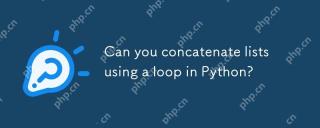 Pythonのループを使用してリストを連結できますか?May 10, 2025 am 12:14 AM
Pythonのループを使用してリストを連結できますか?May 10, 2025 am 12:14 AMはい、youcanconcatenateListsusingingaloopinpython.1)useSeparateloopsforeachlisttoeditemstoaresultlist.2)useanestededLooptoAverMultiplElistsForomerConciseapproach.3)applylogingduringConcateNation for forteringEnlumbers
 Concatenateリストpython:winas、extend()などMay 10, 2025 am 12:12 AM
Concatenateリストpython:winas、extend()などMay 10, 2025 am 12:12 AMCONCATENATINGLISSTINPYTHONARE:1)theExtend()MethodForin-PlaceModification、2)itertools.chain()formeMoryeficiency withlaredatasets.theextend()MethodModifiestheoriginallist、MakingMemory-efficitientButReisifRecurityifpRESPRESRINVINING
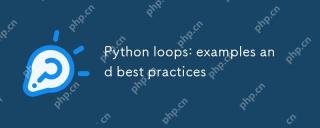 Pythonループ:例とベストプラクティスMay 10, 2025 am 12:05 AM
Pythonループ:例とベストプラクティスMay 10, 2025 am 12:05 AMPythonloopsは、forloopsealforsecences andwhilelcondition basedrepetition.bestPracticesInvolveを使用して、Pythonloopsincludeを使用します
 Pythonの実行モデル:コンパイル、解釈、またはその両方?May 10, 2025 am 12:04 AM
Pythonの実行モデル:コンパイル、解釈、またはその両方?May 10, 2025 am 12:04 AMpythonisbothcompiledinterted.whenyourunapythonscript、itisfirstcompiledintobytecode、これはdenepythonvirtualmachine(pvm).thishybridapproaChallowsforplatform-platform-denodent-codebutcututicut。
 Pythonはラインごとに実行されますか?May 10, 2025 am 12:03 AM
Pythonはラインごとに実行されますか?May 10, 2025 am 12:03 AMPythonは厳密に行ごとの実行ではありませんが、最適化され、インタープレーターメカニズムに基づいて条件付き実行です。インタープリターは、コードをPVMによって実行されるBytecodeに変換し、定数式または最適化ループを事前促進する場合があります。これらのメカニズムを理解することで、コードを最適化し、効率を向上させることができます。
 Pythonの2つのリストを連結する代替品は何ですか?May 09, 2025 am 12:16 AM
Pythonの2つのリストを連結する代替品は何ですか?May 09, 2025 am 12:16 AMPythonに2つのリストを接続する多くの方法があります。1。オペレーターを使用しますが、これはシンプルですが、大きなリストでは非効率的です。 2。効率的ですが、元のリストを変更する拡張メソッドを使用します。 3。=演算子を使用します。これは効率的で読み取り可能です。 4。itertools.chain関数を使用します。これはメモリ効率が高いが、追加のインポートが必要です。 5。リストの解析を使用します。これはエレガントですが、複雑すぎる場合があります。選択方法は、コードのコンテキストと要件に基づいている必要があります。
 Python:2つのリストをマージする効率的な方法May 09, 2025 am 12:15 AM
Python:2つのリストをマージする効率的な方法May 09, 2025 am 12:15 AMPythonリストをマージするには多くの方法があります。1。オペレーターを使用します。オペレーターは、シンプルですが、大きなリストではメモリ効率的ではありません。 2。効率的ですが、元のリストを変更する拡張メソッドを使用します。 3. Itertools.chainを使用します。これは、大規模なデータセットに適しています。 4.使用 *オペレーター、1つのコードで小規模から中型のリストをマージします。 5. numpy.concatenateを使用します。これは、パフォーマンス要件の高い大規模なデータセットとシナリオに適しています。 6.小さなリストに適したが、非効率的な追加方法を使用します。メソッドを選択するときは、リストのサイズとアプリケーションのシナリオを考慮する必要があります。
 コンパイルされた通信言語:長所と短所May 09, 2025 am 12:06 AM
コンパイルされた通信言語:長所と短所May 09, 2025 am 12:06 AMcompiledlanguagesOfferspeedandsecurity、foredlanguagesprovideeaseofuseandportability.1)compiledlanguageslikec arefasterandsecurebuthavelOnderdevelopmentsplat dependency.2)


ホットAIツール

Undresser.AI Undress
リアルなヌード写真を作成する AI 搭載アプリ

AI Clothes Remover
写真から衣服を削除するオンライン AI ツール。

Undress AI Tool
脱衣画像を無料で

Clothoff.io
AI衣類リムーバー

Video Face Swap
完全無料の AI 顔交換ツールを使用して、あらゆるビデオの顔を簡単に交換できます。

人気の記事

ホットツール

SAP NetWeaver Server Adapter for Eclipse
Eclipse を SAP NetWeaver アプリケーション サーバーと統合します。

メモ帳++7.3.1
使いやすく無料のコードエディター

EditPlus 中国語クラック版
サイズが小さく、構文の強調表示、コード プロンプト機能はサポートされていません

MinGW - Minimalist GNU for Windows
このプロジェクトは osdn.net/projects/mingw に移行中です。引き続きそこでフォローしていただけます。 MinGW: GNU Compiler Collection (GCC) のネイティブ Windows ポートであり、ネイティブ Windows アプリケーションを構築するための自由に配布可能なインポート ライブラリとヘッダー ファイルであり、C99 機能をサポートする MSVC ランタイムの拡張機能が含まれています。すべての MinGW ソフトウェアは 64 ビット Windows プラットフォームで実行できます。

ZendStudio 13.5.1 Mac
強力な PHP 統合開発環境






