
Photoshop が画像を結合する方法
Photoshop は、画像 A の各ピクセルと画像 B の対応するピクセルに対してブレンド操作を実行することで、画像をシームレスにブレンドします。各ピクセルは複数のチャネルで構成され、各チャネルが色を表します。 RGB ピクセルの場合、これらのチャネルには赤、緑、青が含まれます。
2 つのピクセルを結合するには、特定のブレンド操作を使用してそれぞれのチャネルを結合します。 Photoshop のブレンド モードは次の数学関数を使用します:
ChannelBlend_Normal: ((uint8) A) ChannelBlend_Lighten: ((uint8) (B > A) ? B : A) ChannelBlend_Darken: ((uint8) (B > A) ? A : B) ChannelBlend_Multiply: ((uint8) ((A * B) / 255)) ChannelBlend_Average: ((uint8) ((A + B) / 2)) ChannelBlend_Add: ((uint8) min(255, (A + B)))) ChannelBlend_Subtract: ((uint8) ((A + B > 8))) ChannelBlend_Exclusion: ((uint8) (A + B - 2 * A * B / 255)) ChannelBlend_Overlay: ((uint8) (B > 1) + 64)) * ((float) B / 255) : (255 - 2 * (255 - ((A >> 1) + 64)) * (float) (255 - B) / 255)))) ChannelBlend_HardLight: (ChannelBlend_Overlay(B, A)) ChannelBlend_ColorDodge: ((uint8) (B == 255) ? B : min(255, ((A <p>単一の RGB ピクセルをブレンドするには:</p><pre class="brush:php;toolbar:false">ImageTColorR = ChannelBlend_Glow(ImageAColorR, ImageBColorR); ImageTColorB = ChannelBlend_Glow(ImageAColorB, ImageBColorB); ImageTColorG = ChannelBlend_Glow(ImageAColorG, ImageBColorG); ImageTColor = RGB(ImageTColorR, ImageTColorB, ImageTColorG);
特定の不透明度 (例: 50%) でブレンドするには:
ImageTColorR = ChannelBlend_AlphaF(ImageAColorR, ImageBColorR, Blend_Subtract, 0.5F);
3 つのチャンネルすべてのブレンドを簡略化するには、バッファ マクロを使用できます。
#define ColorBlend_ ## M(T, A, B) (T)[0] = ChannelBlend_ ## M((A)[0], (B)[0]), (T)[1] = ChannelBlend_ ## M((A)[1], (B)[1]), (T)[2] = ChannelBlend_ ## M((A)[2], (B)[2])
結果は次の RGB カラー ブレンド マクロになります。
#define ColorBlend_Normal(T, A, B) ColorBlend_Buffer(T, A, B, Normal) #define ColorBlend_Lighten(T, A, B) ColorBlend_Buffer(T, A, B, Lighten) #define ColorBlend_Darken(T, A, B) ColorBlend_Buffer(T, A, B, Darken) #define ColorBlend_Multiply(T, A, B) ColorBlend_Buffer(T, A, B, Multiply) #define ColorBlend_Average(T, A, B) ColorBlend_Buffer(T, A, B, Average) #define ColorBlend_Add(T, A, B) ColorBlend_Buffer(T, A, B, Add) #define ColorBlend_Subtract(T, A, B) ColorBlend_Buffer(T, A, B, Subtract) #define ColorBlend_Difference(T, A, B) ColorBlend_Buffer(T, A, B, Difference) #define ColorBlend_Negation(T, A, B) ColorBlend_Buffer(T, A, B, Negation) #define ColorBlend_Screen(T, A, B) ColorBlend_Buffer(T, A, B, Screen) #define ColorBlend_Exclusion(T, A, B) ColorBlend_Buffer(T, A, B, Exclusion) #define ColorBlend_Overlay(T, A, B) ColorBlend_Buffer(T, A, B, Overlay) #define ColorBlend_SoftLight(T, A, B) ColorBlend_Buffer(T, A, B, SoftLight) #define ColorBlend_HardLight(T, A, B) ColorBlend_Buffer(T, A, B, HardLight) #define ColorBlend_ColorDodge(T, A, B) ColorBlend_Buffer(T, A, B, ColorDodge) #define ColorBlend_ColorBurn(T, A, B) ColorBlend_Buffer(T, A, B, ColorBurn) #define ColorBlend_LinearDodge(T, A, B) ColorBlend_Buffer(T, A, B, LinearDodge) #define ColorBlend_LinearBurn(T, A, B) ColorBlend_Buffer(T, A, B, LinearBurn) #define ColorBlend_LinearLight(T, A, B) ColorBlend_Buffer(T, A, B, LinearLight) #define ColorBlend_VividLight(T, A, B) ColorBlend_Buffer(T, A, B, VividLight) #define ColorBlend_PinLight(T, A, B) ColorBlend_Buffer(T, A, B, PinLight) #define ColorBlend_HardMix(T, A, B) ColorBlend_Buffer(T, A, B, HardMix) #define ColorBlend_Reflect(T, A, B) ColorBlend_Buffer(T, A, B, Reflect) #define ColorBlend_Glow(T, A, B) ColorBlend_Buffer(T, A, B, Glow) #define ColorBlend_Phoenix(T, A, B) ColorBlend_Buffer(T, A, B, Phoenix)
例:
ColorBlend_Glow(TargetPtr, ImageAPtr, ImageBPtr);
HLS 変換を伴うブレンド モードの場合:
#define ColorBlend_Hue(T, A, B) ColorBlend_Hls(T, A, B, HueB, LuminationA, SaturationA)
以上がPhotoshop はどのように画像をブレンドしますか?また、使用可能なさまざまなブレンド モードには何がありますか?の詳細内容です。詳細については、PHP 中国語 Web サイトの他の関連記事を参照してください。
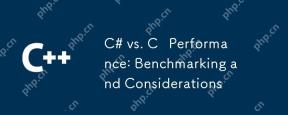 C#対Cパフォーマンス:ベンチマークと考慮事項Apr 25, 2025 am 12:25 AM
C#対Cパフォーマンス:ベンチマークと考慮事項Apr 25, 2025 am 12:25 AMC#とCのパフォーマンスの違いは、主に実行速度とリソース管理に反映されます。1)Cは通常、ハードウェアに近く、ガベージコレクションなどの追加のオーバーヘッドがないため、数値計算と文字列操作でより良いパフォーマンスを発揮します。 2)C#はマルチスレッドプログラミングでより簡潔ですが、そのパフォーマンスはCよりもわずかに劣っています。 3)プロジェクトの要件とチームテクノロジースタックに基づいて、どの言語を選択するかを決定する必要があります。
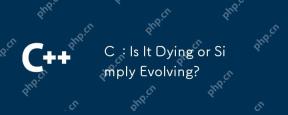 C:それは死にかけていますか、それとも単に進化していますか?Apr 24, 2025 am 12:13 AM
C:それは死にかけていますか、それとも単に進化していますか?Apr 24, 2025 am 12:13 AMc isnotdying; it'sevolving.1)c relelevantdueToitsversitileSileSixivisityinperformance-criticalApplications.2)thelanguageSlikeModulesandCoroutoUtoimveUsablive.3)despiteChallen
 C現代の世界:アプリケーションと産業Apr 23, 2025 am 12:10 AM
C現代の世界:アプリケーションと産業Apr 23, 2025 am 12:10 AMCは、現代世界で広く使用され、重要です。 1)ゲーム開発において、Cは、非現実的や統一など、その高性能と多型に広く使用されています。 2)金融取引システムでは、Cの低レイテンシと高スループットが最初の選択となり、高周波取引とリアルタイムのデータ分析に適しています。
 C XMLライブラリ:オプションの比較と対照Apr 22, 2025 am 12:05 AM
C XMLライブラリ:オプションの比較と対照Apr 22, 2025 am 12:05 AMC:tinyxml-2、pugixml、xerces-c、およびrapidxmlには、一般的に使用される4つのXMLライブラリがあります。 1.TinyXML-2は、リソースが限られている環境、軽量ではあるが機能が限られていることに適しています。 2。PUGIXMLは高速で、複雑なXML構造に適したXPathクエリをサポートしています。 3.Xerces-Cは強力で、DOMとSAXの解像度をサポートし、複雑な処理に適しています。 4。RapidXMLはパフォーマンスと分割に非常に高速に焦点を当てていますが、XPathクエリをサポートしていません。
 CおよびXML:関係とサポートの調査Apr 21, 2025 am 12:02 AM
CおよびXML:関係とサポートの調査Apr 21, 2025 am 12:02 AMCは、サードパーティライブラリ(TinyXML、PUGIXML、XERCES-Cなど)を介してXMLと相互作用します。 1)ライブラリを使用してXMLファイルを解析し、それらをC処理可能なデータ構造に変換します。 2)XMLを生成するときは、Cデータ構造をXML形式に変換します。 3)実際のアプリケーションでは、XMLが構成ファイルとデータ交換に使用されることがよくあり、開発効率を向上させます。
 C#対C:重要な違いと類似点を理解するApr 20, 2025 am 12:03 AM
C#対C:重要な違いと類似点を理解するApr 20, 2025 am 12:03 AMC#とCの主な違いは、構文、パフォーマンス、アプリケーションシナリオです。 1)C#構文はより簡潔で、ガベージコレクションをサポートし、.NETフレームワーク開発に適しています。 2)Cはパフォーマンスが高く、手動メモリ管理が必要であり、システムプログラミングとゲーム開発でよく使用されます。
 C#対C:歴史、進化、将来の見通しApr 19, 2025 am 12:07 AM
C#対C:歴史、進化、将来の見通しApr 19, 2025 am 12:07 AMC#とCの歴史と進化はユニークであり、将来の見通しも異なります。 1.Cは、1983年にBjarnestrostrupによって発明され、オブジェクト指向のプログラミングをC言語に導入しました。その進化プロセスには、C 11の自動キーワードとラムダ式の導入など、複数の標準化が含まれます。C20概念とコルーチンの導入、将来のパフォーマンスとシステムレベルのプログラミングに焦点を当てます。 2.C#は2000年にMicrosoftによってリリースされました。CとJavaの利点を組み合わせて、その進化はシンプルさと生産性に焦点を当てています。たとえば、C#2.0はジェネリックを導入し、C#5.0は非同期プログラミングを導入しました。これは、将来の開発者の生産性とクラウドコンピューティングに焦点を当てます。
 C#対C:学習曲線と開発者エクスペリエンスApr 18, 2025 am 12:13 AM
C#対C:学習曲線と開発者エクスペリエンスApr 18, 2025 am 12:13 AMC#とCおよび開発者の経験の学習曲線には大きな違いがあります。 1)C#の学習曲線は比較的フラットであり、迅速な開発およびエンタープライズレベルのアプリケーションに適しています。 2)Cの学習曲線は急勾配であり、高性能および低レベルの制御シナリオに適しています。


ホットAIツール

Undresser.AI Undress
リアルなヌード写真を作成する AI 搭載アプリ

AI Clothes Remover
写真から衣服を削除するオンライン AI ツール。

Undress AI Tool
脱衣画像を無料で

Clothoff.io
AI衣類リムーバー

Video Face Swap
完全無料の AI 顔交換ツールを使用して、あらゆるビデオの顔を簡単に交換できます。

人気の記事

ホットツール

SublimeText3 英語版
推奨: Win バージョン、コードプロンプトをサポート!

ZendStudio 13.5.1 Mac
強力な PHP 統合開発環境

MinGW - Minimalist GNU for Windows
このプロジェクトは osdn.net/projects/mingw に移行中です。引き続きそこでフォローしていただけます。 MinGW: GNU Compiler Collection (GCC) のネイティブ Windows ポートであり、ネイティブ Windows アプリケーションを構築するための自由に配布可能なインポート ライブラリとヘッダー ファイルであり、C99 機能をサポートする MSVC ランタイムの拡張機能が含まれています。すべての MinGW ソフトウェアは 64 ビット Windows プラットフォームで実行できます。

SAP NetWeaver Server Adapter for Eclipse
Eclipse を SAP NetWeaver アプリケーション サーバーと統合します。

AtomエディタMac版ダウンロード
最も人気のあるオープンソースエディター

ホットトピック
 7698
7698 15
15 1640
1640 14
14 1393
1393 52
52 1287
1287 25
25 1229
1229 29
29


