
Windows API のエラー コードからテキスト エラー メッセージを取得する方法
Windows API では、GetLastError() 関数は整数エラーを返します。システムコールの結果を示すコード。このコードに対応する人間が判読できるエラー メッセージを取得するには、次の手法を使用できます。
方法 1: FormatMessage() 関数を使用する
The FormatMessage( ) 関数は、エラー コードをテキスト メッセージに変換する便利な方法を提供します。いくつかのパラメータを取ります:
- FORMAT_MESSAGE_ALLOCATE_BUFFER: このフラグは、メッセージ テキストにバッファを割り当てるように関数に指示します。
- NULL: メッセージのソース。
- errorMessageID: メッセージを取得するためのエラー コードfor.
- MAKELANGID(LANG_NEUTRAL, SUBLANG_DEFAULT): エラー メッセージの言語中立バージョンを指定します。
- (LPSTR)&messageBuffer: メッセージ テキストを受け取るバッファへのポインタ.
- 0: バッファのサイズ ( FORMAT_MESSAGE_ALLOCATE_BUFFER フラグが設定されています)。
- NULL: 予約済み。 NULL に設定します。
コード例:
//Returns the last Win32 error, in string format. Returns an empty string if there is no error.
std::string GetLastErrorAsString()
{
//Get the error message ID, if any.
DWORD errorMessageID = ::GetLastError();
if(errorMessageID == 0) {
return std::string(); //No error message has been recorded
}
LPSTR messageBuffer = nullptr;
//Ask Win32 to give us the string version of that message ID.
//The parameters we pass in, tell Win32 to create the buffer that holds the message for us (because we don't yet know how long the message string will be).
size_t size = FormatMessageA(FORMAT_MESSAGE_ALLOCATE_BUFFER | FORMAT_MESSAGE_FROM_SYSTEM | FORMAT_MESSAGE_IGNORE_INSERTS,
NULL, errorMessageID, MAKELANGID(LANG_NEUTRAL, SUBLANG_DEFAULT), (LPSTR)&messageBuffer, 0, NULL);
//Copy the error message into a std::string.
std::string message(messageBuffer, size);
//Free the Win32's string's buffer.
LocalFree(messageBuffer);
return message;
}以上がWindows API エラー コードを人間が読めるテキスト メッセージに変換するにはどうすればよいですか?の詳細内容です。詳細については、PHP 中国語 Web サイトの他の関連記事を参照してください。
 特定のドメインのc:その拠点の調査May 06, 2025 am 12:08 AM
特定のドメインのc:その拠点の調査May 06, 2025 am 12:08 AMCは、高性能と柔軟性のため、ゲーム開発、組み込みシステム、金融取引、科学的コンピューティングの分野で広く使用されています。 1)ゲーム開発では、Cは効率的なグラフィックレンダリングとリアルタイムコンピューティングに使用されます。 2)組み込みシステムでは、Cのメモリ管理とハードウェア制御機能が最初の選択肢になります。 3)金融取引の分野では、Cの高性能はリアルタイムコンピューティングのニーズを満たしています。 4)科学的コンピューティングでは、Cの効率的なアルゴリズムの実装とデータ処理機能が完全に反映されています。
 神話を暴く:Cは本当に死んだ言語ですか?May 05, 2025 am 12:11 AM
神話を暴く:Cは本当に死んだ言語ですか?May 05, 2025 am 12:11 AMCは死んでいませんが、多くの重要な領域で栄えています。1)ゲーム開発、2)システムプログラミング、3)高性能コンピューティング、4)ブラウザとネットワークアプリケーション、Cは依然として主流の選択であり、その強力な活力とアプリケーションのシナリオを示しています。
 C#対C:プログラミング言語の比較分析May 04, 2025 am 12:03 AM
C#対C:プログラミング言語の比較分析May 04, 2025 am 12:03 AMC#とCの主な違いは、構文、メモリ管理、パフォーマンスです。1)C#構文は最新であり、LambdaとLinqをサポートし、CはC機能を保持し、テンプレートをサポートします。 2)C#はメモリを自動的に管理し、Cは手動で管理する必要があります。 3)CパフォーマンスはC#よりも優れていますが、C#パフォーマンスも最適化されています。
 Cを使用したXMLアプリケーションの構築:実用的な例May 03, 2025 am 12:16 AM
Cを使用したXMLアプリケーションの構築:実用的な例May 03, 2025 am 12:16 AMtinyxml、pugixml、またはlibxml2ライブラリを使用して、CでXMLデータを処理できます。1)XMLファイルを解析する:DOMまたはSAXメソッドを使用し、DOMは小さなファイルに適しており、SAXは大きなファイルに適しています。 2)XMLファイルを生成:データ構造をXML形式に変換し、ファイルに書き込みます。これらの手順を通じて、XMLデータを効果的に管理および操作できます。
 CのXML:複雑なデータ構造の処理May 02, 2025 am 12:04 AM
CのXML:複雑なデータ構造の処理May 02, 2025 am 12:04 AMCのXMLデータ構造を使用すると、TinyXMLまたはPUGIXMLライブラリを使用できます。 1)PUGIXMLライブラリを使用して、XMLファイルを解析して生成します。 2)本情報などの複雑なネストされたXML要素を処理します。 3)XML処理コードを最適化し、効率的なライブラリとストリーミング解析を使用することをお勧めします。これらの手順を通じて、XMLデータを効率的に処理できます。
 Cとパフォーマンス:それがまだ支配している場所May 01, 2025 am 12:14 AM
Cとパフォーマンス:それがまだ支配している場所May 01, 2025 am 12:14 AMCは、低レベルのメモリ管理と効率的な実行機能により、ゲーム開発、金融取引システム、組み込みシステムに不可欠であるため、パフォーマンスの最適化を支配しています。具体的には、次のように現れます。1)ゲーム開発では、Cの低レベルのメモリ管理と効率的な実行機能により、ゲームエンジン開発に適した言語になります。 2)金融取引システムでは、Cのパフォーマンスの利点は、非常に低いレイテンシと高スループットを保証します。 3)組み込みシステムでは、Cの低レベルのメモリ管理と効率的な実行機能により、リソースに制約のある環境で非常に人気があります。
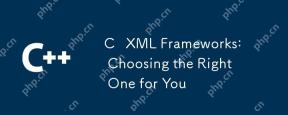 c xmlフレームワーク:あなたにぴったりのフレームワークを選択しますApr 30, 2025 am 12:01 AM
c xmlフレームワーク:あなたにぴったりのフレームワークを選択しますApr 30, 2025 am 12:01 AMC XMLフレームワークの選択は、プロジェクトの要件に基づいている必要があります。 1)TinyXMLは、リソースに制約のある環境に適しています。2)PUGIXMLは高性能要件に適しています。
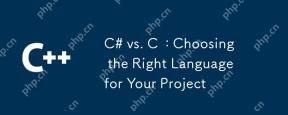 C#対C:プロジェクトに適した言語を選択するApr 29, 2025 am 12:51 AM
C#対C:プロジェクトに適した言語を選択するApr 29, 2025 am 12:51 AMC#は、開発効率とタイプの安全性を必要とするプロジェクトに適していますが、Cは高性能とハードウェア制御を必要とするプロジェクトに適しています。 1)C#は、エンタープライズアプリケーションやWindows開発に適したGarbage CollectionとLINQを提供します。 2)Cは、その高性能と根本的な制御で知られており、ゲームやシステムのプログラミングで広く使用されています。


ホットAIツール

Undresser.AI Undress
リアルなヌード写真を作成する AI 搭載アプリ

AI Clothes Remover
写真から衣服を削除するオンライン AI ツール。

Undress AI Tool
脱衣画像を無料で

Clothoff.io
AI衣類リムーバー

Video Face Swap
完全無料の AI 顔交換ツールを使用して、あらゆるビデオの顔を簡単に交換できます。

人気の記事

ホットツール

EditPlus 中国語クラック版
サイズが小さく、構文の強調表示、コード プロンプト機能はサポートされていません

ゼンドスタジオ 13.0.1
強力な PHP 統合開発環境

PhpStorm Mac バージョン
最新(2018.2.1)のプロフェッショナル向けPHP統合開発ツール

VSCode Windows 64 ビットのダウンロード
Microsoft によって発売された無料で強力な IDE エディター

mPDF
mPDF は、UTF-8 でエンコードされた HTML から PDF ファイルを生成できる PHP ライブラリです。オリジナルの作者である Ian Back は、Web サイトから「オンザフライ」で PDF ファイルを出力し、さまざまな言語を処理するために mPDF を作成しました。 HTML2FPDF などのオリジナルのスクリプトよりも遅く、Unicode フォントを使用すると生成されるファイルが大きくなりますが、CSS スタイルなどをサポートし、多くの機能強化が施されています。 RTL (アラビア語とヘブライ語) や CJK (中国語、日本語、韓国語) を含むほぼすべての言語をサポートします。ネストされたブロックレベル要素 (P、DIV など) をサポートします。






