
Linux および Windows でプロセッサーとリアルタイム実行時間を測定する方法
プログラムの CPU とリアルタイム実行時間を決定することが重要ですパフォーマンスの最適化のために。 x86 と x86_64 の両方のアーキテクチャをサポートする Linux と Windows でこれを実現する方法は次のとおりです。
関数の実行と実時間の測定
使用した CPU 時間を測定するには関数と実行にかかる実時間を確認するには、次のコードを使用します。
int startcputime, endcputime, wcts, wcte;
startcputime = cputime();
function(args);
endcputime = cputime();
std::cout <p><strong>プラットフォームに依存しないアーキテクチャ</strong></p><p>提示された時間測定アプローチはアーキテクチャに依存しません。これは、異なるプロセッサ アーキテクチャ間で実装して一貫した結果を提供できることを意味します。</p><p><strong>実装</strong></p><p>ここでは、C と C の両方で Windows と Linux で機能する多用途のソリューションを示します。 </p><pre class="brush:php;toolbar:false">// Windows
#ifdef _WIN32
#include <windows.h>
double get_wall_time(){
LARGE_INTEGER time, freq;
if (!QueryPerformanceFrequency(&freq)){
// Handle error
return 0;
}
if (!QueryPerformanceCounter(&time)){
// Handle error
return 0;
}
return (double)time.QuadPart / freq.QuadPart;
}
double get_cpu_time(){
FILETIME a, b, c, d;
if (GetProcessTimes(GetCurrentProcess(), &a, &b, &c, &d) != 0){
// Returns total user time.
// Can be tweaked to include kernel times as well.
return
(double)(d.dwLowDateTime |
((unsigned long long)d.dwHighDateTime
#include <sys>
double get_wall_time(){
struct timeval time;
if (gettimeofday(&time, NULL)){
// Handle error
return 0;
}
return (double)time.tv_sec + (double)time.tv_usec * .000001;
}
double get_cpu_time(){
return (double)clock() / CLOCKS_PER_SEC;
}
#endif</sys></windows.h>特定のプラットフォーム実装:
-
Windows:
- ウォール タイム: パフォーマンス カウンター
- CPU 時間: GetProcessTimes()
-
Linux:
- ウォール タイム: gettimeofday()
- CPU 時間: Clock()
デモ
実装を示す簡単な例を次に示します。
#include <math.h>
#include <iostream>
using namespace std;
int main(){
// Start Timers
double wall0 = get_wall_time();
double cpu0 = get_cpu_time();
// Computational task (e.g., numerical summation).
double sum = 0;
#pragma omp parallel for reduction(+ : sum)
for (long long i = 1; i <p>このコード仮想の数値合計によって実時間と CPU 時間を測定します。</p></iostream></math.h>以上がLinux および Windows でプロセッサーとリアルタイム実行時間を測定する方法は?の詳細内容です。詳細については、PHP 中国語 Web サイトの他の関連記事を参照してください。
 C標準テンプレートライブラリ(STL)はどのように機能しますか?Mar 12, 2025 pm 04:50 PM
C標準テンプレートライブラリ(STL)はどのように機能しますか?Mar 12, 2025 pm 04:50 PMこの記事では、C標準テンプレートライブラリ(STL)について説明し、そのコアコンポーネント(コンテナ、イテレーター、アルゴリズム、およびファンクター)に焦点を当てています。 これらが一般的なプログラミングを有効にし、コード効率を向上させ、読みやすさを改善する方法を詳述しています。
 STL(ソート、検索、変換など)のアルゴリズムを効率的に使用するにはどうすればよいですか?Mar 12, 2025 pm 04:52 PM
STL(ソート、検索、変換など)のアルゴリズムを効率的に使用するにはどうすればよいですか?Mar 12, 2025 pm 04:52 PMこの記事では、cの効率的なSTLアルゴリズムの使用について詳しく説明しています。 データ構造の選択(ベクトル対リスト)、アルゴリズムの複雑さ分析(STD :: STD :: STD :: PARTIAL_SORTなど)、イテレーターの使用、および並列実行を強調しています。 のような一般的な落とし穴
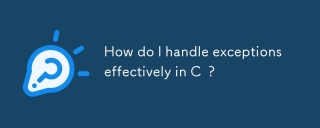 cで例外を効果的に処理するにはどうすればよいですか?Mar 12, 2025 pm 04:56 PM
cで例外を効果的に処理するにはどうすればよいですか?Mar 12, 2025 pm 04:56 PMこの記事では、Cでの効果的な例外処理、トライ、キャッチ、スローメカニックをカバーしています。 RAIIなどのベストプラクティス、不必要なキャッチブロックを避け、ログの例外をロギングすることを強調しています。 この記事では、パフォーマンスについても説明しています
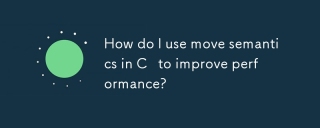 パフォーマンスを改善するために、CのMove Semanticsを使用するにはどうすればよいですか?Mar 18, 2025 pm 03:27 PM
パフォーマンスを改善するために、CのMove Semanticsを使用するにはどうすればよいですか?Mar 18, 2025 pm 03:27 PMこの記事では、不必要なコピーを回避することにより、パフォーマンスを向上させるために、CのMove Semanticsを使用することについて説明します。 STD :: MOVEを使用して、移動コンストラクターと割り当てオペレーターの実装をカバーし、効果的なAPPLの重要なシナリオと落とし穴を識別します
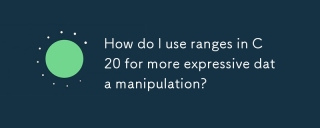 より表現力のあるデータ操作のために、C 20の範囲を使用するにはどうすればよいですか?Mar 17, 2025 pm 12:58 PM
より表現力のあるデータ操作のために、C 20の範囲を使用するにはどうすればよいですか?Mar 17, 2025 pm 12:58 PMC 20の範囲は、表現力、複合性、効率を伴うデータ操作を強化します。複雑な変換を簡素化し、既存のコードベースに統合して、パフォーマンスと保守性を向上させます。
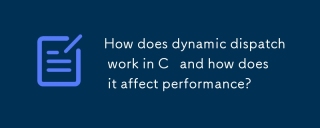 動的ディスパッチはCでどのように機能し、パフォーマンスにどのように影響しますか?Mar 17, 2025 pm 01:08 PM
動的ディスパッチはCでどのように機能し、パフォーマンスにどのように影響しますか?Mar 17, 2025 pm 01:08 PMこの記事では、Cでの動的発送、そのパフォーマンスコスト、および最適化戦略について説明します。動的ディスパッチがパフォーマンスに影響を与え、静的ディスパッチと比較するシナリオを強調し、パフォーマンスとパフォーマンスのトレードオフを強調します
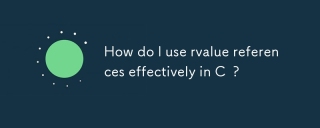 cでRValue参照を効果的に使用するにはどうすればよいですか?Mar 18, 2025 pm 03:29 PM
cでRValue参照を効果的に使用するにはどうすればよいですか?Mar 18, 2025 pm 03:29 PM記事では、移動セマンティクス、完璧な転送、リソース管理のためのcでのr値参照の効果的な使用について説明し、ベストプラクティスとパフォーマンスの改善を強調しています。(159文字)
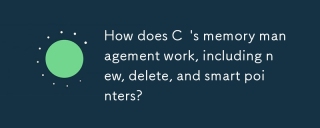 新しい、削除、スマートポインターなど、Cのメモリ管理はどのように機能しますか?Mar 17, 2025 pm 01:04 PM
新しい、削除、スマートポインターなど、Cのメモリ管理はどのように機能しますか?Mar 17, 2025 pm 01:04 PMCメモリ管理は、新しい、削除、およびスマートポインターを使用します。この記事では、マニュアルと自動化された管理と、スマートポインターがメモリリークを防ぐ方法について説明します。


ホットAIツール

Undresser.AI Undress
リアルなヌード写真を作成する AI 搭載アプリ

AI Clothes Remover
写真から衣服を削除するオンライン AI ツール。

Undress AI Tool
脱衣画像を無料で

Clothoff.io
AI衣類リムーバー

AI Hentai Generator
AIヘンタイを無料で生成します。

人気の記事

ホットツール

SublimeText3 Mac版
神レベルのコード編集ソフト(SublimeText3)

SAP NetWeaver Server Adapter for Eclipse
Eclipse を SAP NetWeaver アプリケーション サーバーと統合します。

MinGW - Minimalist GNU for Windows
このプロジェクトは osdn.net/projects/mingw に移行中です。引き続きそこでフォローしていただけます。 MinGW: GNU Compiler Collection (GCC) のネイティブ Windows ポートであり、ネイティブ Windows アプリケーションを構築するための自由に配布可能なインポート ライブラリとヘッダー ファイルであり、C99 機能をサポートする MSVC ランタイムの拡張機能が含まれています。すべての MinGW ソフトウェアは 64 ビット Windows プラットフォームで実行できます。

ドリームウィーバー CS6
ビジュアル Web 開発ツール

WebStorm Mac版
便利なJavaScript開発ツール

ホットトピック
 7433
7433 15
15 1359
1359 52
52


