
IPython Notebook で Matplotlib プロットをインラインで表示する方法
質問:
IPython を使用する場合特定の Python および IPython バージョンを使用する macOS 上のノートブックでは、matplotlib グラフィックスがインラインで表示されません。 %matplotlib inline、%pylab inline、ipython コマンド ライン引数などのコマンドでは問題は解決されません。代わりに数値が表示されます。
回答:
インライン プロットを有効にするには、次の手順に従います。
- の最初のセルでIPython ノートブックで、コマンド %matplotlib をインラインで実行します。
- 必要なモジュールをインポートします:
import matplotlib import numpy as np import matplotlib.pyplot as plt
あるいは、構成ファイルで次の構成オプションを設定して、常に IPython を開始することもできます。デフォルトでインライン モードのカーネル:
c.IPKernelApp.matplotlib = <caselessstrenum> Default: None Choices: ['auto', 'gtk', 'gtk3', 'inline', 'nbagg', 'notebook', 'osx', 'qt', 'qt4', 'qt5', 'tk', 'wx'] Configure matplotlib for interactive use with the default matplotlib backend.</caselessstrenum>
以上がIPython ノートブックで Matplotlib プロットをインラインで表示できないのはなぜですか?の詳細内容です。詳細については、PHP 中国語 Web サイトの他の関連記事を参照してください。
 numpyアレイは、アレイモジュールを使用して作成された配列とどのように異なりますか?Apr 24, 2025 pm 03:53 PM
numpyアレイは、アレイモジュールを使用して作成された配列とどのように異なりますか?Apr 24, 2025 pm 03:53 PMnumpyarraysarasarebetterfornumeroperations andmulti-dimensionaldata、whilethearraymoduleissuitable forbasic、1)numpyexcelsinperformance and forlargedatasentassandcomplexoperations.2)thearraymuremememory-effictientivearientfa
 Numpyアレイの使用は、Pythonで配列モジュール配列の使用と比較してどのように比較されますか?Apr 24, 2025 pm 03:49 PM
Numpyアレイの使用は、Pythonで配列モジュール配列の使用と比較してどのように比較されますか?Apr 24, 2025 pm 03:49 PMNumPyArraySareBetterforHeavyNumericalComputing、whilethearrayarayismoreSuitableformemory-constrainedprojectswithsimpledatatypes.1)numpyarraysofferarays andatiledance andpeperancedatasandatassandcomplexoperations.2)thearraymoduleisuleiseightweightandmemememe-ef
 CTypesモジュールは、Pythonの配列にどのように関連していますか?Apr 24, 2025 pm 03:45 PM
CTypesモジュールは、Pythonの配列にどのように関連していますか?Apr 24, 2025 pm 03:45 PMctypesallowsinging andmanipulatingc-stylearraysinpython.1)usectypestointerfacewithclibrariesforperformance.2)createc-stylearraysfornumericalcomputations.3)passarraystocfunctions foreffientientoperations.how、how、becuutiousmorymanagemation、performanceo
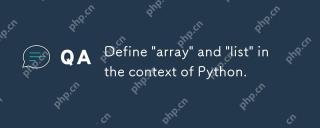 Pythonのコンテキストで「配列」と「リスト」を定義します。Apr 24, 2025 pm 03:41 PM
Pythonのコンテキストで「配列」と「リスト」を定義します。Apr 24, 2025 pm 03:41 PMInpython、「リスト」は、「リスト」、自由主義的なもの、samememory効率が高く、均質な偶然の瞬間の想起された「アレイ」の「アレイ」の「アレイ」の均質な偶発的な想起されたものです
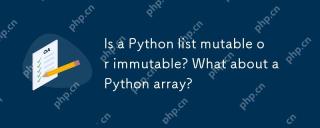 Pythonリストは可変ですか、それとも不変ですか? Pythonアレイはどうですか?Apr 24, 2025 pm 03:37 PM
Pythonリストは可変ですか、それとも不変ですか? Pythonアレイはどうですか?Apr 24, 2025 pm 03:37 PMpythonlistsandarraysaraybothmutable.1)listsareflexibleandsupportheTeterdatabutarlessmemory-efficient.2)Arraysaremorememory-efficientiant forhomogeneousdative、ressivelessatile、ressing comerttytytypecodeusageodoavoiderorors。
 Python vs. C:重要な違いを理解しますApr 21, 2025 am 12:18 AM
Python vs. C:重要な違いを理解しますApr 21, 2025 am 12:18 AMPythonとCにはそれぞれ独自の利点があり、選択はプロジェクトの要件に基づいている必要があります。 1)Pythonは、簡潔な構文と動的タイピングのため、迅速な開発とデータ処理に適しています。 2)Cは、静的なタイピングと手動メモリ管理により、高性能およびシステムプログラミングに適しています。
 Python vs. C:プロジェクトのためにどの言語を選択しますか?Apr 21, 2025 am 12:17 AM
Python vs. C:プロジェクトのためにどの言語を選択しますか?Apr 21, 2025 am 12:17 AMPythonまたはCの選択は、プロジェクトの要件に依存します。1)迅速な開発、データ処理、およびプロトタイプ設計が必要な場合は、Pythonを選択します。 2)高性能、低レイテンシ、および緊密なハードウェアコントロールが必要な場合は、Cを選択します。
 Pythonの目標に到達する:毎日2時間のパワーApr 20, 2025 am 12:21 AM
Pythonの目標に到達する:毎日2時間のパワーApr 20, 2025 am 12:21 AM毎日2時間のPython学習を投資することで、プログラミングスキルを効果的に改善できます。 1.新しい知識を学ぶ:ドキュメントを読むか、チュートリアルを見る。 2。練習:コードと完全な演習を書きます。 3。レビュー:学んだコンテンツを統合します。 4。プロジェクトの実践:実際のプロジェクトで学んだことを適用します。このような構造化された学習計画は、Pythonを体系的にマスターし、キャリア目標を達成するのに役立ちます。


ホットAIツール

Undresser.AI Undress
リアルなヌード写真を作成する AI 搭載アプリ

AI Clothes Remover
写真から衣服を削除するオンライン AI ツール。

Undress AI Tool
脱衣画像を無料で

Clothoff.io
AI衣類リムーバー

Video Face Swap
完全無料の AI 顔交換ツールを使用して、あらゆるビデオの顔を簡単に交換できます。

人気の記事

ホットツール

Safe Exam Browser
Safe Exam Browser は、オンライン試験を安全に受験するための安全なブラウザ環境です。このソフトウェアは、あらゆるコンピュータを安全なワークステーションに変えます。あらゆるユーティリティへのアクセスを制御し、学生が無許可のリソースを使用するのを防ぎます。

AtomエディタMac版ダウンロード
最も人気のあるオープンソースエディター

SAP NetWeaver Server Adapter for Eclipse
Eclipse を SAP NetWeaver アプリケーション サーバーと統合します。

SublimeText3 中国語版
中国語版、とても使いやすい

SecLists
SecLists は、セキュリティ テスターの究極の相棒です。これは、セキュリティ評価中に頻繁に使用されるさまざまな種類のリストを 1 か所にまとめたものです。 SecLists は、セキュリティ テスターが必要とする可能性のあるすべてのリストを便利に提供することで、セキュリティ テストをより効率的かつ生産的にするのに役立ちます。リストの種類には、ユーザー名、パスワード、URL、ファジング ペイロード、機密データ パターン、Web シェルなどが含まれます。テスターはこのリポジトリを新しいテスト マシンにプルするだけで、必要なあらゆる種類のリストにアクセスできるようになります。

ホットトピック
 7685
7685 15
15 1639
1639 14
14 1393
1393 52
52 1287
1287 25
25 1229
1229 29
29


