
Go 単体テストでのコマンド ライン フラグの検証
コマンド ライン フラグを使用して形式の種類を構成する次のコードを考えてみましょう。
<code class="go">// ... elided for brevity ...</code>
-format フラグが期待値に設定されていることを確認するために、単体テストを作成できます。 flag.Var 関数を使用すると、フラグの処理をカスタマイズでき、フラグ値の検証や制御を強化できます。
カスタム フラグの処理は、Value インターフェイスを実装することで実現されます。
<code class="go">type formatType string
func (f *formatType) String() string {
return fmt.Sprint(*f)
}
func (f *formatType) Set(value string) error {
// Validation logic here
}</code>
これをフォーマット フラグに適用します:
<code class="go">var typeFlag formatType
func init() {
// ... elided for brevity ...
flag.Var(&typeFlag, "format", "Format type")
flag.Var(&typeFlag, "f", "Format type (shorthand)")
}</code>
カスタム フラグ検証を単体テストするには、flag_test.go にある次のアプローチを検討してください:
<code class="go">func TestCustomFlag(t *testing.T) {
// Setup test environment
origArgs := os.Args
// Define custom flag type
type myFlag int
flag.Var((*myFlag)(nil), "customflag", "Custom flag")
tests := []struct {
origArgs []string
expValue int
expOutput string
}{
// ... test cases ...
}
for _, test := range tests {
os.Args = test.origArgs
// Parse flags
flag.Parse()
// Check flag value
if flagValue := flag.Lookup("customflag").Value.(myFlag); flagValue != test.expValue {
t.Errorf("Expected %v, got %v", test.expValue, flagValue)
}
// Restore args
os.Args = origArgs
}
}</code>
要約すると、フラグは.Var 関数を使用すると、フラグ値のカスタマイズと検証が可能になり、確立されたパターンに従って単体テストできます。
以上がGo でカスタム コマンド ライン フラグの検証を単体テストする方法の詳細内容です。詳細については、PHP 中国語 Web サイトの他の関連記事を参照してください。
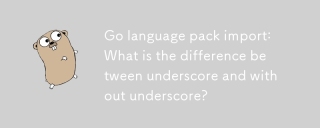 Go Language Packのインポート:アンダースコアとアンダースコアなしの違いは何ですか?Mar 03, 2025 pm 05:17 PM
Go Language Packのインポート:アンダースコアとアンダースコアなしの違いは何ですか?Mar 03, 2025 pm 05:17 PMこの記事では、Goのパッケージインポートメカニズム:名前付きインポート(例:インポート "fmt&quot;)および空白のインポート(例:_&quot; fmt&quot;)について説明しています。 名前付きインポートはパッケージのコンテンツにアクセス可能になり、空白のインポートはtのみを実行します
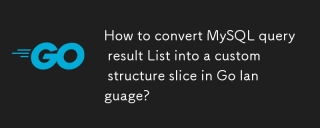 MySQLクエリ結果リストをGO言語のカスタム構造スライスに変換する方法は?Mar 03, 2025 pm 05:18 PM
MySQLクエリ結果リストをGO言語のカスタム構造スライスに変換する方法は?Mar 03, 2025 pm 05:18 PMこの記事では、MySQLクエリの結果をGO structスライスに効率的に変換することを詳しく説明しています。 データベース/SQLのスキャン方法を使用して、手動で解析することを避けて強調しています。 DBタグとロブを使用した構造フィールドマッピングのベストプラクティス
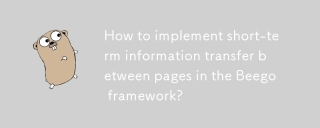 Beegoフレームワークのページ間で短期情報転送を実装する方法は?Mar 03, 2025 pm 05:22 PM
Beegoフレームワークのページ間で短期情報転送を実装する方法は?Mar 03, 2025 pm 05:22 PMこの記事では、Webアプリケーションでのページ間データ転送のためのBeegoのnewflash()関数について説明します。 newflash()を使用して、コントローラー間で一時的なメッセージ(成功、エラー、警告)を表示し、セッションメカニズムを活用することに焦点を当てています。 リミア
 GOのジェネリックのカスタムタイプ制約を定義するにはどうすればよいですか?Mar 10, 2025 pm 03:20 PM
GOのジェネリックのカスタムタイプ制約を定義するにはどうすればよいですか?Mar 10, 2025 pm 03:20 PMこの記事では、GENICSのGOのカスタムタイプの制約について説明します。 インターフェイスがジェネリック関数の最小タイプ要件をどのように定義するかを詳しく説明し、タイプの安全性とコードの再利用性を改善します。 この記事では、制限とベストプラクティスについても説明しています
 GOでテスト用のモックオブジェクトとスタブを書くにはどうすればよいですか?Mar 10, 2025 pm 05:38 PM
GOでテスト用のモックオブジェクトとスタブを書くにはどうすればよいですか?Mar 10, 2025 pm 05:38 PMこの記事では、ユニットテストのためにGOのモックとスタブを作成することを示しています。 インターフェイスの使用を強調し、模擬実装の例を提供し、模擬フォーカスを維持し、アサーションライブラリを使用するなどのベストプラクティスについて説明します。 articl
 Go言語でファイルを便利に書く方法は?Mar 03, 2025 pm 05:15 PM
Go言語でファイルを便利に書く方法は?Mar 03, 2025 pm 05:15 PMこの記事では、goで効率的なファイルの書き込みを詳しく説明し、os.writefile(小さなファイルに適している)とos.openfileおよびbuffered write(大規模ファイルに最適)と比較します。 延期エラー処理、Deferを使用し、特定のエラーをチェックすることを強調します。
 Goでユニットテストをどのように書きますか?Mar 21, 2025 pm 06:34 PM
Goでユニットテストをどのように書きますか?Mar 21, 2025 pm 06:34 PMこの記事では、GOでユニットテストを書くことで、ベストプラクティス、モッキングテクニック、効率的なテスト管理のためのツールについて説明します。
 トレースツールを使用して、GOアプリケーションの実行フローを理解するにはどうすればよいですか?Mar 10, 2025 pm 05:36 PM
トレースツールを使用して、GOアプリケーションの実行フローを理解するにはどうすればよいですか?Mar 10, 2025 pm 05:36 PMこの記事では、トレースツールを使用してGOアプリケーションの実行フローを分析します。 手動および自動計装技術について説明し、Jaeger、Zipkin、Opentelemetryなどのツールを比較し、効果的なデータの視覚化を強調しています


ホットAIツール

Undresser.AI Undress
リアルなヌード写真を作成する AI 搭載アプリ

AI Clothes Remover
写真から衣服を削除するオンライン AI ツール。

Undress AI Tool
脱衣画像を無料で

Clothoff.io
AI衣類リムーバー

AI Hentai Generator
AIヘンタイを無料で生成します。

人気の記事

ホットツール

SublimeText3 Mac版
神レベルのコード編集ソフト(SublimeText3)

SublimeText3 Linux 新バージョン
SublimeText3 Linux 最新バージョン

SecLists
SecLists は、セキュリティ テスターの究極の相棒です。これは、セキュリティ評価中に頻繁に使用されるさまざまな種類のリストを 1 か所にまとめたものです。 SecLists は、セキュリティ テスターが必要とする可能性のあるすべてのリストを便利に提供することで、セキュリティ テストをより効率的かつ生産的にするのに役立ちます。リストの種類には、ユーザー名、パスワード、URL、ファジング ペイロード、機密データ パターン、Web シェルなどが含まれます。テスターはこのリポジトリを新しいテスト マシンにプルするだけで、必要なあらゆる種類のリストにアクセスできるようになります。

WebStorm Mac版
便利なJavaScript開発ツール

SublimeText3 英語版
推奨: Win バージョン、コードプロンプトをサポート!






