ホームページ >バックエンド開発 >Python チュートリアル >PyPlot と Scipy を使用して Python でライン プロットを平滑化する方法
PyPlot と Scipy を使用して Python でライン プロットを平滑化する方法
- Susan Sarandonオリジナル
- 2024-11-02 16:04:02584ブラウズ
PyPlot を使用したライン プロットの平滑化
PyPlot のデフォルトのライン プロット メソッドは、データ ポイントを直線で接続します。このアプローチでは、特に大規模なデータセットを扱う場合に、線がぎざぎざになる可能性があります。幸いなことに、scipy.interpolate.spline を使用してこれらの線を平滑化する簡単な方法があります。
<code class="python"># Import necessary libraries import matplotlib.pyplot as plt import numpy as np from scipy.interpolate import spline # Define data arrays T = np.array([6, 7, 8, 9, 10, 11, 12]) power = np.array([1.53E+03, 5.92E+02, 2.04E+02, 7.24E+01, 2.72E+01, 1.10E+01, 4.70E+00]) # Generate a smoothed spline xnew = np.linspace(T.min(), T.max(), 300) power_smooth = spline(T, power, xnew) # Plot the smoothed line plt.plot(xnew, power_smooth) plt.show()</code>
平滑化する前: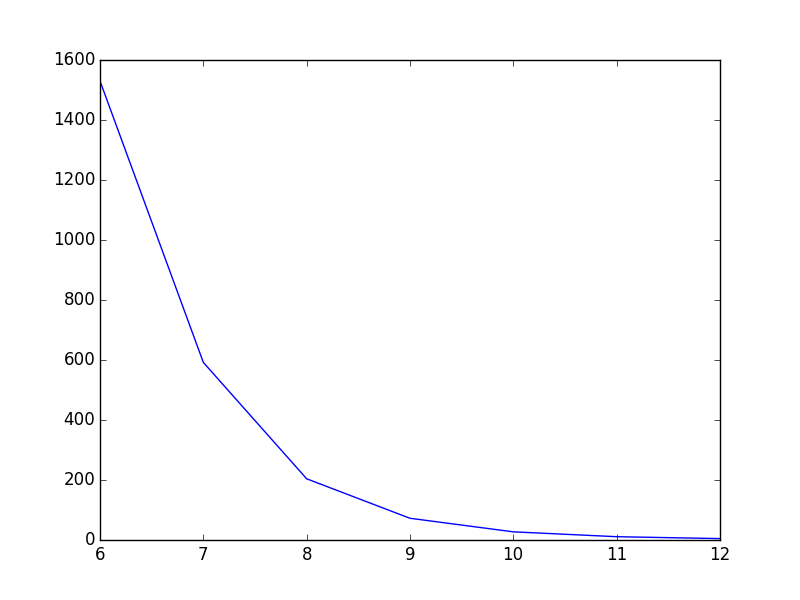
スムージング後:
あるいは、より現代的なアプローチとして scipy.interpolate.make_interp_spline の BSpline を使用することもできます:
<code class="python"># Import make_interp_spline and BSpline from scipy.interpolate import make_interp_spline, BSpline # Generate a smoothed spline using BSpline spl = make_interp_spline(T, power, k=3) power_smooth = spl(xnew) # Plot the smoothed line plt.plot(xnew, power_smooth) plt.show()</code>
以上がPyPlot と Scipy を使用して Python でライン プロットを平滑化する方法の詳細内容です。詳細については、PHP 中国語 Web サイトの他の関連記事を参照してください。
声明:
この記事の内容はネチズンが自主的に寄稿したものであり、著作権は原著者に帰属します。このサイトは、それに相当する法的責任を負いません。盗作または侵害の疑いのあるコンテンツを見つけた場合は、admin@php.cn までご連絡ください。

