
ルーティングに gin、ORM に gorm、データベースとして PostgreSQL を使用する Golang RESTful API サービスの包括的な例。この例には、データベースとテーブルの作成、データの挿入とクエリ、インデックス作成、関数とストアド プロシージャ、トリガー、ビュー、CTE、トランザクション、制約、JSON 処理といった PostgreSQL の機能が含まれています。
1. プロジェクトのセットアップ
PostgreSQL、Golang、および go mod がセットアップされていると仮定して、プロジェクトを初期化します。
mkdir library-api cd library-api go mod init library-api
プロジェクトの構造
/library-api |-- db.sql |-- main.go |-- go.mod
2. 依存関係をインストールする
必要なパッケージをインストールします:
go get github.com/gin-gonic/gin go get gorm.io/gorm go get gorm.io/driver/postgres
3. PostgreSQL スキーマ
データベース スキーマを作成するための SQL スクリプトは次のとおりです:
-- Create the library database.
CREATE DATABASE library;
-- Connect to the library database.
\c library;
-- Create tables.
CREATE TABLE authors (
id SERIAL PRIMARY KEY,
name VARCHAR(100) NOT NULL UNIQUE,
bio TEXT
);
CREATE TABLE books (
id SERIAL PRIMARY KEY,
title VARCHAR(200) NOT NULL,
-- This creates a foreign key constraint:
-- It establishes a relationship between author_id in the books table and the id column in the authors table, ensuring that each author_id corresponds to an existing id in the authors table.
-- ON DELETE CASCADE: This means that if an author is deleted from the authors table, all related records in the books table (i.e., books written by that author) will automatically be deleted as well.
author_id INTEGER REFERENCES authors(id) ON DELETE CASCADE,
published_date DATE NOT NULL,
description TEXT,
details JSONB
);
CREATE TABLE users (
id SERIAL PRIMARY KEY,
name VARCHAR(100) NOT NULL,
email VARCHAR(100) UNIQUE NOT NULL,
created_at TIMESTAMP DEFAULT CURRENT_TIMESTAMP
);
-- CREATE TABLE borrow_logs (
-- id SERIAL PRIMARY KEY,
-- user_id INTEGER REFERENCES users(id),
-- book_id INTEGER REFERENCES books(id),
-- borrowed_at TIMESTAMP DEFAULT CURRENT_TIMESTAMP,
-- returned_at TIMESTAMP
-- );
-- Create a partitioned table for borrow logs based on year.
-- The borrow_logs table is partitioned by year using PARTITION BY RANGE (borrowed_at).
CREATE TABLE borrow_logs (
id SERIAL PRIMARY KEY,
user_id INTEGER REFERENCES users(id),
book_id INTEGER REFERENCES books(id),
borrowed_at TIMESTAMP DEFAULT CURRENT_TIMESTAMP,
returned_at TIMESTAMP
) PARTITION BY RANGE (borrowed_at);
-- Create partitions for each year.
-- Automatic Routing: PostgreSQL automatically directs INSERT operations to the appropriate partition (borrow_logs_2023 or borrow_logs_2024) based on the borrowed_at date.
CREATE TABLE borrow_logs_2023 PARTITION OF borrow_logs
FOR VALUES FROM ('2023-01-01') TO ('2024-01-01');
CREATE TABLE borrow_logs_2024 PARTITION OF borrow_logs
FOR VALUES FROM ('2024-01-01') TO ('2025-01-01');
-- Benefit: This helps in improving query performance and managing large datasets by ensuring that data for each year is stored separately.
-- Indexes for faster searching.
CREATE INDEX idx_books_published_date ON books (published_date);
CREATE INDEX idx_books_details ON books USING GIN (details);
-- GIN Index (Generalized Inverted Index). It is particularly useful for indexing columns with complex data types like arrays, JSONB, or text search fields
-- Add a full-text index to the title and description of books
CREATE INDEX book_text_idx ON books USING GIN (to_tsvector('english', title || ' ' || description));
-- to_tsvector('english', ...) converts the concatenated title and description fields into a Text Search Vector (tsv) suitable for full-text searching.
-- The || operator concatenates the title and description fields, so both fields are indexed together for searching.
-- 'english' specifies the language dictionary, which helps with stemming and stop-word filtering.
-- Create a simple view for books with author information.
CREATE VIEW book_author_view AS
SELECT books.id AS book_id, books.title, authors.name AS author_name
FROM books
JOIN authors ON books.author_id = authors.id;
-- Create a view to get user borrow history
CREATE VIEW user_borrow_history AS
SELECT
u.id AS user_id,
u.name AS user_name,
b.title AS book_title,
bl.borrowed_at,
bl.returned_at
FROM
users u
JOIN borrow_logs bl ON u.id = bl.user_id
JOIN books b ON bl.book_id = b.id;
-- Use a CTE to get all active borrow logs (not yet returned)
WITH active_borrows AS (
SELECT * FROM borrow_logs WHERE returned_at IS NULL
)
SELECT * FROM active_borrows;
-- Function to calculate the number of books borrowed by a user.
-- Creates a function that takes an INT parameter user_id and returns an INT value. If the function already exists, it will replace it.
CREATE OR REPLACE FUNCTION get_borrow_count(user_id INT) RETURNS INT AS $$
-- is a placeholder for the first input. When the function is executed, PostgreSQL replaces with the actual user_id value that is passed in by the caller.
SELECT COUNT(*) FROM borrow_logs WHERE user_id = ;
$$ LANGUAGE SQL;
-- AS $$ ... $$: This defines the body of the function between the dollar signs ($$).
-- LANGUAGE SQL: Specifies that the function is written in SQL.
-- Trigger to log activities.
CREATE TABLE activity_logs (
id SERIAL PRIMARY KEY,
description TEXT,
created_at TIMESTAMP DEFAULT CURRENT_TIMESTAMP
);
CREATE OR REPLACE FUNCTION log_activity() RETURNS TRIGGER AS $$
BEGIN
INSERT INTO activity_logs (description)
-- NEW refers to the new row being inserted or modified by the triggering event.
VALUES ('A borrow_log entry has been added with ID ' || NEW.id);
-- The function returns NEW, which means that the new data will be used as it is after the trigger action.
RETURN NEW;
END;
$$ LANGUAGE plpgsql;
-- It uses plpgsql, which is a procedural language in PostgreSQL
CREATE TRIGGER log_borrow_activity
AFTER INSERT ON borrow_logs
FOR EACH ROW EXECUTE FUNCTION log_activity();
-- Add a JSONB column to store metadata
ALTER TABLE books ADD COLUMN metadata JSONB;
-- Example metadata: {"tags": ["fiction", "bestseller"], "page_count": 320}
4. Golangコード
Gin と GORM を使用した RESTful API の完全な例を次に示します。
package main
import (
"net/http"
"time"
"github.com/gin-gonic/gin"
"gorm.io/driver/postgres"
"gorm.io/gorm"
)
type Author struct {
ID uint `gorm:"primaryKey"`
Name string `gorm:"not null;unique"`
Bio string
}
type Book struct {
ID uint `gorm:"primaryKey"`
Title string `gorm:"not null"`
AuthorID uint `gorm:"not null"`
PublishedDate time.Time `gorm:"not null"`
Details map[string]interface{} `gorm:"type:jsonb"`
}
type User struct {
ID uint `gorm:"primaryKey"`
Name string `gorm:"not null"`
Email string `gorm:"not null;unique"`
CreatedAt time.Time
}
type BorrowLog struct {
ID uint `gorm:"primaryKey"`
UserID uint `gorm:"not null"`
BookID uint `gorm:"not null"`
BorrowedAt time.Time `gorm:"default:CURRENT_TIMESTAMP"`
ReturnedAt *time.Time
}
var db *gorm.DB
func initDB() {
dsn := "host=localhost user=postgres password=yourpassword dbname=library port=5432 sslmode=disable"
var err error
db, err = gorm.Open(postgres.Open(dsn), &gorm.Config{})
if err != nil {
panic("failed to connect to database")
}
// Auto-migrate models.
db.AutoMigrate(&Author{}, &Book{}, &User{}, &BorrowLog{})
}
func main() {
initDB()
r := gin.Default()
r.POST("/authors", createAuthor)
r.POST("/books", createBook)
r.POST("/users", createUser)
r.POST("/borrow", borrowBook)
r.GET("/borrow/:id", getBorrowCount)
r.GET("/books", listBooks)
r.Run(":8080")
}
func createAuthor(c *gin.Context) {
var author Author
if err := c.ShouldBindJSON(&author); err != nil {
c.JSON(http.StatusBadRequest, gin.H{"error": err.Error()})
return
}
if err := db.Create(&author).Error; err != nil {
c.JSON(http.StatusInternalServerError, gin.H{"error": err.Error()})
return
}
c.JSON(http.StatusOK, author)
}
func createBook(c *gin.Context) {
var book Book
if err := c.ShouldBindJSON(&book); err != nil {
c.JSON(http.StatusBadRequest, gin.H{"error": err.Error()})
return
}
if err := db.Create(&book).Error; err != nil {
c.JSON(http.StatusInternalServerError, gin.H{"error": err.Error()})
return
}
c.JSON(http.StatusOK, book)
}
func createUser(c *gin.Context) {
var user User
if err := c.ShouldBindJSON(&user); err != nil {
c.JSON(http.StatusBadRequest, gin.H{"error": err.Error()})
return
}
if err := db.Create(&user).Error; err != nil {
c.JSON(http.StatusInternalServerError, gin.H{"error": err.Error()})
return
}
c.JSON(http.StatusOK, user)
}
// The Golang code does not need changes specifically to use the partitioned tables; the partitioning is handled by PostgreSQL
// you simply insert into the borrow_logs table, and PostgreSQL will automatically route the data to the correct partition.
func borrowBook(c *gin.Context) {
var log BorrowLog
if err := c.ShouldBindJSON(&log); err != nil {
c.JSON(http.StatusBadRequest, gin.H{"error": err.Error()})
return
}
tx := db.Begin()
if err := tx.Create(&log).Error; err != nil {
tx.Rollback()
c.JSON(http.StatusInternalServerError, gin.H{"error": err.Error()})
return
}
tx.Commit()
c.JSON(http.StatusOK, log)
}
func getBorrowCount(c *gin.Context) {
userID := c.Param("id")
var count int
if err := db.Raw("SELECT get_borrow_count(?)", userID).Scan(&count).Error; err != nil {
c.JSON(http.StatusInternalServerError, gin.H{"error": err.Error()})
return
}
c.JSON(http.StatusOK, gin.H{"borrow_count": count})
}
// When querying a partitioned table in PostgreSQL using Golang, no changes are needed in the query logic or code.
// You interact with the parent table (borrow_logs in this case) as you would with any normal table, and PostgreSQL automatically manages retrieving the data from the appropriate partitions.
// Performance: PostgreSQL optimizes the query by scanning only the relevant partitions, which can significantly speed up queries when dealing with large datasets.
// Here’s how you might query the borrow_logs table using GORM, even though it’s partitioned:
func getBorrowLogs(c *gin.Context) {
var logs []BorrowLog
if err := db.Where("user_id = ?", c.Param("user_id")).Find(&logs).Error; err != nil {
c.JSON(http.StatusInternalServerError, gin.H{"error": err.Error()})
return
}
c.JSON(http.StatusOK, logs)
}
func listBooks(c *gin.Context) {
var books []Book
db.Preload("Author").Find(&books)
c.JSON(http.StatusOK, books)
}
Golang コードの説明:
- データベースの初期化: PostgreSQL データベースに接続し、GORM を初期化します。
- ルート: 著者、書籍、ユーザーの作成、書籍の貸出、および貸出数の取得のためのルートを定義します。
- トランザクション処理: 本を借りるときに、一貫性を確保するためにトランザクションを使用します。
- Preload: GORM の Preload を使用して関連テーブル (著者と書籍) を結合します。
- ストアド プロシージャ呼び出し: db.Raw を使用して、借用カウントを計算するためのカスタム PostgreSQL 関数を呼び出します。
5. APIの実行
- PostgreSQL SQL スクリプトを実行して、テーブル、インデックス、ビュー、関数、トリガーを作成します。
-
を使用して Golang サーバーを起動しますgo run main.go
これで、PostgreSQL のさまざまな機能をカバーする包括的な Golang RESTful API が完成し、学習やインタビューのための強力なサンプルとなります。
6. さらに機能を追加します。
ビュー、CTE (共通テーブル式)、フルテキスト インデックスを組み込むことで、追加の PostgreSQL 機能で Golang RESTful API の例を強化してみましょう。 、および JSON 処理。これらの各機能は、関連する PostgreSQL テーブル定義と、それらを操作するための Golang コードを使用してデモンストレーションされます。
この部分のデータ スキーマは前のセクションですでに準備されているため、golang コードを追加するだけです。
mkdir library-api cd library-api go mod init library-api
機能の概要:
- ビュー: user_borrow_history ビューを使用してデータへのアクセスを簡素化し、複雑な結合のクエリを簡単にします。
- CTE: アクティブな借用ログの取得など、整理されたクエリには WITH 句を使用します。
- 全文インデックス: to_tsvector の GIN インデックスを使用して書籍の検索機能を強化します。
-
JSON 処理:
- JSONB タイプを使用してリッチ メタデータを保存および更新します。
- getBookTags は、メタデータ JSONB 列から特定の JSON フィールド (タグ) を取得します。
- updateBookPageCount は、メタデータ JSONB 列の page_count フィールドを更新または追加します。
GORM で生の SQL に db.Raw および db.Exec を使用すると、アプリケーションの他の部分に対する GORM の ORM 機能を維持しながら、PostgreSQL の強力な機能を活用できます。これにより、ソリューションは柔軟かつ機能豊富になります。
7. その他の高度な機能
この拡張例では、Golang と PostgreSQL を使用して次の機能を統合する方法を示します。
- VACUUM: 死んだタプルによって占有されているストレージを再利用し、テーブルの肥大化を防ぐために使用されます。
- MVCC: 異なるバージョンの行を維持することで同時トランザクションを可能にする概念。
- ウィンドウ関数: 現在の行に関連するテーブル行のセット全体で計算を実行するために使用されます。
1. Golang での VACUUM の使用
VACUUM は通常、アプリケーション コードから直接ではなく、メンテナンス タスクとして使用されます。ただし、ハウスキーピングの目的で GORM の Exec を使用して実行することはできます。
/library-api |-- db.sql |-- main.go |-- go.mod
- VACUUM ANALYZE Books: ストレージを再利用し、クエリ プランナーによって使用される Books テーブルの統計を更新します。
- VACUUM の実行は通常、リクエストごとではなく、オフピーク時間帯に実行されるか、メンテナンス スクリプトの一部として実行されます。
2. MVCC (マルチバージョン同時実行制御) について理解する
PostgreSQL の MVCC は、異なるバージョンの行を保持することで、同時トランザクションを可能にします。以下は、トランザクションを使用して Golang で MVCC の動作を実証する方法の例です:
go get github.com/gin-gonic/gin go get gorm.io/gorm go get gorm.io/driver/postgres
- FOR UPDATE: トランザクション中の更新のために選択した行をロックし、現在のトランザクションが終了するまで他のトランザクションがその行を変更できないようにします。
- これにより、同時アクセス中の一貫性が保証され、MVCC がどのように同時読み取りを許可しながら更新のために行をロックするかを示します。
3. GORM でのウィンドウ関数の使用
ウィンドウ関数は、現在の行に関連する一連のテーブル行に対して計算を実行するために使用されます。以下は、ウィンドウ関数を使用して各著者の 借りた本の累計 を計算する例です。
mkdir library-api cd library-api go mod init library-api
- SUM(COUNT(bl.id)) OVER (PARTITION BY a.id ORDER BY bl.borrowed_at): 各著者の借りた本の累計を、borrowed_at の日付順に計算するウィンドウ関数です。
- これにより、各著者の借用傾向が時間の経過とともにどのように変化するかなどの洞察が得られます。
以上がGin、Gorm、PostgreSQL を使用した Golang RESTful APIの詳細内容です。詳細については、PHP 中国語 Web サイトの他の関連記事を参照してください。
 PPROFツールを使用してGOパフォーマンスを分析しますか?Mar 21, 2025 pm 06:37 PM
PPROFツールを使用してGOパフォーマンスを分析しますか?Mar 21, 2025 pm 06:37 PMこの記事では、プロファイリングの有効化、データの収集、CPUやメモリの問題などの一般的なボトルネックの識別など、GOパフォーマンスを分析するためにPPROFツールを使用する方法について説明します。
 Goでユニットテストをどのように書きますか?Mar 21, 2025 pm 06:34 PM
Goでユニットテストをどのように書きますか?Mar 21, 2025 pm 06:34 PMこの記事では、GOでユニットテストを書くことで、ベストプラクティス、モッキングテクニック、効率的なテスト管理のためのツールについて説明します。
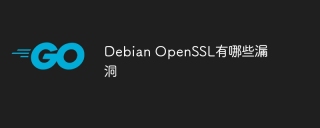 Debian OpenSSLの脆弱性は何ですかApr 02, 2025 am 07:30 AM
Debian OpenSSLの脆弱性は何ですかApr 02, 2025 am 07:30 AMOpenSSLは、安全な通信で広く使用されているオープンソースライブラリとして、暗号化アルゴリズム、キー、証明書管理機能を提供します。ただし、その歴史的バージョンにはいくつかの既知のセキュリティの脆弱性があり、その一部は非常に有害です。この記事では、Debian SystemsのOpenSSLの共通の脆弱性と対応測定に焦点を当てます。 Debianopensslの既知の脆弱性:OpenSSLは、次のようないくつかの深刻な脆弱性を経験しています。攻撃者は、この脆弱性を、暗号化キーなどを含む、サーバー上の不正な読み取りの敏感な情報に使用できます。
 GOでテスト用のモックオブジェクトとスタブを書くにはどうすればよいですか?Mar 10, 2025 pm 05:38 PM
GOでテスト用のモックオブジェクトとスタブを書くにはどうすればよいですか?Mar 10, 2025 pm 05:38 PMこの記事では、ユニットテストのためにGOのモックとスタブを作成することを示しています。 インターフェイスの使用を強調し、模擬実装の例を提供し、模擬フォーカスを維持し、アサーションライブラリを使用するなどのベストプラクティスについて説明します。 articl
 GOのジェネリックのカスタムタイプ制約を定義するにはどうすればよいですか?Mar 10, 2025 pm 03:20 PM
GOのジェネリックのカスタムタイプ制約を定義するにはどうすればよいですか?Mar 10, 2025 pm 03:20 PMこの記事では、GENICSのGOのカスタムタイプの制約について説明します。 インターフェイスがジェネリック関数の最小タイプ要件をどのように定義するかを詳しく説明し、タイプの安全性とコードの再利用性を改善します。 この記事では、制限とベストプラクティスについても説明しています
 Goの反射パッケージの目的を説明してください。いつリフレクションを使用しますか?パフォーマンスへの影響は何ですか?Mar 25, 2025 am 11:17 AM
Goの反射パッケージの目的を説明してください。いつリフレクションを使用しますか?パフォーマンスへの影響は何ですか?Mar 25, 2025 am 11:17 AMこの記事では、コードのランタイム操作に使用されるGoの反射パッケージについて説明します。シリアル化、一般的なプログラミングなどに有益です。実行やメモリの使用量の増加、賢明な使用と最高のアドバイスなどのパフォーマンスコストについて警告します
 GOでテーブル駆動型テストをどのように使用しますか?Mar 21, 2025 pm 06:35 PM
GOでテーブル駆動型テストをどのように使用しますか?Mar 21, 2025 pm 06:35 PMこの記事では、GOでテーブル駆動型のテストを使用して説明します。これは、テストのテーブルを使用して複数の入力と結果を持つ関数をテストする方法です。読みやすさの向上、重複の減少、スケーラビリティ、一貫性、および
 トレースツールを使用して、GOアプリケーションの実行フローを理解するにはどうすればよいですか?Mar 10, 2025 pm 05:36 PM
トレースツールを使用して、GOアプリケーションの実行フローを理解するにはどうすればよいですか?Mar 10, 2025 pm 05:36 PMこの記事では、トレースツールを使用してGOアプリケーションの実行フローを分析します。 手動および自動計装技術について説明し、Jaeger、Zipkin、Opentelemetryなどのツールを比較し、効果的なデータの視覚化を強調しています


ホットAIツール

Undresser.AI Undress
リアルなヌード写真を作成する AI 搭載アプリ

AI Clothes Remover
写真から衣服を削除するオンライン AI ツール。

Undress AI Tool
脱衣画像を無料で

Clothoff.io
AI衣類リムーバー

AI Hentai Generator
AIヘンタイを無料で生成します。

人気の記事

ホットツール

Safe Exam Browser
Safe Exam Browser は、オンライン試験を安全に受験するための安全なブラウザ環境です。このソフトウェアは、あらゆるコンピュータを安全なワークステーションに変えます。あらゆるユーティリティへのアクセスを制御し、学生が無許可のリソースを使用するのを防ぎます。

SAP NetWeaver Server Adapter for Eclipse
Eclipse を SAP NetWeaver アプリケーション サーバーと統合します。

SublimeText3 中国語版
中国語版、とても使いやすい

DVWA
Damn Vulnerable Web App (DVWA) は、非常に脆弱な PHP/MySQL Web アプリケーションです。その主な目的は、セキュリティ専門家が法的環境でスキルとツールをテストするのに役立ち、Web 開発者が Web アプリケーションを保護するプロセスをより深く理解できるようにし、教師/生徒が教室環境で Web アプリケーションを教え/学習できるようにすることです。安全。 DVWA の目標は、シンプルでわかりやすいインターフェイスを通じて、さまざまな難易度で最も一般的な Web 脆弱性のいくつかを実践することです。このソフトウェアは、

Dreamweaver Mac版
ビジュアル Web 開発ツール

ホットトピック
 7419
7419 15
15 1359
1359 52
52


