
Android FTP ライブラリ
Android 開発の領域では、効率的で堅牢なファイル転送プロトコルの必要性が頻繁に生じます。 Android とシームレスに統合できる信頼性の高い FTP ライブラリをお探しの場合は、当社が対応します。
問題の説明
Java ライブラリを探していますAndroid 用のこのツールを使用すると、FTP サーバーからファイル転送をダウンロードして再開できます。
解決策
広く評価されている Apache Commons FTP ライブラリの利用を検討してください。その使用法を説明するコード スニペットを次に示します。
<code class="java">FTPClient ftpClient = new FTPClient();
// Connect to the server by IP address
ftpClient.connect(InetAddress.getByName(server));
// Log in with credentials
ftpClient.login(user, password);
// Navigate to the target directory
ftpClient.changeWorkingDirectory(serverRoad);
// Set file transfer type as binary
ftpClient.setFileType(FTP.BINARY_FILE_TYPE);
// Enter passive mode for data transfer
ftpClient.enterLocalPassiveMode();
// Define the local file for upload
BufferedInputStream buffIn = new BufferedInputStream(new FileInputStream(file));
// Upload the file to the server
ftpClient.storeFile("test.txt", buffIn);
// Close the input stream
buffIn.close();
// Log out and disconnect from the server
ftpClient.logout();
ftpClient.disconnect();</code>
Apache Commons FTP の機能を活用することで、FTP 転送を簡単に実行し、Android アプリケーションでのファイル管理タスクを合理化できます。
以上がAndroid で Apache Commons FTP ライブラリを使用して FTP サーバーからファイル転送をダウンロードして再開する方法の詳細内容です。詳細については、PHP 中国語 Web サイトの他の関連記事を参照してください。
 高度なJavaプロジェクト管理、自動化の構築、依存関係の解像度にMavenまたはGradleを使用するにはどうすればよいですか?Mar 17, 2025 pm 05:46 PM
高度なJavaプロジェクト管理、自動化の構築、依存関係の解像度にMavenまたはGradleを使用するにはどうすればよいですか?Mar 17, 2025 pm 05:46 PMこの記事では、Javaプロジェクト管理、自動化の構築、依存関係の解像度にMavenとGradleを使用して、アプローチと最適化戦略を比較して説明します。
 適切なバージョン化と依存関係管理を備えたカスタムJavaライブラリ(JARファイル)を作成および使用するにはどうすればよいですか?Mar 17, 2025 pm 05:45 PM
適切なバージョン化と依存関係管理を備えたカスタムJavaライブラリ(JARファイル)を作成および使用するにはどうすればよいですか?Mar 17, 2025 pm 05:45 PMこの記事では、MavenやGradleなどのツールを使用して、適切なバージョン化と依存関係管理を使用して、カスタムJavaライブラリ(JARファイル)の作成と使用について説明します。
 カフェインやグアバキャッシュなどのライブラリを使用して、Javaアプリケーションにマルチレベルキャッシュを実装するにはどうすればよいですか?Mar 17, 2025 pm 05:44 PM
カフェインやグアバキャッシュなどのライブラリを使用して、Javaアプリケーションにマルチレベルキャッシュを実装するにはどうすればよいですか?Mar 17, 2025 pm 05:44 PMこの記事では、カフェインとグアバキャッシュを使用してJavaでマルチレベルキャッシュを実装してアプリケーションのパフォーマンスを向上させています。セットアップ、統合、パフォーマンスの利点をカバーし、構成と立ち退きポリシー管理Best Pra
 キャッシュや怠zyなロードなどの高度な機能を備えたオブジェクトリレーショナルマッピングにJPA(Java Persistence API)を使用するにはどうすればよいですか?Mar 17, 2025 pm 05:43 PM
キャッシュや怠zyなロードなどの高度な機能を備えたオブジェクトリレーショナルマッピングにJPA(Java Persistence API)を使用するにはどうすればよいですか?Mar 17, 2025 pm 05:43 PMこの記事では、キャッシュや怠zyなロードなどの高度な機能を備えたオブジェクトリレーショナルマッピングにJPAを使用することについて説明します。潜在的な落とし穴を強調しながら、パフォーマンスを最適化するためのセットアップ、エンティティマッピング、およびベストプラクティスをカバーしています。[159文字]
 Javaのクラスロードメカニズムは、さまざまなクラスローダーやその委任モデルを含むどのように機能しますか?Mar 17, 2025 pm 05:35 PM
Javaのクラスロードメカニズムは、さまざまなクラスローダーやその委任モデルを含むどのように機能しますか?Mar 17, 2025 pm 05:35 PMJavaのクラスロードには、ブートストラップ、拡張機能、およびアプリケーションクラスローダーを備えた階層システムを使用して、クラスの読み込み、リンク、および初期化が含まれます。親の委任モデルは、コアクラスが最初にロードされ、カスタムクラスのLOAに影響を与えることを保証します
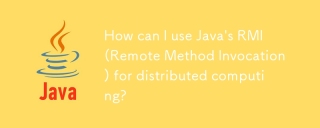 分散コンピューティングにJavaのRMI(リモートメソッドの呼び出し)を使用するにはどうすればよいですか?Mar 11, 2025 pm 05:53 PM
分散コンピューティングにJavaのRMI(リモートメソッドの呼び出し)を使用するにはどうすればよいですか?Mar 11, 2025 pm 05:53 PMこの記事では、分散アプリケーションを構築するためのJavaのリモートメソッドの呼び出し(RMI)について説明します。 インターフェイスの定義、実装、レジストリのセットアップ、およびクライアント側の呼び出しを詳述し、ネットワークの問題やセキュリティなどの課題に対処します。
 ネットワーク通信にJavaのソケットAPIを使用するにはどうすればよいですか?Mar 11, 2025 pm 05:53 PM
ネットワーク通信にJavaのソケットAPIを使用するにはどうすればよいですか?Mar 11, 2025 pm 05:53 PMこの記事では、ネットワーク通信のためのJavaのソケットAPI、クライアントサーバーのセットアップ、データ処理、リソース管理、エラー処理、セキュリティなどの重要な考慮事項をカバーしています。 また、パフォーマンスの最適化手法も調査します
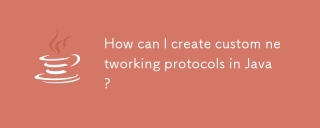 Javaでカスタムネットワークプロトコルを作成するにはどうすればよいですか?Mar 11, 2025 pm 05:52 PM
Javaでカスタムネットワークプロトコルを作成するにはどうすればよいですか?Mar 11, 2025 pm 05:52 PMこの記事では、カスタムJavaネットワーキングプロトコルの作成を詳述しています。 プロトコルの定義(データ構造、フレーミング、エラー処理、バージョン化)、実装(ソケットを使用)、データシリアル化、およびベストプラクティス(効率、セキュリティ、メンテナ


ホットAIツール

Undresser.AI Undress
リアルなヌード写真を作成する AI 搭載アプリ

AI Clothes Remover
写真から衣服を削除するオンライン AI ツール。

Undress AI Tool
脱衣画像を無料で

Clothoff.io
AI衣類リムーバー

AI Hentai Generator
AIヘンタイを無料で生成します。

人気の記事

ホットツール

AtomエディタMac版ダウンロード
最も人気のあるオープンソースエディター

ZendStudio 13.5.1 Mac
強力な PHP 統合開発環境

Dreamweaver Mac版
ビジュアル Web 開発ツール

SecLists
SecLists は、セキュリティ テスターの究極の相棒です。これは、セキュリティ評価中に頻繁に使用されるさまざまな種類のリストを 1 か所にまとめたものです。 SecLists は、セキュリティ テスターが必要とする可能性のあるすべてのリストを便利に提供することで、セキュリティ テストをより効率的かつ生産的にするのに役立ちます。リストの種類には、ユーザー名、パスワード、URL、ファジング ペイロード、機密データ パターン、Web シェルなどが含まれます。テスターはこのリポジトリを新しいテスト マシンにプルするだけで、必要なあらゆる種類のリストにアクセスできるようになります。

WebStorm Mac版
便利なJavaScript開発ツール






