
目次
- 同時実行の概要
- 同時実行性と並列性
- ゴールーチン: 同時実行の構成要素
- チャネル: Go ルーチン間の通信
- Select ステートメント: 複数のチャネルの管理
- 同期プリミティブ
- 同時実行パターン
- コンテキストパッケージ: キャンセルの管理と タイムアウト。
- ベスト プラクティスと一般的な落とし穴**
1.並行性の概要
同時実行性とは、複数のタスクを同時に処理できる機能です。 Go では、同時実行性は第一級の要素であり、言語のコア設計に組み込まれています。 Go の同時実行性へのアプローチは、共有メモリではなくプロセス間の通信を重視するモデルである Communicating Sequential Processes (CSP) に基づいています。
2.同時実行性と並列性:
Go ルーチンにより、独立して実行されるプロセスの構成である並行性が可能になります。
システムに複数の CPU コアがあり、Go ランタイムが go ルーチンを並列実行するようにスケジュールしている場合、並列処理 (同時実行) が発生する可能性があります。
3.ゴールーチン:
同時実行の構成要素は Go ルーチンであり、Go ランタイムによって管理される軽量のスレッドです。これは、他の関数またはメソッドと同時に実行される関数またはメソッドです。 Go ルーチンは Go の同時実行モデルの基礎です。
主な特徴:
- 軽量: Go ルーチンは OS スレッドよりもはるかに軽量です。パフォーマンスに大きな影響を与えることなく、何千もの go-routine を簡単に作成できます。
- Go ランタイムによって管理: Go スケジューラは、利用可能な OS スレッド全体での go ルーチンの配布を処理します。
- 安価な作成: go ルーチンの開始は、関数呼び出しの前に go キーワードを使用するだけで簡単です。
- スタック サイズ: Go ルーチンは、必要に応じて拡大および縮小できる小さなスタック (約 2KB) から始まります。
ゴールーチンの作成:
go ルーチンを開始するには、go キーワードに続いて関数呼び出しを使用するだけです:
go functionName()
または匿名関数を使用します:
go func() {
// function body
}()
通常のスケジュール:
- Go ランタイムは M:N スケジューラーを使用し、M 個の go ルーチンが N OS スレッドにスケジュールされます。
- このスケジューラは非プリエンプティブです。つまり、ゴルーチンがアイドル状態または論理的にブロックされている場合に制御を譲ります。
通信と同期:
- Goroutine は通常、「メモリの共有によって通信するのではなく、通信によってメモリを共有する」という原則に従って、チャネルを使用して通信します。
- 単純な同期の場合、sync.WaitGroup や sync.Mutex などのプリミティブを使用できます。
説明付きの例:
package main
import (
"fmt"
"time"
)
func printNumbers() {
for i := 1; i
<p><strong>説明:</strong></p>
- printNumbers と printLetters という 2 つの関数を定義します。
- main では、go キーワードを使用してこれらの関数をゴルーチンとして開始します。
- その後、main 関数は 2 秒間スリープして、ゴルーチンが完了できるようにします。
- ゴルーチンがなければ、これらの関数は順番に実行されます。 goroutine を使用すると、それらは同時に実行されます。
- 出力には数字と文字が交互に表示され、同時実行を示します。
ゴルーチンのライフサイクル:
- ゴルーチンは go キーワードを使用して作成されると開始されます。
- 関数が完了するかプログラムが終了すると終了します。
- Goroutine は適切に管理しないと漏洩する可能性があるため、Goroutine が終了できることを確認することが重要です。
ベストプラクティス:
- ライブラリ内にゴルーチンを作成しないでください。呼び出し元に同時実行性を制御させます。
- 無制限の数のゴルーチンを作成する場合は注意してください。
- チャネルまたは同期プリミティブを使用してゴルーチン間を調整します。
- 複数の goroutine を効率的に管理するには、ワーカー プールの使用を検討してください。
ゴールーチンの説明を含む簡単な例
package main
import (
"fmt"
"time"
)
// printNumbers is a function that prints numbers from 1 to 5
// It will be run as a goroutine
func printNumbers() {
for i := 1; i
<p><strong>4.チャンネル:</strong></p>
<p>チャネルは、Go ルーチンが相互に通信し、実行を同期できるようにする Go の中核機能です。これらは、ある go-routine が別の go-routine にデータを送信する方法を提供します。</p>
<p><strong>チャンネルの目的</strong></p>
<p>Go のチャネルは 2 つの主な目的を果たします:<br>
a) 通信: ゴルーチンが相互に値を送受信できるようにします。<br>
b) 同期: ゴルーチン間で実行を同期するために使用できます。</p>
<p>作成: チャンネルは make 関数を使用して作成されます:<br>
</p>
<pre class="brush:php;toolbar:false">ch := make(chan int) // Unbuffered channel of integers
送信:
ch <p>Receiving: Values are received from a channel using the </p> <pre class="brush:php;toolbar:false">value := <p><strong>Types of Channels</strong></p> <p>a) Unbuffered Channels:</p>
- Created without a capacity: ch := make(chan int)
- Sending blocks until another goroutine receives.
- Receiving blocks until another goroutine sends.
ch := make(chan int)
go func() {
ch
<p>b) Buffered Channels:</p>
- Created with a capacity: ch := make(chan int, 3)
- Sending only blocks when the buffer is full.
- Receiving only blocks when the buffer is empty.
ch := make(chan int, 2) ch <p><strong>Channel Directions</strong></p> <p>Channels can be directional or bidirectional:</p>
- Bidirectional: chan T
- Send-only: chan
- Receive-only:
Example :
func send(ch chan <p><strong>Closing Channels</strong></p> <p>Channels can be closed to signal that no more values will be sent:<br> </p> <pre class="brush:php;toolbar:false">close(ch)
Receiving from a closed channel:
If the channel is empty, it returns the zero value of the channel's type.
You can check if a channel is closed using a two-value receive:
value, ok :=
<p><strong>Ranging over Channels</strong></p>
<p>You can use a for range loop to receive values from a channel until it's closed:<br>
</p>
<pre class="brush:php;toolbar:false">for value := range ch {
fmt.Println(value)
}
Hey, Thank you for staying until the end! I appreciate you being valuable reader and learner. Please follow me here and also on my Linkedin and GitHub .
以上がGo の同時実行性: 基本から高度な概念までの詳細内容です。詳細については、PHP 中国語 Web サイトの他の関連記事を参照してください。
 Golang:Goプログラミング言語が説明しましたApr 10, 2025 am 11:18 AM
Golang:Goプログラミング言語が説明しましたApr 10, 2025 am 11:18 AMGOのコア機能には、ガベージコレクション、静的リンク、並行性サポートが含まれます。 1. GO言語の並行性モデルは、GoroutineとChannelを通じて効率的な同時プログラミングを実現します。 2.インターフェイスと多型は、インターフェイスメソッドを介して実装されているため、異なるタイプを統一された方法で処理できます。 3.基本的な使用法は、関数定義と呼び出しの効率を示しています。 4。高度な使用法では、スライスは動的なサイズ変更の強力な機能を提供します。 5.人種条件などの一般的なエラーは、Getest Raceを通じて検出および解決できます。 6.パフォーマンス最適化Sync.Poolを通じてオブジェクトを再利用して、ゴミ収集圧力を軽減します。
 Golangの目的:効率的でスケーラブルなシステムの構築Apr 09, 2025 pm 05:17 PM
Golangの目的:効率的でスケーラブルなシステムの構築Apr 09, 2025 pm 05:17 PMGO言語は、効率的でスケーラブルなシステムの構築においてうまく機能します。その利点には次のものがあります。1。高性能:マシンコードにコンパイルされ、速度速度が速い。 2。同時プログラミング:ゴルチンとチャネルを介してマルチタスクを簡素化します。 3。シンプルさ:簡潔な構文、学習コストとメンテナンスコストの削減。 4。クロスプラットフォーム:クロスプラットフォームのコンパイル、簡単な展開をサポートします。
 SQLソートのステートメントによる順序の結果がランダムに見えるのはなぜですか?Apr 02, 2025 pm 05:24 PM
SQLソートのステートメントによる順序の結果がランダムに見えるのはなぜですか?Apr 02, 2025 pm 05:24 PMSQLクエリの結果の並べ替えについて混乱しています。 SQLを学習する過程で、しばしば混乱する問題に遭遇します。最近、著者は「Mick-SQL Basics」を読んでいます...
 テクノロジースタックの収束は、テクノロジースタック選択のプロセスにすぎませんか?Apr 02, 2025 pm 05:21 PM
テクノロジースタックの収束は、テクノロジースタック選択のプロセスにすぎませんか?Apr 02, 2025 pm 05:21 PMテクノロジースタックの収束とテクノロジーの選択の関係ソフトウェア開発におけるテクノロジーの選択、テクノロジースタックの選択と管理は非常に重要な問題です。最近、一部の読者が提案しています...
 Golang Mutexの不適切な使用は「致命的なエラー:同期:ロック解除されたMutexのロックを解除する」エラーを引き起こしますか?この問題を避ける方法は?Apr 02, 2025 pm 05:18 PM
Golang Mutexの不適切な使用は「致命的なエラー:同期:ロック解除されたMutexのロックを解除する」エラーを引き起こしますか?この問題を避ける方法は?Apr 02, 2025 pm 05:18 PMゴーラン...
 反射比較を使用し、GOの3つの構造の違いを処理する方法は?Apr 02, 2025 pm 05:15 PM
反射比較を使用し、GOの3つの構造の違いを処理する方法は?Apr 02, 2025 pm 05:15 PMGO言語で3つの構造を比較および処理する方法。 GOプログラミングでは、2つの構造の違いを比較し、これらの違いを...
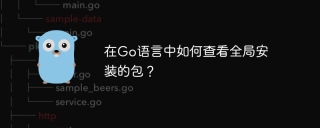 Goでグローバルにインストールされたパッケージを表示する方法は?Apr 02, 2025 pm 05:12 PM
Goでグローバルにインストールされたパッケージを表示する方法は?Apr 02, 2025 pm 05:12 PMGoでグローバルにインストールされたパッケージを表示する方法は? GO言語で開発する過程で、GOはしばしば使用します...
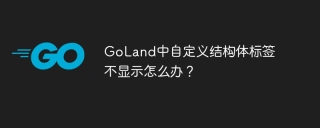 Golandのカスタム構造ラベルが表示されない場合はどうすればよいですか?Apr 02, 2025 pm 05:09 PM
Golandのカスタム構造ラベルが表示されない場合はどうすればよいですか?Apr 02, 2025 pm 05:09 PMGolandのカスタム構造ラベルが表示されない場合はどうすればよいですか?ゴーランドを使用するためにGolandを使用する場合、多くの開発者はカスタム構造タグに遭遇します...


ホットAIツール

Undresser.AI Undress
リアルなヌード写真を作成する AI 搭載アプリ

AI Clothes Remover
写真から衣服を削除するオンライン AI ツール。

Undress AI Tool
脱衣画像を無料で

Clothoff.io
AI衣類リムーバー

AI Hentai Generator
AIヘンタイを無料で生成します。

人気の記事

ホットツール

AtomエディタMac版ダウンロード
最も人気のあるオープンソースエディター

SAP NetWeaver Server Adapter for Eclipse
Eclipse を SAP NetWeaver アプリケーション サーバーと統合します。

ゼンドスタジオ 13.0.1
強力な PHP 統合開発環境

SecLists
SecLists は、セキュリティ テスターの究極の相棒です。これは、セキュリティ評価中に頻繁に使用されるさまざまな種類のリストを 1 か所にまとめたものです。 SecLists は、セキュリティ テスターが必要とする可能性のあるすべてのリストを便利に提供することで、セキュリティ テストをより効率的かつ生産的にするのに役立ちます。リストの種類には、ユーザー名、パスワード、URL、ファジング ペイロード、機密データ パターン、Web シェルなどが含まれます。テスターはこのリポジトリを新しいテスト マシンにプルするだけで、必要なあらゆる種類のリストにアクセスできるようになります。

SublimeText3 中国語版
中国語版、とても使いやすい

ホットトピック
 7449
7449 15
15 1374
1374 52
52


