ホームページ >バックエンド開発 >C#.Net チュートリアル >C# スタック
C# スタック
- WBOYWBOYWBOYWBOYWBOYWBOYWBOYWBOYWBOYWBOYWBOYWBOYWBオリジナル
- 2024-09-03 15:30:28850ブラウズ
後入れ先出しで表されるオブジェクトのコレクションはスタックと呼ばれ、プログラムの必要に応じてスタックに要素が追加されることで増加するコレクションであるため、動的コレクションとなります。同じ型と異なる型の両方の要素をスタックに格納できます。要素をスタックに追加するプロセスは要素をスタックにプッシュすると呼ばれ、要素をスタックから削除するプロセスはスタックから要素をポップすると呼ばれます。このスタックはシステムの下にあります。コレクションの名前空間。
構文:
C# スタックの構文は次のとおりです:
Stack stack_name = new Stack();
ここで、stack_name は stack.l の名前です
C# におけるスタックの関数
- 後入れ先出しの順序でスタックの要素にアクセスする必要がある場合は、Stack と呼ばれるオブジェクトのコレクションを使用します。
- スタックに要素を追加するプロセスは、要素をスタックにプッシュすると呼ばれ、スタックから要素を削除するプロセスは、スタックから要素をポップすると呼ばれます。
- スタックに要素を追加するとスタックのサイズが増加するため、スタックは要素の動的なコレクションです。
- スタックが保持できる要素の数は、スタックの容量と呼ばれます。スタックに要素が追加されるとスタックのサイズが増加するため、再割り当てによってスタックの容量も増加します。
- スタック内では重複した要素が許可される可能性があります。
- Null は、型および参照の有効な値としてスタックによって受け入れられます。
C# のスタックにはいくつかのコンストラクターがあります。それらは次のとおりです:
- Stack(): スタック クラスの新しいインスタンスが初期化されます。これは空であり、初期容量はデフォルトです。
- Stack(ICollection): パラメータとして指定されたコレクションから取得された要素で構成されるスタック クラスの新しいインスタンスが初期化され、初期容量は取得された要素の数と同じになります。パラメータとして指定されたコレクションから。
- Stack(Int32): 空のスタック クラスの新しいインスタンスが初期化され、その初期容量はパラメーターとして指定された初期容量またはデフォルトの初期容量のいずれかになります。
C# スタックのメソッド
C# のスタックにはいくつかのメソッドがあります。それらは次のとおりです:
- Clear(): スタックのオブジェクトは Clear() メソッドを使用して削除されます。
- Push(Object): パラメータとして指定されたオブジェクトは、Push(Object) メソッドを使用してスタックの先頭に挿入されます。
- Contains(Object): Contains(Object) メソッドは、要素がスタックに存在するかどうかを判断するために使用されます。
- Peek(): スタックの最上位に指定されたオブジェクトは返されますが、Peek() メソッドを使用して削除されません。
- Pop(): スタックの先頭で指定されたオブジェクトが返され、Pop() メソッドを使用して削除されます。
例
以下は C# スタックの例です:
例 #1
Push() メソッド、Pop() メソッド、Peek() メソッド、Contains() メソッド、および Clear() メソッドを示す以下のサンプル プログラムを考えてみましょう。
コード:
using System;
using System.Collections;
//a class called program is defined
class program
{
//main method is called
public static void Main()
{
//a new stack is created
Stack mystk = new Stack();
//Adding the elements to the newly created stack
mystk.Push("India");
mystk.Push("USA");
mystk.Push("Canada");
mystk.Push("Germany");
//displaying the elements of the stack using foreach loop
Console.Write("The elements in the Stack are : ");
foreach(varele in mystk)
{
Console.WriteLine(ele);
}
//using contains() method to check if an element is present in the stack or not
Console.WriteLine(mystk.Contains("Germany"));
// The count of the elements in the stack is displayed
Console.Write("The count of elements in the Stack are : ");
Console.WriteLine(mystk.Count);
// displaying the top most element of the stack using Peek() method
Console.WriteLine("The topmost element in the stack is : " + mystk.Peek());
//Using pop() method to remove the top element in the stack
Console.WriteLine("the element of the stack that is going to be removed" + " is: {0}",mystk.Pop());
Console.Write("The elements in the Stack after using pop() method are : ");
foreach(var el in mystk)
{
Console.WriteLine(el);
}
Console.Write("The count of elements in the Stack after using pop() method is : ");
Console.WriteLine(mystk.Count);
//using Clear() method to remove all the elements in the stack
mystk.Clear();
Console.Write("The count of elements in the Stack after using Clear() method is : ");
Console.WriteLine(mystk.Count);
}
}
出力:
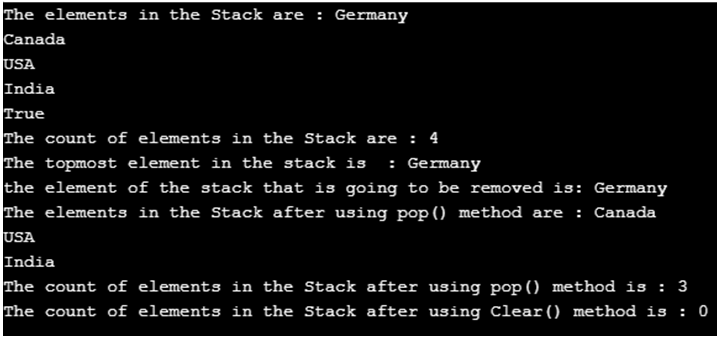
上記のプログラムでは、programというクラスが定義されています。次に、main メソッドが呼び出されます。次に、新しいスタックが作成されます。次に、Push() メソッドを使用して、要素が新しく作成されたスタックに追加されます。次に、新しく作成されたスタックの要素が foreach ループを使用して表示されます。次に、contains() メソッドを使用して、要素がスタックに存在するかどうかを確認します。次に、スタック内の要素の数が count() メソッドを使用して表示されます。次に、Peek() メソッドを使用して、スタックの最上位の要素が表示されます。次に、Pop() メソッドを使用して、スタックの最上位の要素が削除されます。 Pop() メソッドを使用すると、要素の数とスタックの要素が再度表示されます。次に、Clear() メソッドを使用してスタックのすべての要素を削除します。 Clear() メソッドを使用すると、要素の数とスタックの要素が再度表示されます。プログラムの出力は上のスナップショットに示されています。
- Clone(): A shallow copy of the stack is created using the Clone() method.
- Equals(Object): The Equals(Object) method is used to determine if the object specified as the parameter is equal to the current object.
- Synchronized(Stack): A synchronized wrapper for the stack is returned using the Synchronized(Stack) method.
- CopyTo(Array,Int32): The stack is copied into an array which is one dimensional with the index of the array specified as a parameter.
- ToArray(): The stack is copied to a new array using ToArray() method.
- GetType(): The type of the current instance is obtained using GetType() method.
- ToString(): A string representing the current object is returned using ToString() method.
- GetEnumerator(): An IEnumerator for the stack is returned using GetEnumerator() method.
- GetHashCode(): The GetHashCode() method is the hash function by default.
- MemberwiseClone(): A shallow copy of the current object is created using MemberwiseClone() method.
Example #2
Consider the example program below to demonstrate Clone() method, Equals() method, Synchronized() method, CopyTo() method, ToArray() method, GetType() method and GetEnumerator() method:
Code:
using System;
using System.Collections;
//a class called program is defined
class program
{
// Main Method is called
public static void Main(string[] args)
{
// creating a new stack
Stack mystk = new Stack();
mystk.Push("India");
mystk.Push("USA");
mystk.Push("Canada");
mystk.Push("Germany");
Console.Write("The elements in the Stack are : ");
foreach(varele in mystk)
{
Console.WriteLine(ele);
}
// a clone of the newly created stack is created
Stack mystk1 = (Stack)mystk.Clone();
// the top most element of the clone of the newly created stack is removed using pop() method
mystk1.Pop();
Console.Write("The elements in the clone of the Stack after using pop() method are : ");
//the elements of the clone of the newly created stack is displayed
foreach(Object ob in mystk1)
Console.WriteLine(ob);
//checking if the elements of the clone of the newly created stack and the newly created stack are equal or not
Console.Write("The elements in the clone of the Stack and the stack are equal or not : ");
Console.WriteLine(mystk.Equals(mystk1));
//Checking if the clone of the newly created stack and the newly created stack is synchronised or not
Console.WriteLine("The Clone of the newly created stack is {0}.", mystk1.IsSynchronized ? "Synchronized" : "Not Synchronized");
Console.WriteLine("The newly created stack is {0}.", mystk.IsSynchronized ? "Synchronized" : "Not Synchronized");
//a new array of strings is created and the newly created stack is assigned to this array
string[] arra = new string[mystk.Count];
// The elements of the newly created stack is copied to the array
mystk.CopyTo(arra, 0);
// the elements of the array are displayed
Console.Write("The elements of the array copied from the newly created stack are : ");
foreach(string st in arra)
{
Console.WriteLine(st);
}
//converting the elements of the newly created stack to array using toarray() method
Object[] ar1 = mystk.ToArray();
Console.Write("The elements of the array copied from the newly created stack by using ToArray() method are :");
//the elements of the array are displayed
foreach(Object st1 in ar1)
{
Console.WriteLine(st1);
}
Console.WriteLine("The type of newly created stack before using "+
"ToStringMethod is: "+mystk.GetType());
Console.WriteLine("The type of newly created stack after using "+
"ToString Method is: "+mystk.ToString().GetType());
Console.Write("The elements of the newly created stack after using GetEnumerator() method are : ");
//Getenumerator() method is used to obtain the enumerator of thestack
IEnumeratorenume = mystk.GetEnumerator();
while (enume.MoveNext())
{
Console.WriteLine(enume.Current);
}
}
}
Output:
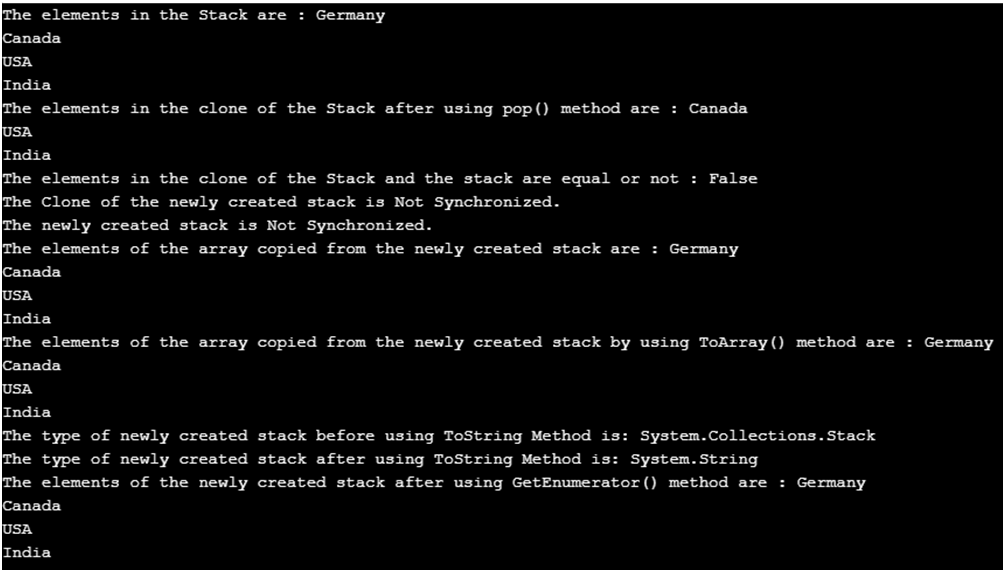
In the above program, a class called program is defined. Then the main method is called. Then a new stack is created. Then the clone of the newly created stack is created by using the clone() method. Then the topmost element of the clone of the newly created stack is removed using the pop() method. Then the elements of the clone of the newly created method are displayed. Then Equals() method is used to check if the newly created stack and the clone of the newly created stack are equal or not. Then the synchronized() method is used to check if the newly created stack and the clone of the newly created stack are synchronized or not. Then Copyto() method is used to copy the newly created stack to an array and the elements of the array are displayed. Then ToArray() method is used to copy the newly created stack to another array and then the elements of the array are displayed. Then GetType() method is used to obtain the type of the newly created stack. Then ToString() method is used to convert the type stack to string. Then GetEnumerator() method is used to obtain the IEnumerator of the stack. The output of the program is shown in the snapshot above.
以上がC# スタックの詳細内容です。詳細については、PHP 中国語 Web サイトの他の関連記事を参照してください。

