ホームページ >バックエンド開発 >C#.Net チュートリアル >C# シリアル化
C# シリアル化
- WBOYWBOYWBOYWBOYWBOYWBOYWBOYWBOYWBOYWBOYWBOYWBOYWBオリジナル
- 2024-09-03 15:30:13790ブラウズ
次の記事では、C# シリアル化の概要を説明します。オブジェクト インスタンスがデータ ストリームに変換されるプロセスはシリアル化と呼ばれ、オブジェクト インスタンスの状態は、ストレージの場所に永続化されるさまざまなネットワーク間で転送できるため、データ ストリームに変換されます。これは、変換されたデータ ストリームをクロス プラットフォームで互換性のある形式で異なるネットワーク間で送信するシリアル化の利点として機能し、変換されたストリーム データを永続または非永続オブジェクトの状態でストレージ媒体に保存するため、同じコピーを作成できます。後の時代に作成されました。
C# シリアル化オブジェクトのステップ
以下は C# シリアル化オブジェクトの手順です:
- ストリーム オブジェクトが作成されます。
- BinaryFormatter オブジェクトが作成されます。
- Serialize( ) メソッドが呼び出されます。
C# シリアル化の作業
- アプリケーションを操作するときは常に、同じデータを後で取得できるように、永続的または非永続的なメディアにデータを保存する必要があります。これは、シリアル化の概念を使用することで実現できます。
- オブジェクトのインスタンスをバイト ストリームに変換し、オブジェクトの状態をファイルのメモリまたはデータベースに移動するプロセスは、シリアル化と呼ばれます。
- シリアル化は、オブジェクトを互換性のある形式でネットワーク経由でクロスプラットフォームに送信するために不可欠です。
- シリアル化を使用してオブジェクトのクローンを作成することもできます。
- C# でシリアル化を利用するには、プログラムに Runtime.Serialization 名前空間を含める必要があります。
- [ Serializable ] 属性は、C# でクラスをシリアル化可能にするために使用されます。
[直列化可能] クラスを示すサンプルクラス:
コード:
[Serializable]
public class Check
{
public int code;
public string name;
}
- 同様に、クラスのメンバーをシリアル化不可能にしたい場合は、[ NonSerialized() ] 属性を使用できます。
[ NonSerialized() ] 属性を示すために、以下のクラス例を考えてみましょう:
コード:
[Serializable]
public class Check
{
public int code;
public string name;
[NonSerialized()]
Public double price;
}
- 次の種類のシリアル化が C# でサポートされています。
C# でサポートされているシリアル化の種類を以下に示します。
1.バイナリシリアル化
- すべてのシリアル化手法の中で最も速いのは、バイナリ シリアル化です。
- バイナリ シリアル化を使用して、オブジェクトをバイナリ ストリームにシリアル化できます。
- オブジェクトがバイナリ シリアル化を使用して出力ストリームにシリアル化される間、オブジェクトの ID は保持されます。
- システム。ランタイム。シリアライズ化。フォーマッタ。バイナリ シリアル化を利用するには、プログラムにバイナリ名前空間を含める必要があります。
2. SOAP シリアル化
- Simple Object Access Protocol は SOAP の略称です。
- あるアプリケーションから異種アーキテクチャで構成される別のアプリケーションにオブジェクトを転送する必要がある場合は、Simple Object Access Protocol Serialization を使用します。
- Simple Object Access Protocol シリアル化を使用する主な利点は、移植性です。
- オブジェクトは、Simple Object Access Protocol シリアル化を使用して、Simple Object Access Protocol の形式でシリアル化できます。
- システム。ランタイム。シリアライズ化。フォーマッタ。 Simple Object Access Protocol シリアル化を利用するには、プログラムに Soap 名前空間を含める必要があります。
3. XML シリアル化
- クラスのインスタンスのパブリック メンバーは、XML シリアル化を使用して XML ストリームにシリアル化できます。
- XML シリアル化の速度は、バイナリ シリアル化の速度と比較すると非常に遅くなります。
- クロスプラットフォームのサポートは、XML シリアル化を使用して提供されます。
- XML シリアル化はテキストに基づいています。
- XML シリアル化は読みやすいです。
- XML シリアル化は簡単に編集できます。
- XmlAttribute にプロパティを設定すると、XML シリアル化を使用してプロパティをシリアル化できます。
XmlAttribute の使用例を示す以下のコードを考えてみましょう:
コード:
[XmlAttribute("Name")]
public string Name
{
get
{
return Name;
}
set
{
Name = val;
}
}
- XmlSerializer を利用して、XML シリアル化を使用してオブジェクトをシリアル化します。
XmlSerializer の使用例を示す以下のコードを考えてみましょう:
コード:
XmlSerializer Serializer = new XmlSerializer(typeof(Prod));
using (TextWriter Writer = new StreamWriter(@"C:\Prod.xml"))
{
xmlSerializer.Serialize(Writer, prodObject);
}
4.カスタムシリアル化
- あるタイプのインスタンスのシリアル化と逆シリアル化を制御するために、カスタム シリアル化を利用します。
- カスタム シリアル化は、ISerializable インターフェイスの実装によって実装できます。
- GetObjectData() メソッドは ISerializable インターフェイスによって宣言されています。
ISerializable インターフェイスを実装してカスタム シリアル化をデモンストレーションするには、以下のコードを検討してください。
コード:
[Serializable]
public class Prod : ISerializable
{
public void GetObjectData(SerializationInfo information, StreamingContext cont)
{
//Usual code
}
}
例
以下は C# シリアル化の例です。
シリアル化の概念を示す C# プログラム。
コード:
using System;
using System.IO;
using System.Linq;
using System.Runtime.Serialization;
using System.Runtime.Serialization.Formatters.Binary;
using System.Text;
using System.Threading.Tasks;
//a namespace called demo is created
namespace Demo
{
//Serializable attribute is declared
[Serializable]
//a class check is defined which will be used for serialization
class Check
{
public int identity;
public String nam;
static void Main(string[] args)
{
//an object of the check class is created to serialize it to the file Example.txt
Check ob = new Check();
ob.identity = 10;
ob.nam = "Shobha";
//a file stream is created
IFormatter format = new BinaryFormatter();
Stream stream1 = new FileStream(@"E:\Example.txt",FileMode.Create,FileAccess.Write);
//serialization of the object of the class check is done
format.Serialize(stream1, ob);
stream1.Close();
//a file stream is created
stream1 = new FileStream(@"E:\Example.txt",FileMode.Open,FileAccess.Read);
//the object of the class check is deserialized
Check ob1 = (Check)format.Deserialize(stream1);
//the data is written to the console
Console.WriteLine(ob1.identity);
Console.WriteLine(ob1.nam);
Console.ReadKey();
}
}
}
Output:
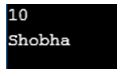
In the above program, a namespace called demo is defined. Then a Serializable attribute is defined. A class check is defined to demonstrate the concept of serialization using this class. Two properties identity and nam are defined in the class to which the values 10 and Shobha are assigned respectively. Then an object of the check class is created to serialize it to the file Example.txt. Then a formatter class is defined to convert the object of the class check to a binary stream.
Then a file stream object is created to open the file Example.txt in write mode to write the values of the properties identity and nam into it. Then serialize method is used to transfer the binary data into the text file. Finally, We use deserialize method to deserialize the contents of the text file Example.txt and the data is written to the console as shown in the output snapshot above.
以上がC# シリアル化の詳細内容です。詳細については、PHP 中国語 Web サイトの他の関連記事を参照してください。

