ホームページ >バックエンド開発 >C#.Net チュートリアル >C# リンクリスト
C# リンクリスト
- PHPzオリジナル
- 2024-09-03 15:28:121094ブラウズ
要素を不連続に格納するための線形データ構造は LinkedList と呼ばれます。この構造では、リンク リスト内の要素を相互にリンクするためにポインターが使用され、System.Collections.Generic 名前空間は LinkedList< で構成されます。 T> C# のクラス。古典的なリンク リストを実装する非常に迅速な方法で要素を削除または挿入でき、各オブジェクトの割り当てはリンク リスト内で分離されており、特定の操作を実行するためにコレクション全体をコピーする必要はありません。リンクリストにあります。
構文:
C# の LinkedList クラスの構文は次のとおりです。
LinkedList<Type> linkedlist_name = new LinkedList <Type>();
</p>
<p>Type はリンク リストのタイプを表します。</p>
<h3>C# での LinkedList クラスの動作</h3>
<ul>
<li>リンク リストにはノードが存在し、すべてのノードは 2 つの部分、つまりデータ フィールドとリンク リストの次に来るノードへのリンクで構成されます。</li>
<li>リンクされたリスト内のすべてのノードのタイプは LinkedListNode<T> です。 </li> と入力します。
<li>ノードはリンク リストから削除でき、同じリンク リストに挿入し直すことも、別のリンク リストに挿入することもできるため、ヒープに追加の割り当てはありません。</li>
<li>リンク リストへの要素の挿入、リンク リストからの要素の削除、および Liked リストによって維持される内部プロパティである count のプロパティの取得は、すべて O(1) 操作です。</li>
<li>列挙子は汎用リンク リストであるため、リンク リスト クラスによってサポートされます。</li>
<li>リンク リストに矛盾をもたらすものは、リンク リストではサポートされていません。</li>
<li>リンク リストが二重リンク リストの場合、各ノードには 2 つのポインターがあり、1 つはリスト内の前のノードを指し、もう 1 つはリスト内の次のノードを指します。</li>
</ul>
<h3>LinkedList クラスのコンストラクター</h3>
<p>C# の LinkedList クラスにはいくつかのコンストラクターがあります。それらは次のとおりです:</p>
<ul>
<li>
<strong>LinkedList(): </strong>空のリンク リスト クラスの新しいインスタンスが初期化されます。</li>
<li>
<strong>LinkedList(IEnumerable): </strong>コピーされたすべての要素を蓄積するのに十分な容量を持つ IEnumerable の指定された実装から取得されたリンク リスト クラスの新しいインスタンスが初期化されます。</li>
<li>
<strong>LinkedList(SerializationInfo, StreamingContext): </strong>リンク リスト クラスの新しいインスタンスが初期化され、パラメータとして指定された SerializationInfo と StreamingContext を使用してシリアル化できます。</li>
</ul>
<h3>C# の LinkedList クラスのメソッド</h3>
<p>C# の LinkedList クラスにはいくつかのメソッドがあります。それらは次のとおりです:</p>
<ul>
<li>
<strong>AddAfter: </strong>A value or new node is added after an already present node in the linked list using the AddAfter method.</li>
<li>
<strong>AddFirst: </strong>A value or new node is added at the beginning of the linked list using the AddFirst method.</li>
<li>
<strong>AddBefore: </strong>A value or new node is added before an already present node in the linked list using the AddBefore method.</li>
<li>
<strong>AddLast: </strong>A value or new node is added at the end of the linked list using the AddLast method.</li>
<li>
<strong>Remove(LinkedListNode): </strong>A node specified as a parameter will be removed from the linked list using Remove(LinkedListNode) method.</li>
<li>
<strong>RemoveFirst(): </strong>A node at the beginning of the linked list will be removed from the linked list using RemoveFirst() method.</li>
<li>
<strong>Remove(T): </strong>The first occurrence of the value specified as a parameter in the linked list will be removed from the linked list using the Remove(T) method.</li>
<li>
<strong>RemoveLast(): </strong>A node at the end of the linked list will be removed from the linked list using the RemoveLast() method.</li>
<li>
<strong>Clear(): </strong>All the nodes from the linked list will be removed using the Clear() method.</li>
<li>
<strong>Find(T): </strong>The value specified as the parameter present in the very first node will be identified by using the Find(T) method.</li>
<li>
<strong>Contains(T): </strong>We can use the Contains(T) method to find out if a value is present in the linked list or not.</li>
<li>
<strong>ToString(): </strong>A string representing the current object is returned by using the ToString() method.</li>
<li>
<strong>CopyTo(T[], Int32): </strong>The whole linked list is copied to an array which is one dimensional and is compatible with the linked list and the linked list begins at the index specified in the array to be copied to using CopyTo(T[], Int32) method.</li>
<li>
<strong>OnDeserialization(Object): </strong>After the completion of deserialization, an event of deserialization is raised and the ISerializable interface is implemented using OnDeserialization(Object) method.</li>
<li>
<strong>Equals(Object): </strong>If the object specified as the parameter is equal to the current object or not is identified using Equals(Object) method.</li>
<li>
<strong>FindLast(T): </strong>The value specified as the parameter present in the last node will be identified by using FindLast(T) method.</li>
<li>
<strong>MemberwiseClone(): </strong>A shallow copy of the current object is created using MemeberwiseClone() method.</li>
<li>
<strong>GetEnumerator(): </strong>An enumerator is returned using GetEnumerator() method and the returned enumerator loops through the linked list.</li>
<li>
<strong>GetType(): </strong>The type of the current instance is returned using GetType() method.</li>
<li>
<strong>GetHashCode(): </strong>The GetHashCode() method is the hash function by default.</li>
<li>
<strong>GetObjectData(SerializationInfo, StreamingContext): </strong>The data which is necessary to make the linked list serializable is returned by using GetObjectData(SerializationInfo, StreamingContext) method along with implementing the ISerializable interface.</li>
</ul>
<h3>Example of LinkedList Class in C#</h3>
<p>C# program to demonstrate AddLast() method, Remove(LinkedListNode) method, Remove(T) method, RemoveFirst() method, RemoveLast() method and Clear() method in Linked List class:</p>
<p><strong>Code:</strong></p>
<pre class="brush:php;toolbar:false">using System;
using System.Collections.Generic;
//a class called program is defined
public class program
{
// Main Method is called
static public void Main()
{
//a new linked list is created
LinkedList<String> list = new LinkedList<String>();
//AddLast() method is used to add the elements to the newly created linked list
list.AddLast("Karnataka");
list.AddLast("Mumbai");
list.AddLast("Pune");
list.AddLast("Hyderabad");
list.AddLast("Chennai");
list.AddLast("Delhi");
Console.WriteLine("The states in India are:");
//Using foreach loop to display the elements of the newly created linked list
foreach(string places in list)
{
Console.WriteLine(places);
}
Console.WriteLine("The places after using Remove(LinkedListNode) method are:");
//using Remove(LinkedListNode) method to remove a node from the linked list
list.Remove(list.First);
foreach(string place in list)
{
Console.WriteLine(place);
}
Console.WriteLine("The places after using Remove(T) method are:");
//using Remove(T) method to remove a node from the linked list
list.Remove("Chennai");
foreach(string plac in list)
{
Console.WriteLine(plac);
}
Console.WriteLine("The places after using RemoveFirst() method are:");
//using RemoveFirst() method to remove the first node from the linked list
list.RemoveFirst();
foreach(string pla in list)
{
Console.WriteLine(pla);
}
Console.WriteLine("The places after using RemoveLast() method are:");
//using RemoveLast() method to remove the last node from the linked list
list.RemoveLast();
foreach(string pl in list)
{
Console.WriteLine(pl);
}
//using Clear() method to remove all the nodes from the linked list
list.Clear();
Console.WriteLine("The count of places after using Clear() method is: {0}",
list.Count);
}
}
The output of the above program is as shown in the snapshot below:
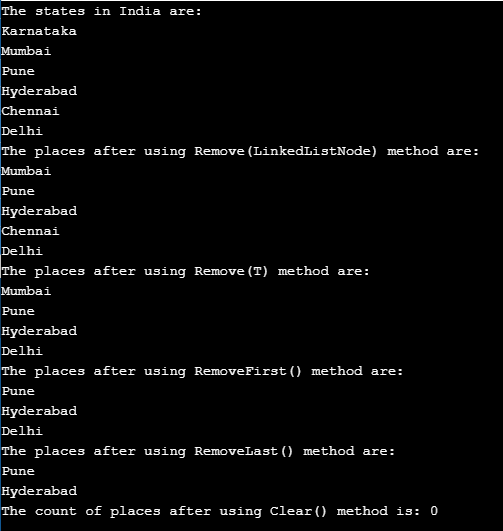
In the above program, a class called program is defined. Then the main method is called. Then a new linked list is created. Then AddLast() method is used to add the elements to the newly created linked list. Then foreach loop is used to display the elements of the newly created linked list. Then Remove(LinkedListNode) method is used to remove a node from the linked list. Then Remove(T) method is used to remove a node from the linked list. Then RemoveFirst() method is used to remove the first node from the linked list. Then RemoveLast() method is used to remove the last node from the linked list. Then Clear() method is used to remove all the nodes from the linked list. The output of the program is shown in the snapshot above.
以上がC# リンクリストの詳細内容です。詳細については、PHP 中国語 Web サイトの他の関連記事を参照してください。

