ansible のアドホック モジュールとコマンド モジュールの紹介

Ad-Hoc 是指ansible下临时执行的一条命令,并且不需要保存的命令,对于复杂的命令后面会说playbook。讲到Ad-hoc 就要提到模块,所有的命令执行都要依赖于事先写好的模块,默认安装好的ansible 里面已经自带了很多模块,如:command、raw、shell、file、cron等,具体可以通过ansible-doc -l 进行查看 。
这里还是先来一个上几篇幅经常用到的一个例子:
[root@361way ~]# ansible 10.212.52.252 -a 'uptime' -k SSH password: 10.212.52.252 | success | rc=0 >> 10:10am up 27 days 19:33, 2 users, load average: 0.39, 0.34, 0.33
一个ad-hoc命令的执行,需要按以下格式进行执行:
- ansible 主机或组 -m 模块名 -a '模块参数' ansible参数
- 主机和组,是在/etc/ansible/hosts 里进行指定的部分,当然动态Inventory 使用的是脚本从外部应用里获取的主机,这部分具体可以参考ansible小结(五)Dynamic Inventory ;
- 模块名,可以通过ansible-doc -l 查看目前安装的模块,默认不指定时,使用的是command模块,具体可以查看/etc/ansible/ansible.cfg 的“#module_name = command ” 部分,默认模块可以在该配置文件中进行修改;
- 模块参数,可以通过 “ansible-doc 模块名” 查看具体的用法及后面的参数;
- ansible参数,可以通过ansible命令的帮忙信息里查看到,这里有很多参数可以供选择,如是否需要输入密码、是否sudo等。
当命令执行时间比较长时,也可以放到后台执行,这里会用到-B、-P参数,如下:
ansible all -B 3600 -a "/usr/bin/long_running_operation --do-stuff" \\后台执行命令 3600s,-B 表示后台执行的时间 ansible all -m async_status -a "jid=123456789" \\检查任务的状态 ansible all -B 1800 -P 60 -a "/usr/bin/long_running_operation --do-stuff" \\后台执行命令最大时间是 1800s 即 30 分钟,-P 每 60s 检查下状态默认 15s
示例如下:
[root@361way ~]# ansible 10.212.52.252 -B 3600 -P 0 -a 'watch ls'
background launch...
10.212.52.252 | success >> {
"ansible_job_id": "411650646689.13501",
"results_file": "/root/.ansible_async/411650646689.13501",
"started": 1
}
[root@361way ~]# ansible 10.212.52.252 -m async_status -a 'jid=411650646689.13501'
10.212.52.252 | success >> {
"ansible_job_id": "411650646689.13501",
"changed": false,
"finished": 0,
"results_file": "/root/.ansible_async/411650646689.13501",
"started": 1
}
不指定-P或-P参数为非0时,该任务就会按-P直接的参数一直刷新下去,直到超出-B参数指定的时间或命令执行完成:
[root@361way ~]# ansible 10.212.52.252 -B 3600 -a 'watch ls'
background launch...
10.212.52.252 | success >> {
"ansible_job_id": "397200656414.15008",
"results_file": "/root/.ansible_async/397200656414.15008",
"started": 1
}
10.212.52.252 | success >> {
"ansible_job_id": "397200656414.15008",
"changed": false,
"finished": 0,
"results_file": "/root/.ansible_async/397200656414.15008",
"started": 1
}
polling on 10.212.52.252, 3585s remaining
…………………………………………略
上面已经提到,ansbile自身已经自带了很多模块,可以通过ansible-doc -l 进行查看。这里就结合command、shell、raw、script模块了解下其用法。
上面四个模块都属于commands 类。
- command模块,该模块通过-a跟上要执行的命令可以直接执行,不过命令里如果有带有如下字符部分则执行不成功 “ so variables like $HOME and operations like "", "|", and "&" will not work (use the shell module if you need these features).”;
- shell 模块,用法其本和command一样,不过的是其是通过/bin/sh进行执行,所以shell 模块可以执行任何命令,就像在本机执行一样,“ It is almost exactly like the command module but runs the command through a shell (/bin/sh) on the remote node.”;
- raw模块,用法和shell 模块一样 ,其也可以执行任意命令,就像在本机执行一样,“Executes a low-down and dirty SSH command, not going through the module subsystem. There is no change handler support for this module. This module does not require python on the remote system”
- script模块,其是将管理端的shell 在被管理主机上执行,其原理是先将shell 复制到远程主机,再在远程主机上执行,原理类似于raw模块,“This module does not require python on the remote system, much like the raw module.” 。
注:raw模块和comand、shell 模块不同的是其没有chdir、creates、removes参数,chdir参数的作用就是先切到chdir指定的目录后,再执行后面的命令,这在后面很多模块里都会有该参数 。
command模块包含如下选项:
- creates:一个文件名,当该文件存在,则该命令不执行
- free_form:要执行的linux指令
- chdir:在执行指令之前,先切换到该指定的目录
- removes:一个文件名,当该文件不存在,则该选项不执行
- executable:切换shell来执行指令,该执行路径必须是一个绝对路径
command模块、raw模块、shell模块示例:
[root@361way ~]# ansible 10.212.52.252 -m command -a 'ps auxf|grep snmp' 10.212.52.252 | FAILED | rc=1 >> ERROR: Unsupported option (BSD syntax) ********* simple selection ********* ********* selection by list ********* -A all processes -C by command name -N negate selection -G by real group ID (supports names) -a all w/ tty except session leaders -U by real user ID (supports names) -d all except session leaders -g by session OR by effective group name -e all processes -p by process ID T all processes on this terminal -s processes in the sessions given a all w/ tty, including other users -t by tty g OBSOLETE -- DO NOT USE -u by effective user ID (supports names) r only running processes U processes for specified users x processes w/o controlling ttys t by tty *********** output format ********** *********** long options *********** -o,o user-defined -f full --Group --User --pid --cols --ppid -j,j job control s signal --group --user --sid --rows --info -O,O preloaded -o v virtual memory --cumulative --format --deselect -l,l long u user-oriented --sort --tty --forest --version -F extra full X registers --heading --no-heading --context ********* misc options ********* -V,V show version L list format codes f ASCII art forest -m,m,-L,-T,H threads S children in sum -y change -l format -M,Z security data c true command name -c scheduling class -w,w wide output n numeric WCHAN,UID -H process hierarchy [root@361way ~]# ansible 10.212.52.252 -m raw -a 'ps auxf|grep snmp' 10.212.52.252 | success | rc=0 >> root 5580 25.0 0.0 12876 1792 pts/2 Ss+ 12:36 0:00 \_ bash -c ps auxf|grep snmp root 5607 0.0 0.0 5720 832 pts/2 S+ 12:36 0:00 \_ grep snmp root 24364 0.0 0.0 70416 6696 ? SNl May15 0:22 /usr/sbin/snmpd -r -A -LF i /var/log/net-snmpd.log -p /var/run/snmpd.pid [root@361way ~]# ansible 10.212.52.252 -m shell -a 'ps auxf|grep snmp' 10.212.52.252 | success | rc=0 >> root 5803 0.0 0.0 11308 1308 pts/2 S+ 12:36 0:00 \_ /bin/sh -c ps auxf|grep snmp root 5805 0.0 0.0 4260 572 pts/2 S+ 12:36 0:00 \_ grep snmp root 24364 0.0 0.0 70416 6696 ? SNl May15 0:22 /usr/sbin/snmpd -r -A -LF i /var/log/net-snmpd.log -p /var/run/snmpd.pid
上面的执行结果可以看到,我这里加了管道,command模块执行时出错,而使用raw模块和shell 模块都正常。
使用chdir的示例:
[root@361way ~]# ansible 10.212.52.252 -m command -a 'chdir=/tmp/361way touch test.file' 10.212.52.252 | success | rc=0 >> [root@361way ~]# ansible 10.212.52.252 -m shell -a 'chdir=/tmp/361way touch test2.file' 10.212.52.252 | success | rc=0 >> [root@361way ~]# ansible 10.212.52.252 -m raw -a 'chdir=/tmp/361way touch test3.file' 10.212.52.252 | success | rc=0 >>
从上面执行结果来看,三个命令都执行成功了。不过通过在远程主机上查看,前两个文件被成功创建:
linux-wdh1:/tmp/361way # ls /tmp/361way test.file test2.file
使用raw模块的执行的结果文件也被正常创建了,不过不是在chdir 指定的目录,而是在当前执行用户的家目录。
linux-wdh1:~ # ls ~/test3.file /root/test3.file
creates与removes示例:
这里我在测试主机上创建/tmp/361way/server.txt文件,执行结果如下:
[root@361way ~]# ansible 10.212.52.252 -a 'creates=/tmp/361way/server.txt uptime' 10.212.52.252 | success | rc=0 >> skipped, since /tmp/361way/server.txt exists [root@361way ~]# ansible 10.212.52.252 -a 'removes=/tmp/361way/server.txt uptime' 10.212.52.252 | success | rc=0 >> 15:11pm up 28 days 0:34, 2 users, load average: 0.75, 0.46, 0.39
script模块示例:
[root@361way ~]# cat script.sh<br>
#!/bin/bash<br>
df -hl<br>
ifconfig<br>
ps auxf|grep snmp<br>
[root@361way ~]# ansible 10.212.52.252 -m script -a 'scrip.sh'<br>
10.212.52.252 | FAILED => file or module does not exist: /root/scrip.sh<br>
[root@361way ~]# ansible 10.212.52.252 -m script -a 'script.sh'<br>
10.212.52.252 | success >> {<br>
"changed": true,<br>
"rc": 0,<br>
"stderr": "OpenSSH_5.3p1, OpenSSL 1.0.1e-fips 11 Feb 2013\ndebug1: Reading configuration data /etc/ssh/ssh_config\r\ndebug1: Applying options for *\r\ndebug1: auto-mux: Trying existing master\r\nControl socket connect(/root/.ansible/cp/ansible-ssh-10.212.52.252-22-root): Connection refused\r\ndebug1: Connecting to 10.212.52.252 [10.212.52.252] port 22.\r\ndebug1: fd 3 clearing O_NONBLOCK\r\ndebug1: Connection established.\r\ndebug1: permanently_set_uid: 0/0\r\ndebug1: identity file /root/.ssh/identity type -1\r\ndebug1: identity file /root/.ssh/identity-cert type -1\r\ndebug1: identity file /root/.ssh/id_rsa type -1\r\ndebug1: identity file /root/.ssh/id_rsa-cert type -1\r\ndebug1: identity file /root/.ssh/id_dsa type -1\r\ndebug1: identity file /root/.ssh/id_dsa-cert type -1\r\ndebug1: identity file /root/.ssh/id_ecdsa type -1\r\ndebug1: identity file /root/.ssh/id_ecdsa-cert type -1\r\ndebug1: Remote protocol version 2.0, remote software version OpenSSH_6.2\r\ndebug1: match: OpenSSH_6.2 pat OpenSSH*\r\ndebug1: Enabling compatibility mode for protocol 2.0\r\ndebug1: Local version string SSH-2.0-OpenSSH_5.3\r\ndebug1: SSH2_MSG_KEXINIT sent\r\ndebug1: SSH2_MSG_KEXINIT received\r\ndebug1: kex: server->client aes128-ctr hmac-md5 zlib@openssh.com\r\ndebug1: kex: client->server aes128-ctr hmac-md5 zlib@openssh.com\r\ndebug1: SSH2_MSG_KEX_DH_GEX_REQUEST(1024
"stdout": "Filesystem Size Used Avail Use% Mounted on\r\n/dev/sda2 9.9G 872M 8.5G 10% /\r\nudev 3.9G 128K 3.9G 1% /dev\r\ntmpfs 3.9G 76K 3.9G 1% /dev/shm\r\n/dev/sda3 5.0G 219M 4.5G 5% /boot\r\n/dev/sda8 40G 15G 23G 40% /home\r\n/dev/sda9 9.9G 5.2G 4.3G 55% /opt\r\n/dev/sda6 5.0G 2.7G 2.1G 57% /tmp\r\n/dev/sda5 9.9G 3.4G 6.0G 36% /usr\r\n/dev/sda7 9.9G 823M 8.6G 9% /var\r\neth0 Link encap:Ethernet HWaddr 00:50:56:A8:65:7E \r\n inet addr:10.212.52.252 Bcast:10.212.52.255 Mask:255.255.255.0\r\n inet6 addr: fe80::250:56ff:fea8:657e/64 Scope:Link\r\n UP BROADCAST RUNNING MULTICAST MTU:1500 Metric:1\r\n RX packets:24112135 errors:0 dropped:792372 overruns:0 frame:0\r\n TX packets:10697339 errors:0 dropped:0 overruns:0 carrier:0\r\n collisions:0 txqueuelen:1000 \r\n RX bytes:17137233328 (16343.3 Mb) TX bytes:13390377826 (12770.0 Mb)\r\n\r\nlo Link encap:Local Loopback \r\n inet addr:127.0.0.1 Mask:255.0.0.0\r\n inet6 addr: ::1/128 Scope:Host\r\n UP LOOPBACK RUNNING MTU:16436 Metric:1\r\n RX packets:3407332 errors:0 dropped:0 overruns:0 frame:0\r\n TX packets:3407332 errors:0 dropped:0 overruns:0 carrier:0\r\n collisions:0 txqueuelen:0 \r\n RX bytes:262675450 (250.5 Mb) TX bytes:262675450 (250.5 Mb)\r\n\r\nroot 25332 0.0 0.0 4260 568 pts/2 S+ 12:54 0:00 \\_ grep snmp\r\nroot 24364 0.0 0.0 70416 6696 ? SNl May15 0:22 /usr/sbin/snmpd -r -A -LF i /var/log/net-snmpd.log -p /var/run/snmpd.pid\r\n"<br>
}<br>
输出结果很多,看起来也很乱,不过查下stdout部分,这个部分是实际上执行后的结果。这里可以配合管道一起使用,可以如下使用:
[root@361way ~]# ansible 10.212.52.252 -m script -a 'script.sh' |egrep '>>|stdout'
篇幅所限,本来想把常用模块都放在该篇来写,感觉太冗长,后面再单独分开相应的篇幅做模块的介绍。
以上がansible のアドホック モジュールとコマンド モジュールの紹介の詳細内容です。詳細については、PHP 中国語 Web サイトの他の関連記事を参照してください。
 Linux操作とは何ですか?Apr 13, 2025 am 12:20 AM
Linux操作とは何ですか?Apr 13, 2025 am 12:20 AMLinuxオペレーティングシステムのコアは、コマンドラインインターフェイスで、コマンドラインを介してさまざまな操作を実行できます。 1.ファイルおよびディレクトリ操作は、ファイルとディレクトリを管理するために、LS、CD、MKDIR、RM、その他のコマンドを使用します。 2。ユーザーおよび許可管理は、useradd、passwd、chmod、その他のコマンドを介してシステムのセキュリティとリソースの割り当てを保証します。 3。プロセス管理は、PS、Kill、およびその他のコマンドを使用して、システムプロセスを監視および制御します。 4。ネットワーク操作には、Ping、Ifconfig、SSH、およびネットワーク接続を構成および管理するためのその他のコマンドが含まれます。 5.システムの監視とメンテナンスは、TOP、DF、DUなどのコマンドを使用して、システムの動作ステータスとリソースの使用を理解します。
 Linuxエイリアスを使用したカスタムコマンドショートカットで生産性を高めますApr 12, 2025 am 11:43 AM
Linuxエイリアスを使用したカスタムコマンドショートカットで生産性を高めますApr 12, 2025 am 11:43 AM導入 Linuxは、柔軟性と効率性により、開発者、システム管理者、およびパワーユーザーが好む強力なオペレーティングシステムです。しかし、頻繁に長く複雑なコマンドを使用することは退屈でERです
 Linuxは実際に何に適していますか?Apr 12, 2025 am 12:20 AM
Linuxは実際に何に適していますか?Apr 12, 2025 am 12:20 AMLinuxは、サーバー、開発環境、埋め込みシステムに適しています。 1.サーバーオペレーティングシステムとして、Linuxは安定して効率的であり、多くの場合、高電流アプリケーションの展開に使用されます。 2。開発環境として、Linuxは効率的なコマンドラインツールとパッケージ管理システムを提供して、開発効率を向上させます。 3.埋め込まれたシステムでは、Linuxは軽量でカスタマイズ可能で、リソースが限られている環境に適しています。
 Linuxで倫理的ハッキングを習得するための必須ツールとフレームワークApr 11, 2025 am 09:11 AM
Linuxで倫理的ハッキングを習得するための必須ツールとフレームワークApr 11, 2025 am 09:11 AMはじめに:Linuxベースの倫理的ハッキングでデジタルフロンティアを保護します ますます相互に接続されている世界では、サイバーセキュリティが最重要です。 倫理的なハッキングと浸透テストは、脆弱性を積極的に特定し、緩和するために不可欠です
 Linuxの基本を学ぶ方法は?Apr 10, 2025 am 09:32 AM
Linuxの基本を学ぶ方法は?Apr 10, 2025 am 09:32 AM基本的なLinux学習の方法は次のとおりです。1。ファイルシステムとコマンドラインインターフェイス、2。LS、CD、MKDIR、3。ファイルの作成と編集などのファイル操作を学習するマスター基本コマンド、4。
 Linuxの最も使用は何ですか?Apr 09, 2025 am 12:02 AM
Linuxの最も使用は何ですか?Apr 09, 2025 am 12:02 AMLinuxは、サーバー、組み込みシステム、デスクトップ環境で広く使用されています。 1)サーバーフィールドでは、Linuxは、その安定性とセキュリティにより、Webサイト、データベース、アプリケーションをホストするための理想的な選択肢となっています。 2)埋め込みシステムでは、Linuxは高いカスタマイズと効率で人気があります。 3)デスクトップ環境では、Linuxはさまざまなユーザーのニーズを満たすために、さまざまなデスクトップ環境を提供します。
 Linuxの欠点は何ですか?Apr 08, 2025 am 12:01 AM
Linuxの欠点は何ですか?Apr 08, 2025 am 12:01 AMLinuxの欠点には、ユーザーエクスペリエンス、ソフトウェア互換性、ハードウェアサポート、学習曲線が含まれます。 1.ユーザーエクスペリエンスは、WindowsやMacOほどフレンドリーではなく、コマンドラインインターフェイスに依存しています。 2。ソフトウェアの互換性は他のシステムほど良くなく、多くの商用ソフトウェアのネイティブバージョンがありません。 3.ハードウェアサポートはWindowsほど包括的ではなく、ドライバーは手動でコンパイルされる場合があります。 4.学習曲線は急で、コマンドラインの操作をマスターするには時間と忍耐が必要です。
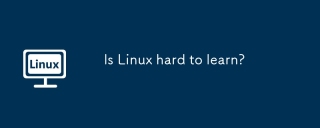 Linuxは学ぶのが難しいですか?Apr 07, 2025 am 12:01 AM
Linuxは学ぶのが難しいですか?Apr 07, 2025 am 12:01 AMlinuxisnothardtolearn、butthedifficultydependsonyourbackgroundandgoals.forthosewithosexperience、特にcommand-llinefamparsition、linuxisaneasyytransition.beginnersmayteeper relearningcurvebutcanagewithpersources.linux'sopen-sourcenature


ホットAIツール

Undresser.AI Undress
リアルなヌード写真を作成する AI 搭載アプリ

AI Clothes Remover
写真から衣服を削除するオンライン AI ツール。

Undress AI Tool
脱衣画像を無料で

Clothoff.io
AI衣類リムーバー

AI Hentai Generator
AIヘンタイを無料で生成します。

人気の記事

ホットツール

mPDF
mPDF は、UTF-8 でエンコードされた HTML から PDF ファイルを生成できる PHP ライブラリです。オリジナルの作者である Ian Back は、Web サイトから「オンザフライ」で PDF ファイルを出力し、さまざまな言語を処理するために mPDF を作成しました。 HTML2FPDF などのオリジナルのスクリプトよりも遅く、Unicode フォントを使用すると生成されるファイルが大きくなりますが、CSS スタイルなどをサポートし、多くの機能強化が施されています。 RTL (アラビア語とヘブライ語) や CJK (中国語、日本語、韓国語) を含むほぼすべての言語をサポートします。ネストされたブロックレベル要素 (P、DIV など) をサポートします。

WebStorm Mac版
便利なJavaScript開発ツール

VSCode Windows 64 ビットのダウンロード
Microsoft によって発売された無料で強力な IDE エディター

EditPlus 中国語クラック版
サイズが小さく、構文の強調表示、コード プロンプト機能はサポートされていません

MantisBT
Mantis は、製品の欠陥追跡を支援するために設計された、導入が簡単な Web ベースの欠陥追跡ツールです。 PHP、MySQL、Web サーバーが必要です。デモおよびホスティング サービスをチェックしてください。






