ホームページ >Java >&#&チュートリアル >Javaのタプル
Javaのタプル
- 王林オリジナル
- 2024-08-30 16:15:581169ブラウズ
タプルは、順序付けられたさまざまなタイプのオブジェクトのコレクションと見なされます。オブジェクトは互いに関連している場合とない場合でも、集合的に特定の意味を持ちます。 Java には、タプルによってサポートされる組み込みのデータ構造はありません。したがって、何らかの要件が発生するたびにクラスが作成されます。それに加えて、この機能は配列だけでなくリストでも使用できます。ただし、異なるデータ型のデータはこれを保持できません。
構文
以下はタプルの構文です。
無料ソフトウェア開発コースを始めましょう
Web 開発、プログラミング言語、ソフトウェア テスト、その他
コンストラクターからのタプル:
Nthtuple<t1,t2,. . tn> nthtuple= new Nthtuple<t1,t2,. . . . . . . tn>(v1, v2, . . . . , vn)
with() メソッドからのタプル:
Nthtuple<t1,t2,. . tn> nthtuple= new Nthtuple.with(v1, v2, . . . . , vn)
他のコレクションからのタプル:
Nthtuple<t1,t2,. tn> nthtuple=new Nthtuple.fromCollection(collectionWith nvalues);
こちら
- t1、t2、…tn はタイプ 1、タイプ 2、…、タイプ n です
- v1、v2、. 。 .、vn は値 1、値 2、...、vn です。 。 。 、値 n
- n はパラメータの数と値の数です
Java のタプルの特徴
Java のタプルの主な特徴は次のとおりです
- タイプセーフ
- 反復可能
- toString() を実装
- Comparable (タプルは Comparable
を実装します) - 不変
- シリアル化可能
- equals() メソッドと hashCode() を実装します。
Java ではタプルはどのように機能しますか?
タプルの例を見てみましょう。
["Anna", "Computer Science", 23]
ここでは、このタプルの各オブジェクトが異なるデータ型であることがわかります。しかし、総合的に考えると、それは 23 歳のコンピュータ サイエンス学科の学生アンナの詳細であると特定できます。
注: Java のタプルは最大 10 のサイズをサポートしており、以下に示すように、タプル サイズごとに特定の実装方法があります。| Size of Tuple | Name | Sample |
| One Element | Unit | Unit<1> |
| Two Elements | Pair | Pair<1,2> |
| Three Elements | Triplet | Triplet<1,2,3> |
| Four Elements | Quartet | Quartet<1,2,3,4> |
| Five Elements | Quintet | Quintet<1,2,3,4,5> |
| Six Elements | Sextet | Sextet<1,2,3,4,5,6> |
| Seven Elements | Septet | Septet<1,2,3,4,5,6,7> |
| Eight Elements | Octet | Octet<1,2,3,4,5,6,7,8> |
| Nine Elements | Ennead | Ennead<1,2,3,4,5,6,7,8,9> |
| Ten Elements | Decade | Decade<1,2,3,4,5,6,7,8,9,10> |
Examples to Implement Tuples in Java
Below are the examples mentioned:
Now, let us see some practical examples of tuples.
Example #1
Java program to create a pair tuple of string type
Code:
import org.javatuples.Pair;
public class TupExample {
public static void main(String[] args) {
//create a pair tuple from constructor
Pair<String,String>pobj = new Pair<String,String>("Happy", "Sad");
//print the tuples
System.out.println("Emotions are: " + pobj);
}
}
Output:
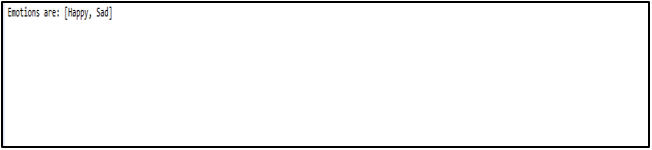
Explanation: In this program, a pair tuple is created of string type. For that, the package org.javatuples.Pair has to be imported first. Once it is created, the objects of the tuple can be printed.
Example #2
Java program to create a pair tuple of different data types
Code:
import org.javatuples.Pair;
public class TupExample {
public static void main(String[] args) {
//create a pair tuple from constructor
Pair<String,Integer>pobj = new Pair<String,Integer>("Anna", 23);
//print the tuples
System.out.println("Student is: " + pobj);
}
}
Output:
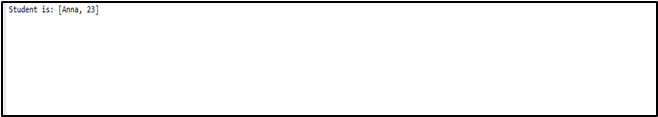
Explanation: In this program, a pair tuple is created of two different data types, string and integer. Here also, the package org.javatuples.Pair has to be imported first. Once it is created, the objects of the tuple can be printed.
Example #3
Java program to print a pair tuple using with () method.
Code:
import org.javatuples.Pair;
public class TupExample {
public static void main(String[] args) {
//create a pair tuple from constructor
Pair<String,Integer>pobj = Pair.with("Anna", 23);
//print the tuples
System.out.println("Student is: " + pobj);
}
}
Output:
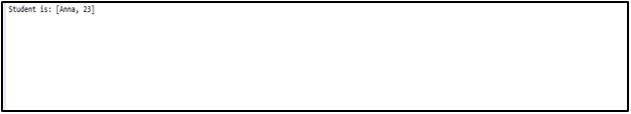
Explanation: Unlike the above programs, a pair tuple is created using with() method in this program. Here also, the package org.javatuples.Pair has to be imported first. Once it is created, the objects of the tuple can be printed.
Example #4
Java program to create an octet tuple of integer type
Code:
import org.javatuples.Octet;
public class TupExample {
public static void main(String[] args) {
//create an octet tuple from constructor
Octet<Integer,Integer,Integer,Integer,Integer,Integer,Integer,Integer>pobj = Octet.with(12, 23, 34, 45, 56, 67, 78, 89);
//print the tuples
System.out.println("Numbers are: " + pobj);
}
}
Output:
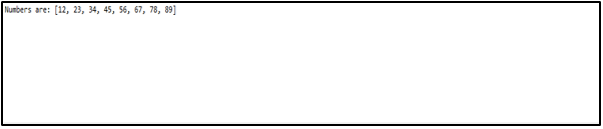
Explanation: In this program, an octet tuple is created using with () method. Here, the package org.javatuples.Octet has to be imported first. Once it is created, the objects of the tuple can be printed.
Example #5
Java program to create decade tuple of integer type using fromCollection()
Code:
import java.util.ArrayList;
import java.util.List;
import org.javatuples.Decade;
public class TupExample {
public static void main(String[] args) {
// Create a li of 10 elements
List<Integer>li = new ArrayList<Integer>();
li.add(12);
li.add(23);
li.add(34);
li.add(45);
li.add(56);
li.add(67);
li.add(78);
li.add(89);
li.add(90);
li.add(101);
Decade<Integer, Integer, Integer, Integer, Integer, Integer, Integer, Integer, Integer, Integer>dobj
= Decade.fromCollection(li);
Integer[] a = { 12, 23, 34, 45, 56, 67, 78, 89, 90, 101 };
Decade<Integer, Integer, Integer, Integer, Integer, Integer, Integer,
Integer, Integer, Integer>dnew = Decade.fromArray(a);
System.out.println("Numbers are: " +dobj);
System.out.println("Numbers are: " +dnew);
}
}
Output:

Explanation: In this program, a decade tuple is created using fromCollection () method. For that, first, a list has to be created with 10 elements. These 10 elements will later gets printed using the fromCollection() method. Here, the package org.javatuples. A decade has to be imported first. Only after importing this, the objects of the tuple can be printed.
Example #6
Java program to create an octet tuple using with() and fromCollection() method.
Code:
import java.util.ArrayList;
import java.util.List;
import org.javatuples.Octet;
public class TupExample {
public static void main(String[] args) {
//create an octet tuple from constructor
Octet<Integer,Integer,Integer,Integer,Integer,Integer,Integer,Integer>pobj = Octet.with(12, 23, 34, 45, 56, 67, 78, 89);
//print the tuples
System.out.println("Numbers using with() method are: " + pobj);
// Create a list of 8 elements
List<Integer>li = new ArrayList<Integer>();
li.add(12);
li.add(23);
li.add(34);
li.add(45);
li.add(56);
li.add(67);
li.add(78);
li.add(89);
Octet<Integer, Integer, Integer, Integer, Integer, Integer, Integer, Integer>dobj
= Octet.fromCollection(li);
System.out.println("Numbers using the fromCollection() method are: " +dobj);
}
}
Output:

Explanation: In this program, an octet tuple is created using fromCollection () and with() method.
Conclusion
A tuple is considered as a collection of different type of ordered objects. In this article, a detailed explanation that contains the syntax, characteristics, working, and examples of Java Tuples is addressed.
以上がJavaのタプルの詳細内容です。詳細については、PHP 中国語 Web サイトの他の関連記事を参照してください。

