ホームページ >バックエンド開発 >PHPチュートリアル >PHP 数値形式()
PHP 数値形式()
- WBOYWBOYWBOYWBOYWBOYWBOYWBOYWBOYWBOYWBOYWBOYWBOYWBオリジナル
- 2024-08-29 12:56:111189ブラウズ
Phpnumber_format は、数千単位のグループ内の特定の数値をフォーマットするために使用される Php の関数です。これは Php の組み込み関数であり、プログラマがパラメータで指定した特定の要件に従ってフォーマットされた数値を返します。それ以外の場合は、失敗時にユーザーに E_WARNING が表示されます。千単位はカンマまたはその他の区切り文字で区切ることができます。浮動小数点数を受け入れ、千単位で区切られたフォーマットされた数値の文字列、四捨五入値または特定の桁までの小数値のいずれかを含む数値を返します。デフォルトでは、number_format() 関数は、数値を渡すときに (,) 演算子を使用して 1,000 個のグループを区切ります。これは、ユーザーが理解しやすい浮動小数点数を表す簡単で使いやすい方法の 1 つです。
無料ソフトウェア開発コースを始めましょう
Web 開発、プログラミング言語、ソフトウェア テスト、その他
構文
以下は、Php でnumber_format() 関数を使用する基本的な構文です。
string number_format( float $num, int $decimal =0, string $dec_pt = ' . ' , string $thousand_sep = ' , ' )
どこ、
- $num = このパラメータは必須です。これはフォーマットする必要がある浮動小数点数です。他のパラメーターが設定されていない場合、書式設定される数値は、1000 の位が区切り文字で区切られて 10 進数に変換されます。
- $decimal = このパラメータはオプションです。このパラメータは、フォーマットされた数値の後に表示される小数点以下の桁数を指定します。このパラメータが設定されている場合、数値の後に (.) が出力され、千のグループの間に (,) が出力されます。
- $dec_pt = このパラメータもオプションです。小数値の区切り文字を設定するために使用されます。
- $sep = このパラメータもオプションです。これは、数千の値を区切るために使用される文字列を指定するために使用されます。この値に複数の文字を指定した場合、最初の文字のみが使用されます。覚えておくべき重要な条件の 1 つは、このパラメーターを指定する場合は、他のすべてのパラメーターを使用する必要があるということです。
- 戻り値: 成功した場合、この関数は、指定されたパラメータの仕様に従って文字列型の書式設定された数値を返します。それ以外の場合は、失敗した場合に E_WARNING を返します。
number_format() 関数はどのように機能しますか?
以下は、Php のnumber_format() 関数の動作を説明する重要なポイントの一部です。
- 浮動小数点数を表示する小数点を指定したり、1,000 単位と小数点ごとに異なる区切り文字を指定したりできます。
- Php 関数number_format() は、1 つ、2 つ、または 4 つのパラメータを受け入れます。 3 つのパラメータを受け入れることができませんでした。
- デフォルトでは、number_format() 関数は、小数点には (.) 演算子を、1,000 個のグループには (,) 演算子を使用します。
- 関数number_format()は文字列値を返します。これは、その出力を数学的計算に使用できないことを意味します。したがって、出力が表示される場合にのみ使用する必要があることに留意する必要があります。
- パラメーターが 1 つだけ渡された場合、浮動小数点は小数点を持たず、カンマで区切られた 300 の位を使用して最も近い整数に丸められます。
PHPnumber_format() の例
プログラム内の Phpnumber_format() 関数の動作を説明する例の一部を以下に示します。
例 #1
コード:
<!DOCTYPE html> <html> <body> <?php $f_num = "Number"; //Using only 1 parameter, i.e. number to be formatted echo " The formatted number is ". number_format($f_num)."\n\n"; //Using the decimal point and printing the decimal upto the specific digits (2 parameters) echo number_format($f_num, 5); ?> </body> </html>
出力:
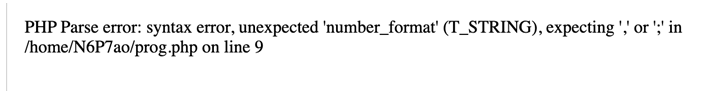
説明: 上記のコードでは、変数「f_num」の数値は浮動小数点数である必要がありますが、文字列です。基本的に、文字列はnumber_format()関数のパラメータとして渡されますが、これは技術的に正しくありません。したがって、構文エラーに関するエラー メッセージがコンソールにユーザーに表示されます。
例 #2
コード:
<!DOCTYPE html> <html> <body> <?php $f_num = "123.78"; $f_num1 = "67.09"; // With only 1 parameter , i.e. number to be formatted echo number_format($f_num).'<br>'; echo number_format($f_num1).'<br>'; // Using the decimal point (2 parameters) echo number_format($f_num, 5).'<br>'; echo number_format($f_num1, 3); ?> </body> </html>
出力:

説明: 上記のコードでは、変数「f_num」と「f_num1」を使用して 2 つの浮動小数点数が指定されています。 number_format() 関数のパラメーターとして数値変数のみを使用すると、1,000 個のグループが分離されます。与えられた数の両方に 1,000 のグループは存在しないため、分離は存在しません。特定の小数点までの値を出力するには、値 5 と 3 を持つ 2 番目のパラメータが渡されます。したがって、出力では、指定された桁数までの小数点を含む浮動小数点がコンソールに表示されます。
例 #3
コード:
<!DOCTYPE html> <html> <body> <?php $f_num = "178923.78"; $f_num1 = "665467.09"; // Using only 1 parameter, i.e. number to be formatted echo number_format($f_num).'<br>'; echo number_format($f_num1).'<br>'; // Using the separators for decimal point and thousand groups(4 parameters) echo number_format($f_num, 5, '.', ',').'<br>'; echo number_format($f_num1, 3, ':', '.'); ?> </body> </html>
出力:
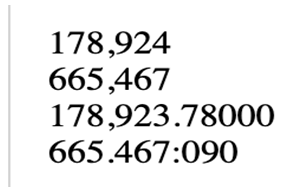
Explanation: In the above code, a single parameter (number to be formatted) is passed in the function number_format() and a thousand groups in the number given are separated with the (,) operator by default. In order to print the number with the specific separators in thousand groups and decimal points, third and fourth parameters are passed using those separators in the function and printed on the console.
Example #4
Code:
<!DOCTYPE html> <html> <body> <?php $f_num = "178923.78"; $f_num1 = "665467.09"; //Using the separators for decimal point only(3 parameters) echo number_format($f_num, 5, ",").'<br>'; echo number_format($f_num1, 3, "."); ?> </body> </html>
Output:

Explanation: In the above code, 2 floating numbers are given and only 3 parameters are passed in the number_format() function which is not allowed technically. As the number_format() function either accepts 1, 2 or 4 parameters. So a Warning message is displayed to the user indicating the wrong parameters.
Conclusion
The above description clearly explains what is the number_format() function in Php and how it works to format the floating numbers. This function provides the flexibility to the user to display the output according to the specific requirements by passing the different parameters. It also shows warnings and results in unexpected outputs. So one needs to understand it properly and needs to be very careful before using it in a program.
以上がPHP 数値形式()の詳細内容です。詳細については、PHP 中国語 Web サイトの他の関連記事を参照してください。

