ホームページ >バックエンド開発 >PHPチュートリアル >PHP array_push()
PHP array_push()
- 王林オリジナル
- 2024-08-29 12:45:37973ブラウズ
PHP プログラミング言語の array_push() 関数は、実際には、要件に基づいて新しい要素を特定の配列にプッシュするのに役立つ組み込み関数です。要件に基づいて 1 つまたは複数の要素を特定の配列にプッシュすることができ、これらの配列要素は最後のセクション/インデックス値の位置に挿入されます。 array_push() 関数の使用により、特定の配列にプッシュされる要素の数に応じて、特定の配列の長さが増加/増分されます。
無料ソフトウェア開発コースを始めましょう
Web 開発、プログラミング言語、ソフトウェア テスト、その他
構文とパラメータ
PHP array_push() の構文とパラメータは次のとおりです:
array_push($array1, $value1, $value2, $value3, …..)
array_push() 関数のパラメータの説明:
PHP プログラミング言語の array_push() 関数内では複数のパラメーターを使用できます。 array_push() 関数のパラメータの数は、基本的に、特定の配列に実際にプッシュされる要素の数によって決まります。これらのパラメータは、特に 2 つのカテゴリに分類できます。 1. $array1、2. 値のリスト
- $array1 array_push() 関数のパラメータ: array_push() 関数の $array1 パラメータは、実際に指定または操作される元の配列です。これは、以前に定義されたすべての配列要素を含むメイン配列です。
- 値のリスト (複数の値パラメータ): 値のリストは、PHP プログラミング言語の array_push() 関数の複数のパラメータです。このパラメーターは、実際にはカンマを使用して区切られた一連の要素のリストであり、区切られた要素は特定の配列にプッシュされます。これらの配列を $value1、$value2、$Value3、$Value4 などとします。
- array_push() 関数の戻り値: PHP プログラミング言語の array_push() 関数は、参照されるパラメーター値を使用していくつかの要素を追加/プッシュするだけで、変更された配列を返します。 array_push() 関数の内部に追加します。追加されるこれらの要素は、要件に基づいて配列の最後のインデックス値に配置されます。
PHP での array_push() 関数はどのように機能しますか?
PHP プログラミング言語の array_push() 関数は、基本的に、いくつかの要素を特定の配列にプッシュするだけで機能します。 array_push() 関数は、array_push() 関数内で実際に指定されている元の配列に複数の要素をプッシュするためにも機能します。これを機能させると、配列の長さが拡張され、配列にプッシュされた要素の数に基づきます。配列にキーと値のペアがある場合、メソッドはプッシュされた値に数値キーを追加しようとします。 PHP のこの array_push() 関数は、PHP 4、PHP 5、および PHP 7 バージョンでのみ実行されます。
例 #1
これは、元の配列パラメーターと値リスト パラメーターを使用して array_push() 関数を説明する例です。ここでは、最初に PHP タグ
内にあります。タグは水平線に使用されます。その後、array() 関数を使用して、いくつかの文字列配列インデックス値/要素を使用して配列変数が作成されますが、ここではキーは定義されていません。その後、元の配列要素が「print_r()」関数を使用して出力されます。次に、いくつかの値変数が作成され、その中にいくつかの文字列値が格納されます。ここでは、値を持つ 6 つの文字列変数が作成されます。次に、array_push() 関数が元の変数とそれに渡される 6 つの文字列変数すべてとともに使用されます。これにより、言及されたすべての要素が特定の配列にプッシュされます。次に、 print_r($array1) 関数は、すべての追加要素を含む配列を出力します。
コード:
<?php
// PHP code which helps in illustrating the usage of array_push() function of PHP
// The Input array
echo "<hr>";
$array1 = array("ram", "krishna", "aakash");
echo "The array values which are present before pushing elements :: ";
echo "<br>";
print_r($array1);
echo "<hr>";
// elements to push
$value1 = "pavan";
$value2 = "kumar";
$value3 = "sake";
$value4 = "anil";
$value5 = "maruthi";
$value6 = "raj";
echo "The array values which are present after using the pushing function :: ";
echo "<br>";
// This is the array which is after the pushing of some new elements
array_push($array1, $value1, $value2, $value3, $value4, $value5, $value6);
print_r($array1);
echo "<hr>";
?>
出力:
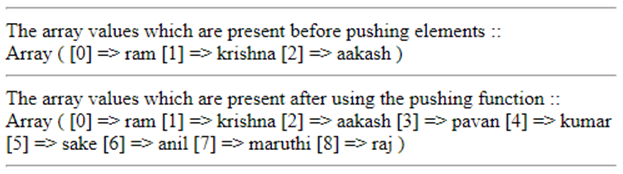
例 #2
この例は例 1 と似ていますが、ここでの違いは、array() 関数内で Key および value パラメーターが宣言/言及されている点です (Key_value ペアが言及されています)。それ以外はすべて例 1 と非常に似ています。array_push() 関数をより簡単に理解するために、以下の出力セクションで説明されているプログラムの出力を確認できます。
コード:
<?php // PHP code which helps in illustrating the usage of array_push() function of PHP // The Input array echo "<hr>"; $array2 = array(1=>"rahim", 2=>"krishnaveni", 3=>"lion"); echo "The array values which are present before pushing elements :: "; echo "<br>"; print_r($array2); echo "<hr>"; // elements to push $valuea1 = "pavan"; $valuea2 = "sake"; $valuea3 = "kumar"; $valuea4 = "king"; $valuea5 = "queen"; $valuea6 = "birbal"; echo "The array values which are present after using the pushing function :: "; echo "<br>"; // This is the array which is after the pushing of some new elements array_push($array2, $valuea1, $valuea2, $valuea3, $valuea4, $valuea5, $valuea6); print_r($array2); echo "<hr>"; ?>
出力:
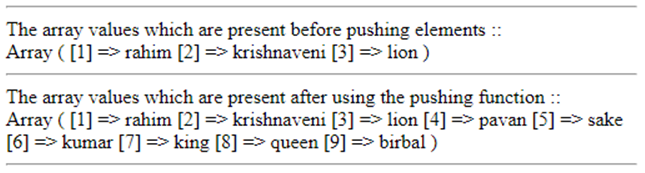
Example #3
This example is a simple illustration of the array_push() function but here only some integer values are used as the array elements. Then four variables are created with some integer values to it. Then all those four variable values are pushed into the original array with the help of array_push() function. Other than this everything is similar to example 1 and 2. You can check the output below to understand the concept of array_push() better and so easily.
Code:
<?php // PHP code which helps in illustrating the usage of array_push() function of PHP // The Input array echo "<hr>"; $array2 = array(2, 42, 8); echo "The array values which are present before pushing elements :: "; echo "<br>"; print_r($array2); echo "<hr>"; // elements to push $valuea1 = 12; $valuea2 = 13; $valuea3 = 14; $valuea4 = 15; echo "The array values which are present after using the pushing function :: "; echo "<br>"; // This is the array which is after the pushing of some new elements array_push($array2, $valuea1, $valuea2, $valuea3, $valuea4); print_r($array2); echo "<hr>"; ?>
Output:
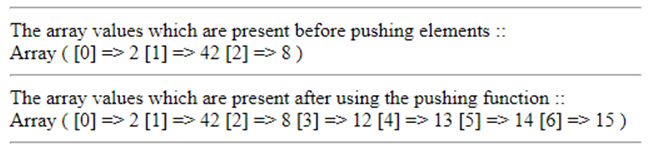
以上がPHP array_push()の詳細内容です。詳細については、PHP 中国語 Web サイトの他の関連記事を参照してください。

