php の
sprintf は、フォーマットされた文字列を変数に書き込み、フォーマットされた文字列を返すために使用される関数です。 PHP では、バージョン 4 以降がこの sprintf 関数をサポートしています。 sprintf() 関数は printf() 関数に似ていますが、両方の主な唯一の違いは、sprintf() 関数が printf() 関数のようにフォーマットされた出力をブラウザ上に表示するのではなく、出力を文字列に保存することです。 sprintf() 関数は echo と連動できます。つまり、sprintf() によって返されたフォーマットされた文字列は echo を使用してブラウザ上に表示されます。このトピックをさらに深く掘り下げて、その構文、アクセス可能な形式を確認し、いくつかのプログラムを解決してみましょう。
無料ソフトウェア開発コースを始めましょう
Web 開発、プログラミング言語、ソフトウェア テスト、その他
構文
これは、PHP の sprintf() 関数の構文です。
sprintf(format, arg1, arg2, arg3, …….)
ここで、arg1、arg2、arg3などはsprintf()のパラメータです。 arg1 は最初に挿入する必須の引数です。 arg2、arg3、………は、挿入されるオプションの引数です。
形式: これは必須パラメータであり、変数の形式を指定する文字列を指定します。
使用可能な形式は以下のとおりです:
パラメータ
|
Parameter |
Description |
| %b | Argument present as a binary number |
| %% | Returns % sign |
| %d | Parameter treated as a positive integer, represented as a decimal number |
| %c | Parameter treated as an integer, represented as a character with ASCII |
| %e | Precision specifier that specifies the number of digits after the decimal point. Scientific notation with lowercase |
| %u | Parameter treated as an integer, represented as unsigned integer |
| %f | Floating-point number(locale) |
| %g | General format |
| %o | Represented as Octal number |
| %x | Represented as Hexadecimal number with lowercase letters |
| %s | Argument presented and treated as a string |
| %E | Similar to %e specifier but with Uppercase. |
| %F | Floating-point number(Non-locale) |
| %G | Similar to %g specifier but uses %E and %F |
| %X | Represented with Hexadecimal number but with uppercase |
説明
There are some additional format values, which are placed between % and letter.
- +, both + and – are forced in front of numbers. Negative numbers are marked by default.
- ‘ Specifies what is to be used as padding.
- – Left justifies the variable
- [0-9] Specifies minimum width held to the variable.
- .[0-9] Specifies the number of decimal digits or the maximum string length.
How does sprintf() function work in PHP?
Let us see How sprintf() function in PHP works with few examples,
Example #1
Code:
<?php $num1 = 321234;
$num2 = 860;
$text = sprintf("%f,%f",$num1, $num2);
echo $text;
?>
Output:
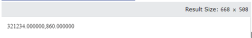
Here, we have taken two float values and using sprintf() function, scanned the variables, and using echo, have printed the floating values on the console.
Example #2: for floating point decimals
Code:
<?php $num1 = 4563;
$text = sprintf("With 3 decimals: %1\$.3f
<br>With no decimals: %1\$u <br>With single decimal: %1\$.1f",$num1);
echo $text;
?>
Output:
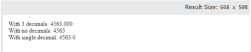
So here for floating values, we have specified as to no decimals, or single decimal, or 3 decimal values.
Example #3: with string specifiers
Code:
<?php $string1 = 'PHPv4';
echo sprintf("[%s]",$string1)."<br>";
echo sprintf("[%08s]",$string1)."<br>";
echo sprintf("[%-8s]",$string1)."<br>";
echo sprintf("[%8s]",$string1)."<br>";
echo sprintf("[%8.8s]",$string1)."<br>";
echo sprintf("[%'*8s]",$string1)."<br>";
?>
Output:
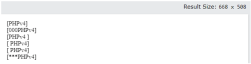
So based on the output, [%s] will return the string as it is
[%08s] will return string with zero padding [%-8s] will return string with left justification [%8s] will return string with the right justification [%8.8s] will return string with left justification, cuts of characters after a specific value [%’*8s] will return string with additional *Example #4: with Argument swapping
Code:
<?php $num = 7; $fruits = 'Mangoes'; $arg1 = 'The %2$s are %1$d in number'; echo sprintf($arg1, $num, $fruits); ?>
Output:

So here, format string supports argument swapping/ numbering.
Imagine if the placeholders in format string do not match the order of the arguments as shown above. And hence, we have indicated the arg1 which arguments refer to which placeholders.
Example #5: for all format specifiers
Code:
<?php $arg1 = 456;
$arg2 = -456;
$str = 57;
echo sprintf("%%b = %b",$arg1)."<br>";
echo sprintf("%%d = %d",$arg1)."<br>";
echo sprintf("%%d = %d",$arg2)."<br>";
echo sprintf("%%c = %c",$str)."<br>";
echo sprintf("%%e = %e",$arg1)."<br>";
echo sprintf("%%u = %u",$arg1)."<br>";
echo sprintf("%%u = %u",$arg2)."<br>";
echo sprintf("%%f = %f",$arg1)."<br>";
echo sprintf("%%f = %f",$arg2)."<br>";
echo sprintf("%%g = %g",$arg1)."<br>";
echo sprintf("%%g = %g",$arg2)."<br>";
echo sprintf("%%o = %o",$arg1)."<br>";
echo sprintf("%%o = %o",$arg2)."<br>";
echo sprintf("%%x = %x",$arg1)."<br>";
echo sprintf("%%x = %x",$arg2)."<br>";
echo sprintf("%%s = %s",$arg1)."<br>";
echo sprintf("%%s = %s",$arg2)."<br>";
echo sprintf("%%E = %E",$arg1)."<br>";
echo sprintf("%%F = %F",$arg1)."<br>";
echo sprintf("%%G = %G",$arg1)."<br>";
echo sprintf("%%X = %X",$arg1)."<br>";
echo sprintf("%%+d = %+d",$arg1)."<br>";
echo sprintf("%%+d = %+d",$arg2)."<br>";
?>
Output:

So here we have shown all the format specifiers.
With this, we shall conclude the topic ‘sprintf in php’. We have seen the syntax of sprintf() function in PHP. We have seen what each format specifier means and have Illustrated few examples on how to use sprintf in PHP. The above examples will give a clear understanding of all the format specifiers.
以上がPHPのsprintfの詳細内容です。詳細については、PHP 中国語 Web サイトの他の関連記事を参照してください。
 php怎么把负数转为正整数Apr 19, 2022 pm 08:59 PM
php怎么把负数转为正整数Apr 19, 2022 pm 08:59 PMphp把负数转为正整数的方法:1、使用abs()函数将负数转为正数,使用intval()函数对正数取整,转为正整数,语法“intval(abs($number))”;2、利用“~”位运算符将负数取反加一,语法“~$number + 1”。
 php怎么实现几秒后执行一个函数Apr 24, 2022 pm 01:12 PM
php怎么实现几秒后执行一个函数Apr 24, 2022 pm 01:12 PM实现方法:1、使用“sleep(延迟秒数)”语句,可延迟执行函数若干秒;2、使用“time_nanosleep(延迟秒数,延迟纳秒数)”语句,可延迟执行函数若干秒和纳秒;3、使用“time_sleep_until(time()+7)”语句。
 php怎么除以100保留两位小数Apr 22, 2022 pm 06:23 PM
php怎么除以100保留两位小数Apr 22, 2022 pm 06:23 PMphp除以100保留两位小数的方法:1、利用“/”运算符进行除法运算,语法“数值 / 100”;2、使用“number_format(除法结果, 2)”或“sprintf("%.2f",除法结果)”语句进行四舍五入的处理值,并保留两位小数。
 php怎么根据年月日判断是一年的第几天Apr 22, 2022 pm 05:02 PM
php怎么根据年月日判断是一年的第几天Apr 22, 2022 pm 05:02 PM判断方法:1、使用“strtotime("年-月-日")”语句将给定的年月日转换为时间戳格式;2、用“date("z",时间戳)+1”语句计算指定时间戳是一年的第几天。date()返回的天数是从0开始计算的,因此真实天数需要在此基础上加1。
 php怎么替换nbsp空格符Apr 24, 2022 pm 02:55 PM
php怎么替换nbsp空格符Apr 24, 2022 pm 02:55 PM方法:1、用“str_replace(" ","其他字符",$str)”语句,可将nbsp符替换为其他字符;2、用“preg_replace("/(\s|\ \;||\xc2\xa0)/","其他字符",$str)”语句。
 php怎么判断有没有小数点Apr 20, 2022 pm 08:12 PM
php怎么判断有没有小数点Apr 20, 2022 pm 08:12 PMphp判断有没有小数点的方法:1、使用“strpos(数字字符串,'.')”语法,如果返回小数点在字符串中第一次出现的位置,则有小数点;2、使用“strrpos(数字字符串,'.')”语句,如果返回小数点在字符串中最后一次出现的位置,则有。
 php字符串有没有下标Apr 24, 2022 am 11:49 AM
php字符串有没有下标Apr 24, 2022 am 11:49 AMphp字符串有下标。在PHP中,下标不仅可以应用于数组和对象,还可应用于字符串,利用字符串的下标和中括号“[]”可以访问指定索引位置的字符,并对该字符进行读写,语法“字符串名[下标值]”;字符串的下标值(索引值)只能是整数类型,起始值为0。
 php怎么读取字符串后几个字符Apr 22, 2022 pm 08:31 PM
php怎么读取字符串后几个字符Apr 22, 2022 pm 08:31 PM在php中,可以使用substr()函数来读取字符串后几个字符,只需要将该函数的第二个参数设置为负值,第三个参数省略即可;语法为“substr(字符串,-n)”,表示读取从字符串结尾处向前数第n个字符开始,直到字符串结尾的全部字符。


ホットAIツール

Undresser.AI Undress
リアルなヌード写真を作成する AI 搭載アプリ

AI Clothes Remover
写真から衣服を削除するオンライン AI ツール。

Undress AI Tool
脱衣画像を無料で

Clothoff.io
AI衣類リムーバー

AI Hentai Generator
AIヘンタイを無料で生成します。

人気の記事

ホットツール

SublimeText3 Mac版
神レベルのコード編集ソフト(SublimeText3)

mPDF
mPDF は、UTF-8 でエンコードされた HTML から PDF ファイルを生成できる PHP ライブラリです。オリジナルの作者である Ian Back は、Web サイトから「オンザフライ」で PDF ファイルを出力し、さまざまな言語を処理するために mPDF を作成しました。 HTML2FPDF などのオリジナルのスクリプトよりも遅く、Unicode フォントを使用すると生成されるファイルが大きくなりますが、CSS スタイルなどをサポートし、多くの機能強化が施されています。 RTL (アラビア語とヘブライ語) や CJK (中国語、日本語、韓国語) を含むほぼすべての言語をサポートします。ネストされたブロックレベル要素 (P、DIV など) をサポートします。

SublimeText3 中国語版
中国語版、とても使いやすい

EditPlus 中国語クラック版
サイズが小さく、構文の強調表示、コード プロンプト機能はサポートされていません

VSCode Windows 64 ビットのダウンロード
Microsoft によって発売された無料で強力な IDE エディター







