ホームページ >ウェブフロントエンド >jsチュートリアル >Node.js で電子メール送信をマスターする: ステップバイステップ ガイド
Node.js で電子メール送信をマスターする: ステップバイステップ ガイド
- 王林オリジナル
- 2024-08-28 06:11:02393ブラウズ
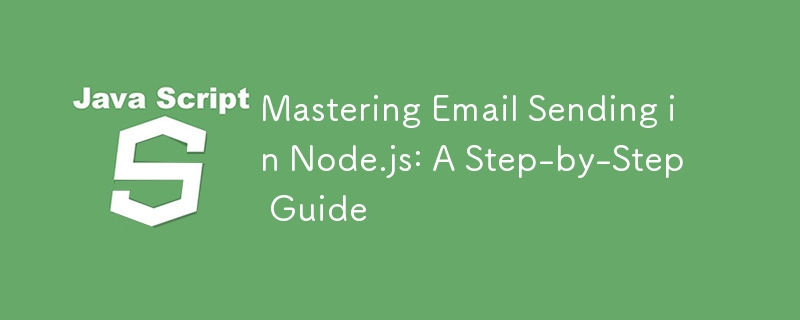
電子メールの送信は、ユーザー登録、パスワードのリセット、マーケティング キャンペーンなど、多くの Web アプリケーションで一般的な機能です。このガイドでは、NodeMailer モジュールを利用して Node.js を使用して電子メールを送信する方法を説明します。プロジェクトの設定から HTML メールの送信、添付ファイルの処理まですべてを説明します。
1. Node.js メール プロジェクトの開始
まず、電子メールを送信するための新しい Node.js プロジェクトをセットアップする必要があります。
- プロジェクトフォルダーを作成する
mkdir emailtest cd emailtest
- プロジェクトを初期化する 次の内容を含む package.json ファイルを作成します。
{
"name": "emailtest",
"version": "1.0.0",
"main": "index.js",
"dependencies": {
"nodemailer": "^6.0.0"
}
}
- NodeMailer をインストールします 以下を実行して、必要な NodeMailer モジュールをインストールします。
npm install
2.最初のメールを送信する
プロジェクトの設定が完了したので、簡単なメールを送信してみましょう。
- index.js ファイルを作成する 次のコードを追加して電子メールを送信します。
import nodemailer from 'nodemailer';
const transporter = nodemailer.createTransport({
host: 'smtp.freesmtpservers.com',
port: 25
});
const mailOptions = {
from: '"Test Email" <test@email.com>',
to: 'someone@example.com',
subject: 'Hello!',
text: 'Hello world!',
html: '<p>Hello world!</p>'
};
transporter.sendMail(mailOptions, (error, info) => {
if (error) {
console.log('Error:', error);
} else {
console.log('Email sent:', info.response);
}
});
- コードを実行します Node.js を使用してコードを実行します。
node index.js
メールが送信されたことを示す確認メッセージが表示されます。
3.メールに添付ファイルを追加する
電子メールでファイルを送信する必要がある場合、NodeMailer を使用すると簡単に送信できます。
- 添付ファイルを含む例
const mailOptions = {
from: '"Test Email" <test@email.com>',
to: 'someone@example.com',
subject: 'Hello with Attachments!',
text: 'Please find the attached files.',
attachments: [
{
filename: 'test.txt',
path: './test.txt' // Local file
},
{
filename: 'example.txt',
content: 'This is a text file content.' // Content as string
}
]
};
4. HTML メールの送信
HTML メールでは、書式設定、画像、リンクを使用してメッセージをより魅力的にすることができます。
- HTML メールの例
const mailOptions = {
from: '"Test Email" <test@email.com>',
to: 'someone@example.com',
subject: 'Hello, HTML!',
html: '<h1>Hello world!</h1><p>This is an HTML email.</p>'
};
5.エラーの処理
アプリケーションがスムーズに動作するようにエラーを処理することが重要です。
- エラー処理の例
transporter.sendMail(mailOptions, (error, info) => {
if (error) {
console.log('Error:', error.message);
} else {
console.log('Email sent:', info.response);
}
});
結論
Node.js と NodeMailer を使用して電子メールを送信するのは簡単です。わずか数行のコードで、プレーン テキストまたは HTML メールの送信、ファイルの添付、エラーの効率的な処理が可能になります。ニーズが高まるにつれて、専用電子メール サービスとの統合や非同期電子メール キューの管理など、より高度な機能を検討できます。
以上がNode.js で電子メール送信をマスターする: ステップバイステップ ガイドの詳細内容です。詳細については、PHP 中国語 Web サイトの他の関連記事を参照してください。

