ホームページ >ウェブフロントエンド >jsチュートリアル >避けるべき ue.js の間違い (およびその修正方法)
避けるべき ue.js の間違い (およびその修正方法)
- WBOYWBOYWBOYWBOYWBOYWBOYWBOYWBOYWBOYWBOYWBOYWBOYWBオリジナル
- 2024-08-26 21:49:021225ブラウズ
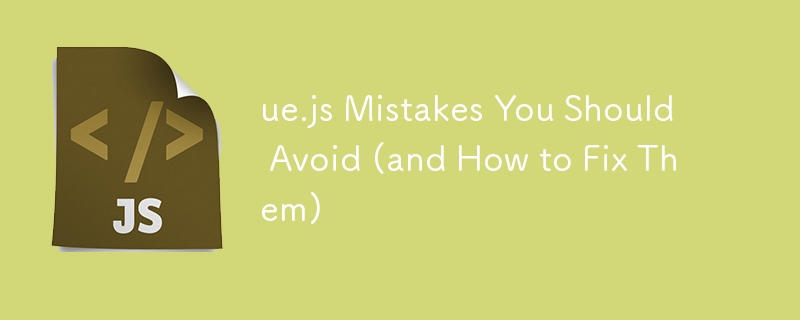
Vue.js は、ユーザー インターフェイスやシングルページ アプリケーションを構築するための最も人気のある JavaScript フレームワークの 1 つです。動的でインタラクティブな Web アプリケーションを作成するための、柔軟で効率的かつ強力なツールセットを開発者に提供します。ただし、他のテクノロジーと同様、Vue.js も、特に初心者にとっては難しい場合があります。経験豊富な開発者でも、最適化されていないパフォーマンスや保守性の問題につながる間違いを犯す可能性があります。この記事では、Vue.js でよくある 5 つの間違い を検討し、それらを回避および修正する方法に関する実践的なアドバイスを提供します。初心者でも経験豊かな Vue.js 開発者でも、このガイドはよりクリーンで効率的なコードを作成するのに役立ちます。
1. Vue CLI を適切に使用していない
Vue コマンド ライン インターフェイス (CLI) は、Vue.js 開発者にとって不可欠なツールです。標準のツール ベースラインと、プロジェクトのセットアップをカスタマイズできる柔軟なプラグイン システムを提供します。ただし、多くの開発者は Vue CLI を最大限に活用していないか、まったく使用していないため、プロジェクトの構造が欠如する可能性があります。
間違い: Vue CLI をスキップしました
一部の開発者、特に初心者は、Vue CLI の使用を省略し、代わりにプロジェクトを手動でセットアップすることを選択する場合があります。これにより、プロジェクト構造に一貫性がなくなり、パフォーマンスの最適化が失われ、依存関係の管理が困難になる可能性があります。
解決策: Vue CLI を活用する
Vue CLI は、開発プロセスを合理化するように設計されています。堅牢なプロジェクト構造を提供し、一般的なツールと統合し、簡単な構成オプションを提供します。開始方法は次のとおりです:
# Install Vue CLI globally npm install -g @vue/cli # Create a new project vue create my-project
プリセット構成から選択することも、TypeScript、Router、Ponia (Vuex の代わり) などの機能を手動で選択することもできます。プロジェクトを設定したら、CLI を使用してアプリを簡単に提供、構築、管理できます。
例: Vue CLI プロジェクトのカスタマイズ
新しい Vue プロジェクトを作成するときに、必要な機能を選択できます:
vue create my-custom-project
セットアップ プロンプトで、Babel、Linter、さらにはカスタム Vue Router 構成など、プロジェクトのニーズに最も一致する機能を選択します。このアプローチにより、プロジェクトが適切に構造化され、保守が容易になります。
2. Vue Mixin の使い過ぎ
ミックスインは、コンポーネント間で共通のロジックを共有できるようにする Vue.js の強力な機能です。ただし、ミックスインを使いすぎると、コードの重複、デバッグの困難、コンポーネント構造の不明確さなどの予期せぬ結果が生じる可能性があります。
間違い: Mixin に頼りすぎた
ミックスインは隠れた依存関係を作成し、コードを追跡しにくくする可能性があります。複数のコンポーネントが同じミックスインを共有する場合、特に異なるミックスインが結合されている場合、特定のロジックがどこから来ているかを追跡することが困難になることがあります。
解決策: コンポジション API を使用するか、代わりに提供/挿入を使用します
ミックスインに大きく依存する代わりに、Vue 3 の Composition API または Provide/Inject 機能の使用を検討してください。これらの代替案により、懸念事項をより適切に分離し、よりモジュール化されたテスト可能なコードが可能になります。
例: コンポジション API の使用
ミックスインをComposition APIで置き換える方法は次のとおりです:
<!-- Old way with mixins -->
<script>
export const myMixin = {
data() {
return {
sharedData: 'Hello',
};
},
methods: {
sharedMethod() {
console.log('This is a shared method');
},
},
};
// Component using the mixin
export default {
mixins: [myMixin],
created() {
this.sharedMethod();
},
};
</script>
次に、Composition API を使用します。
<template>
<div>{{ sharedData }}</div>
</template>
<script>
import { ref } from 'vue';
export default {
setup() {
const sharedData = ref('Hello');
function sharedMethod() {
console.log('This is a shared method');
}
// Calling the method (e.g., in a lifecycle hook)
sharedMethod();
return {
sharedData,
};
},
};
</script>
Composition API を使用すると、コードがより明示的になり、テストが容易になり、ミックスインによって生じる隠れた複雑さが軽減されます。
3. 不適切な状態管理
状態管理は、どのアプリケーションでも、特に複雑な UI を扱う場合には重要です。 Vue.js 開発者は通常、状態管理に Vuex を使用していましたが、Pinia の導入により、より現代的で直感的な代替手段が登場しました。ただし、状態管理ソリューションを不適切に使用すると、コードの保守や拡張が困難になる可能性があります。
間違い: 状態管理の誤用
よくある間違いは、必要のないときに状態管理を使用したり、逆にアプリケーションがより複雑になったときに状態管理を使用しないことです。状態管理を誤って使用すると、デバッグや保守が困難なコードが作成される可能性があります。
解決策: 状態管理を改善するには Pinia を選択してください
Vue.js の公式に推奨される状態管理ライブラリである Pinia は、Vuex と比較してよりシンプルでモジュール化されたアプローチを提供します。タイプセーフで、Vue 3 の Comboposition API をサポートしており、さらに使いやすくなっています。
Example: Using Pinia for State Management
Here’s how you can set up a simple store using Pinia:
# Install Pinia npm install pinia
Create a store:
// stores/counter.js
import { defineStore } from 'pinia';
export const useCounterStore = defineStore('counter', {
state: () => ({
count: 0,
}),
actions: {
increment() {
this.count++;
},
},
});
Using the store in a component:
<template>
<div>
<p>Count: {{ count }}</p>
<button @click="increment">Increment</button>
</div>
</template>
<script>
import { useCounterStore } from './stores/counter';
import { computed } from 'vue';
export default {
setup() {
const counterStore = useCounterStore();
// Use computed to map the state
const count = computed(() => counterStore.count);
return {
count,
increment: counterStore.increment,
};
},
};
</script>
Pinia’s API is intuitive, and its integration with Vue’s Composition API makes state management more straightforward and less error-prone.
4. Neglecting Component Communication
Effective communication between components is key in Vue.js applications. Mismanaging this communication can result in tight coupling between components, making your codebase harder to maintain and extend.
Mistake: Using $parent and $children
Relying on $parent and $children for component communication creates tight coupling between components, making the code difficult to scale and maintain. These properties are brittle and can lead to unexpected behaviors.
Solution: Use Props, Events, or Provide/Inject
Instead of using $parent and $children, leverage Vue's built-in props and events for parent-child communication. For more complex hierarchies, the provide/inject API is a better solution.
Example: Using Provide/Inject for Complex Communication
Here’s an example using provide/inject:
<!-- ParentComponent.vue -->
<template>
<ChildComponent />
</template>
<script>
import { provide } from 'vue';
import ChildComponent from './ChildComponent.vue';
export default {
setup() {
provide('sharedData', 'Hello from Parent');
},
};
</script>
<!-- ChildComponent.vue -->
<template>
<p>{{ sharedData }}</p>
</template>
<script>
import { inject } from 'vue';
export default {
setup() {
const sharedData = inject('sharedData');
return { sharedData };
},
};
</script>
Provide/Inject allows you to pass data down the component tree without explicitly prop drilling, leading to cleaner and more maintainable code.
5. Not Optimizing Performance
Performance is crucial for user experience, and neglecting it can lead to slow and unresponsive applications. Vue.js provides several built-in ways to optimize performance, but failing to use them can result in sluggish apps.
Mistake: Ignoring Vue's Performance Optimization Tools
Vue.js offers a variety of tools to optimize performance, such as lazy loading, the v-once directive, and computed properties. Failing to utilize these tools can lead to slower applications, particularly as they grow in size and complexity.
Solution: Implement Performance Best Practices
Here are some techniques to optimize your Vue.js applications:
- Lazy Loading Components: Split your application into smaller chunks and load them on demand.
<script>
const MyComponent = () => import('./components/MyComponent.vue');
export default {
components: {
MyComponent,
},
};
</script>
- Use v-once for Static Content: The v-once directive ensures that a component or element is only rendered once and will not be re-rendered in future updates.
<template>
<h1 v-once>This will never change</h1>
</template>
- Utilize Computed Properties: Computed properties are cached based on their dependencies and are only re-evaluated when those dependencies change.
<template>
<div>{{ reversedMessage }}</div>
</template>
<script>
import { ref, computed } from 'vue';
export default {
setup() {
const message = ref('Hello Vue 3');
const reversedMessage = computed(() => {
return message.value.split('').reverse().join('');
});
return { reversedMessage };
},
};
</script>
There are many other things to keep in mind while improving the performance and by following these best practices, you can ensure that your Vue.js application remains fast and responsive, even as it grows in complexity.
Conclusion
Vue.js is a powerful framework, but like any tool, it requires careful handling to avoid common pitfalls. By leveraging the Vue CLI, being mindful of component communication, properly managing state with Pinia, avoiding the overuse of mixins, and optimizing performance, you can write cleaner, more efficient Vue.js applications. Remember, the key to mastering Vue.js—or any framework—is to continuously learn and adapt. The mistakes mentioned in this article are just a few examples, but by being aware of them, you’ll be better equipped to build scalable and maintainable applications. Happy coding!
Thanks for reading my post ❤️ Leave a comment!
@muneebbug
以上が避けるべき ue.js の間違い (およびその修正方法)の詳細内容です。詳細については、PHP 中国語 Web サイトの他の関連記事を参照してください。

