ホームページ >ウェブフロントエンド >CSSチュートリアル >すべての UI 開発者が知っておくべき賢い CSS ワンライナー
すべての UI 開発者が知っておくべき賢い CSS ワンライナー
- PHPzオリジナル
- 2024-08-23 14:30:32461ブラウズ
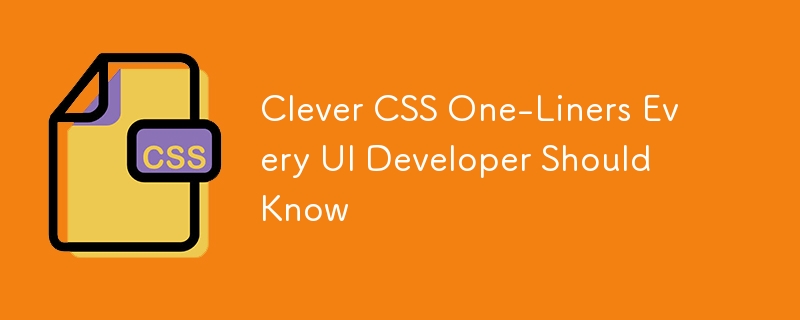
はじめに: 簡潔な CSS の力
UI 開発者は、コードを合理化し、より効率的で目を引くデザインを作成する方法を常に模索しています。 CSS (Cascading Style Sheets) は武器の基本ツールであり、これをマスターすることで生産性と仕事の品質を大幅に向上させることができます。このブログ投稿では、Web ページのスタイル設定のアプローチに革命をもたらす 15 のユニークな CSS ワンライナーを紹介します。
これらのコンパクトな CSS トリックは時間を節約するだけでなく、CSS の多用途性と威力を実証します。あなたが経験豊富なプロフェッショナルであっても、UI 開発を始めたばかりであっても、これらのワンライナーはあなたのスキルセットに付加価値を与え、より少ないコードでより洗練されたレスポンシブなデザインを作成するのに役立ちます。
これらの CSS gem を詳しく見て、開発プロセスがどのように変化するかを見てみましょう!
1. 完璧なセンタリング技術
Web デザインで最も一般的な課題の 1 つは、要素を水平方向と垂直方向の両方で中央に配置することです。これを簡単に実現する CSS ワンライナーを次に示します。
.center {
display: grid; place-items: center;
}
このシンプルかつ強力な CSS トリックは、CSS グリッドを使用して、親コンテナー内の子要素を中央に配置します。 display:grid プロパティはグリッド コンテナを作成し、place-items: center はグリッド アイテム (この場合は子要素) を水平方向と垂直方向の両方で中央に配置します。
このメソッドは、コンテナ内の単一の要素と複数の要素の両方に機能します。これは、さまざまなシナリオに合わせて複雑なセンタリング コードを作成する手間を省くことができる多用途のソリューションです。
2. レスポンシブなテキスト サイズ変更が簡単に
レスポンシブ タイポグラフィの作成は難しい場合がありますが、この CSS ワンライナーを使用すると簡単に作成できます。
body {
font-size: calc(1rem + 0.5vw);
}
この calc() 関数の賢い使い方は、基本フォント サイズ (1rem) とビューポート幅に依存する値 (0.5vw) を組み合わせています。ビューポートの幅が変化すると、それに応じてフォント サイズが調整され、さまざまな画面サイズでもテキストが読みやすくなります。
このアプローチの利点は、そのシンプルさと柔軟性です。計算内の値を変更することで、ベース サイズと変化率を簡単に調整できます。
3. カスタムスクロールバーのスタイル設定
スクロールバーをカスタマイズすると、Web サイトのデザインに独特のタッチを加えることができます。これは、Webkit ベースのブラウザでスクロールバーのスタイルを設定できるワンライナーです:
::-webkit-scrollbar { width: 10px; background: #f1f1f1; border-radius: 10px; }
この CSS トリックは、WebKit ブラウザー (Chrome や Safari など) のスクロールバー擬似要素をターゲットとしています。デザインの好みに合わせて、幅、背景色、境界線の半径を調整できます。これはすべてのブラウザで機能するわけではありませんが、これをサポートするブラウザにとっては素晴らしい機能強化です。
4. 切り詰められたテキスト効果の作成
動的コンテンツを扱う場合、特定の長さを超えるテキストを切り詰める必要があることがよくあります。この CSS ワンライナーは、オーバーフローしたテキストの省略記号効果を作成します:
.truncate {
white-space: nowrap; overflow: hidden; text-overflow: ellipsis;
}
このプロパティの組み合わせにより、テキストが単一行に留まり (空白: nowrap)、オーバーフローが非表示になり (overflow: hidden)、切り捨てられたテキストの末尾に省略記号 (...) が追加されます。テキストオーバーフロー: 省略記号)。
5. ページ全体のスムーズなスクロール
スムーズ スクロールを実装すると、Web サイトのユーザー エクスペリエンスが大幅に向上します。ページ全体のスムーズなスクロールを可能にする簡単な CSS ワンライナーを次に示します:
html {
scroll-behavior: smooth;
}
このプロパティにより、ユーザーがページ内のアンカー リンクをクリックすると、ブラウザは突然ジャンプするのではなく、ターゲット セクションまでスムーズにスクロールします。これは小さな変更ですが、サイトの知覚品質を大幅に向上させることができます。
6. レスポンシブスクエアの作成
アスペクト比を維持した完全な正方形の要素を作成するのは、特にレスポンシブ レイアウトの場合、難しい場合があります。これを実現するための賢い CSS トリックを次に示します。
.square {
width: 50%; aspect-ratio: 1;
}
アスペクト比プロパティにより、要素の高さが常にその幅と一致し、完全な正方形が作成されます。必要に応じて幅のパーセンテージを調整でき、要素はさまざまな画面サイズにわたって正方形の形状を維持します。
7. カスタムテキスト選択のスタイル設定
選択したテキストの外観をカスタマイズすると、Web サイトに独特の雰囲気を加えることができます。これを実現するための CSS ワンライナーは次のとおりです。
::selection { background: #ffb7b7; color: #000000; }
この CSS トリックを使用すると、Web サイト全体で選択したテキストの背景色とテキストの色を変更できます。サイトの配色に合わせて色を調整し、統一感のあるブランド エクスペリエンスを作成できます。
8.簡単なダークモード切り替え
Web サイトにダーク モードを実装すると、特に夜間に閲覧するユーザーのエクスペリエンスが向上します。ここでは、単純な CSS 変数ベースのアプローチを示します:
body {
--text-color: #333; --bg-color: #fff;
}
@media (prefers-color-scheme: dark) {
body { --text-color: #fff; --bg-color: #333; }
}
This CSS trick uses CSS variables to define colors and a media query to detect the user's color scheme preference. You can then use these variables throughout your CSS to easily switch between light and dark modes.
9. Creating a Frosted Glass Effect
The frosted glass effect, also known as glassmorphism, has become increasingly popular in UI design. Here's a CSS one-liner to create this effect:
.frosted-glass {
backdrop-filter: blur(10px); background-color: rgba(255, 255, 255, 0.5);
}
This combination of backdrop-filter and a semi-transparent background color creates a beautiful frosted glass effect. You can adjust the blur amount and background opacity to achieve the desired look.
10. Perfectly Rounded Corners
Creating perfectly rounded corners for elements of varying sizes can be challenging. Here's a CSS trick that ensures your elements always have perfectly round corners:
.round {
border-radius: 9999px;
}
By setting an extremely large value for border-radius, you ensure that the corners are always as round as possible, regardless of the element's size. This is particularly useful for buttons, badges, or any element where you want consistently round corners.
11. Easy CSS Grid Layout
Creating complex layouts with CSS Grid doesn't have to be complicated. Here's a one-liner that sets up a responsive grid:
.grid {
display: grid; grid-template-columns: repeat(auto-fit, minmax(200px, 1fr));
}
This CSS trick creates a grid where columns automatically adjust to fit the available space. The minmax() function ensures that columns are at least 200px wide but can grow to fill available space. This creates a responsive layout with minimal code.
12. Fluid Typography
Creating typography that scales smoothly across different screen sizes can be achieved with this CSS one-liner:
h1 {
font-size: clamp(2rem, 5vw, 5rem);
}
The clamp() function allows you to set a minimum size (2rem), a preferred size (5vw), and a maximum size (5rem) for your text. This ensures that your typography remains readable and visually appealing across all device sizes.
13. Creating a Triangle with CSS
Sometimes you need to create simple shapes like triangles for UI elements. Here's a CSS one-liner to create a triangle:
.triangle {
width: 0; height: 0; border-left: 50px solid transparent; border-right: 50px solid transparent; border-bottom: 100px solid #333;
}
This CSS trick uses border properties to create a triangle shape. By adjusting the border widths and colors, you can create triangles pointing in different directions.
14. Full-Bleed Layout
Creating a full-bleed layout, where some elements extend to the edges of the viewport while the main content remains centered, can be achieved with this CSS:
.full-bleed {
width: 100vw; margin-left: calc(50% - 50vw);
}
This CSS trick calculates the negative margin needed to extend an element to the full width of the viewport, regardless of the parent container's width. It's particularly useful for creating immersive background sections or full-width images within a constrained layout.
15. Animated Gradient Background
Adding a subtle animated gradient background can bring life to your design. Here's a CSS one-liner to create this effect:
.animated-gradient {
background: linear-gradient(270deg, #ff7e5f, #feb47b); background-size: 400% 400%; animation: gradient 15s ease infinite;
}
@keyframes gradient { 0% {background-position: 0% 50%} 50% {background-position: 100% 50%} 100% {background-position: 0% 50%} }
This CSS trick creates a gradient background that smoothly animates between colors. You can adjust the colors, animation duration, and easing function to suit your design needs.
Conclusion: Elevating Your CSS Game
These 15 CSS one-liners demonstrate the power and flexibility of CSS in creating efficient, responsive, and visually appealing designs. By incorporating these tricks into your workflow, you can:
- Streamline your code, making it more maintainable and easier to read.
- Solve common design challenges with elegant, concise solutions.
- Enhance the user experience with smooth animations and responsive layouts.
- Create more polished and professional-looking interfaces with minimal effort.
Remember, the key to mastering CSS is not just knowing these tricks, but understanding how and when to apply them. As you incorporate these techniques into your projects, you'll develop a deeper appreciation for the capabilities of CSS and how it can transform your approach to UI development.
Keep experimenting, stay curious, and don't be afraid to push the boundaries of what's possible with CSS. The more you practice and explore, the more proficient you'll become in creating stunning, efficient web designs.
This quote perfectly encapsulates the essence of these CSS one-liners. They prove that sometimes, the most powerful solutions are also the simplest.
As you continue your journey as a UI developer, keep these CSS tricks in your toolkit, but also stay open to learning new techniques and staying updated with the latest CSS features and best practices. The world of web development is constantly evolving, and staying ahead of the curve will ensure that you continue to create cutting-edge, efficient, and beautiful user interfaces.
Happy coding, and may your CSS always be crisp, clean, and clever!
以上がすべての UI 開発者が知っておくべき賢い CSS ワンライナーの詳細内容です。詳細については、PHP 中国語 Web サイトの他の関連記事を参照してください。

