ホームページ >バックエンド開発 >Python チュートリアル >Python を使用した Web スクレイピング: リクエスト、BeautifulSoup、Selenium、Scrapy の詳細ガイド
Python を使用した Web スクレイピング: リクエスト、BeautifulSoup、Selenium、Scrapy の詳細ガイド
- 王林オリジナル
- 2024-08-23 06:02:351123ブラウズ
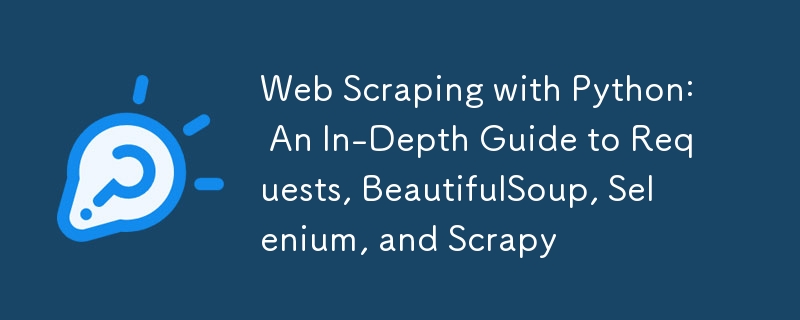
Web スクレイピングは、Web サイトから情報を抽出するために使用される手法です。これは、データ分析、研究、自動化のための非常に貴重なツールとなる可能性があります。ライブラリの豊富なエコシステムを備えた Python は、Web スクレイピングのためのいくつかのオプションを提供します。この記事では、Requests、BeautifulSoup、Selenium、および Scrapy の 4 つの人気ライブラリを調べます。それらの機能を比較し、詳細なコード例を提供し、ベスト プラクティスについて説明します。
目次
- Web スクレイピングの概要
- ライブラリをリクエスト
- 美しいスープライブラリ
- セレンライブラリ
- 卑劣なフレームワーク
- ライブラリの比較
- Web スクレイピングのベスト プラクティス
- 結論
Webスクレイピングの概要
Web スクレイピングには、Web ページを取得し、そこから有用なデータを抽出することが含まれます。次のようなさまざまな目的に使用できます。
- 研究のためのデータ収集
- 電子商取引の価格監視
- 複数のソースからのコンテンツの集約
法的および倫理的考慮事項
Web サイトをスクレイピングする前に、サイトの robots.txt ファイルと利用規約をチェックして、スクレイピング ポリシーに準拠していることを確認することが重要です。
リクエストライブラリ
概要
リクエスト ライブラリは、Python で HTTP リクエストを送信するためのシンプルで使いやすい方法です。 HTTP の多くの複雑さを抽象化し、Web ページの取得を簡単にします。
インストール
pip を使用してリクエストをインストールできます:
pip install requests
基本的な使い方
リクエストを使用して Web ページを取得する方法は次のとおりです:
import requests
url = 'https://example.com'
response = requests.get(url)
if response.status_code == 200:
print("Page fetched successfully!")
print(response.text) # Prints the HTML content of the page
else:
print(f"Failed to retrieve the webpage: {response.status_code}")
パラメータとヘッダーの処理
リクエストを使用してパラメータとヘッダーを簡単に渡すことができます:
params = {'q': 'web scraping', 'page': 1}
headers = {'User-Agent': 'Mozilla/5.0'}
response = requests.get(url, params=params, headers=headers)
print(response.url) # Displays the full URL with parameters
セッションの処理
リクエストはセッション管理もサポートしており、Cookie を維持するのに役立ちます。
session = requests.Session()
session.get('https://example.com/login', headers=headers)
response = session.get('https://example.com/dashboard')
print(response.text)
美しいスープ ライブラリ
概要
BeautifulSoup は、HTML および XML ドキュメントを解析するための強力なライブラリです。 Web ページからデータを抽出するリクエストとうまく連携します。
インストール
pip を使用して BeautifulSoup をインストールできます:
pip install beautifulsoup4
基本的な使い方
BeautifulSoup を使用して HTML を解析する方法は次のとおりです:
from bs4 import BeautifulSoup
html_content = response.text
soup = BeautifulSoup(html_content, 'html.parser')
# Extracting the title of the page
title = soup.title.string
print(f"Page Title: {title}")
解析ツリーのナビゲート
BeautifulSoup を使用すると、解析ツリーを簡単にナビゲートできます。
# Find all <h1> tags
h1_tags = soup.find_all('h1')
for tag in h1_tags:
print(tag.text)
# Find the first <a> tag
first_link = soup.find('a')
print(first_link['href']) # Prints the URL of the first link
CSS セレクターの使用
CSS セレクターを使用して要素を検索することもできます:
# Find elements with a specific class
items = soup.select('.item-class')
for item in items:
print(item.text)
セレンライブラリ
概要
Selenium は主に、テスト目的で Web アプリケーションを自動化するために使用されますが、JavaScript によってレンダリングされた動的コンテンツをスクレイピングするのにも効果的です。
インストール
pip を使用して Selenium をインストールできます:
pip install selenium
Webドライバーのセットアップ
Selenium には、自動化するブラウザ用の Web ドライバーが必要です (例: ChromeDriver for Chrome)。ドライバーがインストールされており、PATH で使用できることを確認してください。
基本的な使い方
Selenium を使用して Web ページを取得する方法は次のとおりです:
from selenium import webdriver
# Set up the Chrome WebDriver
driver = webdriver.Chrome()
# Open a webpage
driver.get('https://example.com')
# Extract the page title
print(driver.title)
# Close the browser
driver.quit()
要素との対話
Selenium を使用すると、フォームに記入したりボタンをクリックしたりするなど、Web 要素を操作できます。
# Find an input field and enter text
search_box = driver.find_element_by_name('q')
search_box.send_keys('web scraping')
# Submit the form
search_box.submit()
# Wait for results to load and extract them
results = driver.find_elements_by_css_selector('.result-class')
for result in results:
print(result.text)
動的コンテンツの処理
Selenium は要素が動的にロードされるのを待つことができます:
from selenium.webdriver.common.by import By
from selenium.webdriver.support.ui import WebDriverWait
from selenium.webdriver.support import expected_conditions as EC
# Wait for an element to become visible
try:
element = WebDriverWait(driver, 10).until(
EC.visibility_of_element_located((By.ID, 'dynamic-element-id'))
)
print(element.text)
finally:
driver.quit()
スクレイピーフレームワーク
概要
Scrapy は、大規模なスクレイピング プロジェクト向けに設計された、堅牢で柔軟な Web スクレイピング フレームワークです。リクエストの処理、解析、データの保存のためのサポートが組み込まれています。
インストール
pip を使用して Scrapy をインストールできます:
pip install scrapy
新しい Scrapy プロジェクトの作成
新しい Scrapy プロジェクトを作成するには、ターミナルで次のコマンドを実行します。
scrapy startproject myproject cd myproject scrapy genspider example example.com
基本的なスパイダーの例
これは、Web サイトからデータをスクレイピングする単純なスパイダーです:
# In myproject/spiders/example.py
import scrapy
class ExampleSpider(scrapy.Spider):
name = 'example'
start_urls = ['https://example.com']
def parse(self, response):
# Extract data using CSS selectors
titles = response.css('h1::text').getall()
for title in titles:
yield {'title': title}
# Follow pagination links
next_page = response.css('a.next::attr(href)').get()
if next_page:
yield response.follow(next_page, self.parse)
蜘蛛を走らせる
コマンドラインからスパイダーを実行できます:
scrapy crawl example -o output.json
このコマンドは、スクレイピングされたデータをoutput.jsonに保存します。
アイテムパイプライン
Scrapy を使用すると、アイテム パイプラインを使用してスクレイピングされたデータを処理できます。データを効率的にクリーンアップして保存できます:
# In myproject/pipelines.py
class MyPipeline:
def process_item(self, item, spider):
item['title'] = item['title'].strip() # Clean the title
return item
設定を行う
settings.py で設定を構成して、Scrapy プロジェクトをカスタマイズできます:
# Enable item pipelines
ITEM_PIPELINES = {
'myproject.pipelines.MyPipeline': 300,
}
Comparison of Libraries
| Feature | Requests + BeautifulSoup | Selenium | Scrapy |
|---|---|---|---|
| Ease of Use | High | Moderate | Moderate |
| Dynamic Content | No | Yes | Yes (with middleware) |
| Speed | Fast | Slow | Fast |
| Asynchronous | No | No | Yes |
| Built-in Parsing | No | No | Yes |
| Session Handling | Yes | Yes | Yes |
| Community Support | Strong | Strong | Very Strong |
Best Practices for Web Scraping
Respect Robots.txt: Always check the robots.txt file of the website to see what is allowed to be scraped.
Rate Limiting: Implement delays between requests to avoid overwhelming the server. Use time.sleep() or Scrapy's built-in settings.
User-Agent Rotation: Use different User-Agent strings to mimic different browsers and avoid being blocked.
Handle Errors Gracefully: Implement error handling to manage HTTP errors and exceptions during scraping.
Data Cleaning: Clean and validate the scraped data before using it for analysis.
Monitor Your Scrapers: Keep an eye on your scrapers to ensure they are running smoothly and efficiently.
Conclusion
Web scraping is a powerful tool for gathering data from the web. Choosing the right library or framework depends on your specific needs:
- Requests + BeautifulSoup is ideal for simple scraping tasks.
- Selenium is perfect for dynamic content that requires interaction.
- Scrapy is best suited for large-scale scraping projects that require efficiency and organization.
By following best practices and understanding the strengths of each tool, you can effectively scrape data while respecting the web ecosystem. Happy scraping!
以上がPython を使用した Web スクレイピング: リクエスト、BeautifulSoup、Selenium、Scrapy の詳細ガイドの詳細内容です。詳細については、PHP 中国語 Web サイトの他の関連記事を参照してください。

