ホームページ >ウェブフロントエンド >jsチュートリアル >SolidJs と React: 包括的な比較
SolidJs と React: 包括的な比較
- 王林オリジナル
- 2024-08-18 07:08:021141ブラウズ
動的ユーザー インターフェイスの構築に関しては、開発者の間で React が長い間人気がありました。しかし、SolidJ のような新しいフレームワークの出現により、多くの人が代替案を模索し始めています。このブログでは、SolidJs と React について深く掘り下げ、それらの主な違い、長所と短所、および CodeParrot AI のようなツールが開発プロセスをどのように合理化できるかを調べます。
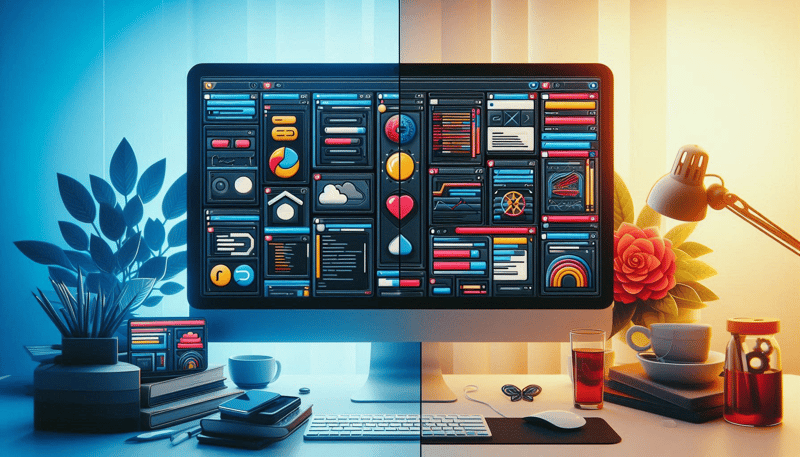
SolidJs とは何ですか?
SolidJs は、ユーザー インターフェイスを構築するための宣言的で効率的かつ柔軟な JavaScript ライブラリです。 Ryan Carniatoによって作成され、そのシンプルさとパフォーマンスで注目を集めています。 SolidJs は、類似した JSX 構文を使用するため、よく React と比較されますが、内部ではまったく異なります。
SolidJs は、きめ細かい反応性に重点を置いています。つまり、React のようにコンポーネント ツリー全体を更新するのではなく、変更が必要な UI の特定の部分のみを更新します。このアプローチは、特に複雑なユーザー インターフェイスを備えたアプリケーションでパフォーマンスの向上につながる可能性があります。
例: これは SolidJs での簡単な反例です:
import { createSignal } from 'solid-js';
function Counter() {
const [count, setCount] = createSignal(0);
return (
<button onClick={() => setCount(count() + 1)}>
Count: {count()}
</button>
);
}
export default Counter;
この例では、createSignal を使用して、カウント値のみを更新するリアクティブ信号を作成します。ボタンのテキストは、コンポーネント全体を再レンダリングすることなく、カウントが変化すると自動的に更新されます。
SolidJs と React: 直接比較
SolidJs と React を比較すると、いくつかの重要な違いが際立ちます。ここでは、開発者が 2 つのどちらかを選択する際に考慮すべき最も重要な側面を詳しく説明します。
1.反応性モデル:
• React: 仮想 DOM と調整プロセスを使用して UI を更新します。状態が変化すると、React はコンポーネント全体を再レンダリングしますが、仮想 DOM は実際の DOM 更新を最小限に抑えるのに役立ちます。
• SolidJs: きめ細かい反応性を採用し、変更が必要な UI の部分のみを更新します。これにより、DOM の更新が減り、多くの場合パフォーマンスが向上します。
例: React では、次のようなものになります:
import { useState } from 'react';
function Counter() {
const [count, setCount] = useState(0);
return (
<button onClick={() => setCount(count + 1)}>
Count: {count}
</button>
);
}
このコードは単純ですが、React は状態が変化するたびに Counter コンポーネント全体を再レンダリングします。対照的に、SolidJs は UI の影響を受ける部分のみを更新します。
2.パフォーマンス:
• React: 通常、パフォーマンスは良好ですが、頻繁に状態が変化する複雑なアプリケーションではパフォーマンスが低下する可能性があります。
• SolidJs: きめ細かい反応性モデルにより、優れたパフォーマンスを発揮します。 SolidJs は、特に集中的な UI 更新が行われるシナリオにおいて、ベンチマークで React よりも優れたパフォーマンスを発揮することがよくあります。
例: 各項目を完了としてマークできる To Do リスト アプリケーションを考えてみましょう。 SolidJs では、完了としてマークされた特定のリスト項目のみが再レンダリングされますが、React では、状態の管理方法に応じてリスト全体が再レンダリングされることがあります。
SolidJ:
function TodoItem({ todo }) {
const [completed, setCompleted] = createSignal(todo.completed);
return (
<li>
<input
type="checkbox"
checked={completed()}
onChange={() => setCompleted(!completed())}
/>
{todo.text}
</li>
);
}
反応:
function TodoItem({ todo, toggleComplete }) {
return (
<li>
<input
type="checkbox"
checked={todo.completed}
onChange={() => toggleComplete(todo.id)}
/>
{todo.text}
</li>
);
}
SolidJs の例では、特定の TodoItem の完了状態のみがリアクティブであるため、更新が減り、パフォーマンスが向上します。
3.学習曲線:
• React: 仮想 DOM、フック、エコシステム全体などの概念により、学習曲線が急になります。
• SolidJs: リアクティブ プログラミングに慣れている人にとっては理解しやすいですが、React のバックグラウンドがある場合は調整に時間がかかる可能性があります。
例: React から SolidJs に移行する開発者は、最初は仮想 DOM の欠如に苦労するかもしれませんが、リアクティブ モデルに慣れると、そのシンプルさとパフォーマンスの向上をすぐに理解できるようになります。
4.コミュニティとエコシステム:
• React: 大規模なコミュニティ、広範なドキュメント、ライブラリとツールの広大なエコシステムを誇ります。
• SolidJs: 成長はしていますが、そのコミュニティとエコシステムは React に比べてまだ小さいです。
例: React の成熟したエコシステムには、React Router、Redux などのツールが含まれています。 SolidJs のツール セットは小規模ですが、フレームワークを採用する開発者が増えるにつれて急速に拡大しています。
5.開発者エクスペリエンス:
• React: 幅広いツールと拡張機能を備えた堅牢な開発者エクスペリエンスを提供します。
• SolidJs: パフォーマンスとシンプルさを優先します。これにより、高速で効率的なアプリケーションの構築に重点を置いているユーザーにとって、より快適な開発エクスペリエンスが得られます。
Example: Tools like the React Developer Tools extension are indispensable for debugging React applications, while SolidJs offers its own tools tailored to its unique reactivity model.
Pros and Cons
As with any technology, both SolidJs and React have their strengths and weaknesses. Here's a quick rundown:
SolidJs:
Pros:
• Exceptional performance due to fine-grained reactivity.
• Simpler and more intuitive for developers familiar with reactive programming.
• Lightweight with minimal overhead.
Cons:
• Smaller community and ecosystem.
• Fewer available libraries and tools.
• Less mature documentation compared to React.
React :
Pros:
• Large and active community with extensive resources.
• Rich ecosystem of tools, libraries, and extensions.
• Well-documented and widely adopted in the industry.
Cons:
• Can be slower in performance, especially in complex applications.
• Steeper learning curve with concepts like hooks and the virtual DOM.
• More boilerplate code compared to SolidJs.
Quick Decision Checklist: SolidJs or React?
To help you decide whether to choose SolidJs or React for your next project, here’s a quick checklist based on the factors discussed:
1. Performance:
• Need high performance for complex, interactive UIs? → SolidJs
• Sufficient with good performance and a more general-purpose solution? → React
2. Learning Curve:
• Comfortable with fine-grained reactivity and simpler concepts? → SolidJs
• Prefer the extensive ecosystem and don’t mind the steeper learning curve? → React
3. Ecosystem and Community:
• Need a large community and a mature ecosystem with many libraries? → React
• Okay with a smaller community and growing ecosystem? → SolidJs
4. Developer Experience:
• Value simplicity and minimalistic code? → SolidJs
• Prefer rich tooling, extensions, and extensive documentation? → React
5. Project Size:
• Building a small to medium-sized application? → SolidJs
• Building a large-scale application with complex state management? → React
6. Tooling and Debugging:
Need specialized debugging tools? → React
Can work with lightweight, custom tooling? → SolidJs
7. State Management:
• Need straightforward and reactive state management? → SolidJs
• Require advanced state management solutions like Redux? → React
By using this checklist, you can make a more informed decision tailored to your project’s requirements and your team's familiarity with these frameworks.
Advanced Use Cases: SolidJs vs React
To further illustrate the differences between SolidJs and React, let's look at some advanced use cases where these frameworks might be used.
1. Complex State Management:
• In React, complex state management often requires additional libraries like Redux or Context API. While React’s hooks like useReducer can help, they introduce more complexity.
• In SolidJs, state management is more straightforward due to its reactivity model. Signals can be easily shared across components, reducing the need for additional state management libraries.
React Example:
import { useReducer } from 'react';
const initialState = { count: 0 };
function reducer(state, action) {
switch (action.type) {
case 'increment':
return { count: state.count + 1 };
case 'decrement':
return { count: state.count - 1 };
default:
throw new Error();
}
}
function Counter() {
const [state, dispatch] = useReducer(reducer, initialState);
return (
<>
Count: {state.count}
<button onClick={() => dispatch({ type: 'increment' })}>+</button>
<button onClick={() => dispatch({ type: 'decrement' })}>-</button>
</>
);
}
SolidJs Example:
import { createSignal } from 'solid-js';
function Counter() {
const [count, setCount] = createSignal(0);
return (
<>
Count: {count()}
<button onClick={() => setCount(count() + 1)}>+</button>
<button onClick={() => setCount(count() - 1)}>-</button>
</>
);
}
As shown, SolidJs offers a more concise and intuitive approach to state management.
2. Handling Large-Scale Applications:
• React: Due to its mature ecosystem, React is well-suited for large-scale applications with many components and complex routing needs.
• SolidJs: While SolidJs can handle large applications, it may require custom solutions or smaller, less mature libraries.
React Example:
import { BrowserRouter as Router, Route, Switch } from 'react-router-dom';
function App() {
return (
<Router>
<Switch>
<Route path="/home" component={Home} />
<Route path="/about" component={About} />
<Route path="/contact" component={Contact} />
</Switch>
</Router>
);
}
SolidJs Example:
import { Router, Routes, Route } from 'solid-app-router';
function App() {
return (
<Router>
<Routes>
<Route path="/home" component={Home} />
<Route path="/about" component={About} />
<Route path="/contact" component={Contact} />
</Routes>
</Router>
);
}
The code is similar, but React's ecosystem provides more options and plugins, making it more flexible for large-scale projects.
結論
SolidJs と React の議論では、最終的には特定のニーズによって選択が決まります。パフォーマンスが重要な複雑なアプリケーションを構築している場合は、SolidJs の方が良い選択肢になる可能性があります。ただし、大規模なコミュニティを備えた成熟したエコシステムが必要な場合は、依然として React が有力な選択肢となります。
いつものように、詳細とリソースについては、SolidJS の公式ドキュメントを参照してください。このブログが、SolidJS と React の選択を簡単に行うための洞察を提供できれば幸いです。
以上がSolidJs と React: 包括的な比較の詳細内容です。詳細については、PHP 中国語 Web サイトの他の関連記事を参照してください。

