ホームページ >ウェブフロントエンド >jsチュートリアル >requestanimationframeの使い方チュートリアル
requestanimationframeの使い方チュートリアル
- DDDオリジナル
- 2024-08-15 14:23:18397ブラウズ
この包括的なチュートリアルでは、requestAnimationFrame を効果的に使用してスムーズなアニメーションを実現するためのガイダンスを提供します。パフォーマンスを最適化するための重要な手順とベスト プラクティス (不必要な更新の回避、cancelAnimationFrame の使用、ut
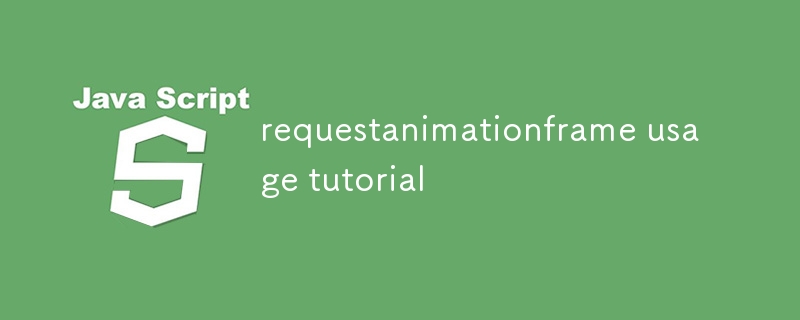
RequestAnimationFrame: 包括的なチュートリアル
requestAnimationFrame を効果的に使用してスムーズなアニメーションを作成する方法など) について説明します。 requestAnimationFrame は、スムーズで効率的なアニメーションを作成するための Web 開発者の強力なツールです。 requestAnimationFrame を効果的に使用するには、次の手順に従います。
requestAnimationFrame(callback) 関数を呼び出して、呼び出されるアニメーション関数をスケジュールします。次の再描画の前に。
- アニメーションが完了するまで、このプロセスをループで繰り返します。
requestAnimationFrame(callback) function to schedule the animation function to be called before the next repaint.What are the best practices for performance optimization when using requestAnimationFrame?
To optimize the performance of animations using requestAnimationFrame, adhere to the following best practices:
- Avoid unnecessary updates and redraws by checking if the animation state has changed before rendering a new frame.
- Use
cancelAnimationFrameto stop the animation loop when it is no longer needed. - Use hardware acceleration by enabling GPU compositing with
translate3d(). - Throttle the animation loop to a maximum frame rate to prevent overloading the browser.
How to integrate requestAnimationFrame with particle effects and physics-based simulations?
requestAnimationFrame can be seamlessly integrated with particle effects and physics-based simulations to create complex and dynamic animations. The key is to update the particle positions and states within the requestAnimationFrame requestAnimationFrame を使用する際のパフォーマンス最適化のベスト プラクティスは何ですか?
cancelAnimationFrame を使用してアニメーション ループを停止します。🎜 translate3d() で GPU 合成を有効にしてハードウェア アクセラレーションを使用します。 .🎜ブラウザの過負荷を防ぐために、アニメーション ループを最大フレーム レートに調整します。🎜🎜 requestAnimationFrame をパーティクル エフェクトや物理ベースのシミュレーションと統合するにはどうすればよいですか?🎜🎜 🎜requestAnimationFrame は、パーティクル エフェクトや物理ベースのシミュレーションとシームレスに統合して、複雑で動的なアニメーションを作成できます。重要なのは、requestAnimationFrame コールバック関数内でパーティクルの位置と状態を更新することです。連続ループを活用することで、流動的で現実的なシミュレーションを実現できます。さらに、物理方程式と衝突検出を組み込むことで、没入型のインタラクティブなエクスペリエンスを作成できます。🎜以上がrequestanimationframeの使い方チュートリアルの詳細内容です。詳細については、PHP 中国語 Web サイトの他の関連記事を参照してください。

