ホームページ >運用・保守 >Linuxの運用と保守 >構文百科事典用に設定する
構文百科事典用に設定する
- DDDオリジナル
- 2024-08-15 13:55:19759ブラウズ
この記事では、ソフトウェア構成にconfigureコマンドを使用する方法について説明します。機能の有効化/無効化、インストール プレフィックスの設定、コンパイラーの構成など、さまざまなシナリオをカバーしています。この記事では、次の情報も提供します
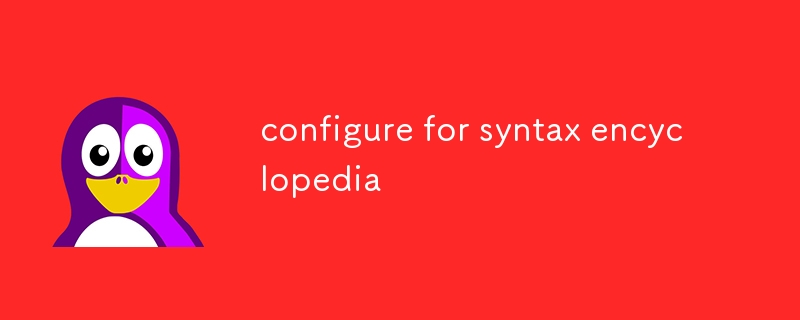
configure コマンドを使用して特定のシナリオ向けに設定する方法
configure command?The configure command is a widely used tool for configuring and building software from source code. It analyzes the system environment, checks for required dependencies, and generates a Makefile tailored to the specific system configuration.
To use configure for specific scenarios, you need to provide it with the appropriate options and flags. For example:
- To enable a specific feature, use the
--enable-featureflag. - To disable a feature, use the
--disable-featureflag. - To specify the installation prefix, use the
--prefixflag. - To set the C compiler, use the
--ccflag. - To set the C++ compiler, use the
--cxxflag.
For more information on using configure for specific scenarios, refer to the documentation for the software package you are trying to build.
What are the optional arguments and flags available with the configure command?
The configure command supports a wide range of optional arguments and flags that allow you to customize the configuration process. Some of the most commonly used options include:
-
--help: Display a help message. -
--version: Display the version ofconfigure. -
--cache-file: Specify the cache file to use. -
--disable-FEATURE: Disable the specified feature. -
--enable-FEATURE: Enable the specified feature. -
--prefix: Specify the installation prefix. -
--exec-prefix: Specify the executable installation prefix. -
--libdir: Specify the directory to install libraries. -
--includedir: Specify the directory to install header files. -
--datadir: Specify the directory to install data files. -
--docdir: Specify the directory to install documentation. -
--oldincludedir: Specify the directory to install old header files. -
--disable-nls: Disable Native Language Support (NLS). -
--enable-nls: Enable Native Language Support (NLS).
For a complete list of options and flags, refer to the documentation for the configure command.
Can I configure and build a package from source without superuser privileges?
Yes, it is possible to configure and build a package from source without superuser privileges. However, you may need to install the necessary dependencies with superuser privileges. To do this, you can use the sudoconfigure コマンドは広く使用されているツールですソースコードからソフトウェアを構成および構築するためのツールです。システム環境を分析し、必要な依存関係をチェックし、特定のシステム構成に合わせた Makefile を生成します。
configure を使用するには、適切なオプションとフラグを指定する必要があります。例: 🎜- 特定の機能を有効にするには、
--enable-featureフラグを使用します。 - 機能を無効にするには、
- -disable-featureフラグ。 - インストール プレフィックスを指定するには、
--prefixフラグを使用します。 - C コンパイラを設定するには、
--ccフラグを使用します。 - C++ コンパイラを設定するには、
--cxxフラグを使用します。
configure の使用の詳細については、構築しようとしているソフトウェア パッケージのドキュメントを参照してください。🎜🎜 configure で使用できるオプションの引数とフラグは何ですか? > コマンド?🎜configure コマンドは、構成プロセスをカスタマイズできる幅広いオプションの引数とフラグをサポートしています。最も一般的に使用されるオプションには次のものがあります: 🎜-
--help: ヘルプ メッセージを表示します。 -
--version:configureのバージョンを表示します。 -
--cache-file: 使用するキャッシュ ファイルを指定します。 -
--disable-FEATURE: 指定された機能を無効にします。 -
--enable-FEATURE: 指定された機能を有効にします。 -
--prefix: インストールのプレフィックスを指定します。 -
--exec-prefix: 実行可能インストールのプレフィックスを指定します。 -
- -libdir: ライブラリをインストールするディレクトリを指定します。 -
--builtir: ヘッダー ファイルをインストールするディレクトリを指定します。 -
--datadir: データ ファイルをインストールするディレクトリを指定します。 -
--docdir: ドキュメントをインストールするディレクトリを指定します。 -
--oldownedir: 古いヘッダー ファイルをインストールするディレクトリを指定します。 -
--disable-nls: ネイティブ言語サポート (NLS) を無効にします。 -
--enable-nls: ネイティブ言語サポート (NLS) を有効にします。
のドキュメントを参照してください。 >configure コマンド。🎜🎜スーパーユーザー権限なしでソースからパッケージを構成およびビルドできますか?🎜はい、スーパーユーザー権限なしでソースからパッケージを構成およびビルドすることは可能です。ただし、必要な依存関係をスーパーユーザー権限でインストールする必要がある場合があります。これを行うには、sudo コマンドを使用して一時的にスーパーユーザー権限を取得します。依存関係がインストールされたら、通常どおりパッケージを構成してビルドできます。🎜以上が構文百科事典用に設定するの詳細内容です。詳細については、PHP 中国語 Web サイトの他の関連記事を参照してください。

