ホームページ >ウェブフロントエンド >CSSチュートリアル >postcss-px-to-viewportの使用方法
postcss-px-to-viewportの使用方法
- DDDオリジナル
- 2024-08-15 13:42:20431ブラウズ
ピクセル単位をビューポート単位 (vw、vh、vmin) に変換するための PostCSS プラグイン。メリットとしては、パフォーマンスの向上とレスポンシブ開発の簡素化が挙げられます。このプラグインは、ビューポート サイズのカスタマイズ、特定のファイルの除外、およびさまざまな設定をサポートしています
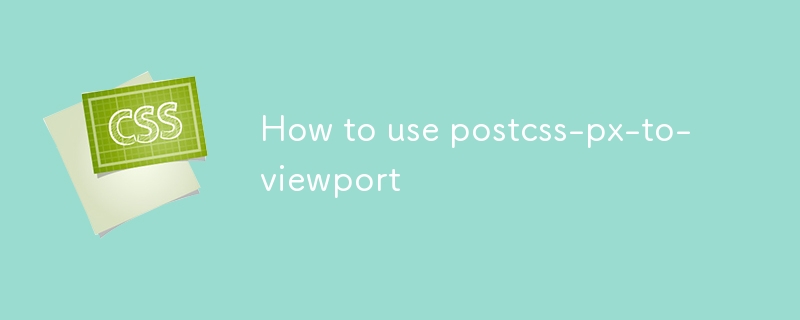
postcss-px-to-viewport の使用方法
PostCSS は、自動的に px を変換するために使用できる CSS ポストプロセッサです。単位をビューポート単位 (vw、vh、または vmin) に変換します。 postcss-px-to-viewport を使用するには、npm:
<code class="sh">npm install --save-dev postcss-px-to-viewport</code>
を使用してインストールする必要があります。 postcss-px-to-viewport がインストールされたら、PostCSS 設定ファイルに追加できます。たとえば、postcss.config.js という名前の PostCSS 構成ファイルを使用している場合は、次のコードを追加します:postcss.config.js, you would add the following code:
<code class="js">module.exports = {
plugins: {
'postcss-px-to-viewport': {
viewportWidth: 1280,
viewportHeight: 800,
exclude: /node_modules/
}
}
};</code>
The viewportWidth and viewportHeight options specify the width and height of the viewport in pixels. The exclude option specifies a regular expression that matches files that should be excluded from the conversion process.
What are the benefits of using postcss-px-to-viewport
There are several benefits to using postcss-px-to-viewport:
- It can improve the performance of your website by reducing the number of reflows and repaints that occur when the viewport is resized.
- It can make it easier to develop responsive websites by allowing you to use px units for all of your styles, regardless of the device or viewport size.
- It can help to ensure that your website looks consistent across all devices and viewport sizes.
How do I configure postcss-px-to-viewport
The postcss-px-to-viewport plugin has a number of configuration options that you can use to customize its behavior. The most important options are:
-
viewportWidth: The width of the viewport in pixels. -
viewportHeight: The height of the viewport in pixels. -
exclude: A regular expression that matches files that should be excluded from the conversion process.
You can also pass additional options to the plugin, such as:
-
mediaQuery: The media query that should be used to apply the conversion. -
fractionalUnitsrrreee
viewportWidth と viewportHeight オプションは、ビューポートの幅と高さをピクセル単位で指定します。 exclude オプションは、変換プロセスから除外する必要があるファイルに一致する正規表現を指定します。- ビューポートのサイズ変更時に発生するリフローと再ペイントの数を減らすことで、ウェブサイトのパフォーマンスを向上させることができます。🎜
- デバイスやビューポート サイズに関係なく、すべてのスタイルで px 単位を使用できるようにすることで、レスポンシブなウェブサイトを開発できます。🎜
- これは、ウェブサイトがすべてのデバイスやビューポート サイズで一貫して表示されるようにするのに役立ちます。🎜🎜🎜🎜方法postcss-px-to-viewport を設定しますか🎜🎜🎜postcss-px-to-viewport プラグインには、その動作をカスタマイズするために使用できる多数の設定オプションがあります。最も重要なオプションは次のとおりです。🎜
-
viewportWidth: ビューポートの幅 (ピクセル単位)。🎜 -
viewportHeight: ビューポートの高さ (ピクセル単位)。 .🎜 -
exclude: 変換プロセスから除外する必要があるファイルに一致する正規表現。🎜🎜🎜次のような追加のオプションをプラグインに渡すこともできます:🎜-
fractionalUnits: 変換された値に小数単位を使用するかどうか。🎜🎜 🎜利用可能な構成オプションの詳細については、postcss-px-to-viewport のドキュメントを参照してください。🎜
mediaQuery: 変換を適用するために使用するメディア クエリ。🎜 -
-
以上がpostcss-px-to-viewportの使用方法の詳細内容です。詳細については、PHP 中国語 Web サイトの他の関連記事を参照してください。

