ホームページ >ウェブフロントエンド >jsチュートリアル >JavaScriptを使用してテキスト入力フィールドの値を取得する方法
JavaScriptを使用してテキスト入力フィールドの値を取得する方法
- DDDオリジナル
- 2024-08-13 16:32:18598ブラウズ
この記事では、JavaScript を使用してテキスト入力フィールドからユーザー入力を取得するためのさまざまなテクニックを紹介します。主要なメソッドとして .value プロパティを強調し、取得するための .getAttribute() や .dataset などの代替メソッドを示しています
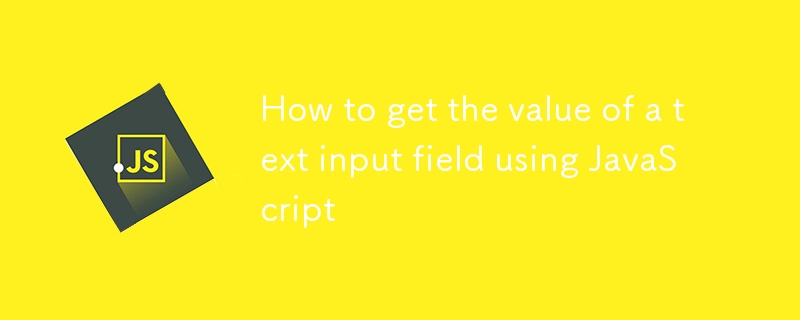
JavaScript を使用してテキスト入力フィールドの値を取得する方法
値を取得するにはどうすればよいですかJavaScript を使用してテキスト入力フィールドの属性を取得するには?
JavaScript を使用してテキスト入力フィールドの value 属性を取得するには、.value プロパティを使用できます。例:.value property. For example:
<code class="js">const inputValue = document.getElementById("myInput").value;</code>
How do I get the user input from a text input field using JavaScript?
To get the user input from a text input field using JavaScript, you can use the .value property. For example:
<code class="js">const userInput = document.getElementById("myInput").value;</code>
How do I get the value of a text input field using different methods in JavaScript?
There are several different methods you can use to get the value of a text input field using JavaScript. Here are a few examples:
- Using the
.valueproperty:
<code class="js">const inputValue = document.getElementById("myInput").value;</code>
- Using the
.getAttribute()method:
<code class="js">const inputValue = document.getElementById("myInput").getAttribute("value");</code>
- Using the
.dataset<code class="js">const inputValue = document.getElementById("myInput").dataset.value;</code> JavaScript を使用してテキスト入力フィールドからユーザー入力を取得するにはどうすればよいですか?
.value プロパティを使用できます。 。例:🎜rrreee🎜 JavaScript でさまざまなメソッドを使用してテキスト入力フィールドの値を取得するにはどうすればよいですか?🎜🎜 JavaScript を使用してテキスト入力フィールドの値を取得するために使用できるメソッドがいくつかあります。以下にいくつかの例を示します。🎜-
.valueプロパティの使用:🎜🎜rrreee-
.getAttribute()メソッドの使用: 🎜🎜rrreee-
.datasetプロパティの使用:🎜🎜rrreee
-
-
以上がJavaScriptを使用してテキスト入力フィールドの値を取得する方法の詳細内容です。詳細については、PHP 中国語 Web サイトの他の関連記事を参照してください。
声明:
この記事の内容はネチズンが自主的に寄稿したものであり、著作権は原著者に帰属します。このサイトは、それに相当する法的責任を負いません。盗作または侵害の疑いのあるコンテンツを見つけた場合は、admin@php.cn までご連絡ください。

