ホームページ >データベース >mysql チュートリアル >MySQL のマテリアライズド ビューの包括的なガイド
MySQL のマテリアライズド ビューの包括的なガイド
- WBOYWBOYWBOYWBOYWBOYWBOYWBOYWBOYWBOYWBOYWBOYWBOYWBオリジナル
- 2024-08-13 13:13:421146ブラウズ
MySQL のマテリアライズド ビュー: 実現できますか?
マテリアライズド ビューは、クエリのパフォーマンスとデータ取得効率を大幅に向上させるデータベース管理に不可欠な機能です。 MySQL は他のデータベース システムのようにマテリアライズド ビューをネイティブにサポートしていませんが、同様の機能を実現する効果的な回避策があります。この記事では、マテリアライズド ビューとは何か、その利点、および MySQL での実装方法について詳しく説明します。
マテリアライズド ビューとは何ですか?
マテリアライズド ビューは、クエリの結果を含むデータベース オブジェクトです。クエリが実行されるたびに結果を動的に生成する標準ビューとは異なり、マテリアライズド ビューはクエリ結果データを物理的に保存するため、複雑でリソースを大量に消費するクエリのパフォーマンスが向上します。
マテリアライズド ビューの主な利点
- マテリアライズド ビューにはクエリ結果が保存されるため、複雑なクエリを繰り返し実行する必要性が軽減されます。
- これにより、より高速なデータ取得が可能になります。これは、大規模なデータセットやリアルタイム アプリケーションにとって重要です。
- マテリアライズド ビューはクエリ結果をキャッシュすることにより、データベース サーバーの負荷を軽減します。
次の図を使用してマテリアライズド ビューの概念を説明します。
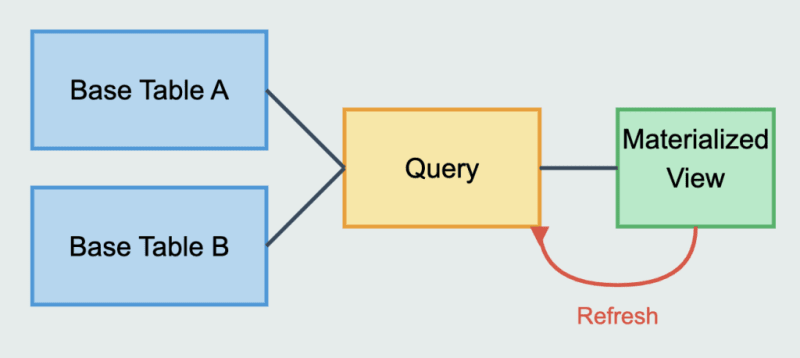
- ベース テーブル: 図の左側には、「ベース テーブル A」と「ベース テーブル B」というラベルの付いた 2 つの四角形があります。これらは、生データを含む元のデータベース テーブルを表します。
- クエリ: 中央に、「クエリ」というラベルの付いた四角形があります。これは、特定の結果セットを取得するためにベース テーブルに対して実行されるクエリまたは一連の操作を表します。
- マテリアライズド ビュー: 右側に、「マテリアライズド ビュー」というラベルの付いた四角形があります。これが私たちが説明する重要な概念です。
マテリアライズド ビューは、クエリの結果を含むデータベース オブジェクトです。アクセスされるたびにクエリを実行する通常のビューとは異なり、マテリアライズド ビューは結果セットをテーブルのように物理的に保存します。これにはいくつかの利点があります:
- パフォーマンス: 複雑なクエリ、特に大規模なデータセットや複数の結合を伴うクエリの場合、マテリアライズド ビューは結果が事前に計算されるため、クエリのパフォーマンスを大幅に向上させることができます。
- データ ウェアハウスと OLAP: オンザフライでの計算にコストがかかる複雑な集計や計算が行われる可能性があるデータ ウェアハウスと OLAP (オンライン分析処理) のシナリオで特に役立ちます。
- 矢印: 図内の矢印はデータの流れを示します。ベース テーブルからクエリへの矢印は、処理される元のデータを表します。クエリからマテリアライズド ビューへの矢印は、保存される結果を表します。
- 更新: 「更新」というラベルが付いた下部の曲線矢印は、マテリアライズド ビューを理解する上で重要な部分です。ベース テーブル内のデータは時間の経過とともに変化する可能性があるため、これらの変化を反映するためにマテリアライズド ビューを定期的に更新または「リフレッシュ」する必要があります。この更新は、特定の間隔で自動的に実行されるように設定することも、必要に応じて手動で実行することもできます。
マテリアライズド ビューのトレードオフは、クエリのパフォーマンスとデータの鮮度の間です。これらは高速なクエリ結果を提供しますが、更新の間にわずかに古いデータが残る可能性があります。
MySQL でのマテリアライズド ビューの実装
MySQL はマテリアライズド ビューをネイティブにサポートしていませんが、テーブルとトリガーの組み合わせを使用してマテリアライズド ビューを実装できます。 MySQL でマテリアライズド ビューを作成する方法についてのステップバイステップ ガイドは次のとおりです:
ステップ 1: ベーステーブルを作成する
まず、マテリアライズド ビューのデータを保存するベース テーブルを作成します。
<span>CREATE TABLE materialized_view AS</span><br> <span>SELECT column1, column2, aggregate_function(column3)</span><br> <span>FROM base_table</span><br> <span>GROUP BY column1, column2;</span>
ステップ 2: マテリアライズド ビューを維持するためのトリガーを設定する
マテリアライズド ビューがベース テーブルに対して最新の状態に保たれるようにするには、INSERT、UPDATE、および DELETE 操作のトリガーを作成する必要があります。
トリガーの挿入
<span>CREATE TRIGGER trg_after_insert AFTER INSERT ON base_table</span><br> <span>FOR EACH ROW</span><br> <span>BEGIN</span><br> <span> INSERT INTO materialized_view (column1, column2, column3)</span><br> <span> VALUES (NEW.column1, NEW.column2, NEW.column3);</span><br> <span>END;</span>
トリガーの更新
<span>CREATE TRIGGER trg_after_update AFTER UPDATE ON base_table</span><br> <span>FOR EACH ROW</span><br> <span>BEGIN</span><br> <span> UPDATE materialized_view</span><br> <span> SET column1 = NEW.column1, column2 = NEW.column2, column3 = NEW.column3</span><br> <span> WHERE id = OLD.id;</span><br> <span>END;</span>
トリガーの削除
<span>CREATE TRIGGER trg_after_delete AFTER DELETE ON base_table</span><br> <span>FOR EACH ROW</span><br> <span>BEGIN</span><br> <span> DELETE FROM materialized_view WHERE id = OLD.id;</span><br> <span>END;</span>
ステップ 3: マテリアライズド ビューを更新する
アプリケーションの要件によっては、マテリアライズド ビューを定期的に更新して、最新のデータが確実に反映されるようにすることが必要な場合があります。これは、スケジュールされたイベントまたは cron ジョブを使用して実行できます。
スケジュールされたイベントの例
<span>CREATE EVENT refresh_materialized_view</span><br> <span>ON SCHEDULE EVERY 1 HOUR</span><br> <span>DO</span><br> <span>BEGIN</span><br> <span> TRUNCATE TABLE materialized_view;</span><br> <span> INSERT INTO materialized_view (column1, column2, aggregate_function(column3))</span><br> <span> SELECT column1, column2, aggregate_function(column3)</span><br> <span> FROM base_table</span><br> <span> GROUP BY column1, column2;</span><br> <span>END;</span>
Rapid Database Builder を使用したマテリアライズド ビュー
SQL を理解し、効率的なクエリを実行することは重要ですが、完全なデータベースを構築するには、SQL に関する十分な知識が必要です。ここで、Five のような迅速なデータベース構築業者が活躍します。
In Five, you can define your database schema using MySQL, including advanced operations. Five provides a MySQL database for your application and generates an automatic UI, making it easier to interact with your data.
With Five, you can create forms, charts, and reports based on your database schema. This means you can build interfaces that interact with data fields.
For example, if you have a complex query that aggregates data from multiple tables, you can create a materialized view to store the results of this query. This can significantly speed up your application by reducing the load on your database and providing quicker access to frequently queried data:
Five also allows you to write custom JavaScript and TypeScript functions, giving you the flexibility to implement complex business logic. This is crucial for applications that require more than just standard CRUD (Create, Read, Update, Delete) operations.
Once your application is built, you can deploy your application to a secure, scalable cloud infrastructure with just a few clicks. This allows you to focus on development without worrying about the complexities of cloud deployment.
If you are serious about working with MySQL give Five a try. Sign up for free access to Five’s online development environment and start building your web application today.
<strong>Build Your Database In 3 Steps</strong><br><span>Start Developing Today</span>
Get Instant Access

Considerations For Materialized Views in MySQL
- Storage: Materialized views consume additional storage space. Ensure that your database has adequate space to accommodate the materialized views.
- Maintenance: Regularly maintain and refresh materialized views to ensure data consistency and accuracy.
- Indexing: Use appropriate indexing on materialized view tables to further enhance query performance.
Conclusion
Although MySQL does not support them natively, you can effectively implement materialized views using tables and triggers. By understanding and utilizing materialized views, you can significantly enhance the performance and scalability of your MySQL database applications.
FAQs
Q: Does MySQL support materialized views natively?
No, MySQL does not support materialized views natively, but you can achieve similar functionality using tables and triggers.
Q: How often should I refresh my materialized view?
The refresh frequency depends on your application’s requirements. For real-time applications, you might need more frequent updates, while less frequent updates might suffice for batch processing applications.
Q: What are the alternatives to materialized views in MySQL?
Alternatives include using temporary tables, cache tables, or optimizing queries through indexing and query restructuring.
以上がMySQL のマテリアライズド ビューの包括的なガイドの詳細内容です。詳細については、PHP 中国語 Web サイトの他の関連記事を参照してください。

