ホームページ >ウェブフロントエンド >CSSチュートリアル >入れ子になった要素の CSS 背景色を理解する
入れ子になった要素の CSS 背景色を理解する
- WBOYWBOYWBOYWBOYWBOYWBOYWBOYWBOYWBOYWBOYWBOYWBOYWBオリジナル
- 2024-08-09 22:44:02498ブラウズ
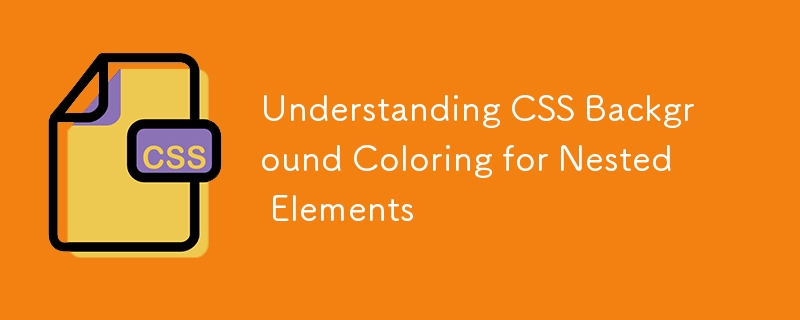
はじめに
フロントエンド開発者として私たちが遭遇する最も一般的なタスクの 1 つは、HTML ドキュメントの構造とスタイルを理解し、トラブルシューティングを行うことです。深くネストされた要素を扱う場合、レイアウトと構造の理解が複雑になり、管理が難しくなる可能性があるため、特別な課題が 1 つ発生します。これを支援するために、開発者は多くの場合、CSS 背景色付けテクニックを使用して、これらのネストされた要素を視覚化し、デバッグします。この記事では、このプラクティスが重要な理由、このプラクティスが対処する一般的な問題、そしてこのタスクをより簡単かつ保守しやすくするための最新のソリューションについて探っていきます。
入れ子になった要素に背景の色付けが必要なのはなぜですか?
Web 開発では、特に複雑なレイアウトを扱う場合、HTML の構造を理解することが重要です。 HTML ドキュメントのサイズと複雑さが増すにつれて、深くネストされた要素が含まれることがよくあります。これらの入れ子構造は、次のようなさまざまな要因によって発生する可能性があります。
- 複雑なレイアウト: 複数列のレイアウト、グリッド、または柔軟なレイアウトを作成する場合、要素のネストはほぼ避けられません。
- コンポーネントベースのデザイン: 最近の Web 開発には、相互にネストされた要素を含む可能性のある再利用可能なコンポーネントが含まれることがよくあります。
- CMS で生成されたコンテンツ: コンテンツ管理システム (CMS) は、多くの場合、複数レベルのネストを含む HTML を生成するため、視覚化せずに理解したりスタイルを設定したりすることが困難になります。
ネストレベルを明確に理解していないと、開発者は次のような課題に直面する可能性があります。
- スタイルの適用が難しい: 階層の誤解により、スタイルが正しく適用されません。
- 予期しないレイアウト動作: 要素がネストされているため、期待どおりに表示されません。
- デバッグの複雑さ: 入れ子構造を簡単に視覚化できない場合、問題の特定が困難になります。
フロントエンド開発者が直面する一般的な問題
- スタイル設定に適した要素を特定する: 要素が深くネストされている場合、スタイルを適用するための正しい要素を選択することが困難になる場合があります。これは多くの場合、試行錯誤につながり、時間を無駄にし、フラストレーションを引き起こす可能性があります。
- 予期しない継承とカスケード: CSS スタイルは DOM を通じてカスケードおよび継承されます。深く入れ子になった構造では、どのスタイルがどこから適用されているかを理解するのが複雑になる場合があります。これにより、スタイルが期待どおりに適用されなかったり、意図せずオーバーライドされたりすることがよくあります。
- レイアウトのデバッグ: レイアウトが期待どおりに動作しない場合、問題の原因が間違ったネスト、スタイルの欠落、スタイルの競合のどれであるかを特定するのが難しい場合があります。構造を簡単に視覚化できない場合、デバッグはさらに複雑になります。
- メンテナンスの課題: プロジェクトが成長するにつれて、HTML 構造はより複雑になる可能性があります。ネストを明確に理解していなければ、スタイルの維持と更新は困難な作業になる可能性があります。
問題の解決策
これらの課題に対処するために、開発者は従来、CSS の背景色付け技術を使用していました。これには、構造を視覚的に明確にするために、さまざまなネスト レベルの要素に背景色を適用することが含まれます。以下では、これを達成するための伝統的な方法と最新の方法の両方について説明します。
伝統的な手法
従来の方法では、ユニバーサル セレクターを使用して、さまざまなネスト レベルのすべての要素に背景色を適用します。以下に例を示します:
* { background-color: rgba(255,0,0,.2); }
* * { background-color: rgba(0,255,0,.2); }
* * * { background-color: rgba(0,0,255,.2); }
* * * * { background-color: rgba(255,0,255,.2); }
* * * * * { background-color: rgba(0,255,255,.2); }
* * * * * * { background-color: rgba(255,255,0,.2); }
長所:
- シンプルで実装が簡単です。
- 入れ子構造を即座に視覚化します。
短所:
- 1.柔軟性の欠如: このアプローチは厳格であり、簡単なカスタマイズはできません。
- 2.保守が難しい: ネストレベルが増加すると、CSS が扱いにくくなります。
- 3.制限された制御: 特定のネスト レベルのすべての要素は同じスタイルを受け取りますが、これは常に望ましいとは限りません。
現代的なアプローチ
- :nth-child() または :nth-of-type() 擬似クラスの使用
より的を絞ったアプローチには、:nth-child() または :nth-of-type() 疑似クラスの使用が含まれます。これにより、親内での位置に基づいて要素にスタイルを適用できます。
*:nth-child(1) { background-color: rgba(255,0,0,.2); }
*:nth-child(2) { background-color: rgba(0,255,0,.2); }
*:nth-child(3) { background-color: rgba(0,0,255,.2); }
*:nth-child(4) { background-color: rgba(255,0,255,.2); }
*:nth-child(5) { background-color: rgba(0,255,255,.2); }
*:nth-child(6) { background-color: rgba(255,255,0,.2); }
長所:
- 要素の位置に基づいてスタイルをより詳細に制御できます。
- カスタマイズが簡単になりました。
短所:
- より複雑なシナリオでは、まだ多少厳格です。
- CSS 変数の使用
CSS 変数は、色の値を一元管理する方法を提供し、コードをより保守しやすく、カスタマイズしやすくします。
:root {
--color-red: rgba(255,0,0,.2);
--color-green: rgba(0,255,0,.2);
--color-blue: rgba(0,0,255,.2);
--color-magenta: rgba(255,0,255,.2);
--color-cyan: rgba(0,255,255,.2);
--color-yellow: rgba(255,255,0,.2);
}
* { background-color: var(--color-red); }
* * { background-color: var(--color-green); }
* * * { background-color: var(--color-blue); }
* * * * { background-color: var(--color-magenta); }
* * * * * { background-color: var(--color-cyan); }
* * * * * * { background-color: var(--color-yellow); }
長所:
- 一元化されており、保守が容易です。
- 変数を変更することで、色を簡単に変更したり、テーマを設定したりできます。
短所:
- Still requires manual repetition for each nesting level.
- Using SCSS or CSS Preprocessors
If you use a preprocessor like SCSS, you can automate the generation of these styles, making the code more concise and easier to manage.
$colors: (rgba(255,0,0,.2), rgba(0,255,0,.2), rgba(0,0,255,.2), rgba(255,0,255,.2), rgba(0,255,255,.2), rgba(255,255,0,.2));
@for $i from 1 through length($colors) {
#{'&' + ' *' * $i} {
background-color: nth($colors, $i);
}
}
Pros:
- Dynamic and scalable.
- Easy to maintain and modify.
- Removes redundancy.
Cons:
- Requires a preprocessor setup.
- Using Grid or Flexbox Layouts
In modern CSS, grid and flexbox layouts allow for more structured and less deeply nested layouts. When combined with pseudo-classes, these layouts can be easily styled and debugged.
.container > div:nth-child(odd) {
background-color: rgba(255,0,0,.2);
}
.container > div:nth-child(even) {
background-color: rgba(0,255,0,.2);
}
Pros:
- Works well with modern layouts.
- Simplifies structure, reducing the need for deep nesting.
Cons:
- Limited to specific layout types.
Conclusion
Visualizing nested elements with background colors is a powerful tool for front-end developers to understand and debug complex HTML structures. While the traditional method is straightforward, modern CSS features and tools offer more flexibility, maintainability, and control. Whether using CSS variables, pseudo-classes, preprocessors, or modern layout techniques, these methods can greatly enhance your ability to manage and style nested elements effectively. By adopting these modern approaches, developers can streamline their workflow, reduce errors, and produce cleaner, more maintainable code.
This is the full text of the article, without any Markdown formatting, ready for use in a standard text editor or word processing software.
以上が入れ子になった要素の CSS 背景色を理解するの詳細内容です。詳細については、PHP 中国語 Web サイトの他の関連記事を参照してください。

