パスワードを忘れたため、Asus ラップトップ Windows 10 Pro からロックアウトされました。パスワードを入力せずに Asus ラップトップのロックを解除する簡単な方法はありますか?助けてください!
そのような状況に陥った場合は、落ち着いてください。携帯電話のパスコード、メール ID のパスワード、銀行カードのパスワードなど、非常に多くのパスワードを覚えなければならないため、ラップトップのパスワードを忘れることは日常生活で非常に一般的な現象です。幸いなことに、私たちは高度な情報ネットワークを持つ社会にいます。ウェブから効果的な解決策を見つけることができます。さて、このページでは、さまざまな状況に応じて Asus Windows 10 ラップトップのロックを解除する 3 つの方法を紹介します。
方法 1: Microsoft アカウント サービス経由で Asus Windows 10 ラップトップのロックを解除します
- 方法 2: パスワード リセット ディスクを使用して、データを失うことなく Asus Windows 10 ラップトップのロックを解除します
- 方法 3: 工場出荷時設定にリセットして、ディスクなしの Asus Windows 10 ラップトップのロックを解除します
- 方法 1: Microsoft アカウント サービス経由で Asus Windows 10 ラップトップのロックを解除します
Microsoft アカウントを使用して Windows 10 Asus ラップトップにログインし、そのパスワードを忘れた場合は、Microsoft アカウント サービスを通じてパスワードをリセットするだけです。
サインインするために間違ったパスワードを入力すると、画面に次のメッセージが表示されます:
そのパスワードは間違っています。 Microsoft アカウントのパスワードを使用していることを確認してください。パスワードを思い出せない場合は、ロック画面から、または account.live.com/password/resetからパスワードをリセットできます。そのメッセージの下で [OK] をクリックできます。
 そのため、[パスワードを忘れた場合] リンクが [パスワード] ボックスの下に表示されます。そのリンクをクリックしてください。
そのため、[パスワードを忘れた場合] リンクが [パスワード] ボックスの下に表示されます。そのリンクをクリックしてください。
 しばらくすると、パスワードをリセットできる画面が表示されます。
しばらくすると、パスワードをリセットできる画面が表示されます。
 または、動作しているコンピューターまたはスマートフォンの Web ブラウザーを使用して
または、動作しているコンピューターまたはスマートフォンの Web ブラウザーを使用して
account.live.com/password/reset にアクセスし、パスワードを忘れた場合 を選択し、画面上の指示に従うこともできます。 Microsoft アカウントのパスワードをリセットします。
 いずれの方法でも、パスワードをリセットした後、新しいパスワードを使用して Windows 10 にサインインし、Asus ラップトップのロックを解除します。どちらの方法もうまくいかない場合、またはローカル アカウントを使用している場合は、方法 2 を選択することをお勧めします。
いずれの方法でも、パスワードをリセットした後、新しいパスワードを使用して Windows 10 にサインインし、Asus ラップトップのロックを解除します。どちらの方法もうまくいかない場合、またはローカル アカウントを使用している場合は、方法 2 を選択することをお勧めします。
方法 2: リセットディスク経由でデータ損失なしで Asus Windows 10 ラップトップのロックを解除します
ローカル アカウントを使用して Asus Windows 10 ラップトップにログインし、そのパスワードを忘れた場合は、Asus ラップトップのロックを解除するためのパスワード リセット ディスクが最適な選択です。リセット ディスクはありませんが、Windows パスワード リセット ツールを使用してすぐに作成できます。ここでは、
Windows Password Refixerを使用することをお勧めします。これは使いやすく、ローカル アカウントと Microsoft アカウントの両方をサポートし、データが失われないことが保証されているためです。手順は次のとおりです。ディスクを使用したくないですか?方法 3 にスキップします。 ステップ 1: Windows Password Refixer を使用してパスワード リセット ディスクを作成する
これはコンピューターで行う必要があります。自分の Asus Windows 10 ラップトップがロックされているため、別の正常に動作しているコンピューターを使用する必要があります。 Windows Password Refixer を動作中のコンピュータにダウンロードしてインストールし、このプログラムを起動します。画面上の指示に従って、このプログラムを USB フラッシュ ドライブに書き込み、パスワード リセット ディスクを作成します。利用可能な CD/DVD フラッシュ ドライブがあり、Asus ラップトップに CD ドライブが付属している場合は、CD/DVD フラッシュ ドライブに書き込むこともできます。
 ステップ 2: パスワード リセット ディスクからロックされた Asus Windows 10 ラップトップを起動します
ステップ 2: パスワード リセット ディスクからロックされた Asus Windows 10 ラップトップを起動します
ここで、Windows Password Refixer で作成したパスワード リセット ディスク (USB ドライブ) から、ロックされた Asus Windows 10 ラップトップを起動する必要があります。その方法がわからない場合は、ASUS 公式サイト: https://www.asus.com/support/faq/1013017/ を参照してください。Step 3: Reset Windows 10 password and unlock Asus laptop
If you've made your Asus laptop boot from that password reset disk (USB) correctly, Windows Password Refixer will work. It displays the Windows 10 OS running on your Asus laptop and lists all user accounts existing on the laptop. You just need to select the Windows 10 and select the user which you need to reset the password for, and then click the Reset Password button. A pop-up dialog will ask if you want to reset the password, just click Yes to agree.

After the password is reset, click Reboot to restart your Asus laptop. A dialog will pop up to ask you to remove the password reset disk, just click Yes to confirm and remove the disk from your Asus laptop as quickly as you can so that your Asus laptop will restart. This time it will restart normally from the system drive and then you can sign into Windows 10 with the new password and your Asus laptop gets unlocked.

Way 3: Unlock Asus Windows 10 laptop without disk via factory reset
Factory reset is also a choice to unlock your Asus Windows 10 laptop, but only if you don't mind losing your personal files on your laptop.
Step 1: Go to the Windows 10 login screen. Click the Power button and click Restart while pressing and holding the Shift key on your keyboard.

Step 2: When the "Choose an option" screen appears, click Troubleshoot > Reset this PC > Remove everything.

Step 3: After the Asus laptop restarts, choose "Just remove my files" or "Fully clean the drive" depending on your needs.
Step 4: Click Reset to start to factory reset your Asus Windows 10 laptop.
Step 5: Wait until the factory reset process finishes. It will remove your personal files. Password will also be removed so that you can sign into Windows 10 and unlock your Asus laptop without password required.
以上がAsusラップトップのパスワードを忘れた場合のWindows 10のロックを解除する3つの方法の詳細内容です。詳細については、PHP 中国語 Web サイトの他の関連記事を参照してください。
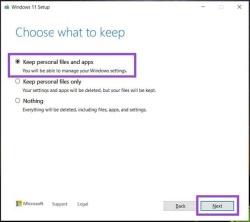 アプリやファイルを失うことなくWindows11を再インストールする方法Apr 13, 2025 pm 08:01 PM
アプリやファイルを失うことなくWindows11を再インストールする方法Apr 13, 2025 pm 08:01 PMWindows 11の再インストール:アプリとファイルを保存します ひどく破損したWindows 11システムは、完全なオペレーティングシステムの再インストールを必要とする場合があります。 典型的なUSB/CDのインストールはOSパーティションを一掃し、データを失う可能性がありますが、このガイドの悪魔
 AMD CPUとPBOを使用していないのですか?あなたは見逃していますApr 12, 2025 pm 09:02 PM
AMD CPUとPBOを使用していないのですか?あなたは見逃していますApr 12, 2025 pm 09:02 PMRyzenの可能性のロックを解除:精密ブーストオーバードライブ(PBO)の簡単なガイド 新しいPCのオーバークロックは気が遠くなるように思えます。 パフォーマンスの向上はとらえどころのないと感じるかもしれませんが、未発生の可能性はさらに魅力的ではありません。幸いなことに、AMD Ryzen Processo
 新しいゲーミングPCを購入しましたか?これらの腹立たしい間違いを犯さないでくださいApr 12, 2025 am 06:10 AM
新しいゲーミングPCを購入しましたか?これらの腹立たしい間違いを犯さないでくださいApr 12, 2025 am 06:10 AM新しいゲーミングPCのセットアップはスリリングですが、技術の専門家でさえも費用のかかる間違いを犯す可能性があります。スムーズなゲーム体験を避けるための一般的な落とし穴を次に示します。 1。GPUの代わりにマザーボードの表示出力を使用する 頻繁な技術サポートQUE
 Microsoft'の次のWindows APIの変更により、いくつかのアプリが壊れますApr 12, 2025 am 06:07 AM
Microsoft'の次のWindows APIの変更により、いくつかのアプリが壊れますApr 12, 2025 am 06:07 AMMicrosoftの今後のWindows APIへの変更により、特定のアプリケーションが非機能的になります。 GitHub検索は、限られた数の小規模プロジェクトが、OpenHabクライアントや非公式のポケなど、影響を受けるマップAPIを利用していることを示しています
 Microsoft365サービス停止ロックは家族の加入者をオフィスアプリからロックしますApr 12, 2025 am 06:06 AM
Microsoft365サービス停止ロックは家族の加入者をオフィスアプリからロックしますApr 12, 2025 am 06:06 AMMicrosoft 365ファミリーサービスの混乱は、オフィススイートアクセスに影響を与えます。 Microsoft 365のファミリー加入者に影響を与える広範な停止により、多くの人がオフィスアプリケーションにアクセスできません。 Microsoftは問題を認めていますが、決議にはSEが必要になる場合があります
 5つのWindows設定を変更して、ラップトップのバッテリー寿命を改善するApr 12, 2025 am 06:04 AM
5つのWindows設定を変更して、ラップトップのバッテリー寿命を改善するApr 12, 2025 am 06:04 AMあなたのWindowsラップトップのバッテリーはあなたが望むより速く排水していますか? 心配しないでください、Windowsの組み込みの電源管理機能にいくつかの簡単な調整を使用して、その寿命を大幅に拡大できます。 シングルでラップトップのバッテリー寿命を最大化する方法は次のとおりです
 6つの設定Windows11デスクトップをよりミニマリストにするApr 12, 2025 am 03:01 AM
6つの設定Windows11デスクトップをよりミニマリストにするApr 12, 2025 am 03:01 AMWindowsデスクトップを合理化:ミニマリズムのガイド 散らかったデスクトップは、ショートカットとピン留めアプリであふれているため、生産性と視覚的な魅力を妨げる可能性があります。 幸いなことに、WindowsはミニマリストWOを実現するための広範なカスタマイズオプションを提供します
 使用する必要があるVLCメディアプレーヤーの6つの隠された機能Apr 11, 2025 am 06:08 AM
使用する必要があるVLCメディアプレーヤーの6つの隠された機能Apr 11, 2025 am 06:08 AMVLCメディアプレーヤーの隠されたパワーのロックを解除:基本的な再生を超えて 無料でオープンソースのメディアプレーヤーであるVLCメディアプレーヤーは、基本的なオーディオやビデオの再生だけではありません。 この記事では、あまり知られていないが信じられないほど有用なfのいくつかを強調しています


ホットAIツール

Undresser.AI Undress
リアルなヌード写真を作成する AI 搭載アプリ

AI Clothes Remover
写真から衣服を削除するオンライン AI ツール。

Undress AI Tool
脱衣画像を無料で

Clothoff.io
AI衣類リムーバー

AI Hentai Generator
AIヘンタイを無料で生成します。

人気の記事

ホットツール

SublimeText3 Linux 新バージョン
SublimeText3 Linux 最新バージョン

EditPlus 中国語クラック版
サイズが小さく、構文の強調表示、コード プロンプト機能はサポートされていません

PhpStorm Mac バージョン
最新(2018.2.1)のプロフェッショナル向けPHP統合開発ツール

SublimeText3 Mac版
神レベルのコード編集ソフト(SublimeText3)

メモ帳++7.3.1
使いやすく無料のコードエディター







