ホームページ >バックエンド開発 >PHPチュートリアル >Laravel でミドルウェアをマスターする: 詳細ガイド
Laravel でミドルウェアをマスターする: 詳細ガイド
- 王林オリジナル
- 2024-07-18 20:59:51872ブラウズ
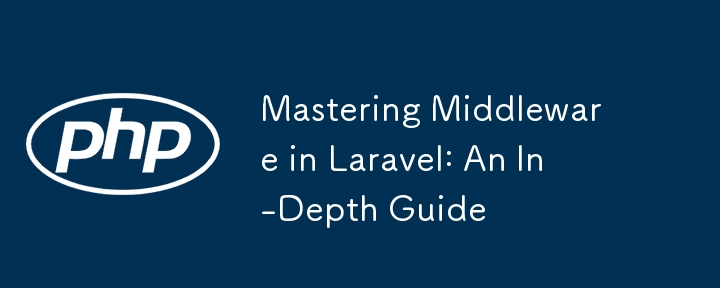
As I navigated the labyrinth of web development, one feature consistently illuminated my path: Laravel's middleware system. Middleware doesn't just filter requests; it transforms applications, ensuring security, performance, and seamless user experiences. Whether you're working on authentication, logging, or cross-cutting concerns, middleware can help you manage it elegantly.
Understanding Middleware
Middleware acts as a bridge between a request and a response, playing a pivotal role in the request-response lifecycle in a web application. First, let's break down what a request and response are. A request is made by a client (typically a user's browser) to a server asking for specific resources such as web pages, data, or other services.
This request carries essential information, including HTTP methods (GET, POST, ...), headers, and potentially a body containing data. Once the server receives this request, it processes the necessary information and generates a response.
A response is the server's answer to the client's request. It contains the status of the request (e.g., success, failure), headers, and a body that often includes HTML, JSON, or other data formats that the client uses to render a web page or execute further actions.
Middleware comes into play as an intermediary that can inspect, modify, or even halt these requests and responses. It operates before the request reaches the core application logic and before the response is sent back to the client.
We need middleware because it allows for modular and reusable code to handle cross-cutting concerns like authentication, logging, and data manipulation without cluttering the main application logic. For instance, middleware can ensure that only authenticated users can access certain routes, log each request for debugging purposes, or transform request data before it reaches the controller.
Creating Middleware
Creating middleware in Laravel is straightforward. You can generate a new middleware using the Artisan command.
php artisan make:middleware CheckAge
This command will create a new CheckAge middleware file in the app/Http/Middleware directory. Inside this file, you can define the logic that should be executed for each request.
<?php
namespace App\Http\Middleware;
use Closure;
class CheckAge
{
/**
* Handle an incoming request.
*
* @param \Illuminate\Http\Request $request
* @param \Closure $next
* @return mixed
*/
public function handle($request, Closure $next)
{
if ($request->age <= 200) {
return redirect('home');
}
return $next($request);
}
}
In this example, the middleware checks the age attribute in the request. If the age is less than or equal to 200, it redirects the user to the home route. Otherwise, it allows the request to proceed.
Registering Middleware
Once you have created your middleware, you need to register it in the kernel. The kernel is the core of the Laravel application that manages the entire lifecycle of an HTTP request. It acts as a central hub that orchestrates the flow of requests through various middleware layers before they reach the application's routes and controllers.
There are two ways you can register middleware inside your app/Http/Kernel.php file:
Global Middleware: These middlewares run during every request to
your application.Route Middleware: These middlewares can be assigned to specific
routes.
To register our CheckAge middleware as route middleware, add it to the $routeMiddleware array in the kernel:
protected $routeMiddleware = [
// Other middleware
'checkAge' => \App\Http\Middleware\CheckAge::class,
];
Now, you can apply this middleware to your routes or route groups:
Route::get('admin', function () {
// Only accessible if age > 200
})->middleware('checkAge');
Advanced Middleware Techniques
Middleware in Laravel is not limited to simple checks. Here are some advanced techniques to make the most out of middleware:
- Parameterizing Middleware
Middleware can accept additional parameters. This is useful for scenarios where the behavior of the middleware might change based on parameters.
public function handle($request, Closure $next, $role)
{
if (! $request->user()->hasRole($role)) {
// Redirect or abort
}
return $next($request);
}
- Grouping Middleware
You can group multiple middleware under a single key, which helps apply a set of middleware to many routes.
protected $middlewareGroups = [
'web' => [
\App\Http\Middleware\EncryptCookies::class,
\Illuminate\Cookie\Middleware\AddQueuedCookiesToResponse::class,
\Illuminate\Session\Middleware\StartSession::class,
// more middleware
],
];
Applying middleware group to routes:
Route::middleware(['web'])->group(function () {
Route::get('/', function () {
// Uses 'web' middleware group
});
Route::get('dashboard', function () {
// Uses 'web' middleware group
});
});
- Terminating Middleware
Middleware can define a terminate method that will be called once the response has been sent to the browser. This is particularly useful for tasks like logging or analytics.
public function terminate($request, $response)
{
// Log request and response
}
Conclusion
ミドルウェアをマスターすることで、安全でパフォーマンスが高いだけでなく、保守性と拡張性も備えたアプリケーションを作成できます。認証、ロギング、またはカスタム パラメーターを使用したアプリケーションの動作の微調整を処理する場合でも、ミドルウェアはクリーンでエレガントなソリューションを提供します。
Laravel プロジェクトでミドルウェアの力を活用し、横断的な問題の管理方法がミドルウェアによってどのように変化するかを見てください。コーディングを楽しんでください!
以上がLaravel でミドルウェアをマスターする: 詳細ガイドの詳細内容です。詳細については、PHP 中国語 Web サイトの他の関連記事を参照してください。

