ホームページ >テクノロジー周辺機器 >AI >ChatGPT カスタム命令を使用する 5 つの最良の方法
ChatGPT カスタム命令を使用する 5 つの最良の方法
- WBOYWBOYWBOYWBOYWBOYWBOYWBOYWBOYWBOYWBOYWBOYWBOYWBオリジナル
- 2024-06-14 15:47:011406ブラウズ
ChatGPT traditionally struggles with personalization and memory consistency. To fix this, OpenAI introduced Custom Instructions for every user, free or paid.
Anyone can use ChatGPT's custom instruction feature to personalize the responses they get from ChatGPT while making sure the instructions are used across all chat sessions, and there are a few different ways you can use them.
1. Specify Safety and Age-Restriction Rules

You can use the ChatGPT custom instructions feature to specify safety rules for your ChatGPT account or those used by minors. If you want to ensure your kid is safe when using ChatGPT, you can use custom instructions to generate responses suitable for children under the age of X, where X is your child's age. You can also get more specific if there are certain topics you want ChatGPT to avoid that may not necessarily be inappropriate for that age.
For instance, if you're trying to wean your child off video game addiction, you could ask ChatGPT to avoid providing instructions or tips for video games. The key is being very clear and specific in detailing what types of content should be avoided or limited. Remind ChatGPT to respond helpfully within those defined boundaries. Testing the instructions with sample inputs ensures ChatGPT complies as intended.
Here's a sample prompt you can add to your custom instructions input field.
Please ensure that all responses generated by ChatGPT are appropriate for a child under the age of [10]. Avoid providing any content related to video games or video game instructions. My primary goal is to create a positive and enriching environment for my child, so emphasize promoting positive values and behaviors. Be very strict in adhering to these boundaries. If any input may lead to content that is not suitable for that age or goes against these guidelines, refrain from generating such responses.
2. Specify Formatting Rules
Another handy way to use ChatGPT's custom instructions is to provide formatting guidelines for its responses. This could be a key-value pair or a basic formatting template for ChatGPT to follow to help ensure responses are formatted consistently across your chat sessions and eliminate the need for repeated formatting instructions in every prompt. It is also a perfect opportunity to specify your preference in units of measurement, currency, sorting order, date format, or any other formatting details you would like ChatGPT to adhere to.
You'll find this particularly useful if you use ChatGPT within a particular industry or niche where specific formatting rules are used. Here is a great example of how this is used:
Please use the key=>value pair provided to determine how to structure your responses. For instance, when your response relates to history, use the timeline format. history => timeline format, ideas => mindmap format, References => AP, programming steps => flowchart, article => markdown format, measurement => metric units, Names => Last First Middle, Money => USD $0.00, sort => Z-A, Temperature => Fahrenheit
3. Program ChatGPT to Respond to Specific Events
The custom instruction field is a good place to program ChatGPT to respond to certain events in certain ways. Using natural language, you can specify an action you want ChatGPT to perform when a certain event occurs while prompting the AI chatbot.
For instance, in one of our tests, we programmed ChatGPT to pull the data from one of our articles about writing a CV for a tech job anytime we prompt the chatbot to prepare a CV related to a tech role. So, if we were to post a job description for a tech role on ChatGPT and ask it to help draft a resume, it will pull data about the best way to write a resume from that article and ask a series of questions based on that data. Here's a demo of it in action:
Also, if you have a website with your personal or professional information, you could ask ChatGPT to fetch data from that URL when processing a response requiring personal or professional details.
A good example would be a resume. Instead of providing ChatGPT with your professional details whenever you want to write a resume, ChatGPT will automatically pull your professional information and fill in your resume. Of course, it doesn't always have to be a resume; it could be anything, such as a cover letter, email, proposal, etc. Also, it doesn't always have to be a link, as you can get creative with your custom actions.
Here's a sample prompt you can modify to build an interactive custom action that's activated only when a condition is met:
Whenever I reach out for help regarding a resume, I need you to refer to the information provided at "https://www.makeuseof.com/how-to-write-cv-for-tech-job/" to guide our interaction. Based on the insights from that page, you should pose a series of eight targeted questions to me. My responses to these questions will be the foundation upon which you will construct a professional and effective resume tailored to a technology role. This specific procedure should be activated only when I'm seeking assistance with a tech-related resume. Moreover, I would like our exchange to be sequential, where you will present each subsequent question only after I have provided a thorough answer to the one preceding it.
4. Specify Your Writing Style
While capable of producing quality writing, ChatGPT's write-ups often lack a consistent personal voice and style. If you use ChatGPT primarily or frequently for creating write-ups and need the chatbot to maintain a consistent style across all sessions, custom instructions might be your way out.
You can provide simple instructions within the custom instructions field to get ChatGPT to adopt your writing style, including pacing, word choices, and tone. How? Start by pasting a copy of one or more write-ups that closely reflect your preferred writing style, and ask ChatGPT to extract a personal preference map. Here's a prompt to help you achieve that:
I want you to extract a Personal Preference Map (PPM) from the write-up I provide in the next prompt. Now, a PPM is a key => value pair of conditions mapped to preferences. Below are examples of key => value pairs:Tone => sarcastic, sassy, and loving. Word choice => formal, complex. Sentence structure => mixed of short and long, mostly short. Explanation style => imagery, vivid, relatable. Reply affirmatively if you understand the task. When I provide the next prompt, extract the PPM using the same logic and formatting used above. The key => value pairs should be separated using "=>" Apart from the tone, word choice, and explanation style, I want you to include 10 other stylistic elements that better capture a writing style. Print the PPM after extraction.
結果は次のようになります。最後まで読んで結果をコピーし、カスタム指示機能の 2 番目のフィールドに貼り付けます。

5. パーソナライズされた応答のためのデータを提供する
カスタム指示は複雑な目標を達成するために使用できますが、主にユーザーについて詳しく学習し、ユーザーのニーズに合わせて応答を調整するために設計されています。職業、アレルギー、教育レベル、特定の分野の専門知識など、特定のパラメータを定義できます。こうすることで、あなたの職業、食事制限(レシピからのアレルゲンを除く)、または学歴に応じてカスタマイズされた回答が得られるため、情報や指導を求めるときに必ずあなたの理解レベルに合わせた説明が提供されます。
カスタム指示機能を使用して、特定の個人的なニーズや職業上の背景に合わせて ChatGPT の応答を調整する方法の例をいくつか示します。
家族のニーズを念頭に置いて ChatGPT を応答させることができます。 あなたの職業に合わせた方法で応答させることができます。
あなたの職業に合わせた方法で応答させることができます。 特定の専門的な要件に応答させることもできます。
特定の専門的な要件に応答させることもできます。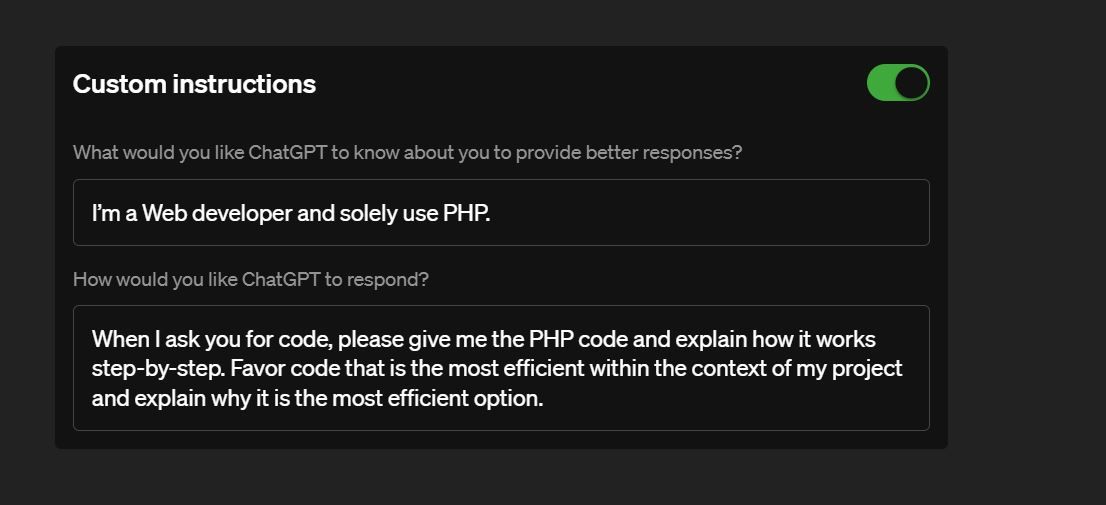
これらは、入手できる 3 つの簡単な例にすぎませんボールは転がりますが、ChatGPT カスタム命令をニーズに合わせて適応させる方法は無数にあります。
カスタム命令を最大限に活用する
デフォルトでは、ChatGPT の応答は、トピックに関係なく、本当に印象的です。ただし、その当たり障りのない一般的な応答は、必ずしもお客様固有のニーズに適合するとは限りません。創造力と努力をすれば、カスタム指示を活用して、ユーザー固有のニーズや好みに合わせた一貫したパーソナライズされたインタラクションを確保できます。一般的な ChatGPT エクスペリエンスで満足しないでください。より良いサービスを提供できるよう、制御してカスタマイズします。
以上がChatGPT カスタム命令を使用する 5 つの最良の方法の詳細内容です。詳細については、PHP 中国語 Web サイトの他の関連記事を参照してください。

