絶対位置指定によるウォーターフォール レイアウト:
1. レイアウト
1. ブロックボックスを囲むコンテナ:
... ...
2.ブロックボックス:
div>
3. 最初の行/5 つのブロック ボックスを初期化します:
.box{
パディング: 10px ;
border:1px ソリッド #ccc;}
.box img{
width:192px;
height:auto;}
効果:
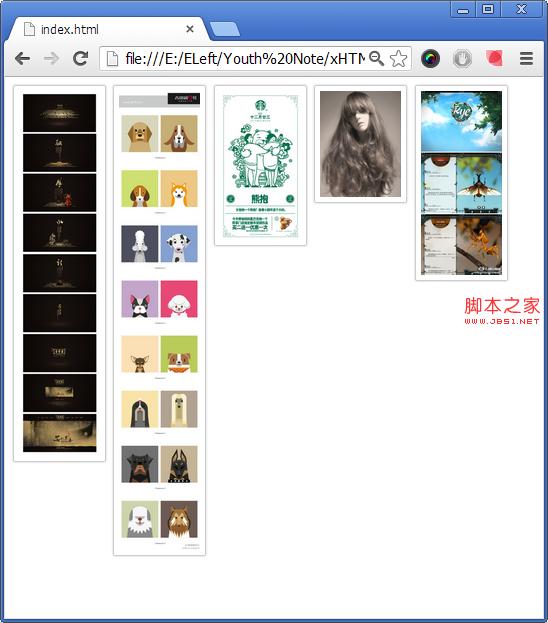
2. アイデア:
1. 親メインのスタイルを水平方向に中央揃えに設定します。 2. 各ブロック ボックス ピンのスタイルを設定します: 絶対位置。
3. ウィンドウスクロールイベントのリスニング機能を設定します。データを読み取り、ブロックボックスを追加します。
JS 実装:
1-①: 親 oParent を取得します: 1-②: 関数 getClassObj() を作成します - 親 ID とブロック ボックス クラス名を通じてブロック ボックスを含む配列を取得します。
oParent.style.cssText='width:' iPinW*num 'px;margin:0 auto;';//cssText 属性を使用して、親 main に中央揃えのスタイルを追加します: 固定幅の自動水平マージン
の要素を格納する配列を作成します ( var i = 0; i< obj.length; i){//サブセットをトラバースし、アレイ
];
};
return pins;} block box acin [i]では、最初の num 個のブロック ボックスを配列 pinHArr に代入し、1 行に収まるブロック ボックスの数 num を超えるブロック ボックスを絶対配置します。
2-③: 作成関数 getminHIndex() を使用して、配列の最小値を返します
コードは次のとおりです:
var pinHArr=[];//各列のすべてのブロック ボックスの合計の高さを格納するために使用されます [この配列の長さは列数によっても変化します]
for(var i=0 ;i
if(i
}else{
var minH=Math.min.apply(null,pinHArr);//配列 pinHArr の最小値 minH
を計算します var minHIndex=getminHIndex(pinHArr,minH);//作成された getminHIndex を通じて最小値 minH を取得します()- 配列 pinHArr 内のインデックス minHIndex
aPin[i].style.position='absolute';//絶対変位を設定します
aPin[i].style.top=minH 'px';
aPin[ i] .style.left = apin [minhindex] .ofSetLeft 'px'; // 配列の配列内の最小上位要素の Apin [i] ブロック
Pinharr [minhindex] = apin [i ]. //ブロックボックスを追加した後に列の高さを更新します コードは次のとおりです:
function getminHIndex(arr,minH){
if(arr[i]==minH)return i;
コードをコピー
コードは次のとおりです。
// 以下にウィンドウ スクロール イベント リスニング関数を定義します
window.onscroll=function(){
oBox.appendChild(oImg);
Waterfall('main', 'pin');//①②を関数waterfall()にカプセル化し、追加したノードを追加して配置します文書。
};
function checkscrollside(){
var oParent=document.getElementById('main');
var aPin=getClassObj(oParent,'pin');
var lastPinH=aPin[aPin .length-1].offsetTop Math.floor(aPin[aPin.length-1].offsetHeight/2);//[追加されたブロック ボックス関数 Waterfall() をトリガーする] の高さを作成します: 最後のブロック ボックスの距離Web ページ自体の上部から 高さの半分 (下部までスクロールする前にロード可能)
varscrollTop=document.documentElement.scrollTop||document.body.scrollTop;//互換性の解決に注意してください
var documentH=document.documentElement.clientHeight;/ /Window height
return (lastPinH
3. 最終効果:

4. 概要: これは、自分の考えを整理するためのものであり、あまり慎重かつ一貫した表現ではなく、参考のみを目的としています。
5. 完成した html ファイルと js ファイル:
html:index.html
< ;style type="text/css">
*{padding: 0;margin:0;}
#main{
位置: 相対;
}
.pin{
パディング: 15px 0 0 15px;
float:left;
}
.box{
パディング: 10px;
border:1px Solid #ccc;
ボックスシャドウ: 0 0 6px #ccc;
border-radius: 5px;
}
.box img{
width:162px;
height:auto;
}
;
.jpg)
.jpg)
.jpg)
.jpg)
.jpg)
< ;/div>
js:waterfall.js 1 window.onload=function() {
waterfall('main','pin');
var dataInt={'data':[{'src':'g (1).jpg'},{'src':' g (9).jpg'},{'src':'g (2).jpg'},{'src':'g (4).jpg'}]};
window.onscroll = Function () {
if (CheckscrollSide ()) {
var oparent = document.GetelementByid ('Main') // 親レベルのオブジェクト
for (var I = 0; data; datait) .data .length;i ){
var oPin=document.createElement('div') //要素ノードを追加
.appendChild (oPin); 🎜> var oImg =document.createElement('img') ;
oImg.src='./images/' dataInt.data[i].src;
oBox.appendChild(oImg);
}
ウォーターフォール ('main','pin') ;
};
}
}
/*
親 ID
ピン要素 ID
*/
function Waterfall(parent,pin){
var oParent=document.getElementById(parent);// 親オブジェクト
var aPin=getClassObj(oParent,pin);// ブロックボックスのピンを格納する配列を取得 aPin
var iPinW=aPin[ 0].offsetWidth;//ブロックフレームピンの幅
var num=Math.floor(document.documentElement.clientWidth/iPinW);//各行に収容できるピン数 [ウィンドウ幅を割った値]ブロック ボックスの幅]
oParent.style.cssText='width:' iPinW*num 'px;ma rgin:0 auto;';//親の中央揃えスタイルを設定します: 固定幅自動 水平マージン
var pinHArr=[];//各列のすべてのブロック ボックスの合計高さを格納するために使用されます。
for(var i=0;i
if(i through num through to use use using use using using using so so so so so so so so so so so so so so so so so so to so so so so so so so so so so so so so so so so so so so so so so so so so so so so so so so so so so so so so so so so so so so so so so so so so so so so so so so long so so so so so so long so so so so so so so so so so so so so so so so so so so so so so so so pinHArr);//The minimum value minH
in the array pinHArr var minHIndex=getminHIndex(pinHArr,minH);
aPin[i].style.position='absolute';//Set the absolute displacement
[i].style.top=minH 'px';
aPin[i].style.left=aPin[minHIndex].offsetLeft 'px'; [i] Block box height
pinHArr[minHIndex] = aPin[i].offsetHeight;//Update the column height after adding the block box . **
*Get the array of child elements of the same type through the class of the parent and child elements
*/
function getClassObj(parent,className){
var obj=parent.getElementsByTagName('*');//Get all subsets of the parent
var pinS=[];/ /Create an array to collect sub-elements
className==className){
🎝>*/
function getminHIndex(arr,minH){
for(var i in arr){
if(arr[i]==minH){
return i;
}
}
}
function checkscrollside(){
var oParent=document.getElementById('main');
var aPin=getClassObj(oParent,'pin');
var lastPinH=aPin[aPin.length-1].offsetTop Math.floor(aPin[aPin.length-1].offsetHeight/2);//Create the height of [triggering the adding block box function waterfall()]: the last block The distance between the box and the top of the webpage is half of its height (to start loading before scrolling to the bottom)
var scrollTop=document.documentElement.scrollTop||document.body.scrollTop;//Pay attention to solving compatibility
var documentH=document .documentElement.clientHeight;//Page height
return (lastPinH
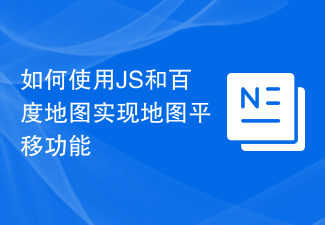 如何使用JS和百度地图实现地图平移功能Nov 21, 2023 am 10:00 AM
如何使用JS和百度地图实现地图平移功能Nov 21, 2023 am 10:00 AM如何使用JS和百度地图实现地图平移功能百度地图是一款广泛使用的地图服务平台,在Web开发中经常用于展示地理信息、定位等功能。本文将介绍如何使用JS和百度地图API实现地图平移功能,并提供具体的代码示例。一、准备工作使用百度地图API前,首先需要在百度地图开放平台(http://lbsyun.baidu.com/)上申请一个开发者账号,并创建一个应用。创建完成
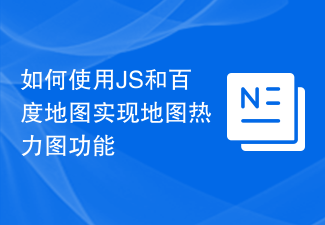 如何使用JS和百度地图实现地图热力图功能Nov 21, 2023 am 09:33 AM
如何使用JS和百度地图实现地图热力图功能Nov 21, 2023 am 09:33 AM如何使用JS和百度地图实现地图热力图功能简介:随着互联网和移动设备的迅速发展,地图成为了一种普遍的应用场景。而热力图作为一种可视化的展示方式,能够帮助我们更直观地了解数据的分布情况。本文将介绍如何使用JS和百度地图API来实现地图热力图的功能,并提供具体的代码示例。准备工作:在开始之前,你需要准备以下事项:一个百度开发者账号,并创建一个应用,获取到相应的AP
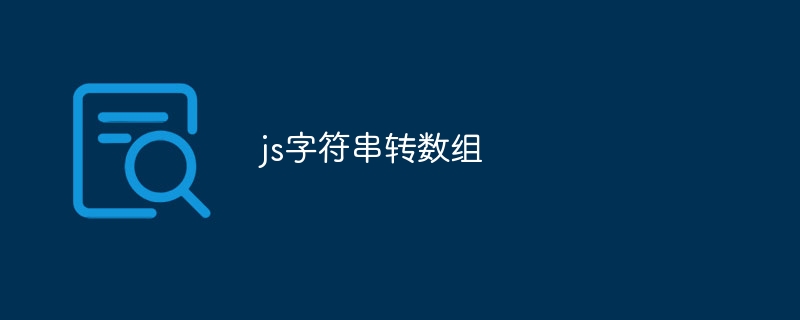 js字符串转数组Aug 03, 2023 pm 01:34 PM
js字符串转数组Aug 03, 2023 pm 01:34 PMjs字符串转数组的方法:1、使用“split()”方法,可以根据指定的分隔符将字符串分割成数组元素;2、使用“Array.from()”方法,可以将可迭代对象或类数组对象转换成真正的数组;3、使用for循环遍历,将每个字符依次添加到数组中;4、使用“Array.split()”方法,通过调用“Array.prototype.forEach()”将一个字符串拆分成数组的快捷方式。
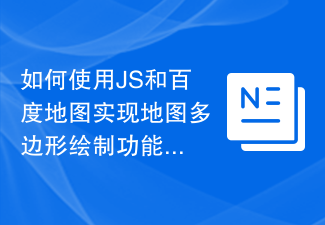 如何使用JS和百度地图实现地图多边形绘制功能Nov 21, 2023 am 10:53 AM
如何使用JS和百度地图实现地图多边形绘制功能Nov 21, 2023 am 10:53 AM如何使用JS和百度地图实现地图多边形绘制功能在现代网页开发中,地图应用已经成为常见的功能之一。而地图上绘制多边形,可以帮助我们将特定区域进行标记,方便用户进行查看和分析。本文将介绍如何使用JS和百度地图API实现地图多边形绘制功能,并提供具体的代码示例。首先,我们需要引入百度地图API。可以利用以下代码在HTML文件中导入百度地图API的JavaScript
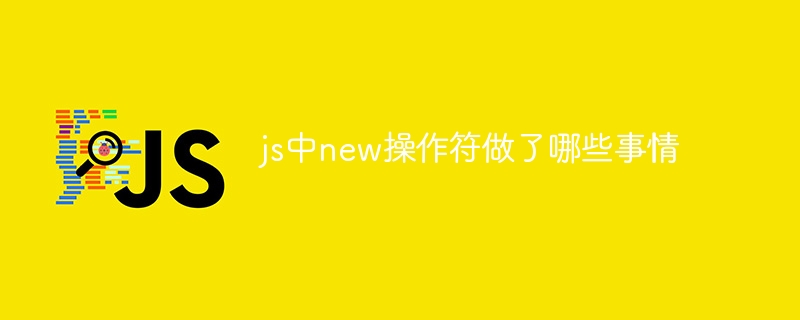 js中new操作符做了哪些事情Nov 13, 2023 pm 04:05 PM
js中new操作符做了哪些事情Nov 13, 2023 pm 04:05 PMjs中new操作符做了:1、创建一个空对象,这个新对象将成为函数的实例;2、将新对象的原型链接到构造函数的原型对象,这样新对象就可以访问构造函数原型对象中定义的属性和方法;3、将构造函数的作用域赋给新对象,这样新对象就可以通过this关键字来引用构造函数中的属性和方法;4、执行构造函数中的代码,构造函数中的代码将用于初始化新对象的属性和方法;5、如果构造函数中没有返回等等。
 用JavaScript模拟实现打字小游戏!Aug 07, 2022 am 10:34 AM
用JavaScript模拟实现打字小游戏!Aug 07, 2022 am 10:34 AM这篇文章主要为大家详细介绍了js实现打字小游戏,文中示例代码介绍的非常详细,具有一定的参考价值,感兴趣的小伙伴们可以参考一下。
 php可以读js内部的数组吗Jul 12, 2023 pm 03:41 PM
php可以读js内部的数组吗Jul 12, 2023 pm 03:41 PMphp在特定情况下可以读js内部的数组。其方法是:1、在JavaScript中,创建一个包含需要传递给PHP的数组的变量;2、使用Ajax技术将该数组发送给PHP脚本。可以使用原生的JavaScript代码或者使用基于Ajax的JavaScript库如jQuery等;3、在PHP脚本中,接收传递过来的数组数据,并进行相应的处理即可。
 js是什么编程语言?May 05, 2019 am 10:22 AM
js是什么编程语言?May 05, 2019 am 10:22 AMjs全称JavaScript,是一种具有函数优先的轻量级,直译式、解释型或即时编译型的高级编程语言,是一种属于网络的高级脚本语言;JavaScript基于原型编程、多范式的动态脚本语言,并且支持面向对象、命令式和声明式,如函数式编程。


ホットAIツール

Undresser.AI Undress
リアルなヌード写真を作成する AI 搭載アプリ

AI Clothes Remover
写真から衣服を削除するオンライン AI ツール。

Undress AI Tool
脱衣画像を無料で

Clothoff.io
AI衣類リムーバー

AI Hentai Generator
AIヘンタイを無料で生成します。

人気の記事

ホットツール

AtomエディタMac版ダウンロード
最も人気のあるオープンソースエディター

Dreamweaver Mac版
ビジュアル Web 開発ツール

VSCode Windows 64 ビットのダウンロード
Microsoft によって発売された無料で強力な IDE エディター

SAP NetWeaver Server Adapter for Eclipse
Eclipse を SAP NetWeaver アプリケーション サーバーと統合します。

EditPlus 中国語クラック版
サイズが小さく、構文の強調表示、コード プロンプト機能はサポートされていません

ホットトピック
 7422
7422 15
15 1359
1359 52
52


