一、vim python自动补全插件:pydiction
可以实现下面python代码的自动补全:
1.简单python关键词补全
2.python 函数补全带括号
3.python 模块补全
4.python 模块内函数,变量补全
5.from module import sub-module 补全
想为vim启动自动补全需要下载插件,地址如下:
http://vim.sourceforge.net/scripts/script.php?script_id=850
https://github.com/rkulla/pydiction
安装配置:
wget https://github.com/rkulla/pydiction/archive/master.zip unzip -q master mv pydiction-master pydiction mkdir -p ~/.vim/tools/pydiction cp -r pydiction/after ~/.vim cp pydiction/complete-dict ~/.vim/tools/pydiction
确保文件结构如下:
# tree ~/.vim
/root/.vim
├── after
│ └── ftplugin
│ └── python_pydiction.vim
└── tools
└── pydiction
└── complete-dict
创建~/.vimrc,确保其中内容如下:
# cat ~/.vimrc filetype plugin on let g:pydiction_location = '~/.vim/tools/pydiction/complete-dict'
用vim编辑一个py文件,import os.,这时候应该出现提示,证明成功,如下图
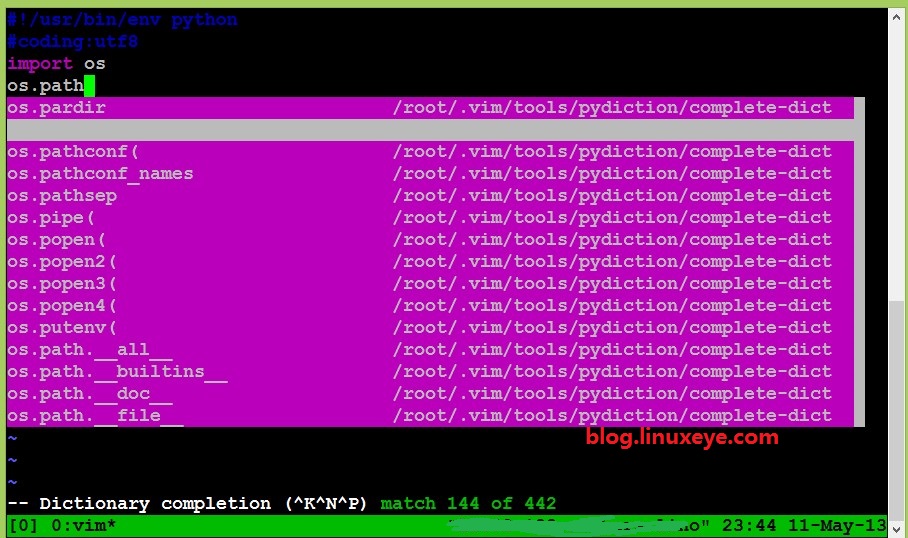
二、python交互模式下Tab自动补齐
创建文件如下:
# cat ~/.pythonstartup
# python startup file
#!/usr/bin/env python
import sys
import readline
import rlcompleter
import atexit
import os
# tab completion
readline.parse_and_bind('tab: complete')
# history file
histfile = os.path.join(os.environ['HOME'], '.pythonhistory')
try:
readline.read_history_file(histfile)
except IOError:
pass
atexit.register(readline.write_history_file, histfile)
del os, histfile, readline, rlcompleter
1
echo 'export PYTHONSTARTUP=~/.pythonstartup' >> ~/.bash_profile
重新登陆shell,输入python命令进入交互模式,就可以用Tab键进行补全。如下图:
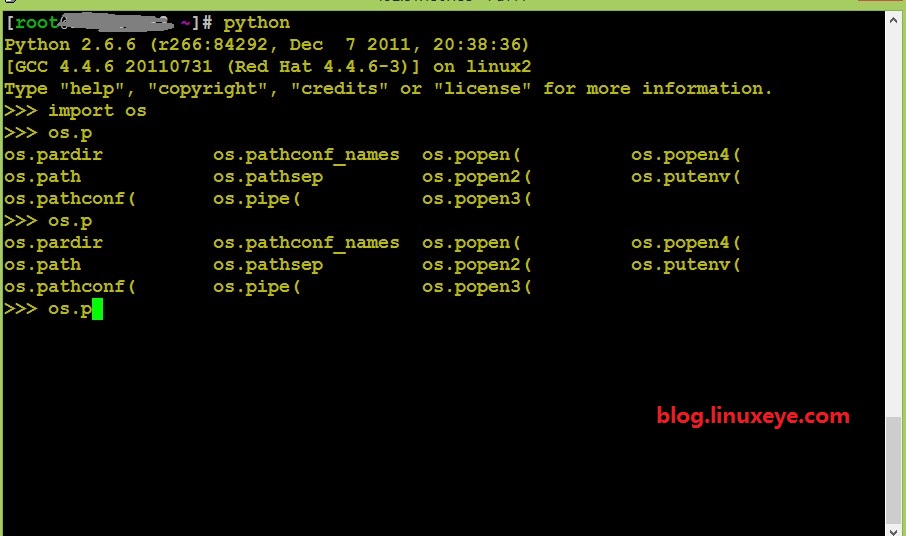
 Pythonリストをどのようにスライスしますか?May 02, 2025 am 12:14 AM
Pythonリストをどのようにスライスしますか?May 02, 2025 am 12:14 AMslicingapythonlistisdoneusingtheyntaxlist [start:stop:step] .hore'showitworks:1)startisthe indexofthefirstelementtoinclude.2)spotisthe indexofthefirmenttoeexclude.3)staptistheincrementbetbetinelements
 Numpyアレイで実行できる一般的な操作は何ですか?May 02, 2025 am 12:09 AM
Numpyアレイで実行できる一般的な操作は何ですか?May 02, 2025 am 12:09 AMnumpyallows forvariousoperationsonarrays:1)basicarithmeticlikeaddition、減算、乗算、および分割; 2)AdvancedperationssuchasmatrixMultiplication;
 Pythonを使用したデータ分析では、配列はどのように使用されていますか?May 02, 2025 am 12:09 AM
Pythonを使用したデータ分析では、配列はどのように使用されていますか?May 02, 2025 am 12:09 AMArraysinpython、特にnumpyandpandas、aresentialfordataanalysis、offeringspeedandeficiency.1)numpyarraysenable numpyarraysenable handling forlaredatasents andcomplexoperationslikemoverages.2)Pandasextendsnumpy'scapabivitieswithdataframesfortruc
 リストのメモリフットプリントは、Pythonの配列のメモリフットプリントとどのように比較されますか?May 02, 2025 am 12:08 AM
リストのメモリフットプリントは、Pythonの配列のメモリフットプリントとどのように比較されますか?May 02, 2025 am 12:08 AMlistsandnumpyarraysinpythonhavedifferentmemoryfootprints:listsaremoreflexiblellessmemory-efficient、whileenumpyarraysaraysareoptimizedfornumericaldata.1)listsstorereferencesto objects、with whowedaround64byteson64-bitedatigu
 実行可能なPythonスクリプトを展開するとき、環境固有の構成をどのように処理しますか?May 02, 2025 am 12:07 AM
実行可能なPythonスクリプトを展開するとき、環境固有の構成をどのように処理しますか?May 02, 2025 am 12:07 AMtoensurepythonscriptsbehaveCorrectlyAcrossDevelosment、staging、and Production、usetheseStrategies:1)環境variablesforsimplestetings、2)configurationfilesforcomplexsetups、and3)dynamicloadingforadaptability.eachtododododododofersuniquebentandrequiresca
 Pythonアレイをどのようにスライスしますか?May 01, 2025 am 12:18 AM
Pythonアレイをどのようにスライスしますか?May 01, 2025 am 12:18 AMPythonリストスライスの基本的な構文はリストです[start:stop:step]。 1.STARTは最初の要素インデックス、2。ストップは除外された最初の要素インデックスであり、3.ステップは要素間のステップサイズを決定します。スライスは、データを抽出するためだけでなく、リストを変更および反転させるためにも使用されます。
 どのような状況で、リストは配列よりもパフォーマンスが向上しますか?May 01, 2025 am 12:06 AM
どのような状況で、リストは配列よりもパフォーマンスが向上しますか?May 01, 2025 am 12:06 AMListSoutPerformArraysIn:1)ダイナミシジョンアンドフレーケンティオン/削除、2)ストーリングヘテロゼンダタ、および3)メモリ効率の装飾、ButmayhaveslightPerformancostsinceNASOPERATIONS。
 PythonアレイをPythonリストに変換するにはどうすればよいですか?May 01, 2025 am 12:05 AM
PythonアレイをPythonリストに変換するにはどうすればよいですか?May 01, 2025 am 12:05 AMtoconvertapythonarraytoalist、usetheList()constructororageneratorexpression.1)importhearraymoduleandcreateanarray.2)useList(arr)または[xforxinarr] toconvertoalistは、largedatatessを変えることを伴うものです。


ホットAIツール

Undresser.AI Undress
リアルなヌード写真を作成する AI 搭載アプリ

AI Clothes Remover
写真から衣服を削除するオンライン AI ツール。

Undress AI Tool
脱衣画像を無料で

Clothoff.io
AI衣類リムーバー

Video Face Swap
完全無料の AI 顔交換ツールを使用して、あらゆるビデオの顔を簡単に交換できます。

人気の記事

ホットツール

SublimeText3 中国語版
中国語版、とても使いやすい

VSCode Windows 64 ビットのダウンロード
Microsoft によって発売された無料で強力な IDE エディター

ドリームウィーバー CS6
ビジュアル Web 開発ツール

Dreamweaver Mac版
ビジュアル Web 開発ツール

SublimeText3 Linux 新バージョン
SublimeText3 Linux 最新バージョン

ホットトピック
 7909
7909 15
15 1652
1652 14
14 1411
1411 52
52 1303
1303 25
25 1248
1248 29
29


