简单的一个例子,是以前用Dephi写的,前不久刚实现了一个在Python中使用Delphi控件来编写界面程序,于是趁热写一个类似的的查询方案。
本实例是通过www.ip138.com这个网站来查询的,这里需要的几个知识点,就是用Python模拟网页提交数据,获得数据返回信息,以及对返回的Html信息进行解析,模拟Http提交,Python自带有一个urllib和urllib2这两个库,相当方便,只是奇怪,为什么不将两个库合并成一个,这样来的更方便。然后就是窗体了,窗体还是用我之前写的一个Python模块DxVcl,就是可以在Python中调用Delphi界面控件的一个模块库。下面就贴上代码,相当简单的!
#-*-coding: gb2312 -*-
import urllib,urllib2,HTMLParser
from DxVcl import*
class MyParser(HTMLParser.HTMLParser):
def reset(self):
self._isInTd = False
self._retdata = []
HTMLParser.HTMLParser.reset(self)
def handle_starttag(self,tag,attris):
self._isInTd = tag =='td'
def handle_endtag(self,tag):
if self._isInTd:
self._isInTd = False
def handle_data(self,data):
if self._isInTd:
self._retdata.append(data)
class MainForm(Form):
def__init__(self,Owner):
self.Caption ='查询手机归属地'
self.Position =5
self.BorderStyle =3
self.Width =303
self.Height =375
self.lbl = Label(self)
self.lbl.SetProps(Parent = self,Caption ='手机号码')
self.lbl.SetBounds(16,8,60,13)
self.EdtPhone = Edit(self)
self.EdtPhone.SetProps(Parent = self,Text ='')
self.EdtPhone.SetBounds(77,3,121,21)
self.Button1 = Button(self)
self.Button1.SetProps(Parent = self,Caption ='查询')
self.Button1.SetBounds(204,1,75,25)
self.Button1.OnClick = self.Button1Click
self.Memo1 = Memo(self)
self.Memo1.Parent = self
self.Memo1.SetBounds(16,32,263,297)
def Button1Click(self,Sender):
postdata = urllib.urlencode([('action','mobile'),('mobile',self.EdtPhone.Text)])
req = urllib2.Request('http://www.ip138.com:8080/search.asp')
fd = urllib2.urlopen(req,postdata)
h = fd.read()
my = MyParser()
my.feed(h)
self.Memo1.Lines.Clear()
for data in my._retdata:
self.Memo1.Lines.Add(data)
def main():
FreeConsole()
Application.Initialize()
Application.Title ='查询手机归属'
f = MainForm(Application)
f.Show()
Application.Run()
if__name__=='__main__':
main()
运行之后的界面
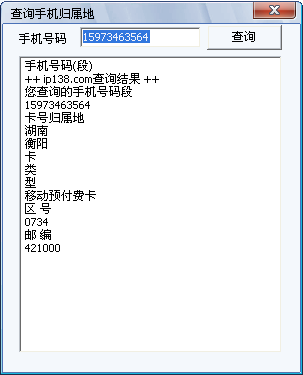
以上所述是小编给大家介绍的Python手机号码归属地查询代码,希望对大家有所帮助!
 Python vs. C:比較されたアプリケーションとユースケースApr 12, 2025 am 12:01 AM
Python vs. C:比較されたアプリケーションとユースケースApr 12, 2025 am 12:01 AMPythonは、データサイエンス、Web開発、自動化タスクに適していますが、Cはシステムプログラミング、ゲーム開発、組み込みシステムに適しています。 Pythonは、そのシンプルさと強力なエコシステムで知られていますが、Cは高性能および基礎となる制御機能で知られています。
 2時間のPython計画:現実的なアプローチApr 11, 2025 am 12:04 AM
2時間のPython計画:現実的なアプローチApr 11, 2025 am 12:04 AM2時間以内にPythonの基本的なプログラミングの概念とスキルを学ぶことができます。 1.変数とデータ型、2。マスターコントロールフロー(条件付きステートメントとループ)、3。機能の定義と使用を理解する4。
 Python:主要なアプリケーションの調査Apr 10, 2025 am 09:41 AM
Python:主要なアプリケーションの調査Apr 10, 2025 am 09:41 AMPythonは、Web開発、データサイエンス、機械学習、自動化、スクリプトの分野で広く使用されています。 1)Web開発では、DjangoおよびFlask Frameworksが開発プロセスを簡素化します。 2)データサイエンスと機械学習の分野では、Numpy、Pandas、Scikit-Learn、Tensorflowライブラリが強力なサポートを提供します。 3)自動化とスクリプトの観点から、Pythonは自動テストやシステム管理などのタスクに適しています。
 2時間でどのくらいのPythonを学ぶことができますか?Apr 09, 2025 pm 04:33 PM
2時間でどのくらいのPythonを学ぶことができますか?Apr 09, 2025 pm 04:33 PM2時間以内にPythonの基本を学ぶことができます。 1。変数とデータ型を学習します。2。ステートメントやループの場合などのマスター制御構造、3。関数の定義と使用を理解します。これらは、簡単なPythonプログラムの作成を開始するのに役立ちます。
 プロジェクトの基本と問題駆動型の方法で10時間以内にコンピューター初心者プログラミングの基本を教える方法は?Apr 02, 2025 am 07:18 AM
プロジェクトの基本と問題駆動型の方法で10時間以内にコンピューター初心者プログラミングの基本を教える方法は?Apr 02, 2025 am 07:18 AM10時間以内にコンピューター初心者プログラミングの基本を教える方法は?コンピューター初心者にプログラミングの知識を教えるのに10時間しかない場合、何を教えることを選びますか...
 中間の読書にどこでもfiddlerを使用するときにブラウザによって検出されないようにするにはどうすればよいですか?Apr 02, 2025 am 07:15 AM
中間の読書にどこでもfiddlerを使用するときにブラウザによって検出されないようにするにはどうすればよいですか?Apr 02, 2025 am 07:15 AMfiddlereveryversings for the-middleの測定値を使用するときに検出されないようにする方法
 Python 3.6にピクルスファイルをロードするときに「__Builtin__」モジュールが見つからない場合はどうすればよいですか?Apr 02, 2025 am 07:12 AM
Python 3.6にピクルスファイルをロードするときに「__Builtin__」モジュールが見つからない場合はどうすればよいですか?Apr 02, 2025 am 07:12 AMPython 3.6のピクルスファイルのロードレポートエラー:modulenotFounderror:nomodulenamed ...
 風光明媚なスポットコメント分析におけるJieba Wordセグメンテーションの精度を改善する方法は?Apr 02, 2025 am 07:09 AM
風光明媚なスポットコメント分析におけるJieba Wordセグメンテーションの精度を改善する方法は?Apr 02, 2025 am 07:09 AM風光明媚なスポットコメント分析におけるJieba Wordセグメンテーションの問題を解決する方法は?風光明媚なスポットコメントと分析を行っているとき、私たちはしばしばJieba Wordセグメンテーションツールを使用してテキストを処理します...


ホットAIツール

Undresser.AI Undress
リアルなヌード写真を作成する AI 搭載アプリ

AI Clothes Remover
写真から衣服を削除するオンライン AI ツール。

Undress AI Tool
脱衣画像を無料で

Clothoff.io
AI衣類リムーバー

AI Hentai Generator
AIヘンタイを無料で生成します。

人気の記事

ホットツール

AtomエディタMac版ダウンロード
最も人気のあるオープンソースエディター

MantisBT
Mantis は、製品の欠陥追跡を支援するために設計された、導入が簡単な Web ベースの欠陥追跡ツールです。 PHP、MySQL、Web サーバーが必要です。デモおよびホスティング サービスをチェックしてください。

ZendStudio 13.5.1 Mac
強力な PHP 統合開発環境

EditPlus 中国語クラック版
サイズが小さく、構文の強調表示、コード プロンプト機能はサポートされていません

SecLists
SecLists は、セキュリティ テスターの究極の相棒です。これは、セキュリティ評価中に頻繁に使用されるさまざまな種類のリストを 1 か所にまとめたものです。 SecLists は、セキュリティ テスターが必要とする可能性のあるすべてのリストを便利に提供することで、セキュリティ テストをより効率的かつ生産的にするのに役立ちます。リストの種類には、ユーザー名、パスワード、URL、ファジング ペイロード、機密データ パターン、Web シェルなどが含まれます。テスターはこのリポジトリを新しいテスト マシンにプルするだけで、必要なあらゆる種類のリストにアクセスできるようになります。






