Bootstrap’s native table component can only meet simple data display, but cannot meet more operational requirements. Of course, you can find a bootstrap-based table component called "DataTables-1.10.11", but if you don't know the API well, it will be painful to use, but if you choose to use jqGrid, then This tutorial brings you a solution to this kind of rich operational table.
1. Effect display

OK, let’s show this picture. I believe you have fallen in love with the bootstrap version of jqGrid. It is very compatible with bootstrap and is perfect. Of course, this requires us to make some changes to the jqGrid and at the same time modify the components. Certain encapsulation.
2. Resource download
Anyway, I love sharing. As for jqGrid’s component code, you can download it from jqGrid’s official website. However, some changes are required after downloading, so I directly uploaded the modified jqGrid to git. You only need to add the provided Just import the file into your corresponding project.
In addition, you also need to download a jquery-ui-1.10.0.custom.css. I will not provide the download address, but I believe you will definitely find it, even if you use the frequency You can also find Du Niang who has had an accident.
3. What is this article about?
Since I established the QQ group, there has been an "endless stream" of classmates joining the group, but I also found that people who joined the group came directly to me asking for demos or project codes. I don't like this. Give it a try, implement the following, and make some changes to make it your own. Obviously you won't get more help by completely copying my code. I hope the above students will be more proactive when learning.
After talking about the above little nonsense, let’s get back to business and talk about what our blog is mainly about. What is the key to embedding jqGrid in bootstrap? My summary is as follows:
jqGrid’s layout scheme in bootstrap jqGrid’s own structural parameters jqGrid’s modular jqGrid’s data operations in bootstrap
The explanation is tentatively divided into the above parts, but it must be noted that due to space limitations, only ideas and part of the code are provided in the blog.
①, jqGrid layout scheme in bootstrap
<!DOCTYPE html>
<html lang="zh-CN">
<%@ page language="java" contentType="text/html; charset=utf-8" pageEncoding="utf-8"%>
<%@ include file="/components/common/taglib.jsp"%>
<%@ include file="/components/common/csslib.jsp"%>
<head>
<link type="text/css" rel="stylesheet" href="${ctx}/css/deal/my_pay_list.css" />
</head>
<body>
<div class="container">
<form class="form-horizontal" id="jqgridForm" role="form" action="${ctx}/deal/datablePayDealOrdersList"
method="post">
<div class="form-group">
<div class="col-sm-12">
<label for="name" class="control-label pull-left">项目名称:</label>
<div class="col-sm-3">
<input type="text" name="name" class="form-control" id="name" placeholder="请输入项目名称" value="" />
</div>
</div>
</div>
<div class="form-group">
<div class="col-sm-12">
<button type="button" class="btn btn-primary pull-right" id="searchBtn">检索</button>
</div>
</div>
<div class="form-group">
<div class="col-sm-12">
<table id="pageGrid" rel="jqgridForm" class="jqgrid"></table>
<div id="pageGridPager"></div>
</div>
</div>
</form>
</div>
<%@ include file="/components/common/jslib.jsp"%>
<script type="text/javascript" src="${ctx}/js/deal/my_pay_list.js"></script>
</body>
</html>
Since everyone’s projects are different, we only focus on the jqGrid part of the code listed:
id="jqgridForm", here we include a form form with a layer of search conditions for jqGrid, which is the search part listed on the rendering. When the search button is clicked, the query conditions of the form form field are submitted to the controller. and then obtain the data. id="searchBtn", defines the search button, which will be used later when we talk about modularization. <table id="pageGrid" rel="jqgridForm" class="jqgrid"></table> <div id="pageGridPager"></div>Define the table element of jqGrid and the footer element of jqGrid. The rules used are temporarily agreed upon in my project. You can also have your own rules. By specifying the id of the form through rel, you can more conveniently use the table to retrieve the form. ②. jqGrid’s own structural parameters
Constructed parameters, I extracted them into my_pay_list.js in ①.
$(function() {
var jqOption = {
datatype : "xml",
mtype : "POST",
shrinkToFit : true,
viewrecords : false,
rownumbers : false,
autowidth : true,
height : "100%",
colNames : [ 'id', 'status', '项目信息', '项目状态', '订单号', '项目名称', '下单时间', '支付金额', '支持数量', '订单状态', '操作' ],
colModel : [
{
name : 'id',
index : 'id',
hidden : true
},
{
name : 'status',
index : 'status',
hidden : true
},
{
name : 'image_str',
index : 'image_str',
width : 140,
resizable : false,
sortable : false,
formatter : function(cellvalue, options, rowObject) {
if (cellvalue == '支付总花费:') {
return cellvalue;
}
},
align : 'left'
}, {
name : 'oper',
index : 'oper',
width : 90,
resizable : false,
sortable : false,
align : 'center',
formatter : function(cellvalue, options, rowObject) {
var status = parseInt($(rowObject).find("status").text());
var id = $(rowObject).find("id").text();
if (status == 0) {
return '<a class="color0088cc" width="700" target="dialog" href="' + common.ctx + '/deal/initPayg/' + id + '">去支付</a>';
}
if (status == 1 || status == 3) {
return '<a class="color0088cc" target="_blank" href="' + common.ctx + '/deal/showDealOr/' + id + '">查看详情</a>';
}
if (status == 2) {
return '<a class="color0088cc" target="ajaxTodo" href="' + common.ctx + '/deal/receivder/' + id + '">确认收货</a>';
}
},
} ],
xmlReader : {
repeatitems : false,
root : "PageGrid",
row : "map",
page : 'page',
total : 'total',
records : 'records',
id : 'ID'
},
rowNum : 50,
rowList : [ 50, 100, 200, 300 ],
pager : "#pageGridPager",
footerrow : true,
loadError : YUNM.ajaxError,
gridComplete : function() {
var $form = $("#" + $("#pageGrid").attr("rel"));
$.ajax({
type : $form.method || 'POST',
url : common.ctx + "/deal/getAllOrded",
data : $form.serializeArray(),
dataType : "json",
cache : false,
success : function(json) {
$("#pageGrid").footerData("set", {
image_str : "支付总花费:",
order_price : json.message
});
},
error : YUNM.ajaxError
});
if ($.fn.ajaxTodo) {
$("a[target=ajaxTodo]", $("#pageGrid")).ajaxTodo();
}
// dialog
if ($.fn.ajaxTodialog) {
$("a[target=dialog]", $("#pageGrid")).ajaxTodialog();
}
},
};
initEnv(jqOption);
});
For students who are not familiar with jqGrid at all, it is recommended to read the demo of jqGrid and the official documentation of jqGrid. Of course, for students who are already familiar with jqGrid, the doc and demo are definitely must-reads.
There are many attributes listed in the above files. I won’t introduce too much about jqGrid. The main purpose of this article is to introduce how to embed jqGrid into bootstrap. The focus is not on introducing jqGrid. I will only introduce a few. key points:
formatter: function(cellvalue, options, rowObject) {, formatter is still used very often, so how to get the value of the corresponding cell is very important. My jqGrid uses the xml (datatype: "xml") data format, then you can pass $(rowObject).find("deal_id").text()Find the value corresponding to the deal_id column. xmlReader : { repeatitems : false, root : "PageGrid",, pay attention to the parameter values in xmlReader. The data operation of ④jqGrid will be introduced in detail next, which is related to the background xml data encapsulation. $("#pageGrid").footerData("set", {image_str : "支付总花费:", order_price : json.message});, Regarding the footerData method, it is also very convenient to use. For the effect, please refer to the renderings. initEnv(jqOption); method, after the page is onloaded, we pass the initialization parameters of jqGrid to the initEnv method. The initEnv method will be introduced later in the modularization of jqGrid in bootstrap. ③. Modularization of jqGrid in bootstrap
In ②, we noticed the initEnv method, so the inside of this method is modular encapsulation work specifically for jqGrid.
initEnv method
function initEnv(jqOption) {
$(window).resize(function() {
initLayout();
});
initUI(null, jqOption);
}
该方法中,我们将会看到initLayout方法和initUI方法,具体内容稍候介绍。
initLayout
function initLayout() {
$("table[rel=jqgridForm]").each(function() {
var rel = $(this).attr("rel");
if (rel) {
var $form = $("#" + rel);
var tableWidth = $form.width();
$(this).setGridWidth(tableWidth, true);
}
});
}
也就是说,在窗口缩放的时候,我们为jqGrid重新绘制宽度,使其自适应于bootstrap的响应式布局。使用的方法就是jqGrid的setGridWidth方法。
initUI
function initUI(_box, jqOption) {
var $p = $(_box || document);
if (jqOption) {
YUNM.debug("初始化jqgrid");
var $form = $("#" + $("#pageGrid").attr("rel"));
YUNM.debug(YUNM.array2obj($form.serializeArray()));
// 初始化
var op = $.extend({
url : $form.attr("action"),
postData : YUNM.array2obj($form.serializeArray()),
}, jqOption);
$("#pageGrid").jqGrid(op);
// 检索按钮
$("#searchBtn", $form).click(function() {
$("#pageGrid").jqGrid('setGridParam', {
url : $form.attr("action"),
page : 1,
postData : YUNM.array2obj($form.serializeArray()),
});
$("#pageGrid").trigger("reloadGrid");
});
// toolbar,将button的圆角去掉
$(".btn", $form).each(function() {
var $this = $(this);
$this.css({
"border-radius" : "0px",
"border-bottom" : "0",
});
});
}
}
array2obj : function(array) {
var params = $({});
$.each(array, function(i) {
var $param = $(this)[0];
params.attr($param.name, $param.value);
});
return params[0];
},
如果你曾看过我之前的系列文章,对于initUi方法就不会太陌生,熟悉dwz的朋友,自然也不会陌生,我项目中的大部分模板还是依赖于dwz,谢谢这些前辈们。
var $form = $("#" + $("#pageGrid").attr("rel"));由于我们在jqGrid上关联了form检索条件的form表单,此处就可以将form表单对象取到,取到form表单对象,自然也就去得到了检索域的值($form.serializeArray())。拿到form表单的检索域值后,此时就需要做一番处理了。我们知道,jqGrid在向controller传递参数时,必然需要上送分页、排序的相关字段(page、rows、sord、sidx),使用的方法是$("#pageGrid").jqGrid({postData:xxx});,通常情况下,我们上送form表单时,只需要使用$form.serializeArray()就可以,但如果此时,只是将xxx替换为$form.serializeArray(),那么controller中将不会获得分页、排序的相关字段(page、rows、sord、sidx),这是一个冲突,此时怎么处理呢?解决办法就是将form表单数据对象化(array2obj 方法),然后我们再通过var op =$.extend({url:$form.attr("action"),postData:YUNM.array2obj($form.serializeArray()),},jqOption);$("#pageGrid").jqGrid(op);将检索域的值和分页、排序的相关字段一起上送到controller。$("#searchBtn", $form).click通过封装click事件,将jqGrid的数据重新加载。$(".btn", $form).each(function() {此处的方法将检索button去圆角,使其更贴合jqGrid,见效果图。④ 、jqGrid的数据操作
数据操作部分,我认为包含有 检索参数传递、分页排序参数传递、sql语句的编写。
关于参数传递,前端的参数封装在③中已有介绍,我们来看一看controller中如何处理数据的。
首先,我们来定义PageGrid,也就是jqGrid中xmlReader的数据源。
package com.honzh.common.page;
import java.util.List;
import com.thoughtworks.xstream.annotations.XStreamAlias;
@XStreamAlias("pageGrid")
@SuppressWarnings("rawtypes")
public class PageGrid {
private int page;
private int total;
private int records;
private List data;
public int getPage() {
return this.page;
}
public void setPage(int page) {
this.page = page;
}
public int getTotal() {
return this.total;
}
public void setTotal(int total) {
this.total = total;
}
public int getRecords() {
return this.records;
}
public void setRecords(int records) {
this.records = records;
}
public List getData() {
return this.data;
}
public void setData(List data) {
this.data = data;
}
}
项目中需要xstream.jar,自行下载。
XStreamComponent.java
package com.honzh.common.page;
import org.apache.commons.lang.StringUtils;
import com.thoughtworks.xstream.XStream;
import com.thoughtworks.xstream.converters.Converter;
import com.thoughtworks.xstream.io.xml.DomDriver;
import com.thoughtworks.xstream.mapper.DefaultMapper;
import com.thoughtworks.xstream.mapper.XStream11XmlFriendlyMapper;
public class XStreamComponent {
private XStream xstream;
public static XStreamComponent newInstance() {
XStreamComponent xmlComponent = new XStreamComponent();
xmlComponent.alias(new Class[] { PageGrid.class });
return xmlComponent;
}
public XStreamComponent() {
this.xstream = new XStream(new DomDriver());
}
public String toXML(Object obj) {
return this.xstream.toXML(obj);
}
public String toPageXML(Object obj) {
registerConverter(new MapCustomConverter(new DefaultMapper(XStream11XmlFriendlyMapper.class.getClassLoader())));
return toXML(obj);
}
public Object fromPageXML(String xml) {
registerConverter(new MapCustomConverter(new DefaultMapper(XStream11XmlFriendlyMapper.class.getClassLoader())));
return fromXML(xml);
}
public Object fromXML(String xml) {
return this.xstream.fromXML(xml);
}
@SuppressWarnings("rawtypes")
public void processAnnotations(Class type) {
this.xstream.processAnnotations(type);
}
@SuppressWarnings("rawtypes")
public void processAnnotations(Class[] types) {
this.xstream.processAnnotations(types);
}
@SuppressWarnings("rawtypes")
public void alias(String name, Class type) {
this.xstream.alias(name, type);
}
@SuppressWarnings("rawtypes")
public void alias(Class[] types) {
for (Class type : types) {
String className = type.getName();
try {
String[] classNames = StringUtils.split(className, ".");
this.xstream.alias(classNames[(classNames.length - 1)], type);
} catch (Exception ex) {
this.xstream.alias(className, type);
}
}
}
public void registerConverter(Converter converter) {
this.xstream.registerConverter(converter);
}
@SuppressWarnings("rawtypes")
public void useAttributeFor(Class definedIn, String fieldName) {
this.xstream.useAttributeFor(definedIn, fieldName);
}
}
主要将pageGrid封装为xml对象,进而传递会前端。
MapCustomConverter.java
package com.honzh.common.page;
import java.util.HashMap;
import java.util.Hashtable;
import java.util.Iterator;
import java.util.Map;
import com.thoughtworks.xstream.converters.MarshallingContext;
import com.thoughtworks.xstream.converters.UnmarshallingContext;
import com.thoughtworks.xstream.converters.collections.AbstractCollectionConverter;
import com.thoughtworks.xstream.io.HierarchicalStreamReader;
import com.thoughtworks.xstream.io.HierarchicalStreamWriter;
import com.thoughtworks.xstream.mapper.Mapper;
public class MapCustomConverter extends AbstractCollectionConverter {
public MapCustomConverter(Mapper mapper) {
super(mapper);
}
@SuppressWarnings("rawtypes")
public boolean canConvert(Class type) {
return (type.equals(HashMap.class)) || (type.equals(Hashtable.class))
|| (type.getName().equals("java.util.LinkedHashMap"))
|| (type.getName().equals("sun.font.AttributeMap"));
}
@SuppressWarnings({ "rawtypes" })
public void marshal(Object source, HierarchicalStreamWriter writer, MarshallingContext context) {
Map map = (Map) source;
for (Iterator iterator = map.entrySet().iterator(); iterator.hasNext();) {
Map.Entry entry = (Map.Entry) iterator.next();
writer.startNode(entry.getKey() == null ? "null" : entry.getKey().toString());
writer.setValue(entry.getValue() == null ? "" : entry.getValue().toString());
writer.endNode();
}
}
@SuppressWarnings("rawtypes")
public Object unmarshal(HierarchicalStreamReader reader, UnmarshallingContext context) {
Map map = (Map) createCollection(context.getRequiredType());
populateMap(reader, context, map);
return map;
}
@SuppressWarnings({ "rawtypes", "unchecked" })
protected void populateMap(HierarchicalStreamReader reader, UnmarshallingContext context, Map map) {
while (reader.hasMoreChildren()) {
reader.moveDown();
Object key = reader.getNodeName();
Object value = reader.getValue();
map.put(key, value);
reader.moveUp();
}
}
}
主要将数据库中获取的hashmap转换为标准的xml格式数据。
BaseConditionVO.java
package com.honzh.common.persistence;
import java.util.HashMap;
import java.util.Map;
import org.apache.ibatis.session.RowBounds;
/**
* 分页查询时的参数设置类.<br>
*
* <P>
* 1.PAGE_SHOW_COUNT──当然默认一页显示10。<br>
* 2.pageNum──第几页。<br>
* 3.numPerPage──一页显示多少,为空时,显示PAGE_SHOW_COUNT。<br>
* 4.totalCount──总共数目。totalCount/numPerPage=多少页<br>
* 5.orderField──排序的列。<br>
* 6.orderDirection──排序的方向。
* </P>
*/
public class BaseConditionVO {
public final static int PAGE_SHOW_COUNT = 50;
private int pageNum = 1;
private int numPerPage = 0;
private long totalCount = 0;
private String orderField = "";
private String orderDirection = "";
/**
* @Fields ps : 对参数类型进行封装.
*/
private Map<String, Object> mo = new HashMap<String, Object>();
public int getPageNum() {
return pageNum;
}
public void setPageNum(int pageNum) {
this.pageNum = pageNum;
}
public int getNumPerPage() {
return numPerPage > 0 ? numPerPage : PAGE_SHOW_COUNT;
}
public void setNumPerPage(int numPerPage) {
this.numPerPage = numPerPage;
}
public String getOrderField() {
return orderField;
}
public void setOrderField(String orderField) {
this.orderField = orderField;
}
public String getOrderDirection() {
return "desc".equals(orderDirection) ? "desc" : "asc";
}
public void setOrderDirection(String orderDirection) {
this.orderDirection = orderDirection;
}
public long getTotalCount() {
return totalCount;
}
public void setTotalCount(long totalCount) {
this.totalCount = totalCount;
}
public int getStartIndex() {
int pageNum = this.getPageNum() > 0 ? this.getPageNum() - 1 : 0;
return pageNum * this.getNumPerPage();
}
public RowBounds createRowBounds() {
RowBounds ro = new RowBounds(this.getStartIndex(), this.getNumPerPage());
return ro;
}
/**
* @Title: addParams
* @Description: 添加查询条件
* @param key
* @param value
*/
public void addParams(String key, Object value) {
this.getMo().put(key, value);
}
/**
* @Title: getParams
* @Description: 获取查询条件
* @param key
* @return
*/
public Object getParams(String key) {
return this.getMo().get(key);
}
/**
* @return the mo
*/
public Map<String, Object> getMo() {
return mo;
}
/**
* @param mo
* the mo to set
*/
public void setMo(Map<String, Object> mo) {
this.mo = mo;
}
@Override
public String toString() {
return "条件:" + pageNum + "," + numPerPage + "," + totalCount + "," + orderField + "," + orderDirection + ","
+ mo;
}
}
分页的查询数据对象,包括分页、排序、检索域。
protected BaseConditionVO getBaseConditionVOForTable() {
BaseConditionVO vo = new BaseConditionVO();
// 分页的参数
int currentPage = getParaToInt("page");
int sizes = getParaToInt("rows");
String sortOrder = getPara("sord");
String sortCol = getPara("sidx");
vo.setNumPerPage(sizes);
vo.setPageNum(currentPage);
vo.setOrderField(sortCol);
vo.setOrderDirection(sortOrder);
return vo;
}
将jqGrid传递的参数转换为BaseConditionVO分页查询对象。
protected void renderXml(HttpServletResponse res, String xmlResponse) {
try {
res.setCharacterEncoding("UTF-8");
res.setHeader("Content-type", "text/xml");
PrintWriter out = res.getWriter();
out.print(xmlResponse);
if (out != null) {
out.close();
}
} catch (IOException e) {
logger.error(e.getMessage());
logger.error(e.getMessage(), e);
}
}
将xml写入到输出流中。
定义完了这些基础的对象,接下来,我们就要着手获取数据和传递数据了。
@SuppressWarnings("rawtypes")
@RequestMapping(value = "datablePayDealOrdersList")
public void datablePayDealOrdersList(HttpServletResponse response) {
try {
logger.debug("获取我支付的订单");
XStreamComponent xstreamComponent = XStreamComponent.newInstance();
// 获取列表参数
BaseConditionVO vo = getBaseConditionVOForTable();
vo.addParams("name", getPara("name"));
logger.debug("我支付的订单查询" + vo);
// 我创建的项目
List myDealOrders = dealOrderService.getByIssueUid(vo, vo.createRowBounds());
Long count = dealOrderService.searchIssueTotalCount(vo);
String xmlResponse = xstreamComponent.toPageXML(createPageGrid(myDealOrders, vo, count.intValue()));
renderXml(response, xmlResponse.replaceAll("__", "_"));
} catch (UncategorizedSQLException e) {
logger.error(e.getMessage());
logger.error(e.getMessage(), e);
renderXml(response, Constants.QUERY_ERROR);
} catch (Exception e) {
logger.error(e.getMessage());
logger.error(e.getMessage(), e);
renderXml(response, Constants.SERVER_ERROR);
}
}
我们来详细说明一下:
1. XStreamComponent.newInstance()创建xml流对象。
2. BaseConditionVO vo = getBaseConditionVOForTable();创建分页查询参数对象。
3. vo.addParams("name", getPara("name"));将检索域的值放入到查询对象中。
4. dealOrderService.getByIssueUid(vo, vo.createRowBounds());mybatis的分页查询方式,超简单,之前一个群里的朋友专门做了一种mybatis的分页组件,我觉得用原始的mybatis查询方法更有效率,之后,我们会写出对应的mybatis中xml的sql写法。
5. renderXml(response, xmlResponse.replaceAll("__", "_"));将数据写入到jsp的out输出流中。
最后,我们来介绍,通过mybatis如何获取分页数据。
mapper.java
package com.honzh.biz.database.mapper;
import java.math.BigDecimal;
import java.util.HashMap;
import java.util.List;
import org.apache.ibatis.session.RowBounds;
import com.honzh.common.persistence.BaseConditionVO;
public interface DealOrderMapper {
@SuppressWarnings("rawtypes")
List<HashMap> getByIssueUid(BaseConditionVO vo, RowBounds createRowBounds);
}
想mapper.xml传递的两个对象,分别是BaseConditionVO 还有分页的RowBounds ,xml中sql就会自动分页。
mapper.xml
<select id="getByIssueUid" resultType="hashmap" parameterType="map">
select * from daa
WHERE is_delete=0
<if test="mo.name != null and mo.name != ''">
and y.name like CONCAT('%','${mo.name}','%')
</if>
<choose>
<when test="orderField !=null and orderField !=''">
ORDER BY ${orderField} <if test="orderDirection != null and orderDirection != ''">${orderDirection}</if>
</when>
<otherwise>
order by d.order_time DESC
</otherwise>
</choose>
</select>
你完全可以不关注RowBounds ,mybatis内部会自动为你封装好limit的。检索域的name可以直接通过mo.name或得到。orderField、orderDirection也传递过来了。
到此为止,整篇的Bootstrap嵌入jqGrid就圆满结束了,ok,使你的table牛逼起来吧!
 10款好看又实用的Bootstrap后台管理系统模板(快来下载)Aug 06, 2021 pm 01:55 PM
10款好看又实用的Bootstrap后台管理系统模板(快来下载)Aug 06, 2021 pm 01:55 PM一个好的网站,不能只看外表,网站后台同样很重要。本篇文章给大家分享10款好看又实用的Bootstrap后台管理系统模板,可以帮助大家快速建立强大有美观的网站后台,欢迎下载使用!如果想要获取更多后端模板,请关注php中文网后端模板栏目!
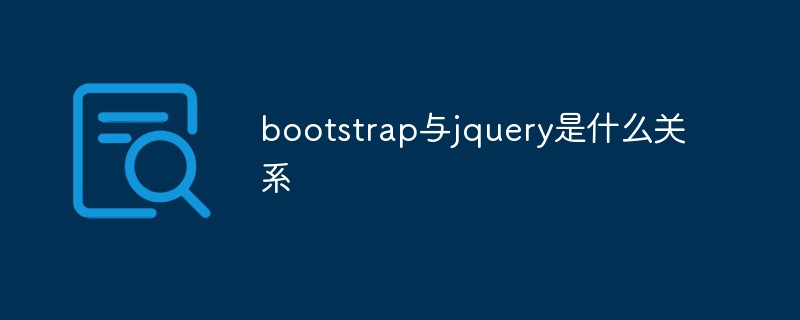 bootstrap与jquery是什么关系Aug 01, 2022 pm 06:02 PM
bootstrap与jquery是什么关系Aug 01, 2022 pm 06:02 PMbootstrap与jquery的关系是:bootstrap是基于jquery结合了其他技术的前端框架。bootstrap用于快速开发Web应用程序和网站,jquery是一个兼容多浏览器的javascript库,bootstrap是基于HTML、CSS、JAVASCRIPT的。
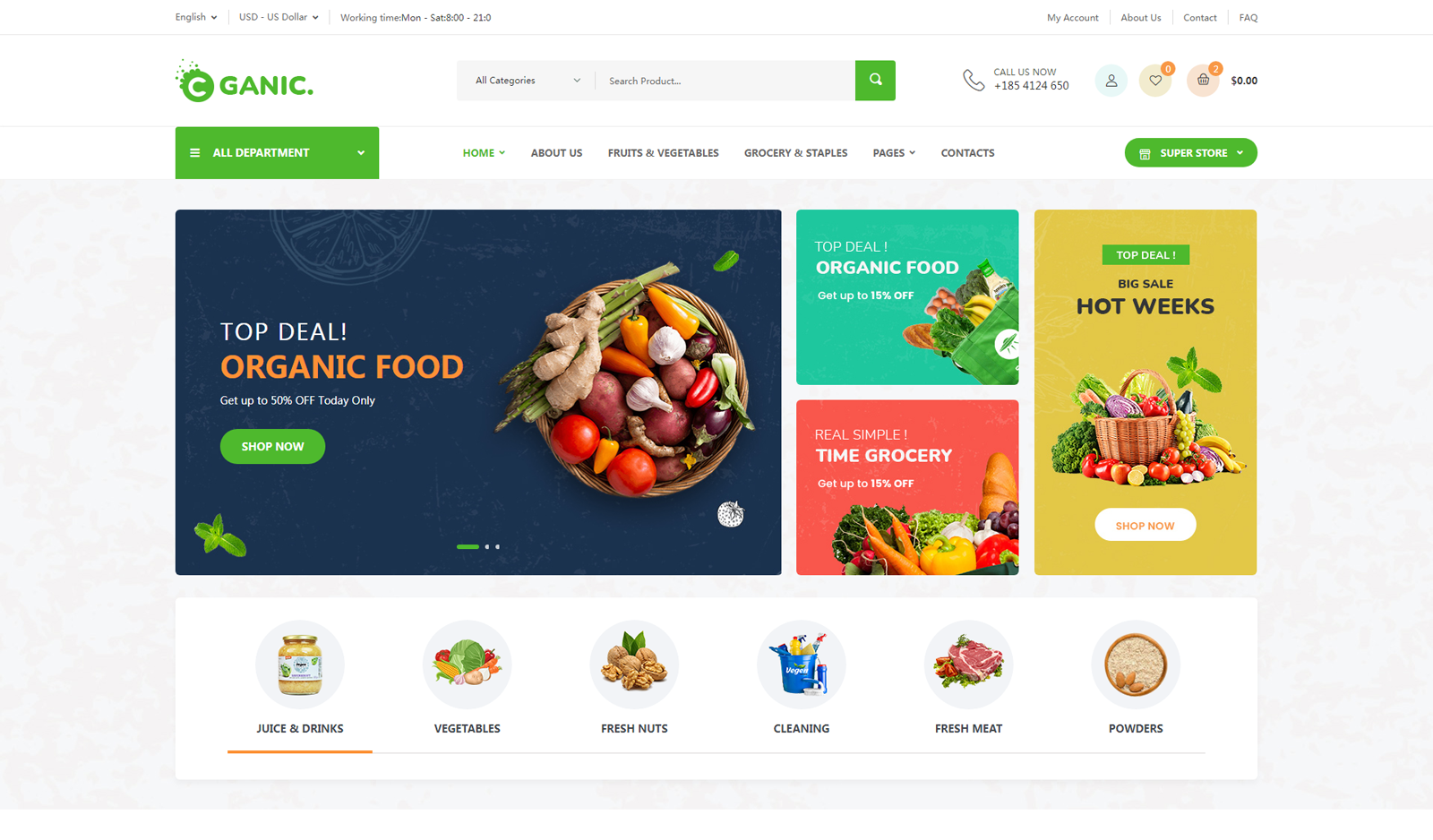 7款实用响应式Bootstrap电商源码模板(快来下载)Aug 31, 2021 pm 02:13 PM
7款实用响应式Bootstrap电商源码模板(快来下载)Aug 31, 2021 pm 02:13 PM好看又实用的Bootstrap电商源码模板可以提高建站效率,下面本文给大家分享7款实用响应式Bootstrap电商源码,均可免费下载,欢迎大家使用!更多电商源码模板,请关注php中文网电商源码栏目!
 8款Bootstrap企业公司网站模板(源码免费下载)Aug 24, 2021 pm 04:35 PM
8款Bootstrap企业公司网站模板(源码免费下载)Aug 24, 2021 pm 04:35 PM好看又实用的企业公司网站模板可以提高您的建站效率,下面PHP中文网为大家分享8款Bootstrap企业公司网站模板,均可免费下载,欢迎大家使用!更多企业站源码模板,请关注php中文网企业站源码栏目!
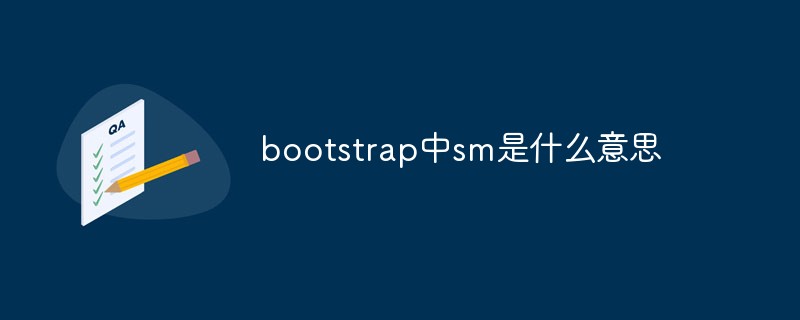 bootstrap中sm是什么意思May 06, 2022 pm 06:35 PM
bootstrap中sm是什么意思May 06, 2022 pm 06:35 PM在bootstrap中,sm是“小”的意思,是small的缩写;sm常用于表示栅格类“.col-sm-*”,是小屏幕设备类的意思,表示显示大小大于等于768px并且小于992px的屏幕设备,类似平板设备。
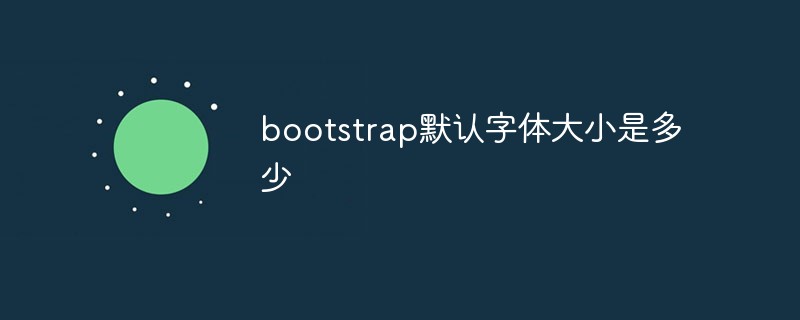 bootstrap默认字体大小是多少Aug 22, 2022 pm 04:34 PM
bootstrap默认字体大小是多少Aug 22, 2022 pm 04:34 PMbootstrap默认字体大小是“14px”;Bootstrap是一个基于HTML、CSS、JavaScript的开源框架,用于快速构建基于PC端和移动端设备的响应式web页面,并且默认的行高为“20px”,p元素行高为“10px”。
 bootstrap是免费的吗Jun 21, 2022 pm 05:31 PM
bootstrap是免费的吗Jun 21, 2022 pm 05:31 PMbootstrap是免费的;bootstrap是美国Twitter公司的设计师“Mark Otto”和“Jacob Thornton”合作基于HTML、CSS、JavaScript 开发的简洁、直观、强悍的前端开发框架,开发完成后在2011年8月就在GitHub上发布了,并且开源免费。
 bootstrap modal 如何关闭Dec 07, 2020 am 09:41 AM
bootstrap modal 如何关闭Dec 07, 2020 am 09:41 AMbootstrap modal关闭的方法:1、连接好bootstrap的插件;2、给按钮绑定模态框事件;3、通过“ $('#myModal').modal('hide');”方法手动关闭模态框即可。


ホットAIツール

Undresser.AI Undress
リアルなヌード写真を作成する AI 搭載アプリ

AI Clothes Remover
写真から衣服を削除するオンライン AI ツール。

Undress AI Tool
脱衣画像を無料で

Clothoff.io
AI衣類リムーバー

AI Hentai Generator
AIヘンタイを無料で生成します。

人気の記事

ホットツール

SublimeText3 英語版
推奨: Win バージョン、コードプロンプトをサポート!

ゼンドスタジオ 13.0.1
強力な PHP 統合開発環境

AtomエディタMac版ダウンロード
最も人気のあるオープンソースエディター

MinGW - Minimalist GNU for Windows
このプロジェクトは osdn.net/projects/mingw に移行中です。引き続きそこでフォローしていただけます。 MinGW: GNU Compiler Collection (GCC) のネイティブ Windows ポートであり、ネイティブ Windows アプリケーションを構築するための自由に配布可能なインポート ライブラリとヘッダー ファイルであり、C99 機能をサポートする MSVC ランタイムの拡張機能が含まれています。すべての MinGW ソフトウェアは 64 ビット Windows プラットフォームで実行できます。

Dreamweaver Mac版
ビジュアル Web 開発ツール

ホットトピック
 7425
7425 15
15 1359
1359 52
52


