1. js および css ファイルを動的にロードします (ネイティブ js および jquery を使用)
iframe 構造:
frame0 (親)
frame2 (子)
frame3 (子)
frame2でイベントをトリガーし、js、cssファイル、dom要素をframe3に動的にロードしますか?
* ピア間で呼び出すことができ、子-親-子の方法で呼び出すことができます。
parent.parentFram("このメソッドは他のサブファームを呼び出しています"); 1. jquery の append()
var oBody = document.getElementById("frame3_id").contentWindow.$("body");
var str = "
var scriptTag = document.getElementById("frame3_id").contentWindow.document.getElementById("pop");
if(!scriptTag){
oBody.append(str );
}
var oScript= document.createElement("script");
oScript.id = "oScript1"; >oScript.src="/test.js";
var oTag1 = document.getElementById("frame3_id").contentWindow.document.getElementById("oScript1"); oBody.append (oScript);
document.getElementById("frame3_id").contentWindow.test(); // Frame3_id で test() メソッドを呼び出します
** ********************************
上記の例: a. jquery を導入する必要があります。
** **********************************
2.js の appendChild()
速度が遅い、非同期 (js がロードされているかどうかを判断する必要がある)
例 2:
コードをコピー
コードは次のとおりです。
if(oHead && oHead.length){
oHead = oHead[0] ;
}else{
oHead = oBody;
var elemDivTag = document.getElementById("frame3_id").contentWindow.document.getElementById ("pop");
if(!elemDivTag){
oBody.appendChild(popDiv)
}
var oScript= document.createElement("script"); )
oScript.id = "oScript1 ";
oScript.type = "text/javascript";
oScript.src="/test.js";
var scriptTag = document.getElementById(" main").contentWindow.document.getElementById( "oScript1");
if(!scriptTag){
oHead.appendChild(oScript);
}
oScript.onload = oScript.onreadystatechange = function (){
if ((! this.readyState) || this.readyState == "complete" || this.readyState == "loaded" ){
document.getElementById("main").contentWindow. test(); // test() メソッド インポートされた js ファイル内
}else{
console.info("oScript2.js ファイルをロードできません")
}
}
 Python实现无头浏览器采集应用的页面动态加载与异步请求处理功能解析Aug 08, 2023 am 10:16 AM
Python实现无头浏览器采集应用的页面动态加载与异步请求处理功能解析Aug 08, 2023 am 10:16 AMPython实现无头浏览器采集应用的页面动态加载与异步请求处理功能解析在网络爬虫中,有时候需要采集使用了动态加载或者异步请求的页面内容。传统的爬虫工具对于这类页面的处理存在一定的局限性,无法准确获取到页面上通过JavaScript生成的内容。而使用无头浏览器则可以解决这个问题。本文将介绍如何使用Python实现无头浏览器来采集使用动态加载与异步请求的页面内容
 Vue中如何处理组件的动态加载和切换Oct 15, 2023 pm 04:34 PM
Vue中如何处理组件的动态加载和切换Oct 15, 2023 pm 04:34 PMVue中处理组件的动态加载和切换Vue是一个流行的JavaScript框架,它提供了各种灵活的功能来处理组件的动态加载和切换。在本文中,我们将讨论一些Vue中处理组件动态加载和切换的方法,并提供具体的代码示例。动态加载组件是指根据需要在运行时动态加载组件。这样可以提高应用程序的性能和加载速度,因为只有当需要时才会加载相关的组件。Vue提供了async和awa
 揭秘Golang热更新原理:动态加载与重载的内幕讲解Jan 20, 2024 am 10:09 AM
揭秘Golang热更新原理:动态加载与重载的内幕讲解Jan 20, 2024 am 10:09 AMGolang热更新原理探究:动态加载与重载的奥秘引言:在软件开发领域,程序员们经常希望能够在不重启应用的情况下进行代码修改和更新。这样的需求对于开发效率和系统运行的可靠性都具有重要意义。而Golang作为一门现代化的编程语言,为开发者提供了许多便捷的机制来实现热更新。本文将深入探讨Golang热更新的原理,特别是动态加载和重载的奥秘,并将结合具体的代码示例进
 如何使用Vue和Element-UI创建动态加载数据的表格Jul 21, 2023 pm 11:49 PM
如何使用Vue和Element-UI创建动态加载数据的表格Jul 21, 2023 pm 11:49 PM如何使用Vue和Element-UI创建动态加载数据的表格在现代的Web开发中,数据表格是常见的界面组件之一。Vue.js是当下非常流行的前端框架,而Element-UI是基于Vue.js开发的一套组件库,提供了丰富的UI组件供我们使用。本文将介绍如何使用Vue和Element-UI来创建一个可以动态加载数据的表格,并且给出相应的代码示例。首先,我们需要安装
 解决Vue报错:无法正确使用Vue Router根据路由参数动态加载组件Aug 20, 2023 am 08:09 AM
解决Vue报错:无法正确使用Vue Router根据路由参数动态加载组件Aug 20, 2023 am 08:09 AM解决Vue报错:无法正确使用VueRouter根据路由参数动态加载组件在使用VueRouter进行路由跳转的过程中,有时我们需要根据路由参数动态加载组件。但是,有些情况下,我们可能会遇到一个常见的错误:无法正确使用VueRouter根据路由参数动态加载组件。本文将介绍如何解决这个报错,并提供代码示例。首先,我们需要明确一点:VueRouter可以通过
 C#中如何使用反射和动态加载程序集Oct 08, 2023 pm 12:12 PM
C#中如何使用反射和动态加载程序集Oct 08, 2023 pm 12:12 PMC#中如何使用反射和动态加载程序集引言:在C#中,反射(Reflection)是一种强大的机制,它允许我们在运行时获取和操作程序的元数据,包括类型信息、成员信息等。而动态加载程序集则是通过反射来实现的一种常见应用,并且在一些特定场景中非常有用。本文将详细介绍C#中如何使用反射和动态加载程序集,并提供具体的代码示例。反射的基本概念反射是C#语言中的一项重要功能
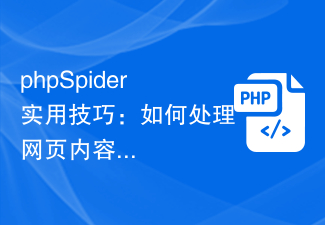 phpSpider实用技巧:如何处理网页内容的动态加载问题?Jul 22, 2023 am 08:33 AM
phpSpider实用技巧:如何处理网页内容的动态加载问题?Jul 22, 2023 am 08:33 AMphpSpider实用技巧:如何处理网页内容的动态加载问题?在爬取网页数据时,经常会遇到动态加载的内容无法直接通过爬虫获取的问题。这些动态加载的内容可以是通过AJAX请求获取的数据、通过JavaScript进行渲染的DOM元素等。为了解决这个问题,本文将介绍一些在使用phpSpider时处理网页动态加载问题的实用技巧。一、使用网络调试工具查找动态加载的URL
 Java实现多级联动表单的动态加载与更新Aug 07, 2023 pm 05:13 PM
Java实现多级联动表单的动态加载与更新Aug 07, 2023 pm 05:13 PMJava实现多级联动表单的动态加载与更新背景:在开发Web应用时,经常会遇到需要实现多级联动表单的场景,例如省市县三级联动的选择。在这样的表单中,当用户选择上级选项后,下级选项会根据用户的选择自动加载并更新。这种功能能够有效减少用户的输入工作量,提高用户体验。本文将使用Java语言演示如何通过动态加载和更新来实现多级联动表单。实现思路:定义数据模型:首先需要


ホットAIツール

Undresser.AI Undress
リアルなヌード写真を作成する AI 搭載アプリ

AI Clothes Remover
写真から衣服を削除するオンライン AI ツール。

Undress AI Tool
脱衣画像を無料で

Clothoff.io
AI衣類リムーバー

AI Hentai Generator
AIヘンタイを無料で生成します。

人気の記事

ホットツール

mPDF
mPDF は、UTF-8 でエンコードされた HTML から PDF ファイルを生成できる PHP ライブラリです。オリジナルの作者である Ian Back は、Web サイトから「オンザフライ」で PDF ファイルを出力し、さまざまな言語を処理するために mPDF を作成しました。 HTML2FPDF などのオリジナルのスクリプトよりも遅く、Unicode フォントを使用すると生成されるファイルが大きくなりますが、CSS スタイルなどをサポートし、多くの機能強化が施されています。 RTL (アラビア語とヘブライ語) や CJK (中国語、日本語、韓国語) を含むほぼすべての言語をサポートします。ネストされたブロックレベル要素 (P、DIV など) をサポートします。

SublimeText3 中国語版
中国語版、とても使いやすい

Dreamweaver Mac版
ビジュアル Web 開発ツール

EditPlus 中国語クラック版
サイズが小さく、構文の強調表示、コード プロンプト機能はサポートされていません

Safe Exam Browser
Safe Exam Browser は、オンライン試験を安全に受験するための安全なブラウザ環境です。このソフトウェアは、あらゆるコンピュータを安全なワークステーションに変えます。あらゆるユーティリティへのアクセスを制御し、学生が無許可のリソースを使用するのを防ぎます。

ホットトピック
 7433
7433 15
15 1359
1359 52
52


