欢迎进入网络技术社区论坛,与200万技术人员互动交流 >>进入 我的一位同事vCenter 4数据库迁移到vCenter 4.1采用datamigration工具位于vCenter安装光盘。运行他收到以下错误backup.bat脚本后: DB logs: Msg. 3013, Level 16, State 1, Server , Line 1 BACK
欢迎进入网络技术社区论坛,与200万技术人员互动交流 >>进入
我的一位同事vCenter 4数据库迁移到vCenter 4.1采用datamigration工具位于vCenter安装光盘。运行他收到以下错误backup.bat脚本后:
DB logs: Msg. 3013, Level 16, State 1, Server
Sqlcmd: Error: Microsoft SQL Native Client : An error has occurred while establishing a connection to the server. When connecting to SQL Server 2005, this failure may be caused by the fact that under the default settings SQL Server does not allow remote connections..

Resolution:
Note: To verify some of these settings, it is necessary to install Microsoft Studio Manager Express on the source server (the server you are migrating from). You can download this utility from the Microsoft Download Center.
Ensure that the SQL Server service itself is running on the existing vCenter Server. Having this service disabled or not running can cause this issue and prevent the script from running. To ensure that it is running:
Click Start > Run, type services.msc and click OK.
Right-click SQL Server (SQLEXP_VIM), then click Start.
Ensure that there are no firewalls blocking access to the SQL Server instance on the vCenter Server. If you are unsure, disable these services during migration, or make an exception on your firewall to allow this service to run. Ensure that TCP Port 1666 is allowed access to the service. Configuring specific firewalls is beyond the scope of this article. Consult your firewall vendor for more information.
Ensure that Named Pipes and TCP/IP protocols are enabled on the server. To ensure they are enabled:
Launch the SQL Server Configuration Manager utility and go to SQL Server 2005 Network Configuration.
In the left-hand pane, highlight Protocols for SQLEXP_VIM.
In the right-hand pane, right-click Named Pipes and select Enable, then right-click TCP/IP, and select Enable
Click Properties.
On the IP Address tab, ensure that Enable is set to Yes for each network adapter that is listed.
Click OK to close the TCP/IP Properties dialog.
In the left-hand pane, select SQL Server 2005 Services, right-click SQL Server (SQLEXP_VIM), then click Restart.
Ensure there are no Invalid entries in the Named Pipes Protocol under SQL Server 2005 Network Configuration. To check if there are invalid entries:
Launch the SQL Server Configuration Manager utility and navigate to SQL Server 2005 Network Configuration.
Click Protocols for SQLEXP_VIM and then double-click Named Pipes in the right panel.
On the Protocol tab, notice the value of the Pipe Name item. If the value contains an entry similar to \\.\pipe\MSSQL$SQLEXPRESS\sql\query , rename the entry to \\.\pipe\sql\query .

 データ処理と計算にMySQL関数を使用する方法Apr 29, 2025 pm 04:21 PM
データ処理と計算にMySQL関数を使用する方法Apr 29, 2025 pm 04:21 PMMySQL関数は、データ処理と計算に使用できます。 1.基本的な使用には、文字列処理、日付計算、数学操作が含まれます。 2。高度な使用法には、複数の関数を組み合わせて複雑な操作を実装することが含まれます。 3.パフォーマンスの最適化では、Where句での機能の使用を回避し、GroupByおよび一時テーブルを使用する必要があります。
 MySQLにデータを挿入する効率的な方法Apr 29, 2025 pm 04:18 PM
MySQLにデータを挿入する効率的な方法Apr 29, 2025 pm 04:18 PMMySQLでデータを挿入するための効率的な方法には、次のものが含まれます。1。insertInto ...値構文、2。LoadDatainFileコマンドの使用、3。トランザクション処理の使用、4。バッチサイズの調整、5。Insurtignoreまたは挿入の使用...
 フィールドをMySQLテーブルに追加および削除する手順Apr 29, 2025 pm 04:15 PM
フィールドをMySQLテーブルに追加および削除する手順Apr 29, 2025 pm 04:15 PMMySQLでは、AlterTabletable_nameaddcolumnnew_columnvarchar(255)afterexisting_columnを使用してフィールドを追加し、andtabletable_namedopcolumncolumn_to_dropを使用してフィールドを削除します。フィールドを追加するときは、クエリのパフォーマンスとデータ構造を最適化する場所を指定する必要があります。フィールドを削除する前に、操作が不可逆的であることを確認する必要があります。オンラインDDL、バックアップデータ、テスト環境、および低負荷期間を使用したテーブル構造の変更は、パフォーマンスの最適化とベストプラクティスです。
 MySQLクエリの実行計画を分析する方法Apr 29, 2025 pm 04:12 PM
MySQLクエリの実行計画を分析する方法Apr 29, 2025 pm 04:12 PM説明コマンドを使用して、MySQLクエリの実行計画を分析します。 1.説明コマンドは、パフォーマンスのボトルネックを見つけるのに役立つクエリの実行計画を表示します。 2。実行計画には、ID、select_type、table、type、baining_keys、key、key_len、ref、行、およびextraなどのフィールドが含まれます。 3。実行計画によると、インデックスを追加し、完全なテーブルスキャンを避け、参加操作の最適化、オーバーレイインデックスの使用により、クエリを最適化できます。
 MySQLサブクエリを使用してクエリ効率を向上させる方法Apr 29, 2025 pm 04:09 PM
MySQLサブクエリを使用してクエリ効率を向上させる方法Apr 29, 2025 pm 04:09 PMサブクエリは、MySQLクエリの効率を向上させることができます。 1)Subqueryは、データのフィルタリングや集約値の計算など、複雑なクエリロジックを簡素化します。 2)MySQL Optimizerは、サブクエリを操作に参加させてパフォーマンスを向上させることができます。 3)INの代わりに存在することは、複数の行の戻りエラーを回避できます。 4)最適化戦略には、関連するサブ征服の回避、存在の使用、インデックスの最適化、およびサブクエリネスティングの回避が含まれます。
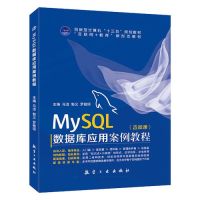 mysqlの文字セットと照合ルールを構成する方法Apr 29, 2025 pm 04:06 PM
mysqlの文字セットと照合ルールを構成する方法Apr 29, 2025 pm 04:06 PMMySQLで文字セットと照合を構成する方法は次のとおりです。1。サーバーレベルでの文字セットとコレクションの設定:setNames'utf8 '; setCharacterSetutf8; setCollation_connection = 'utf8_general_ci'; 2。特定の文字セットと照合を使用するデータベースを作成します:createdatabaseexample_dbcharactersetutf8collateutf8_general_ci; 3.テーブルを作成するときに文字セットとコレクションを指定:createTableExample_table(idint
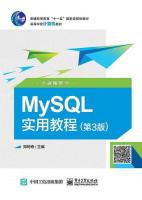 MySQLをアンインストールし、残留ファイルをクリーンする方法Apr 29, 2025 pm 04:03 PM
MySQLをアンインストールし、残留ファイルをクリーンする方法Apr 29, 2025 pm 04:03 PM安全かつ徹底的にMySQLをアンインストールし、すべての残留ファイルをクリーンにするには、次の手順に従ってください。1。MySQLサービスを停止します。 2。MySQLパッケージをアンインストールします。 3.構成ファイルとデータディレクトリのクリーン。 4.アンインストールが徹底していることを確認します。
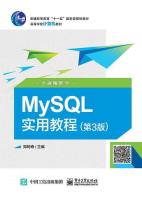 MySQLのデータベースの名前を変更する方法Apr 29, 2025 pm 04:00 PM
MySQLのデータベースの名前を変更する方法Apr 29, 2025 pm 04:00 PMMySQLでデータベースを変更するには、間接的な方法が必要です。手順は次のとおりです。1。新しいデータベースを作成します。 2。mysqldumpを使用して、古いデータベースをエクスポートします。 3.データを新しいデータベースにインポートします。 4.古いデータベースを削除します。


ホットAIツール

Undresser.AI Undress
リアルなヌード写真を作成する AI 搭載アプリ

AI Clothes Remover
写真から衣服を削除するオンライン AI ツール。

Undress AI Tool
脱衣画像を無料で

Clothoff.io
AI衣類リムーバー

Video Face Swap
完全無料の AI 顔交換ツールを使用して、あらゆるビデオの顔を簡単に交換できます。

人気の記事

ホットツール

SublimeText3 Linux 新バージョン
SublimeText3 Linux 最新バージョン

SublimeText3 中国語版
中国語版、とても使いやすい

VSCode Windows 64 ビットのダウンロード
Microsoft によって発売された無料で強力な IDE エディター

Safe Exam Browser
Safe Exam Browser は、オンライン試験を安全に受験するための安全なブラウザ環境です。このソフトウェアは、あらゆるコンピュータを安全なワークステーションに変えます。あらゆるユーティリティへのアクセスを制御し、学生が無許可のリソースを使用するのを防ぎます。

PhpStorm Mac バージョン
最新(2018.2.1)のプロフェッショナル向けPHP統合開発ツール

ホットトピック
 7818
7818 15
15 1646
1646 14
14 1402
1402 52
52 1300
1300 25
25 1238
1238 29
29


