一 什么是PMON进程 The process monitor performs processrecovery when a user process fails. PMON is responsible for cleaning up thecache and freeing resources that the process was using. PMON also checks on thedispatcher processes (described
一 什么是PMON进程
The process monitor performs processrecovery when a user process fails. PMON is responsible for cleaning up thecache and freeing resources that the process was using. PMON also checks on thedispatcher processes (described later in this table) and server processes andrestarts them if they have failed.
PMON,进程监控进程(动态注册监听器)

作用:
清除失败的进程
回滚事务
释放锁
释放其他资源
重启死掉的Dispatchers
二 操作示例
oracle@localhost 桌面]$ ps -ef | grep ora_ | grep pmon oracle 2889 1 0 17:01 ? 00:00:00 ora_pmon_orcl [oracle@localhost 桌面]$ kill -9 2889 [oracle@localhost 桌面]$ ps -ef | grep ora_ | grep pmon [oracle@localhost 桌面]$ ps -ef | grep ora_ oracle 2950 2597 0 17:05 pts/0 00:00:00 grep ora_ [oracle@localhost 桌面]$ ps -ef | grep ora_ | grep pmon [oracle@localhost 桌面]$ sqlplus / as sysdba; SQL*Plus: Release 10.2.0.1.0 - Production on Tue Jun 4 17:05:59 2013 Copyright (c) 1982, 2005, Oracle. All rights reserved. Connected to an idle instance. SQL> conn scott/tiger; ERROR: ORA-01034: ORACLE not available ORA-27101: shared memory realm does not exist Linux Error: 2: No such file or directory Warning: You are no longer connected to ORACLE. SQL> conn / as sysdba; Connected to an idle instance. SQL> exit; Disconnected [oracle@localhost 桌面]$ ps -ef | grep ora_ oracle 2963 2597 0 17:06 pts/0 00:00:00 grep ora_ [oracle@localhost 桌面]$ startup bash: startup: command not found [oracle@localhost 桌面]$ sqlplus / as sysdba; SQL*Plus: Release 10.2.0.1.0 - Production on Tue Jun 4 17:07:01 2013 Copyright (c) 1982, 2005, Oracle. All rights reserved. Connected to an idle instance. SQL> startup ORACLE instance started. Total System Global Area 838860800 bytes Fixed Size 1222192 bytes Variable Size 775948752 bytes Database Buffers 58720256 bytes Redo Buffers 2969600 bytes Database mounted. Database opened. SQL> conn scott/tiger; Connected. SQL> exit; Disconnected from Oracle Database 10g Enterprise Edition Release 10.2.0.1.0 - Production With the Partitioning, OLAP and Data Mining options [oracle@localhost 桌面]$ ps -ef | grep ora_ oracle 2968 1 0 17:07 ? 00:00:00 ora_pmon_orcl oracle 2970 1 0 17:07 ? 00:00:00 ora_psp0_orcl oracle 2972 1 0 17:07 ? 00:00:00 ora_mman_orcl oracle 2974 1 0 17:07 ? 00:00:00 ora_dbw0_orcl oracle 2976 1 0 17:07 ? 00:00:00 ora_lgwr_orcl oracle 2978 1 0 17:07 ? 00:00:00 ora_ckpt_orcl oracle 2980 1 0 17:07 ? 00:00:00 ora_smon_orcl oracle 2982 1 0 17:07 ? 00:00:00 ora_reco_orcl oracle 2984 1 0 17:07 ? 00:00:00 ora_cjq0_orcl oracle 2986 1 1 17:07 ? 00:00:00 ora_mmon_orcl oracle 2988 1 0 17:07 ? 00:00:00 ora_mmnl_orcl oracle 2990 1 0 17:07 ? 00:00:00 ora_d000_orcl oracle 2992 1 0 17:07 ? 00:00:00 ora_s000_orcl oracle 2996 1 0 17:07 ? 00:00:00 ora_qmnc_orcl oracle 2998 1 2 17:07 ? 00:00:00 ora_j000_orcl oracle 3004 1 0 17:07 ? 00:00:00 ora_q000_orcl oracle 3006 1 0 17:07 ? 00:00:00 ora_q001_orcl oracle 3009 2597 0 17:07 pts/0 00:00:00 grep ora_ [oracle@localhost 桌面]$ ps -ef | grep ora_ | grep pmon oracle 2968 1 0 17:07 ? 00:00:00 ora_pmon_orcl
三 总结
1. PMON,进程监控进程,动态注册监听器。
2.作用:清除失败的进程、回滚事务、释放锁、释放其他资源、重启死掉的Dispatchers。
3.Linux下仍然采用ps命令查看。
<span><span>我的邮箱</span></span><span>:</span>wgbno27@163.com <span> <span>新浪微博</span></span><span>:</span>@Wentasy27 <span>微信公众平台</span>:JustOracle(微信号:justoracle) <span>IT交流群</span>:336882565(加群时验证 From CSDN XXX) <span>Oracle交流讨论组</span>:https://groups.google.com/d/forum/justoracle <span><strong>By Larry Wen</strong></span>
 |
 
|
| @Wentasy |
 MySQLでスロークエリを識別して最適化する方法は? (スロークエリログ、Performance_schema)Apr 10, 2025 am 09:36 AM
MySQLでスロークエリを識別して最適化する方法は? (スロークエリログ、Performance_schema)Apr 10, 2025 am 09:36 AMMySQLスロークエリを最適化するには、slowquerylogとperformance_schemaを使用する必要があります。1。LowerQueryLogを有効にし、しきい値を設定して、スロークエリを記録します。 2。performance_schemaを使用してクエリの実行の詳細を分析し、パフォーマンスのボトルネックを見つけて最適化します。
 MySQLおよびSQL:開発者にとって不可欠なスキルApr 10, 2025 am 09:30 AM
MySQLおよびSQL:開発者にとって不可欠なスキルApr 10, 2025 am 09:30 AMMySQLとSQLは、開発者にとって不可欠なスキルです。 1.MYSQLはオープンソースのリレーショナルデータベース管理システムであり、SQLはデータベースの管理と操作に使用される標準言語です。 2.MYSQLは、効率的なデータストレージと検索機能を介して複数のストレージエンジンをサポートし、SQLは簡単なステートメントを通じて複雑なデータ操作を完了します。 3.使用の例には、条件によるフィルタリングやソートなどの基本的なクエリと高度なクエリが含まれます。 4.一般的なエラーには、SQLステートメントをチェックして説明コマンドを使用することで最適化できる構文エラーとパフォーマンスの問題が含まれます。 5.パフォーマンス最適化手法には、インデックスの使用、フルテーブルスキャンの回避、参加操作の最適化、コードの読み取り可能性の向上が含まれます。
 MySQL非同期マスタースレーブレプリケーションプロセスを説明してください。Apr 10, 2025 am 09:30 AM
MySQL非同期マスタースレーブレプリケーションプロセスを説明してください。Apr 10, 2025 am 09:30 AMMySQL非同期マスタースレーブレプリケーションにより、BINLOGを介したデータの同期が可能になり、読み取りパフォーマンスと高可用性が向上します。 1)マスターサーバーレコードはBinlogに変更されます。 2)スレーブサーバーは、I/Oスレッドを介してBINLOGを読み取ります。 3)サーバーSQLスレッドは、BINLOGを適用してデータを同期させます。
 MySQL:簡単な学習のためのシンプルな概念Apr 10, 2025 am 09:29 AM
MySQL:簡単な学習のためのシンプルな概念Apr 10, 2025 am 09:29 AMMySQLは、オープンソースのリレーショナルデータベース管理システムです。 1)データベースとテーブルの作成:createdatabaseおよびcreateTableコマンドを使用します。 2)基本操作:挿入、更新、削除、選択。 3)高度な操作:参加、サブクエリ、トランザクション処理。 4)デバッグスキル:構文、データ型、およびアクセス許可を確認します。 5)最適化の提案:インデックスを使用し、選択*を避け、トランザクションを使用します。
 MySQL:ユーザーフレンドリーなデータベースの紹介Apr 10, 2025 am 09:27 AM
MySQL:ユーザーフレンドリーなデータベースの紹介Apr 10, 2025 am 09:27 AMMySQLのインストールと基本操作には、次のものが含まれます。1。mysqlをダウンロードしてインストールし、ルートユーザーパスワードを設定します。 2。sqlコマンドを使用して、createdatabaseやcreateTableなどのデータベースとテーブルを作成します。 3. CRUD操作を実行し、挿入、選択、更新、コマンドを削除します。 4.パフォーマンスを最適化し、複雑なロジックを実装するためのインデックスとストアドプロシージャを作成します。これらの手順を使用すると、MySQLデータベースをゼロから構築および管理できます。
 InnoDBバッファープールはどのように機能し、なぜパフォーマンスに不可欠なのですか?Apr 09, 2025 am 12:12 AM
InnoDBバッファープールはどのように機能し、なぜパフォーマンスに不可欠なのですか?Apr 09, 2025 am 12:12 AMInnodbbufferpoolは、データとインデックスページをメモリにロードすることにより、MySQLデータベースのパフォーマンスを向上させます。 1)データページは、ディスクI/Oを削減するためにBufferPoolにロードされます。 2)汚れたページは、定期的にディスクにマークされ、リフレッシュされます。 3)LRUアルゴリズム管理データページの排除。 4)読み出しメカニズムは、可能なデータページを事前にロードします。
 MySQL:初心者向けのデータ管理の容易さApr 09, 2025 am 12:07 AM
MySQL:初心者向けのデータ管理の容易さApr 09, 2025 am 12:07 AMMySQLは、インストールが簡単で、強力で管理しやすいため、初心者に適しています。 1.さまざまなオペレーティングシステムに適した、単純なインストールと構成。 2。データベースとテーブルの作成、挿入、クエリ、更新、削除などの基本操作をサポートします。 3.参加オペレーションやサブクエリなどの高度な機能を提供します。 4.インデックス、クエリの最適化、テーブルパーティション化により、パフォーマンスを改善できます。 5。データのセキュリティと一貫性を確保するために、バックアップ、リカバリ、セキュリティ対策をサポートします。
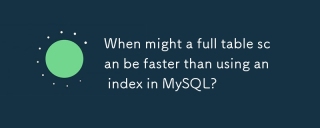 MySQLでインデックスを使用するよりも、フルテーブルスキャンがいつ速くなるのでしょうか?Apr 09, 2025 am 12:05 AM
MySQLでインデックスを使用するよりも、フルテーブルスキャンがいつ速くなるのでしょうか?Apr 09, 2025 am 12:05 AM完全なテーブルスキャンは、MySQLでインデックスを使用するよりも速い場合があります。特定のケースには以下が含まれます。1)データボリュームは小さい。 2)クエリが大量のデータを返すとき。 3)インデックス列が高度に選択的でない場合。 4)複雑なクエリの場合。クエリプランを分析し、インデックスを最適化し、オーバーインデックスを回避し、テーブルを定期的にメンテナンスすることにより、実際のアプリケーションで最良の選択をすることができます。


ホットAIツール

Undresser.AI Undress
リアルなヌード写真を作成する AI 搭載アプリ

AI Clothes Remover
写真から衣服を削除するオンライン AI ツール。

Undress AI Tool
脱衣画像を無料で

Clothoff.io
AI衣類リムーバー

AI Hentai Generator
AIヘンタイを無料で生成します。

人気の記事

ホットツール

WebStorm Mac版
便利なJavaScript開発ツール

ゼンドスタジオ 13.0.1
強力な PHP 統合開発環境

SublimeText3 英語版
推奨: Win バージョン、コードプロンプトをサポート!

SublimeText3 Mac版
神レベルのコード編集ソフト(SublimeText3)

DVWA
Damn Vulnerable Web App (DVWA) は、非常に脆弱な PHP/MySQL Web アプリケーションです。その主な目的は、セキュリティ専門家が法的環境でスキルとツールをテストするのに役立ち、Web 開発者が Web アプリケーションを保護するプロセスをより深く理解できるようにし、教師/生徒が教室環境で Web アプリケーションを教え/学習できるようにすることです。安全。 DVWA の目標は、シンプルでわかりやすいインターフェイスを通じて、さまざまな難易度で最も一般的な Web 脆弱性のいくつかを実践することです。このソフトウェアは、

ホットトピック
 7450
7450 15
15 1374
1374 52
52



