ホームページ >ウェブフロントエンド >jsチュートリアル >Jqueryセレクターを使用して、table_jquery内の特定の列と行の合計を計算します。
Jqueryセレクターを使用して、table_jquery内の特定の列と行の合計を計算します。
- WBOYWBOYWBOYWBOYWBOYWBOYWBOYWBOYWBOYWBOYWBOYWBOYWBオリジナル
- 2016-05-16 16:39:421660ブラウズ
テーブル内の特定の列または行の合計を計算するには、Jquery セレクターを使用すると非常に便利です。以下は行の合計を計算する例です:
コアアルゴリズム:
$('#tableId tr').each(function() {
$(this).find('td:eq(columnIndex)').each(function() {
totalAmount += parseFloat($(this).text());
})
});
以下はケースコードです
<!DOCTYPE html PUBLIC "-//W3C//DTD XHTML 1.0 Transitional//EN" "http://www.w3.org/TR/xhtml1/DTD/xhtml1-transitional.dtd">
<html xmlns="http://www.w3.org/1999/xhtml">
<head>
<meta http-equiv="Content-Type" content="text/html; charset=utf-8" />
<title>Jquery计算table行合计</title>
<script id="jquery_183" type="text/javascript" class="library" src="http://runjs.cn/js/sandbox/jquery/jquery-1.8.3.min.js"></script>
<script type="text/javascript">
$(document).ready(function() {
var totalRow = 0
$('#mytable tr').each(function() {
$(this).find('td:eq(2)').each(function(){
totalRow += parseFloat($(this).text());
});
});
$('#totalRow').append('<td>合计</td><td></td><td>'+totalRow+'</td><td></td>');
});
</script>
</head>
<body style="width:100%; height:100%;">
<table id="mytable" border="1" width="37%">
<thead>
</thead>
<tr>
<td width="63" >11</td>
<td width="68" >12</td>
<td width="62" >13</td>
<td width="75" >14</td>
</tr>
<tr>
<td width="63" >21</td>
<td width="68" >22</td>
<td width="62" >23</td>
<td width="75" >24</td>
</tr>
<tr id="totalRow"></tr>
</table>
</body>
</html>
レンダリング:
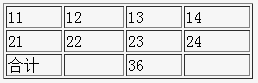
声明:
この記事の内容はネチズンが自主的に寄稿したものであり、著作権は原著者に帰属します。このサイトは、それに相当する法的責任を負いません。盗作または侵害の疑いのあるコンテンツを見つけた場合は、admin@php.cn までご連絡ください。

