CSSパディング
CSS パディング
CSS Padding プロパティは、要素の境界線とそのコンテンツの間のスペースを定義します。
パディング
要素のパディング (パディング) がクリアされると、「解放された」領域は要素の背景色で塗りつぶされます。
上下左右のパディングを変更するには、fill 属性を単独で使用します。略語の塗りつぶし属性も使用でき、変更するとすべてが変わります。
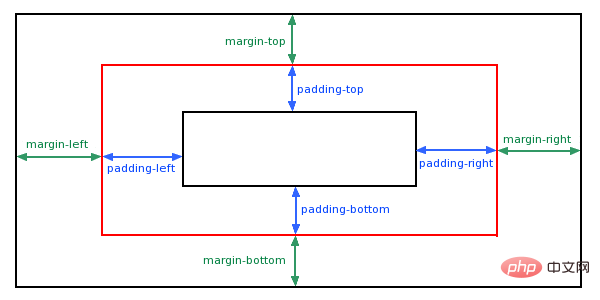
可能な値
| 値 | 説明 |
|---|---|
| length | 固定パディング (ピクセル、pt、em など) を定義します |
| % | パーセント値を使用して定義します1個で満腹 |
Padding - 片面パディング属性
CSS では、異なる側に異なるパディングを指定できます:
Example
<!DOCTYPE html>
<html>
<head>
<meta charset="utf-8">
<title>php中文网(php.cn)</title>
<style>
p
{
background-color:yellow;
}
p.padding
{
padding-top:25px;
padding-bottom:25px;
padding-right:50px;
padding-left:50px;
}
</style>
</head>
<body>
<p>This is a paragraph with no specified padding.</p>
<p class="padding">This is a paragraph with specified paddings.</p>
</body>
</html>Run Example»
オンラインの例を表示するには、[Run Example] ボタンをクリックします。
説明:
上のパディングは25pxです
右のパディングは50pxです
下のパディングは25pxです
左のパディングは50pxですpx
パディング- 短縮プロパティ
コードを短縮するために、すべてのパディング プロパティを 1 つのプロパティで指定できます。
これはいわゆる略語属性です。すべてのパディング プロパティの略称プロパティは "padding" です:
インスタンス
<!DOCTYPE html>
<html>
<head>
<meta charset="utf-8">
<title>php中文网(php.cn)</title>
<style>
p
{
background-color:yellow;
}
p.padding
{
padding:25px 50px;
}
</style>
</head>
<body>
<p>This is a paragraph with no specified padding.</p>
<p class="padding">This is a paragraph with specified paddings.</p>
</body>
</html>インスタンスの実行 »
オンライン インスタンスを表示するには、[インスタンスの実行] ボタンをクリックします
Padding プロパティ。 4つの値。
パディング: 25px 50px 75px 100px;
上部のパディングは25px
右側のパディングは50px
下部のパディングは75px
- 左のパディングは 100px です
パディング: 25px 50px 75px;
- 上のパディングは25pxです
- 左右のパディングは50pxです
- 下のパディングは75pxです
パディング: 25px 50px ;
- 上下のパディングは 25px
- 左右のパディングは 50px
Padding: 25px;
例: ステートメント内 設定されたすべてのプロパティ<!DOCTYPE html> <html> <head> <meta charset="utf-8"> <title>php中文网(php.cn)</title> <style> p.ex1 {padding:2cm;} p.ex2 {padding:0.5cm 3cm;} </style> </head> <body> <p class="ex1">This text has equal padding on each side. The padding on each side is 2cm.</p> <p class="ex2">This text has a top and bottom padding of 0.5cm and a left and right padding of 3cm.</p> </body> </html> 例を実行する »
をクリックしてください[例の実行] ボタンをクリックすると、オンラインの例が表示されます
この例では、省略属性を使用して、ステートメント内に設定されたすべてのプロパティ (1 から 4 つの値を持つことができる) を設定する方法を示します。例: 左パディングの設定
<!DOCTYPE html>
<html>
<head>
<meta charset="utf-8">
<title>php中文网(php.cn)</title>
<style>
p.padding {padding-left:2cm;}
p.padding2 {padding-left:50%;}
</style>
</head>
<body>
<p>This is a text with no left padding.</p>
<p class="padding">This text has a left padding of 2 cm.</p>
<p class="padding2">This text has a left padding of 50%.</p>
</body>
</html>インスタンス: 適切なパディングを設定します<!DOCTYPE html>
<html>
<head>
<meta charset="utf-8">
<title>php中文网(php.cn)</title>
<style>
p.padding {padding-right:2cm;}
p.padding2 {padding-right:50%;}
</style>
</head>
<body>
<p>This is a text with no right padding. This is a text with no right padding. This is a text with no right padding.</p>
<p class="padding">This text has a right padding of 2 cm. This text has a right padding of 2 cm. This text has a right padding of 2 cm.</p>
<p class="padding2">This text has a right padding of 50%. This text has a right padding of 50%. This text has a right padding of 50%.</p>
</body>
</html>この例は、要素の適切なパディングを設定する方法を示しています。
例: 上部パディングの設定
<!DOCTYPE html>
<html>
<head>
<meta charset="utf-8">
<title>php中文网(php.cn)</title>
<style>
p.padding {padding-top:2cm;}
p.padding2 {padding-top:50%;}
</style>
</head>
<body>
<p>This is a text with no top padding. This is a text with no top padding. This is a text with no top padding.</p>
<p class="padding">This text has a top padding of 2 cm. This text has a top padding of 2 cm. This text has a top padding of 2 cm.</p>
<p class="padding2">This text has a top padding of 50%. This text has a top padding of 50%. This text has a top padding of 50%.</p>
</body>
</html>例の実行 »
オンライン例を表示するには、[例を実行] ボタンをクリックしてください
この例では、要素に上部パディングを設定する方法を示します。
例: 下部パディングの設定
<!DOCTYPE html>
<html>
<head>
<meta charset="utf-8">
<title>php中文网(php.cn)</title>
<style>
p.padding {padding-bottom:2cm;}
p.padding2 {padding-bottom:50%;}
</style>
</head>
<body>
<p>This is a text with no bottom padding. This is a text with no bottom padding. This is a text with no bottom padding.</p>
<p class="padding">This text has a bottom padding of 2 cm. This text has a bottom padding of 2 cm. This text has a bottom padding of 2 cm.</p>
<p class="padding2">This text has a bottom padding of 50%. This text has a bottom padding of 50%. This text has a bottom padding of 50%.</p>
</body>
</html>例の実行 »
オンライン例を表示するには、[例を実行] ボタンをクリックしてください
この例は、要素の下部パディングを設定する方法を示します。
すべての CSS パディング プロパティ
| プロパティ | 説明 |
|---|---|
| padding | 省略された属性を使用して、1 つの宣言ですべてのパディング プロパティを設定します |
| パディング - ボトム | を設定します要素のbottom-padding |
| padding-left | 要素のleft-paddingを設定 |
| padding-right | 要素のright-paddingを設定 |
| padding-top | セット要素の上部のパディング |








